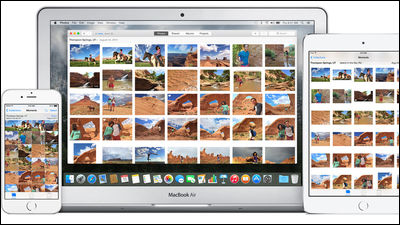The latest OS "iOS 10" for iPhone / iPad is announced, 10 new functions are added and the biggest update in series history

It becomes the latest OS of iPhone and iPad "IOS 10"For the developer conference being held"WWDC 2016"Was announced.
Apple Events - Apple Event - WWDC Keynote June 2016 - Apple
http://www.apple.com/apple-events/june-2016/
IOS 10 - Preview - Apple
http://www.apple.com/ios/ios10-preview/
An announcement of iOS following macOS

It is the appearance of iOS 10.

Great release for developers
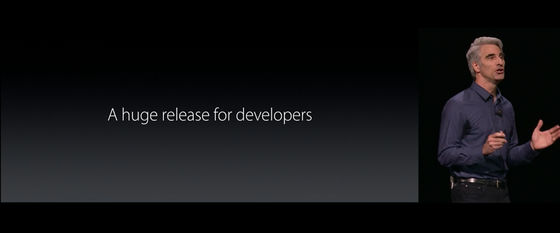
He said that it will be the biggest release in iOS history

10 new functions

First of all User Experience
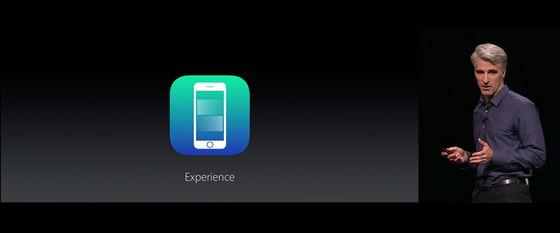
Rock screen redesign / notification function · Improvement of accessibility of application · Extension of 3D touch.
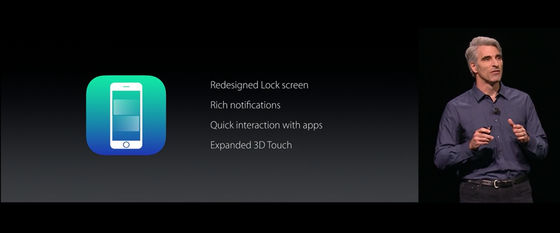
Simply hold the iPhone with your hands, the lock screen will be displayed. Also, it will be possible to use 3D touch on the lock screen.
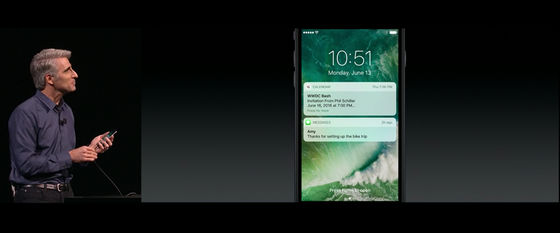
You can check the contents from the lock screen using 3D touch.
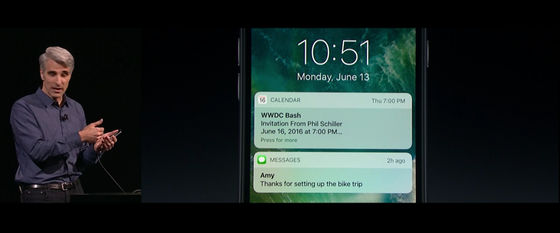
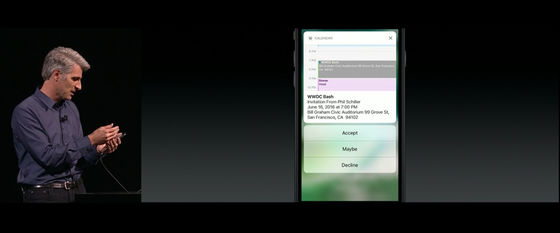
It is also possible to open a message notification with 3D touch and talk on the lock screen as it is.
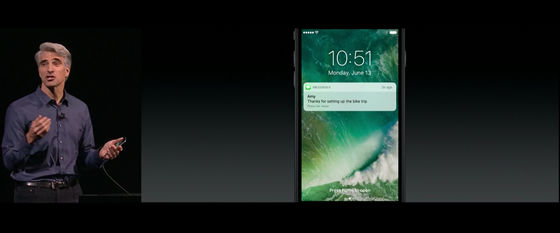
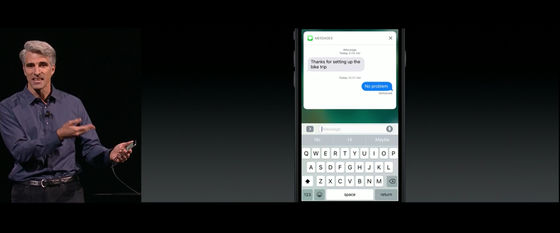
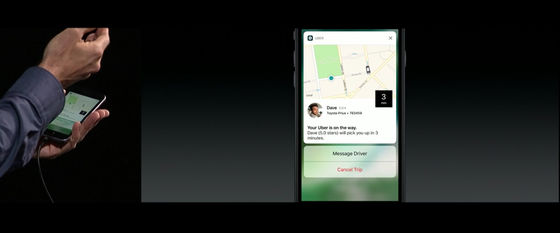
Swipe the screen from the top to display the notification center.
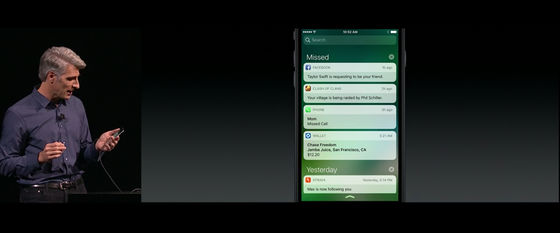
Delete all notifications with 3D touch
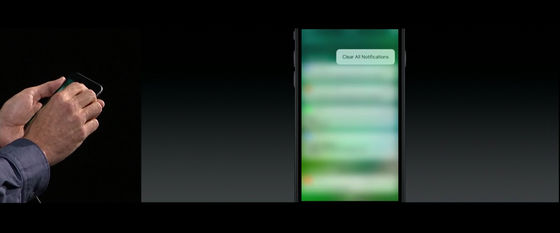
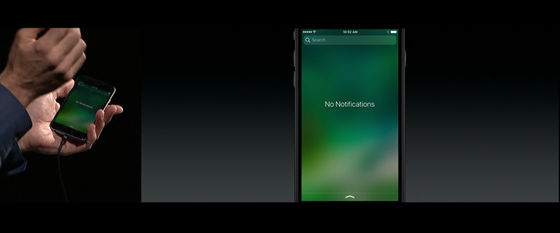
Swipe the screen from the bottom to display the control center

Swipe control center sideways to play music

Camera and ...
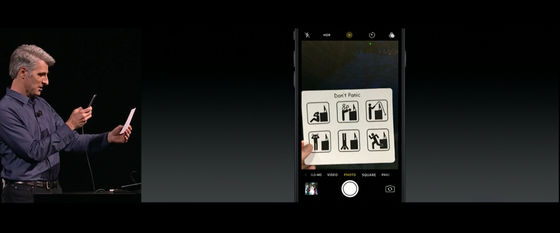
The design such as Spotlight has been changed to simple one.

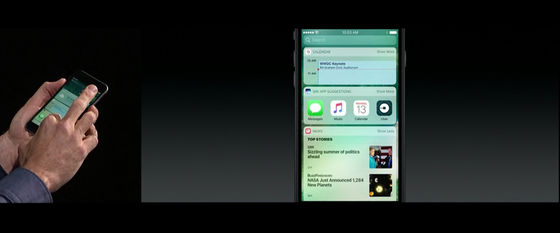
The home screen is kore.

Check the sender of unread mail with 3D touch of the mail application

Confirm the activity contents with 3D touch on the activity application

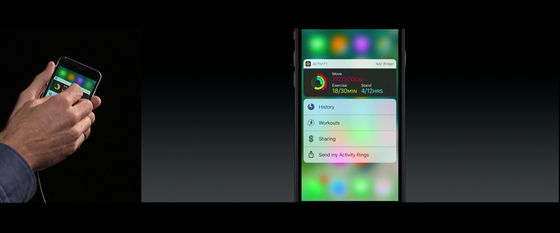
This is an ESPN application.
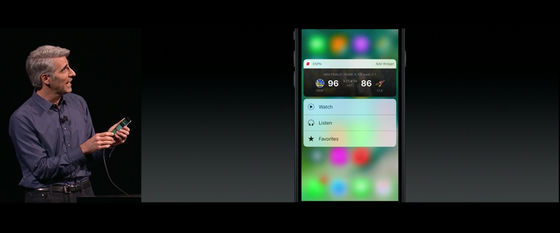
The Spotlight search screen displayed by swiping the home screen to the right also becomes new.
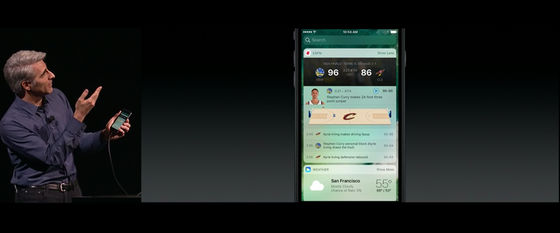
Detailed check of sports results
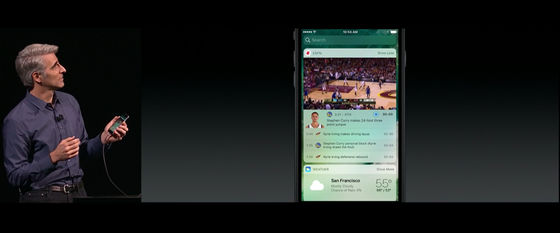
New function No.2 "Siri"

There are 2 billion requests per week for Siri.
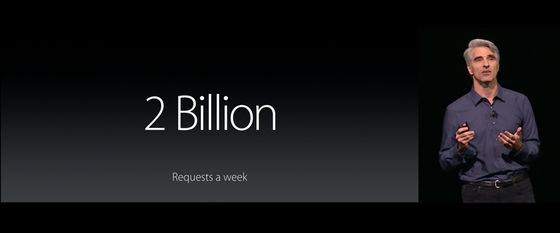
Many people make a variety of requests and questions to Siri, such as "Please buy tickets at 8 o'clock in the jungle book" "When did you receive a call from Joe?"
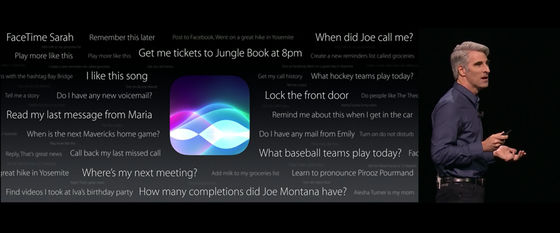
Siri will be made public for developers.

By publishing it for developers, voice manipulation & input is possible even with third party applications.
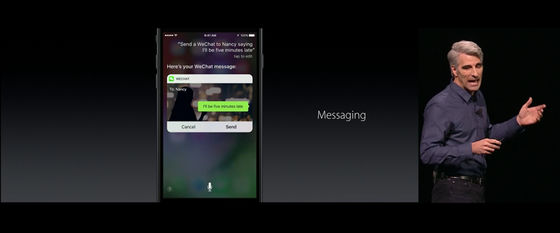
This is where we are using speech input with Siri at WeChat.
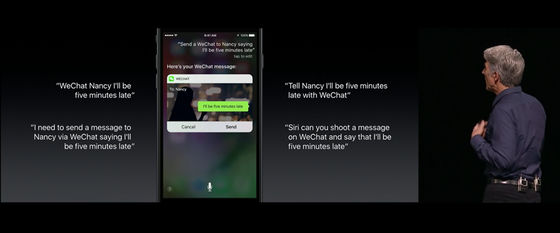
A dispatch application or ... ...
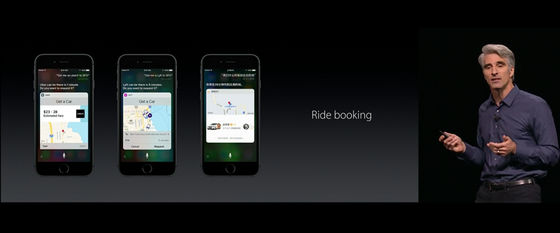
Use Siri for searching with the photo app.
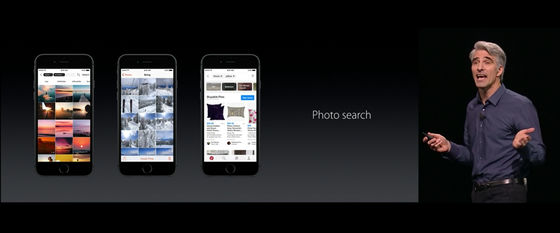
Workout application ......
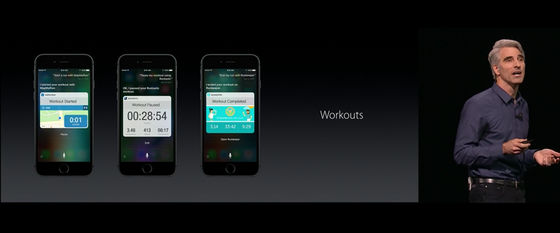
Mobile payment ......

VoIP calling ......

Third-party applications that can use Siri will appear more and more in the future such as Apple CarPlay.

A page for developers has been released.
SiriKit - Apple Developer
https://developer.apple.com/sirikit/
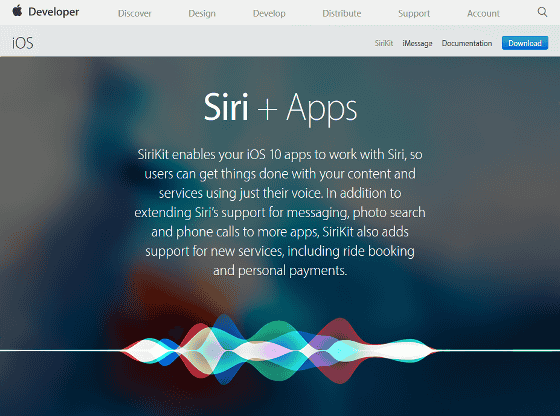
New feature 3 "Quick Type"
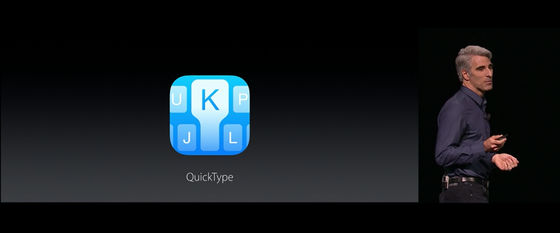
Quick Type is the first feature installed in iOS 8, a software keyboard that enables advanced conversion prediction considering situations and scenes.
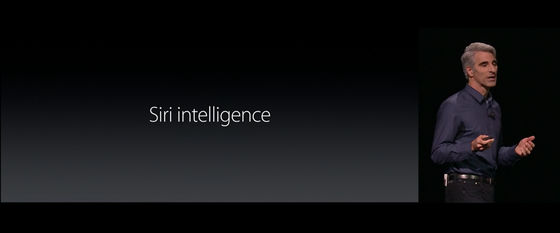
Siri's deep learning is also adopted on the keyboard, predictive conversion will be upgraded more highly.
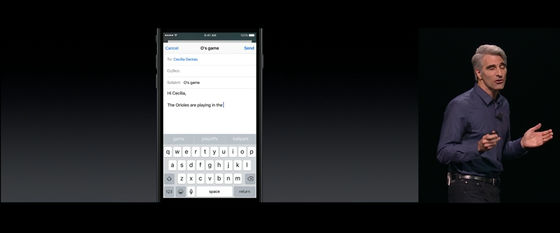
Predictive display of words to be entered next from sentences being input
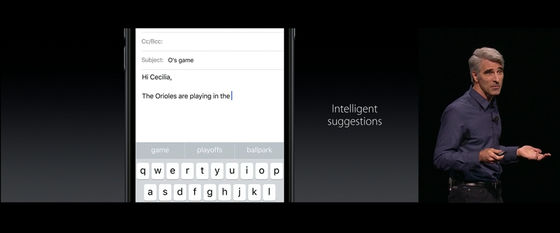
Embed map of current location with intelligence reply
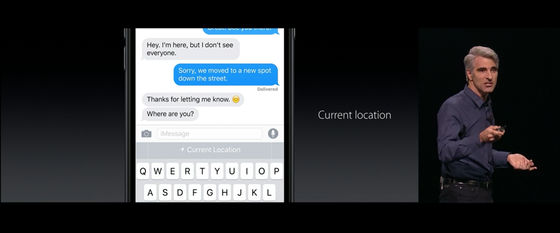
Display contact information as prediction candidate
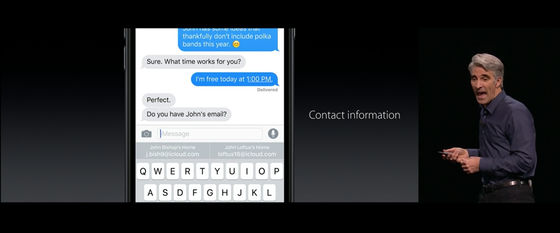
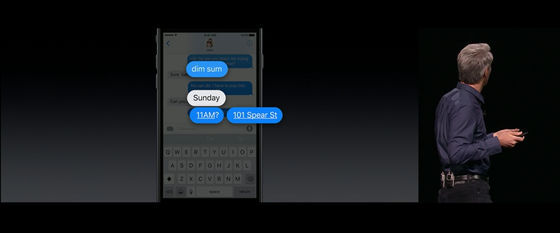
Easy to enter schedule.
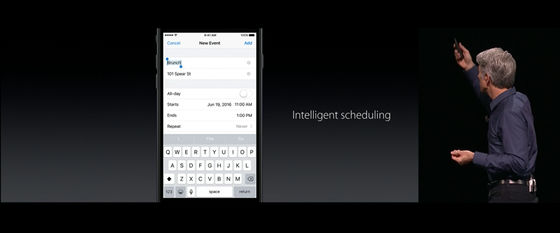

The input candidate is changed according to the application used by the user.
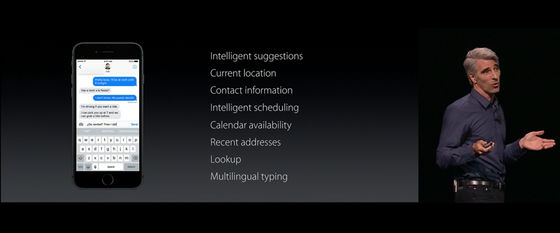
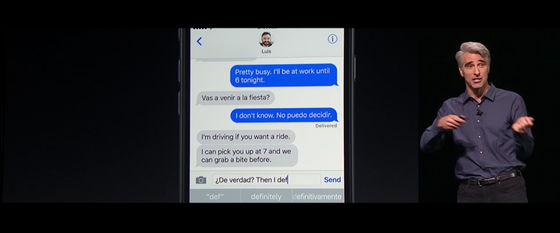
New function No. 4 "Photo app"

The face recognition function is added in the iPhone photo app.

Keep your face records locally and keep your privacy safe.
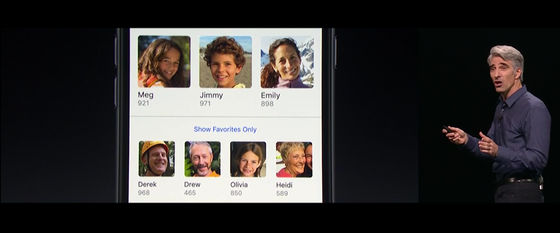
Recognize objects and scenes in the photo
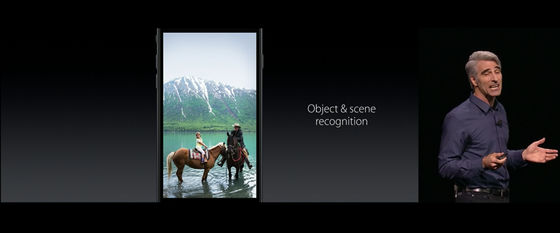
New function of photo app "Memories"
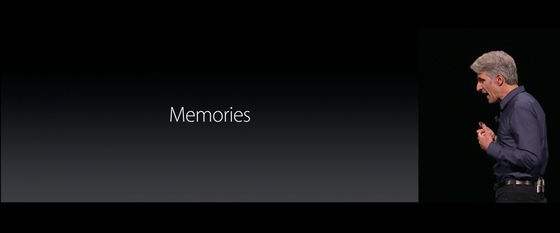
Date and ......
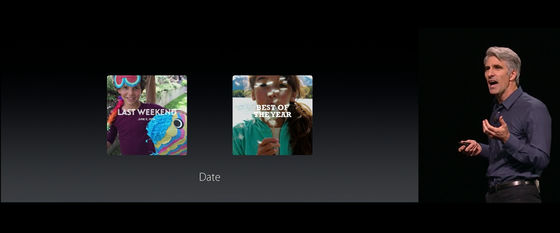
Man……
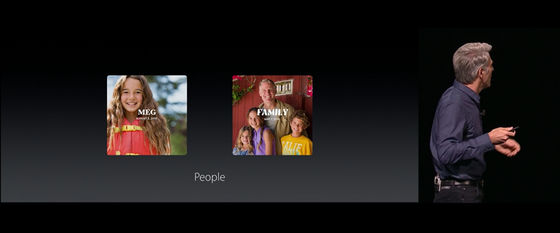
Advanced search by topics etc. will be possible.
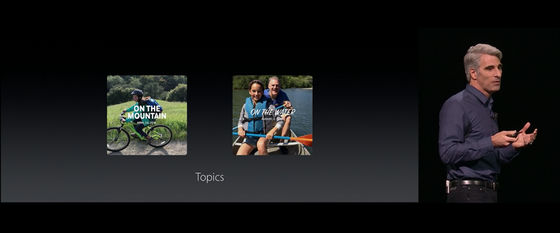
Also, it is said that Google Photos like features like automatic creation of albums according to themes such as date and time and place will be installed.
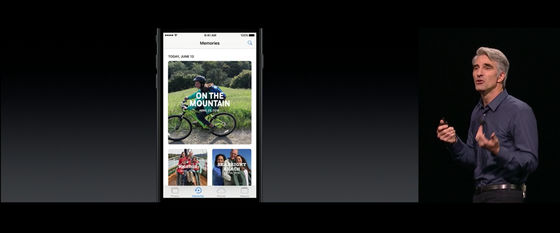
demonstration
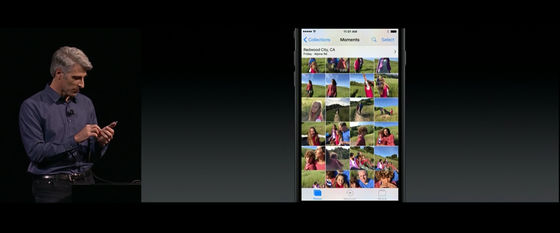
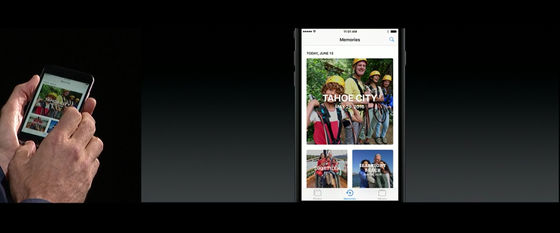
Creating album
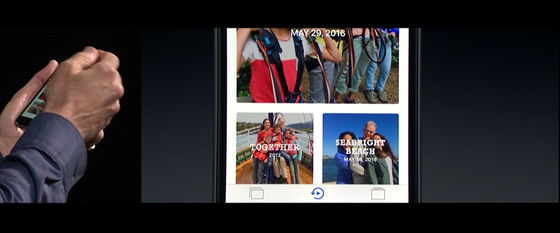
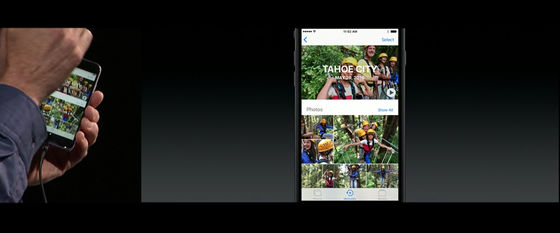
Automatically layout photos
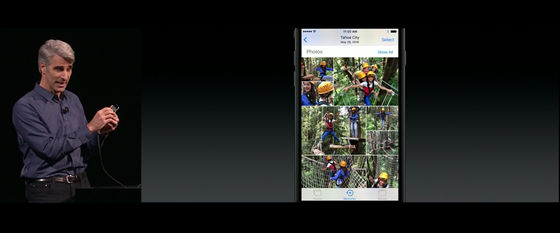
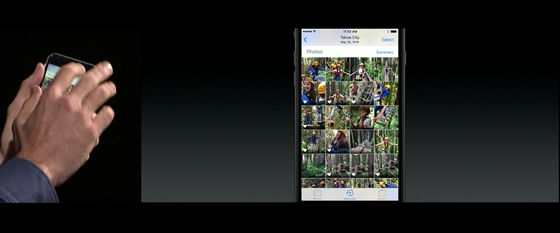
Organize photos by person, shooting location
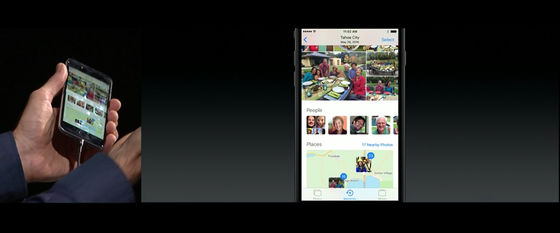
Show related Memories
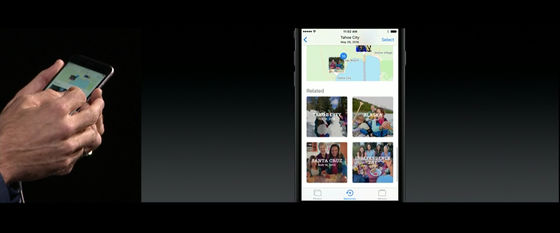
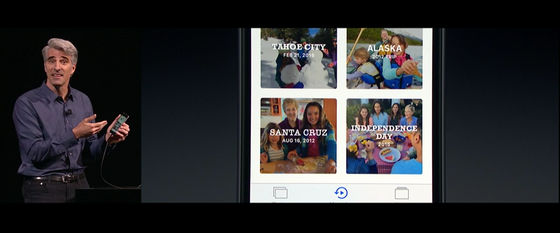
We also create a slideshow automatically.
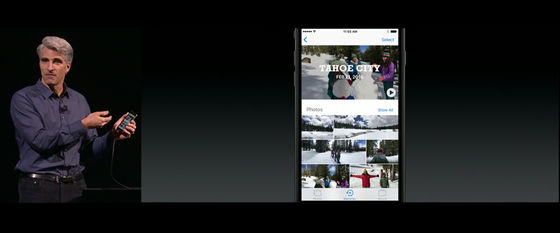
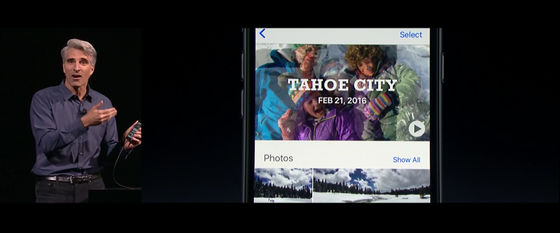

Set the slide show length and BGM.

Memories in addition to macOS ......

It can also be seen on tvOS.
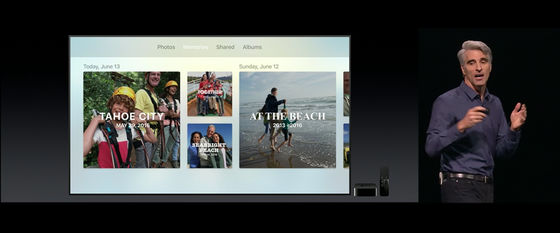
New function No. 5 "Map application"
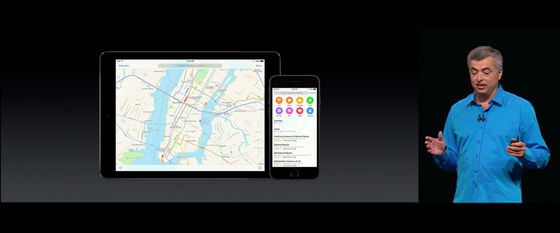
Map application redesigned the design.


Swipe the screen from the bottom to the top to display candidates for places based on calendar events and daily behavior data.
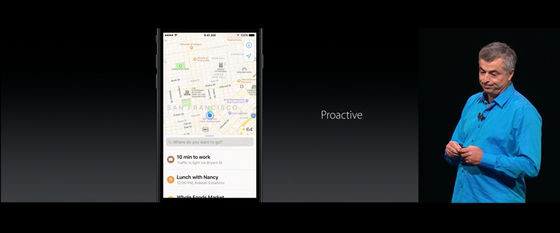
Search function
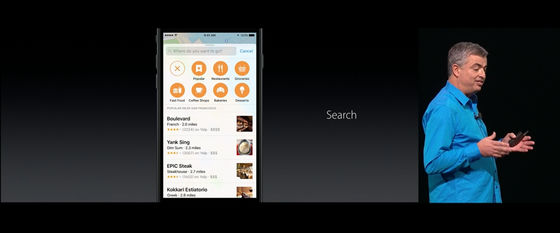
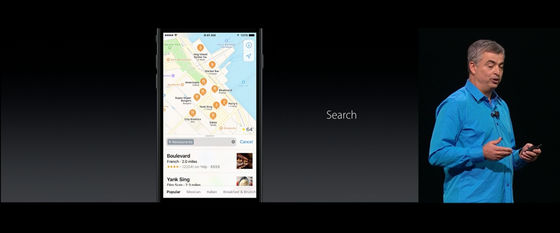
You can now zoom in and out while you are on the route.
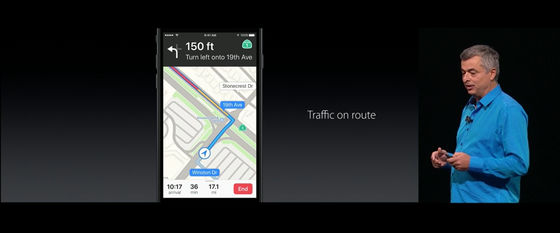
Dynamic view
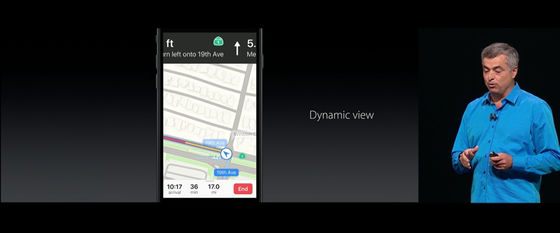
Show petrol station etc. near the route
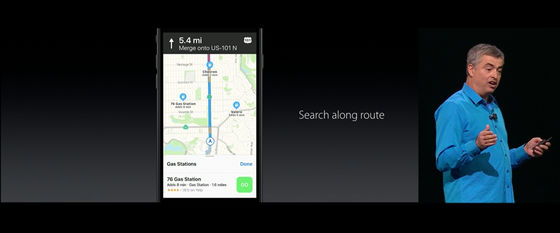
The map application will be updated even in CarPlay for automobiles.


Published to developers with map application + developer.

This will cause the map application extension to appear.
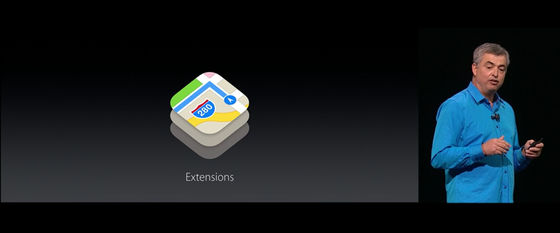
Reserve online reservations for restaurants Reserve in OpenTable and check the location with map application.
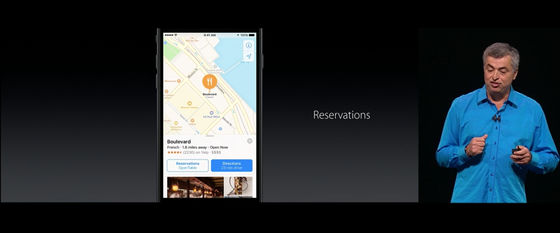
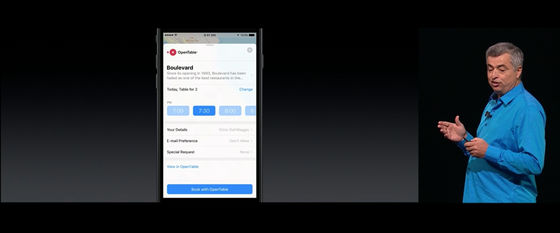
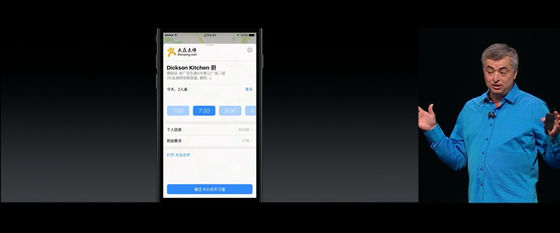
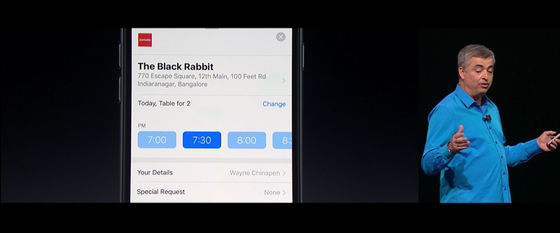
It is also possible to arrange a taxi by Uber from the map application.
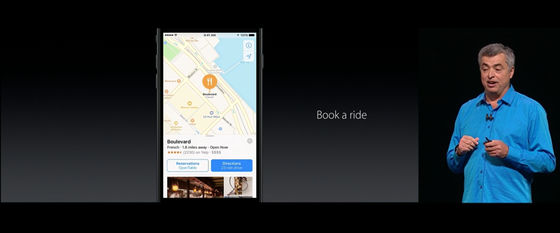
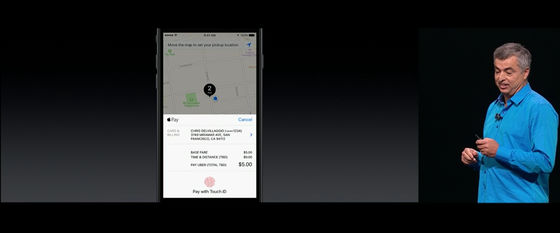
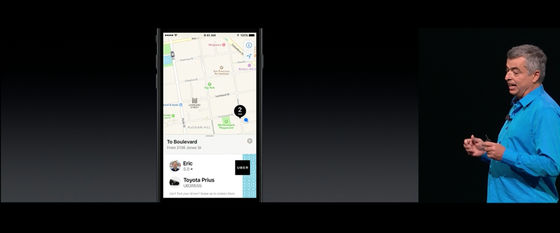
New Features Part 6 "Apple Music"
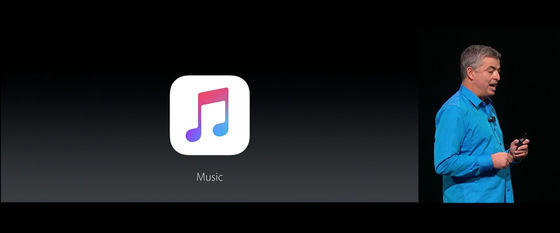

Apple Music has 15 million paid members.
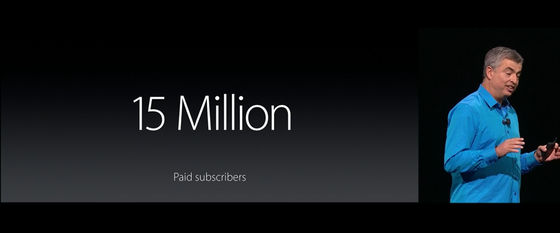
A year has elapsed since the start of service, renewed to be simple and easy to understand.


The screen of "For You" to display the recommended song looks something like this.
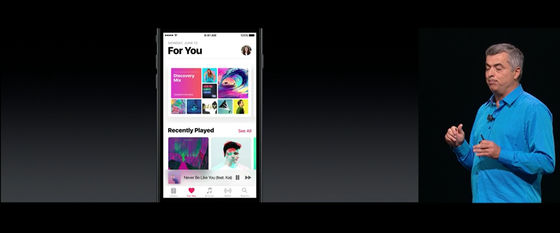
Change playback screen to new interface.
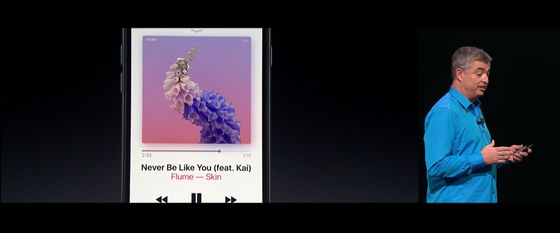
The tabs at the bottom of the screen include features such as Library, For You, Browse, and Radio. It seems that "Connect" function is gone.
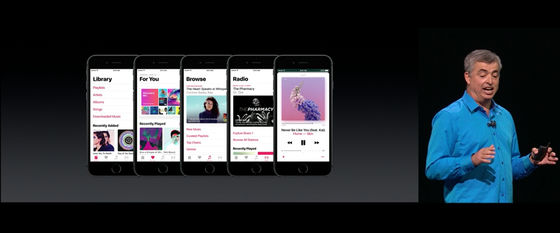
A demonstration of Apple Music was held. The library displays menus such as playlists, artists, albums, songs, downloaded songs.
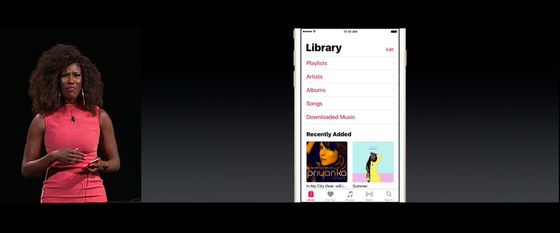
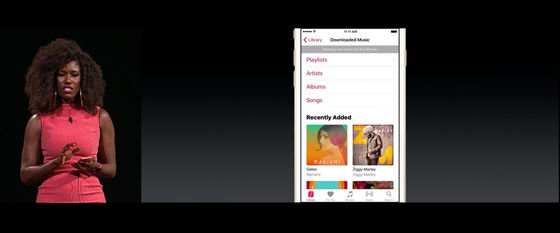
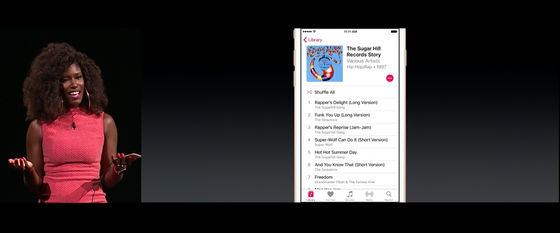
The lyrics of the song being played can be displayed.
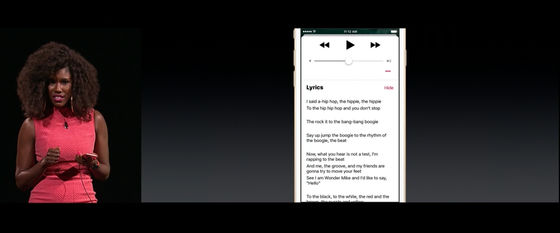
"For You" to display suggested songs
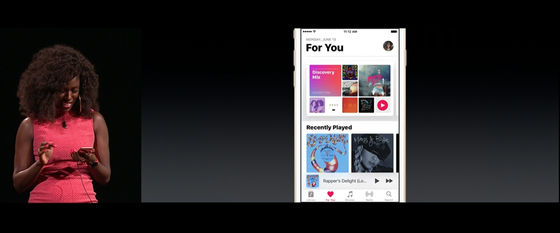
Recently Played songs are displayed "Recently Played"
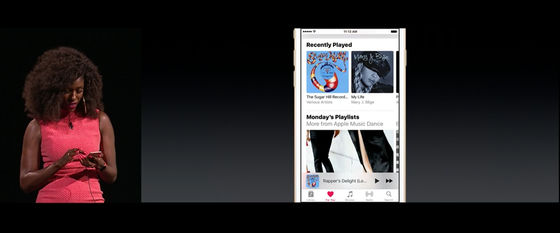
Create playlists of recommended songs for each day of the week.
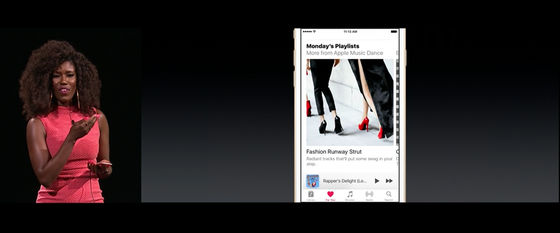
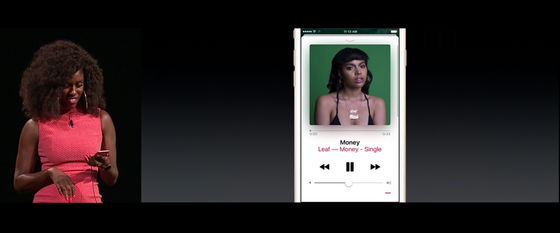
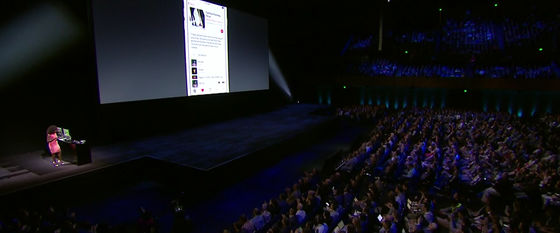
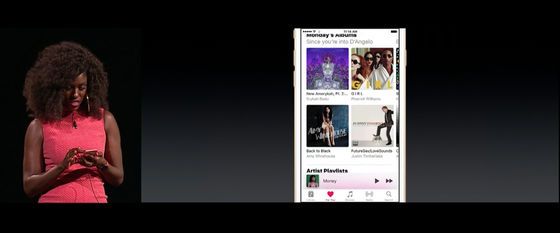
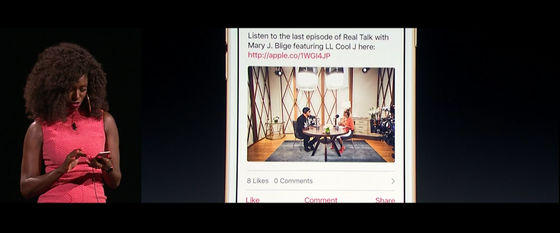
"Browse" shows recommended music of Apple Music staff.
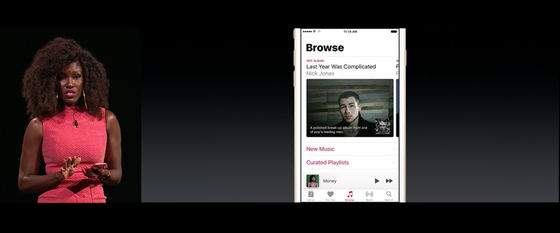
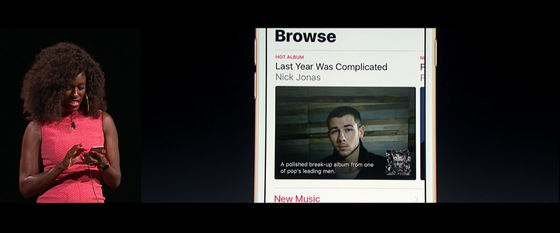
You can also see the rankings.
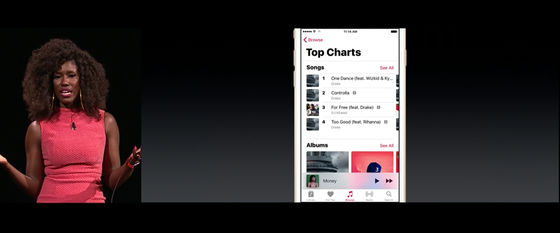
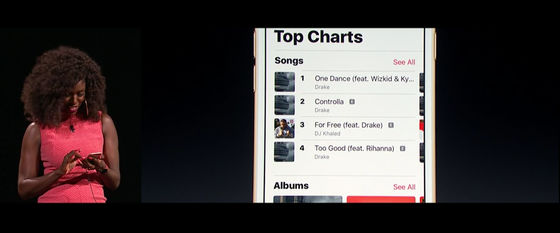
"Radio" can listen to live broadcasting which is being conducted in about 100 countries.
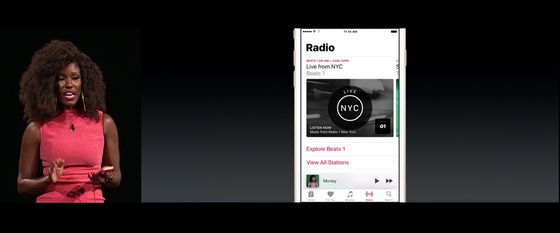
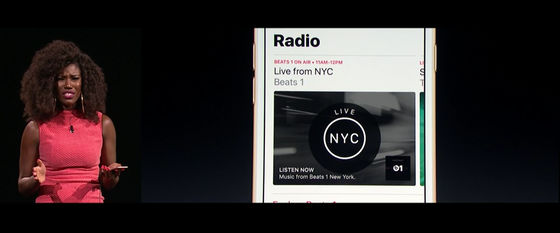
Beats 1 boasts the world's largest scale.
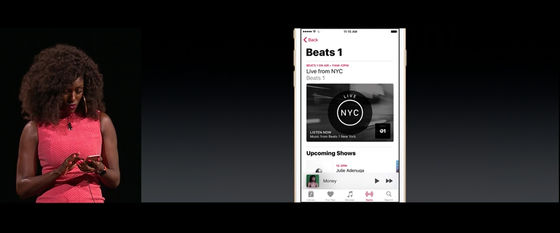
At Radio, recommended programs are displayed ......
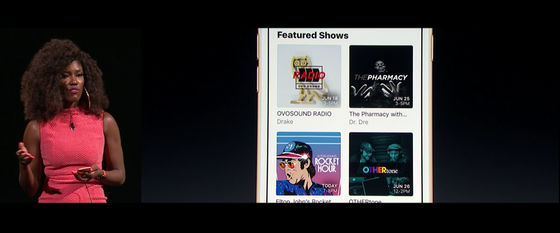
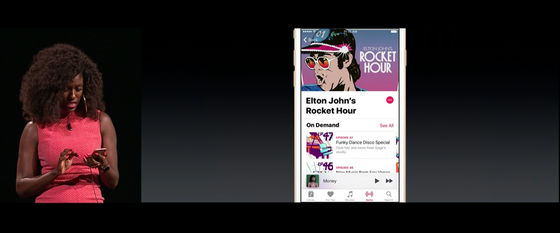
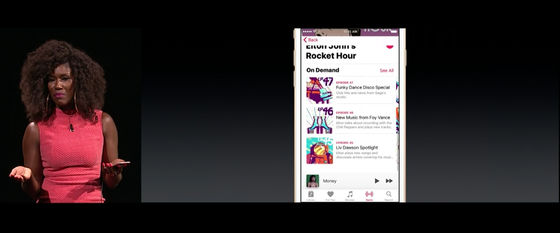
Recommended broadcasting songs are also displayed.
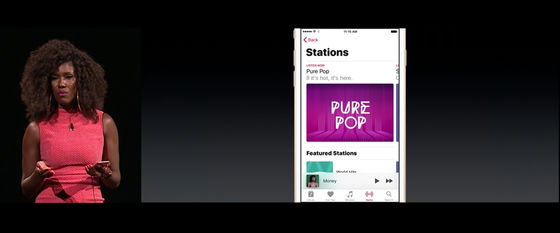
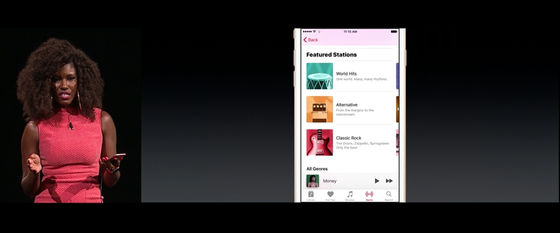
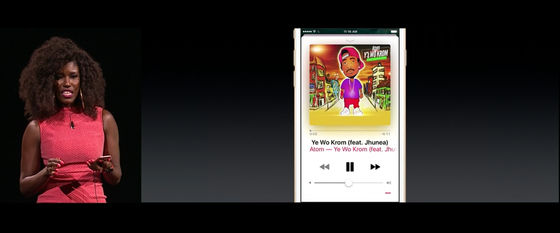
New Apple Music is available on Mac, iPad, iPhone.
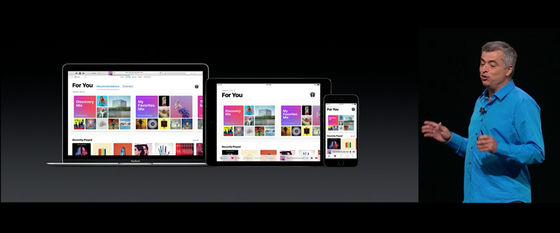
It can also be used with tvOS.
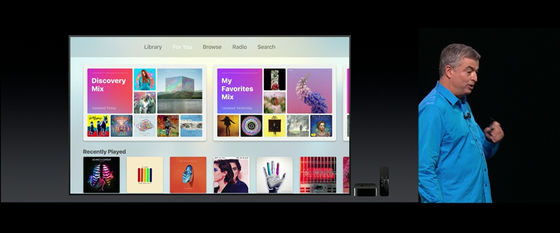
New function No. 7 "News"
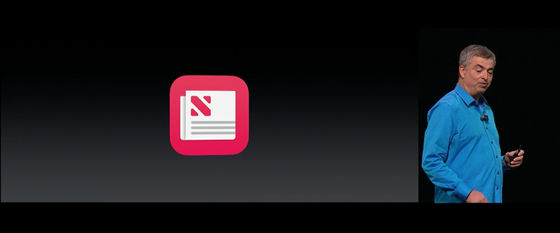
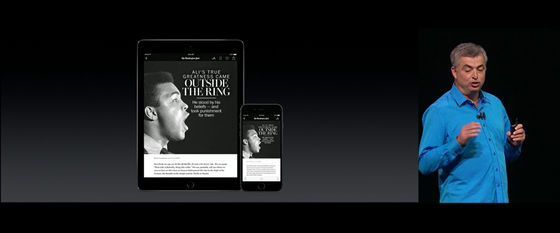
More than 2000 kinds of news distributors are subscribed to 60 million people per month.

The appearance of the news stand is like this. The "For You" function of the past has been finely divided, and it is changing more easily.
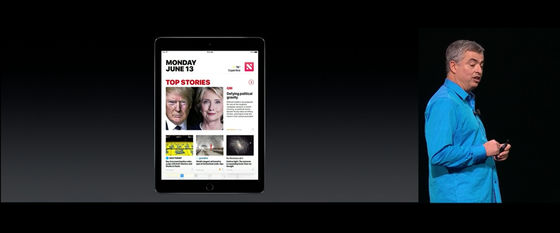
Top Story
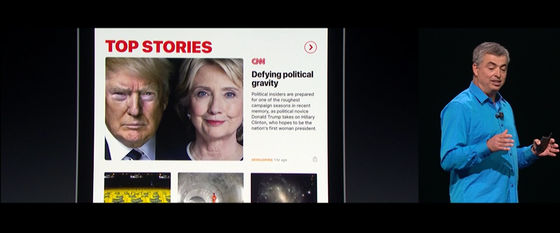
trend
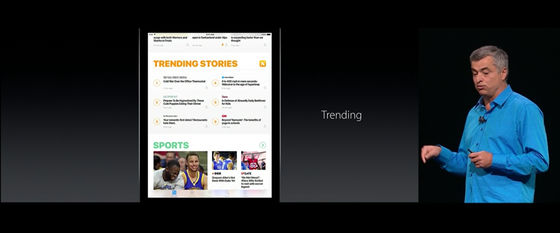
Judgment of preference from user's browsing history such as sports news and display.
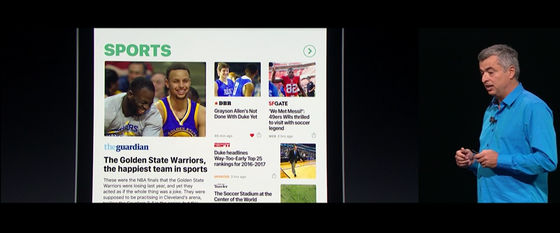
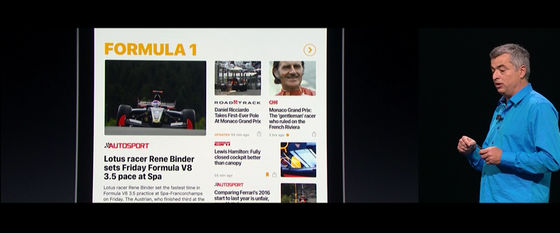
"Featured Stories" posted articles independently selected by news application editor.
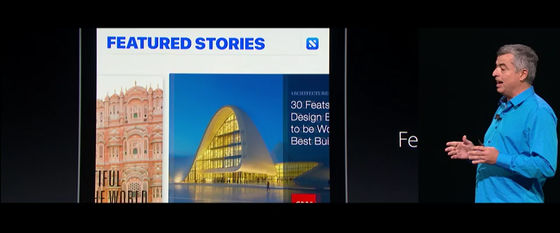
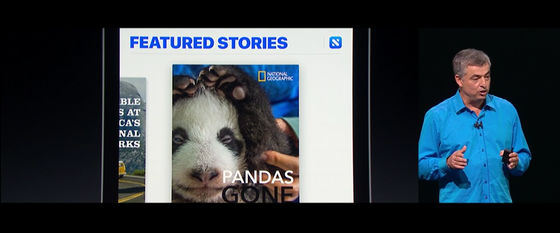
"Subscriptions" allows you to view the latest news such as National Geographic and The Wall Street Journal.

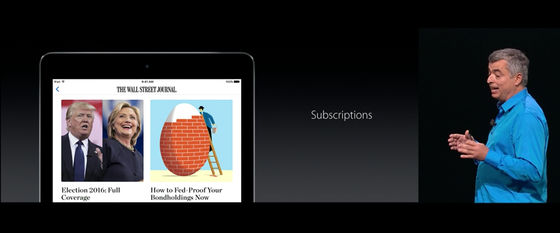
Breaking news is also displayed on the lock screen.

New function No. 8 "HomeKit"

HomeKit makes it easy and safe to use home appliances that can be operated with smartphones.
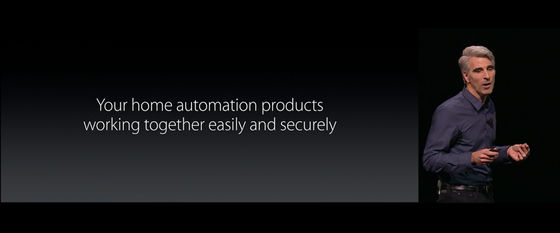
You can perform operations such as opening and closing the shutter of the garage, turning on lights, etc. on iPhone.
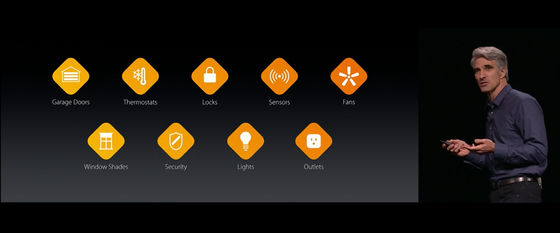
HomeKit corresponds to various products.


IOS application "Home" released.

Application home screen
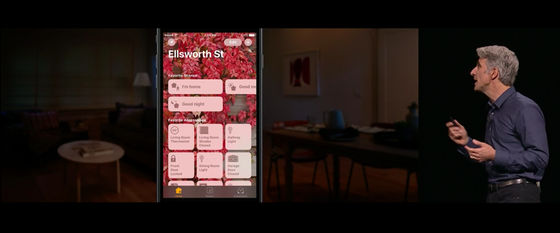
Measure the temperature of the living room, opening and closing the blind of the living room, opening the key of the entrance, you can do the operation of home appliances from the iPhone.
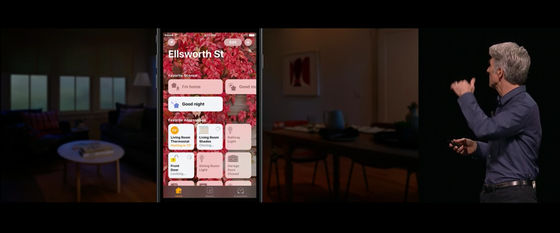
It can also be operated with Siri.

Swipe the control center of the iPhone's lock screen and display the operation screen of Home.
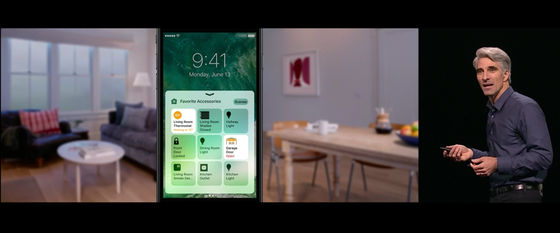
Notification will be sent to the iPhone when the interphone of the entrance rings.

By 3D touch operation, you can check live intercom picture.
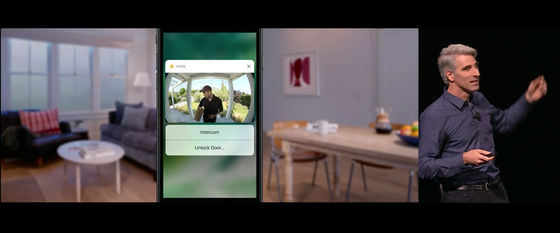
Remote access from tvOS and iOS terminal to HomeKit.
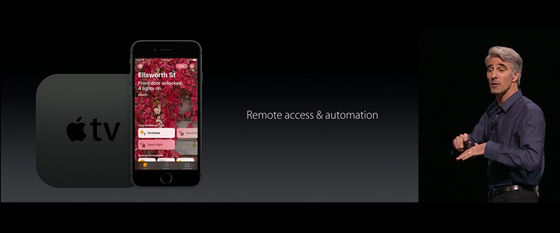
Apple Watch pre-installs the Home application from watchOS 3.
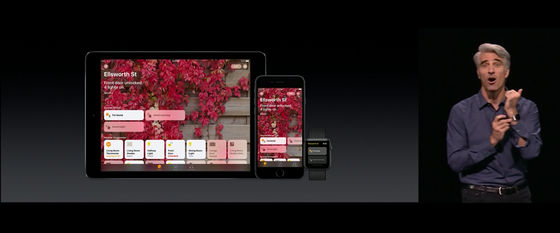
New function No. 9 "Telephone"

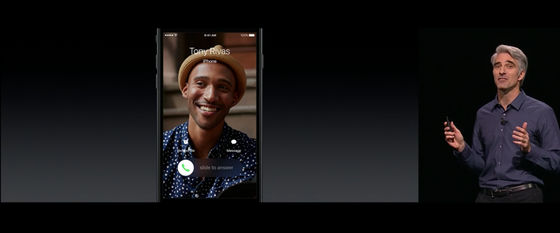
It automatically transcribes the recording contents of the answering machine, so you can quickly confirm the contents of the answering machine without asking the sound.
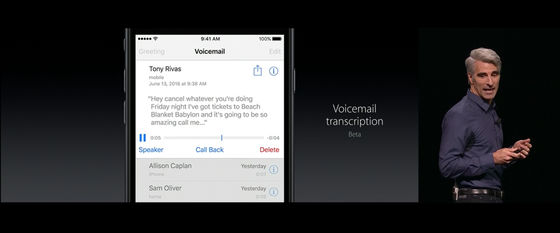
When a call comes from a number not registered in the phone book ......
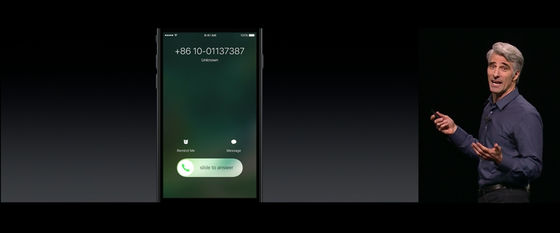
Search phone number and display caller information. Before taking a call, you can decide whether it is spam or not.

As a new function for call application ......
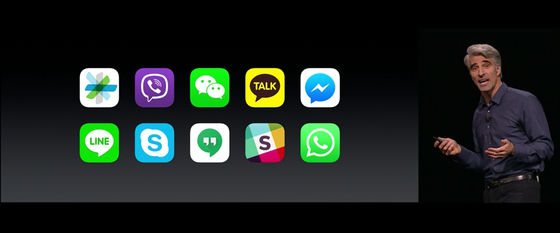
"VoIP API" which can customize notice etc of lock screen is released.

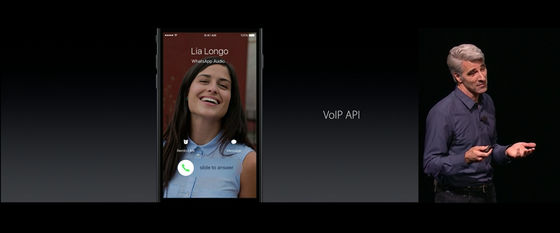
In the new phonebook, in addition to the telephone number and mail address, the account of the call application is also displayed.
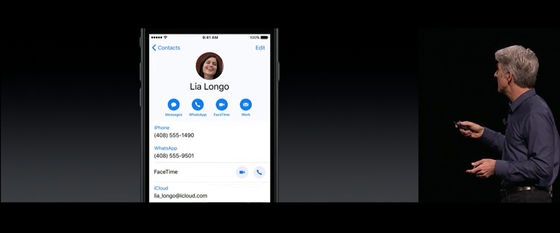
CISCOAnd make the Cisco smart app more easily available on the iPhone.


New function 10 "iMessage"

IMessage is the most frequently used application on iOS devices.
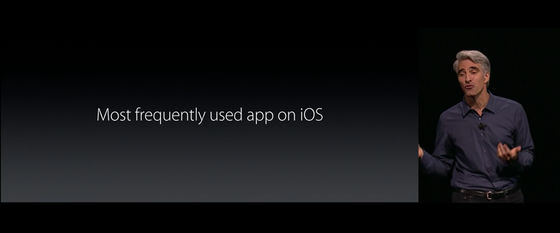
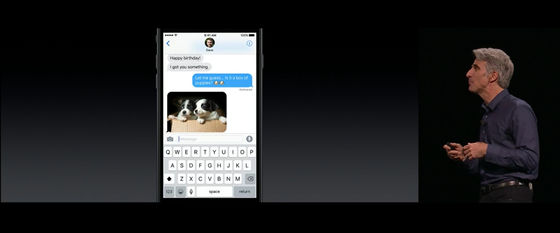
Sending the URL adds "rich link" function to display the name and image of the site.
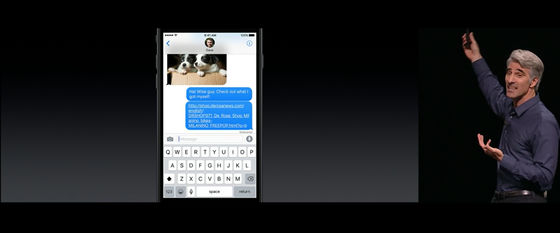

If YouTube's video URL is sent, you can play videos in the iMessage application.
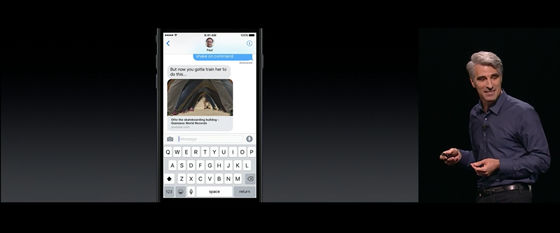
Tap the camera button to show live images captured by the front camera. It is possible to take photos and send without switching applications.
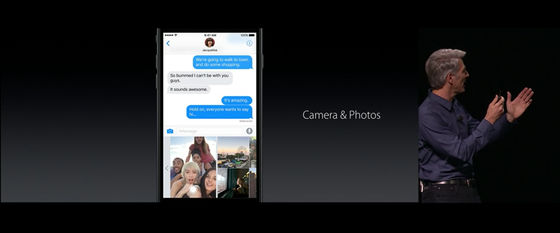
Of course you can also send photos inside the terminal.

Pictograms can be displayed three times larger than before.
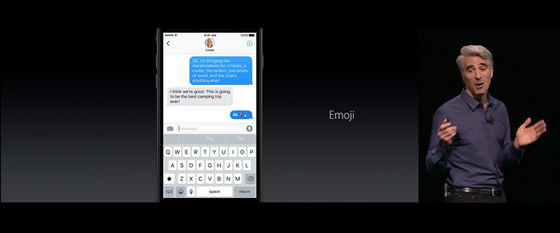
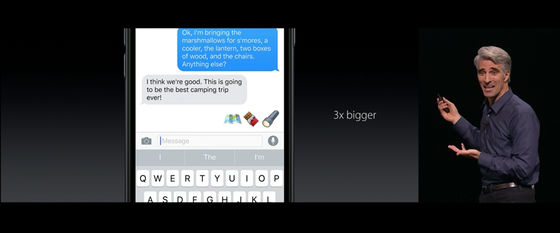
Pictograms also appeared in character prediction candidates.
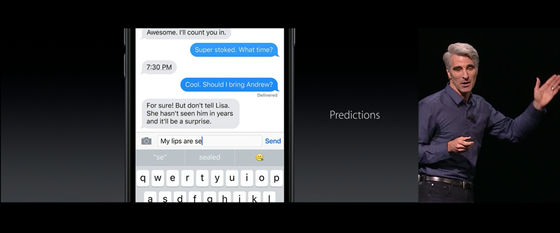
Tap on the already entered letter, you can convert it to emoji.
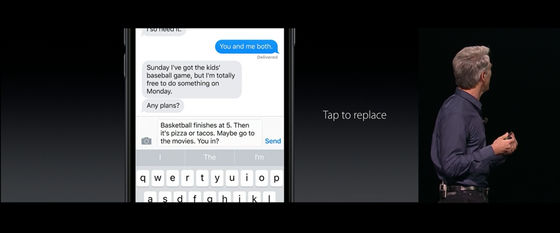
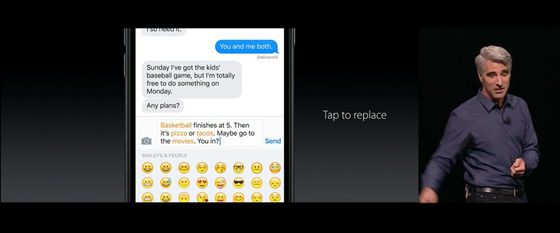
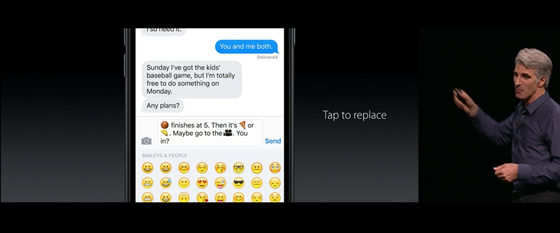
"Bubble effects" is a function that can give a special effect to a speech bubble. You can display huge speech bubbles or display small letters in a speech bubble.
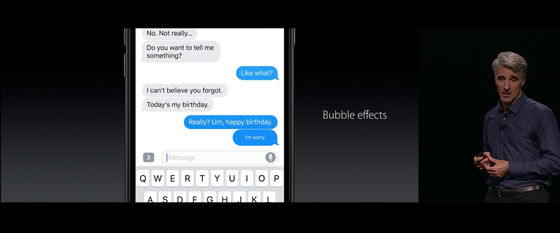
"Invisible ink" is a message that sends a message like a mosaic of letters and traces it with the finger to display the contents of the message.
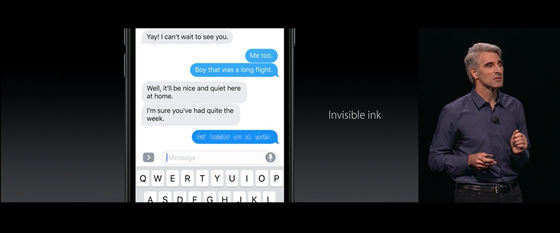
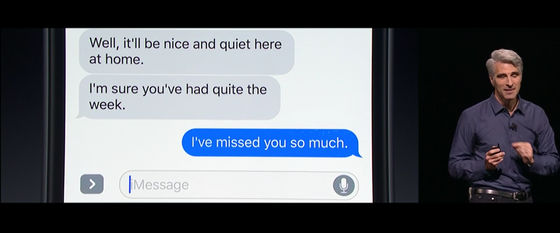
Images can also be sent using invisible ink.
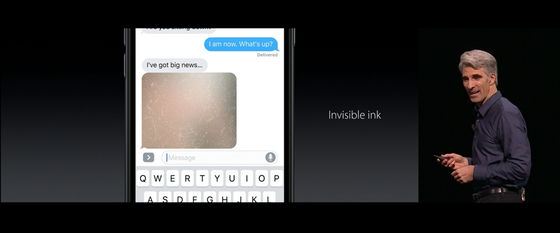

"Tapback" is a function that can attach a heart, a good mark, etc. to a message sent from the other party.
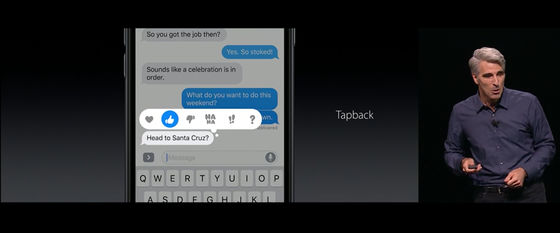
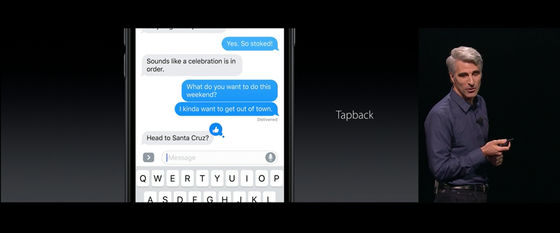
Message handwriting function.
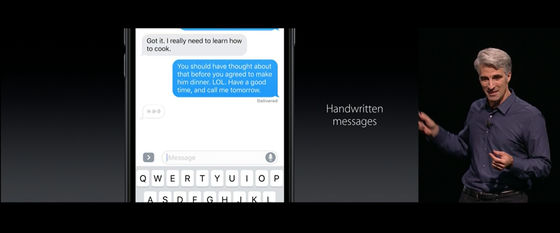
It appears as if you are writing letters on paper.
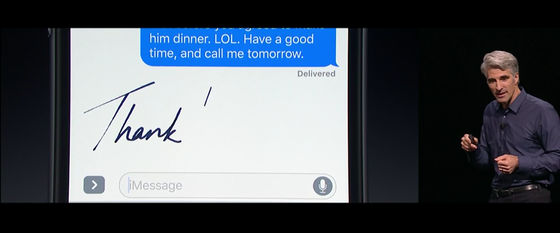
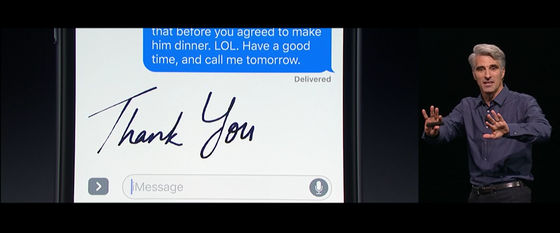
"Digital touch" can send handwritten illustrations and others.
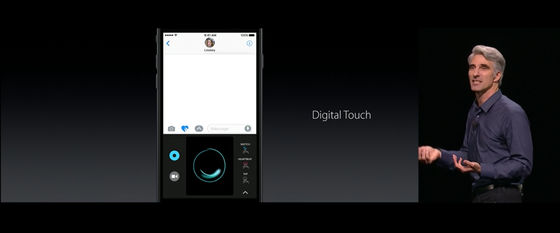
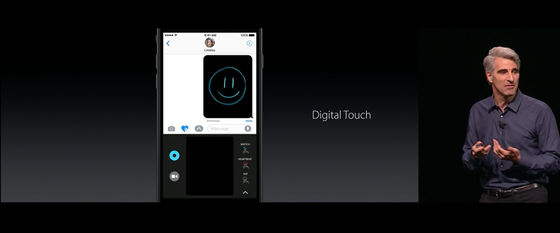
"Full-screen effects" is a function that can display movies etc. on the background of messages.
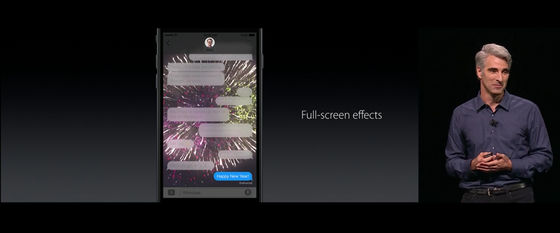
A demonstration of iMessage was held.
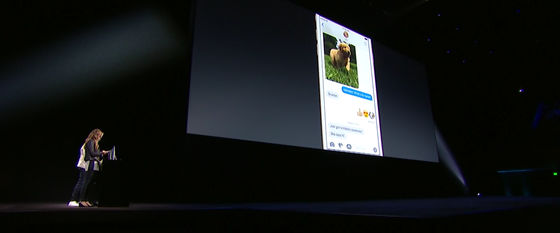
Enter a message and select the pictogram keyboard ... ....
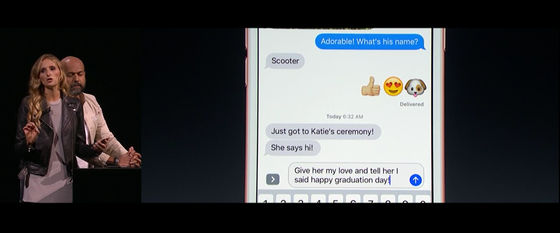
Characters that can be converted to pictograms are displayed in orange.
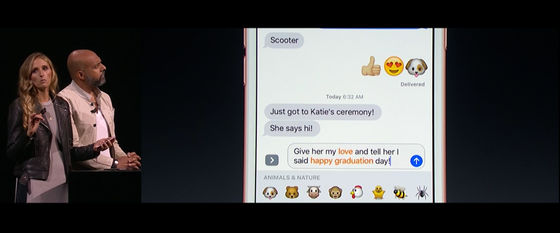
Tap a character to display candidates for pictograms.
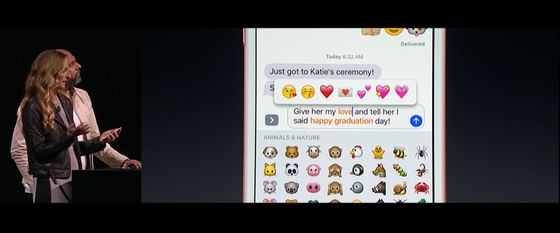
You can send a message with plenty of pictograms.
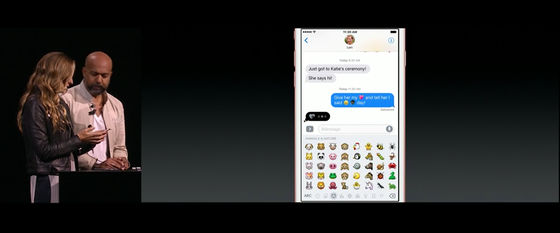
A video with a handwritten message was sent from the other party.
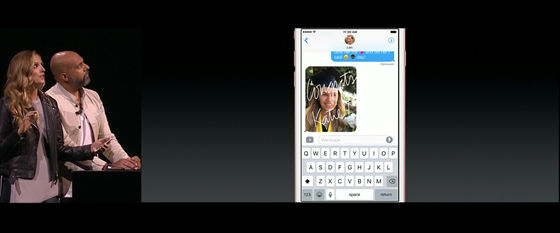
The animation is treated with a pretty heart mark with digital touch.
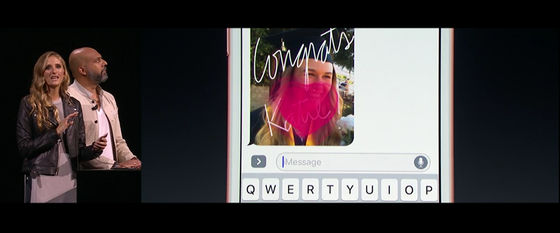
I will send my impression with Tapback.

Furthermore, using Bubble effects ......
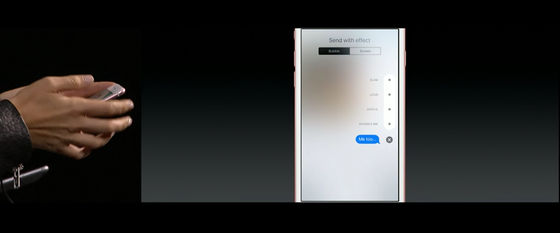
You can display a small letter and feel lonely.
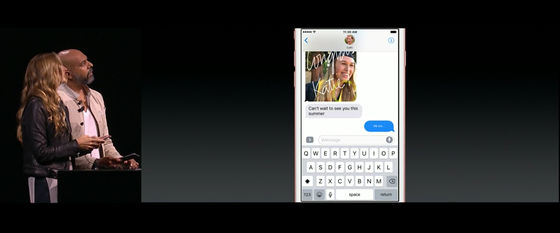
With digital touch, you can add handwritten letters and illustrations to photos.
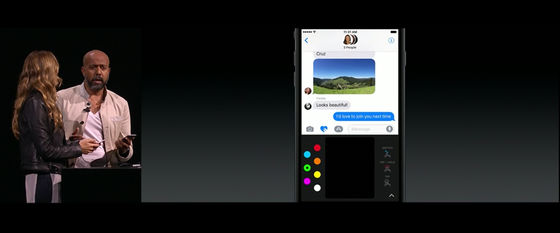
First of all, take a picture ......

Write a letter.

Then, you can send to the other party how the letters are written in the picture.
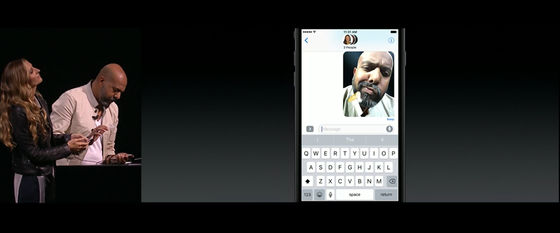
You can also send music, you can play it in iMessage.
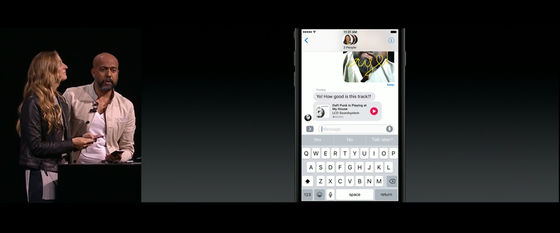
Send street art style handwritten letters.
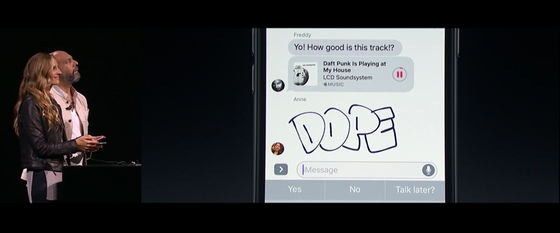
Using Bubble effects, send a message with a huge speech bubble.

After browsing once, Bubble effects returns to the normal size balloon.
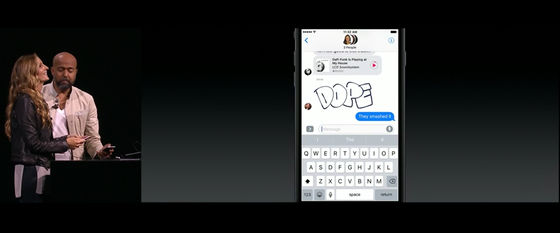
Demonstration of invisible ink.
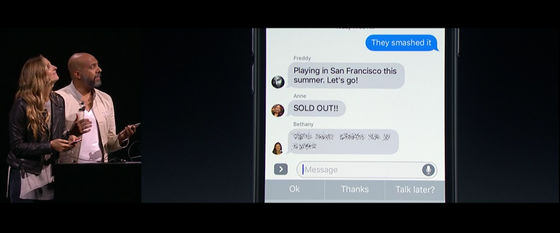
If you trace the mosaiced letters with your finger, you will be able to read the message.
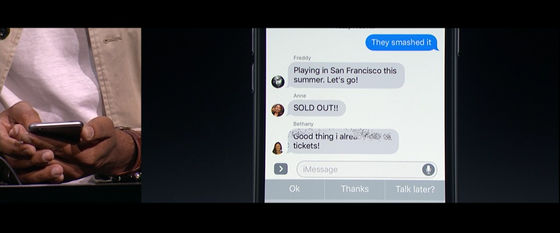
Send emoji three times as enlarged.

Further adding Full-screen effects ......
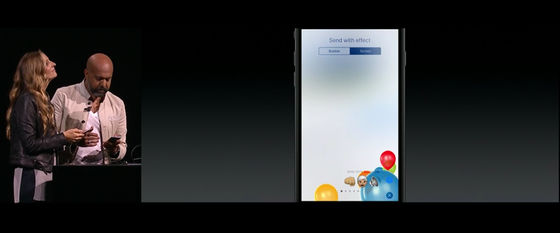

To a flashy message.
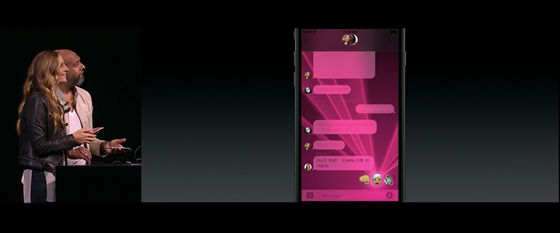
IMessage + Developer

Publish the App Store for iMessage.
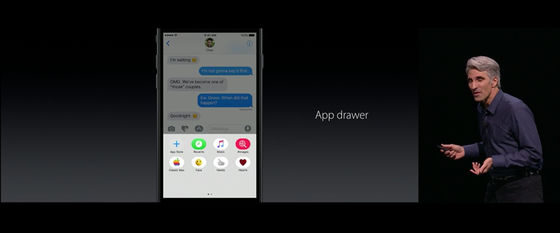
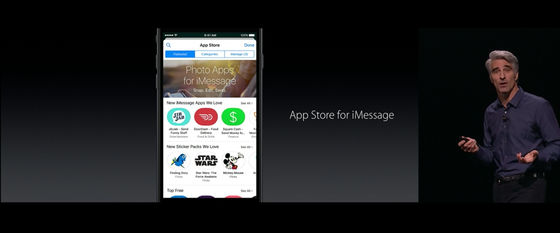
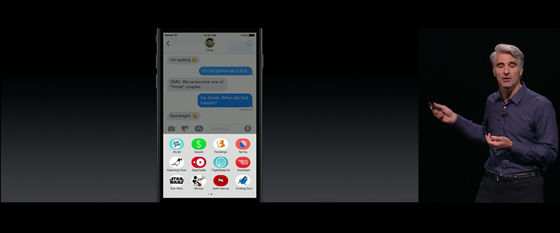
A stamp function will be added.
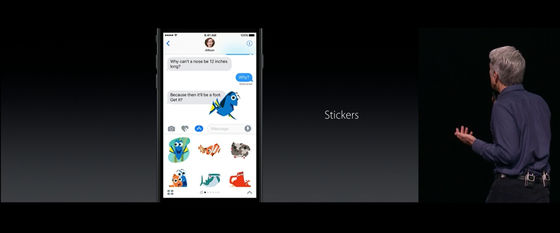
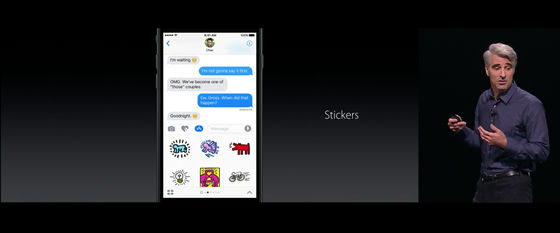
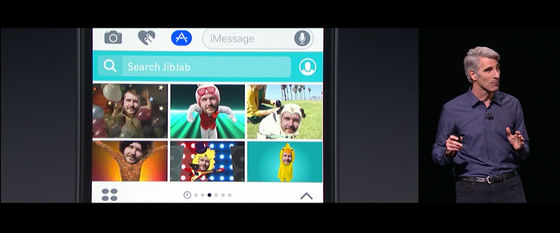
There is also a remittance function.
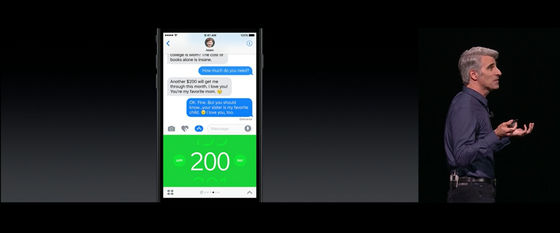
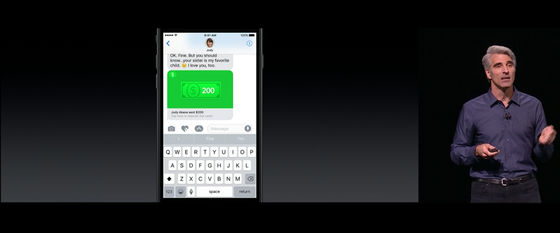
Demonstration of the App Store for iMessage.

The App Store icon has been added to the left side of the message column.
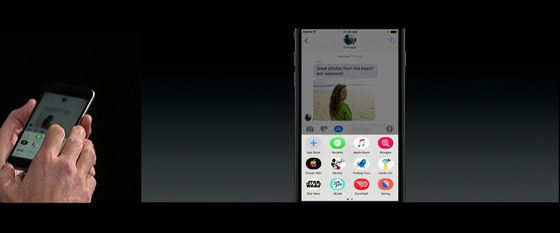
Stamp function
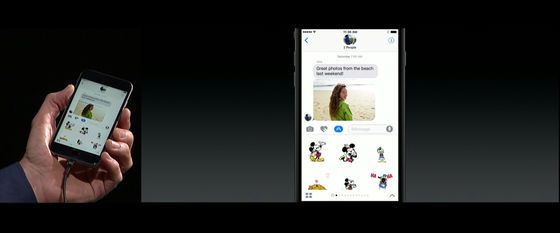
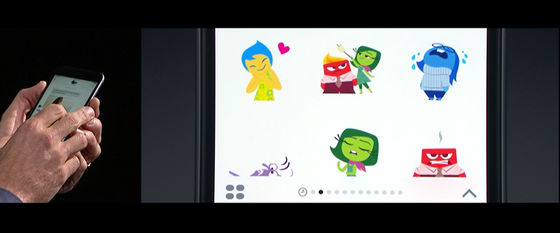
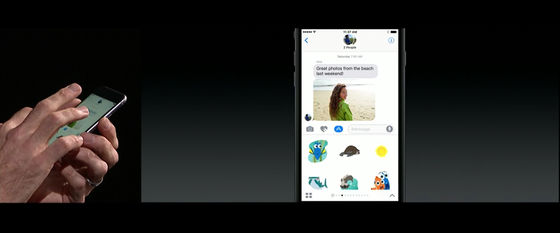
Sending a stamp as a message ...
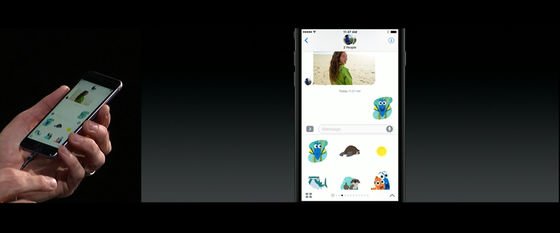
You can also paste a stamp on the photo.
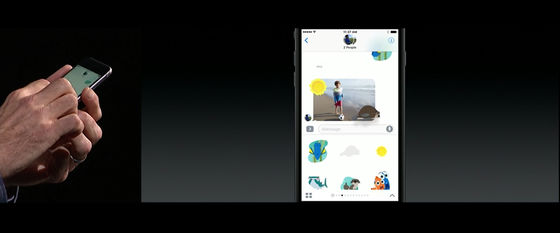
Use meal delivery service.
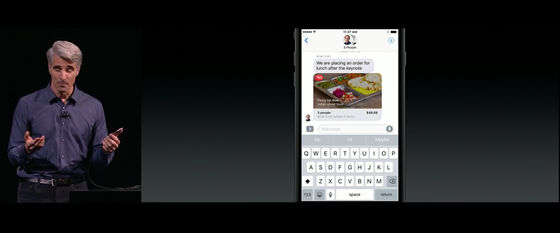
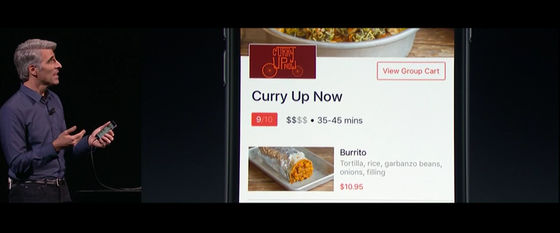
Choose the dish you want to order from the menu ......
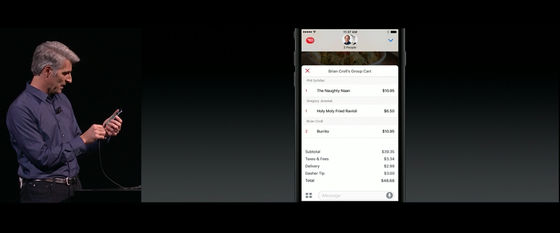
Select the number of orders.
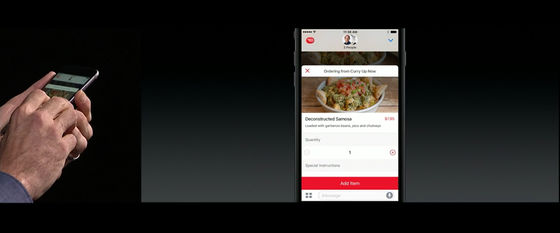
"We will order a meal to eat everyone after the keynote", we ordered 5000 Samosa.
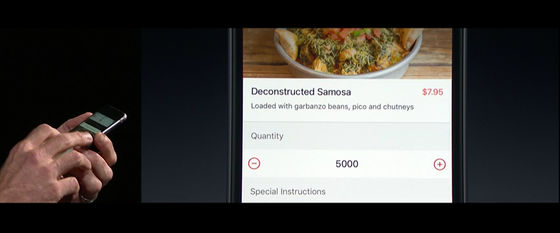
It was added to the cart.
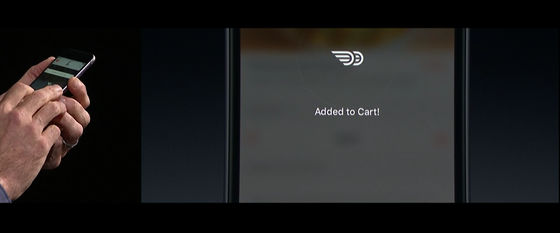
Share the order contents with a message.
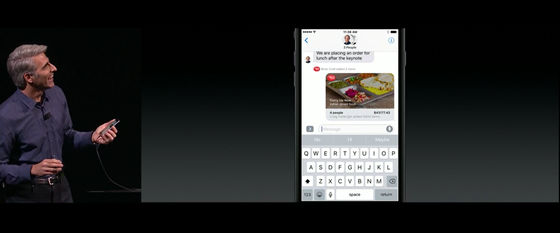
New iMessage is available on iPad, iPhone, Mac, Apple Watch.


A page for developers has also been released.
IMessage - Apple Developer
https://developer.apple.com/imessage/
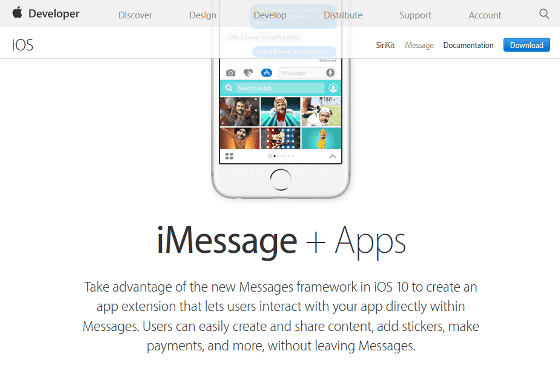
These are the 10 new features of iOS 10.


Furthermore, "Notes collaboration" which shares notes ... ...
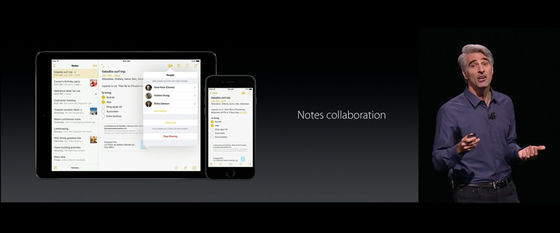
"Conversation view" to display mail in a conversational style
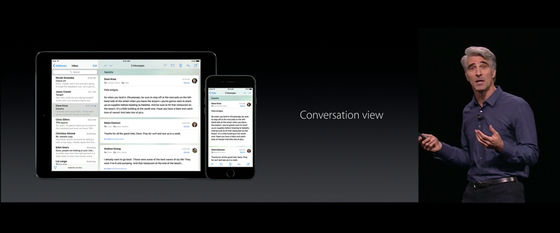
Edit function of Live Photos

The function to display 2 tabs at the same time on iPad's Safari etc. will be added.
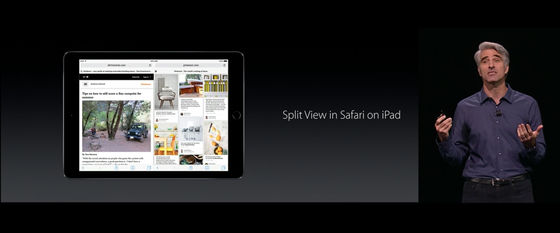

About Privacy.
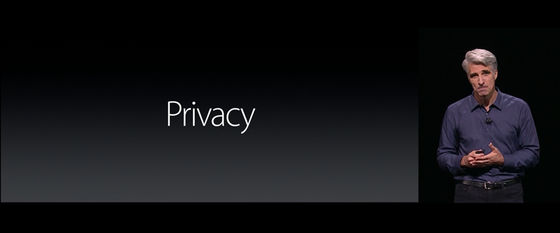
Encrypt every scene
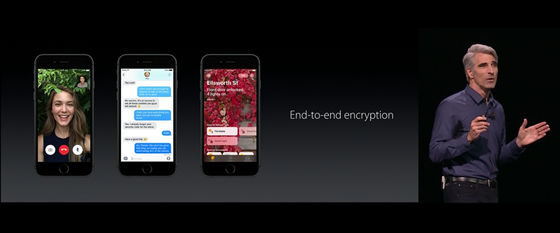
Utilize AI only in the terminal as much as possible without using the cloud as much as possible
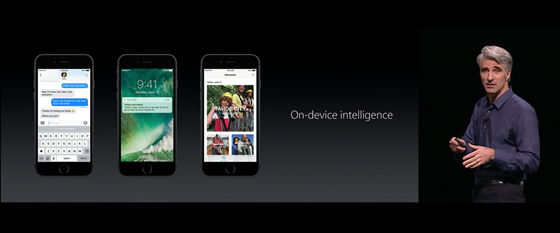
We do not collect user information.
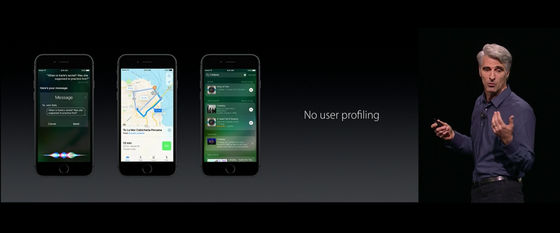
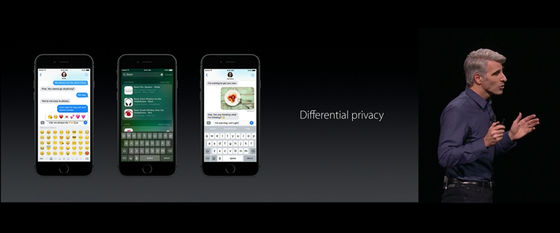
Privacy policy of Pennsylvania University also appreciated Apple's privacy policy.

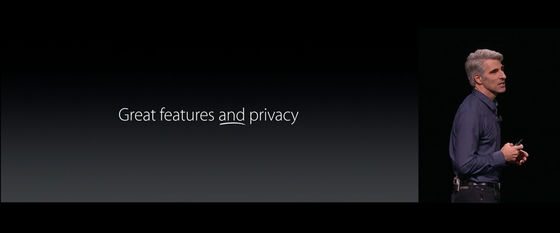
A movie that introduces the new features of iOS 10 was screened.
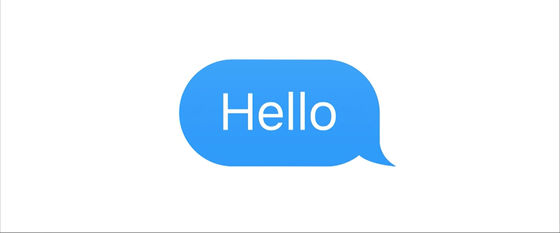
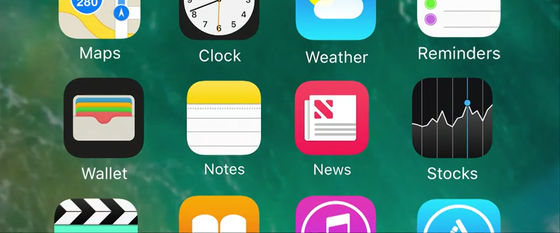

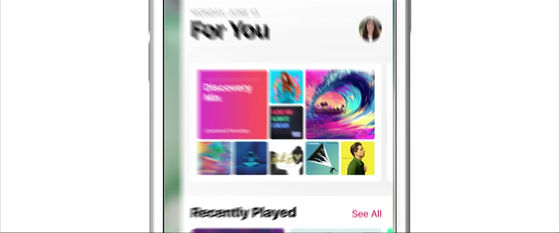
IOS 10 developer preview released today

Public beta version released in July 2016

For general public, it will be released in the fall of 2016

IPad 4th generation, iPad Air / Air 2, iPad Pro, iPad mini 2/3/4, iPod touch 6th generation, iPhone 5 / 5c / 5s / SE / 6/6 Plus / 6s / 6s Plus .

A guidance page about interface change is also published.
What's New in iOS 10 - Overview - iOS Human Interface Guidelines
https://developer.apple.com/ios/human-interface-guidelines/overview/whats-new/
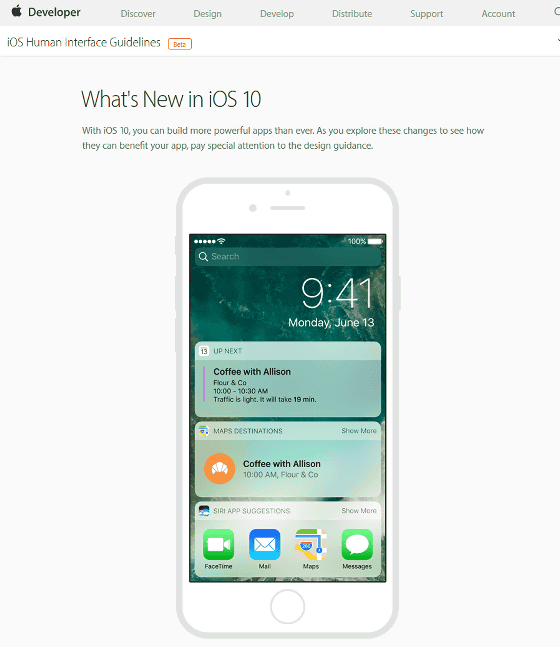
Cook CEO again

To the story of an application developer.

Publish "Swift Playgrounds" application that allows children to learn Swift while playing on iPad

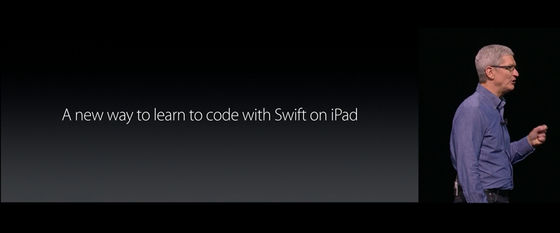
A demonstration of Swift Playgrounds was held.
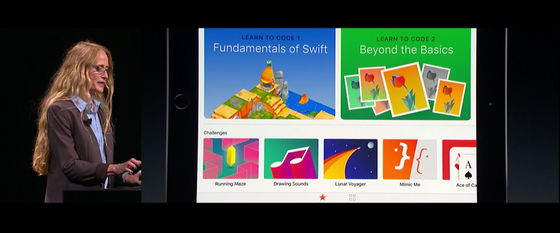
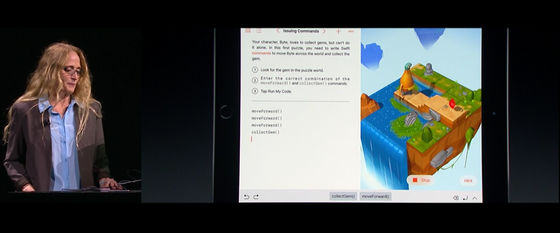
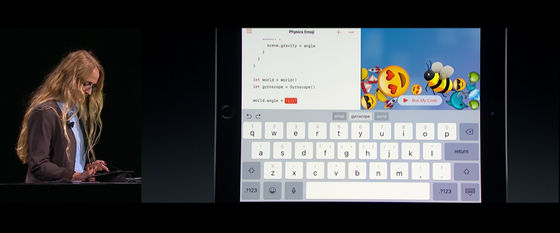
Developer preview of Swift Playgrounds released today
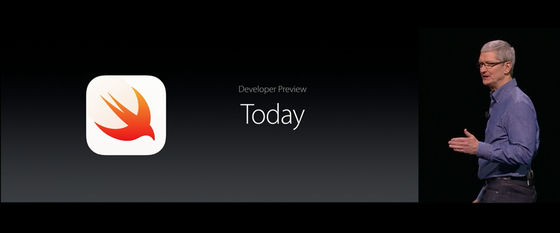
That was made public.
Swift Playgrounds - Apple Developer
https://developer.apple.com/swift/playgrounds/
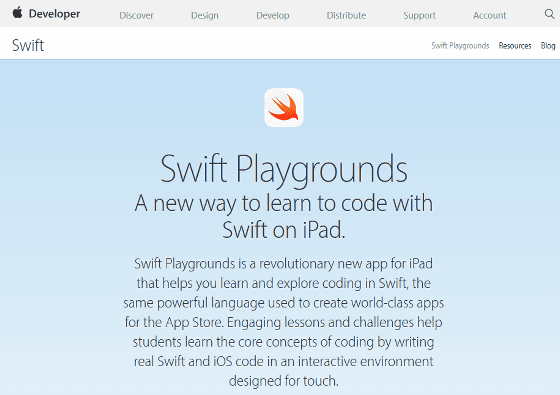
Public beta version released in July 2016
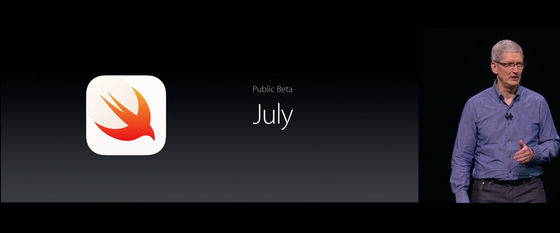
Open to the public in the fall of 2016

It can be installed free of charge.
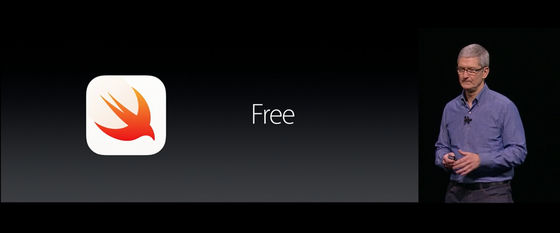
Screened movies introducing Swift Playgrounds.
Apple - New Beginnings - YouTube
Review of the four types of OS released in the keynote.

This concludes the keynote.
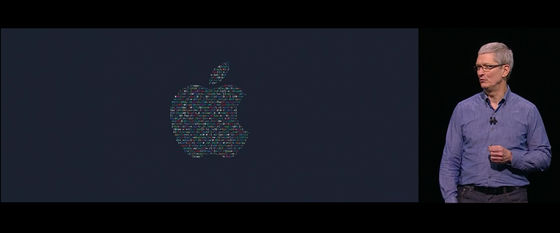
· Continued
Apple official movie that you can experience in 48 seconds the new features added to "iOS 10" - GIGAZINE

Related Posts:
in Video, Hardware, Software, Smartphone, Posted by darkhorse_log