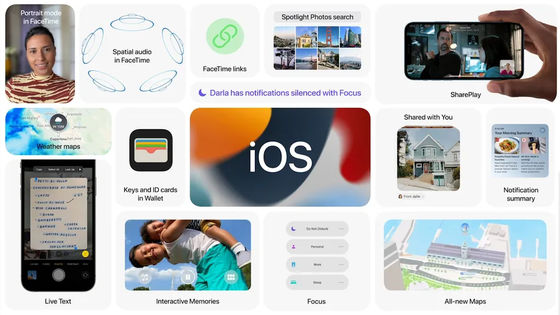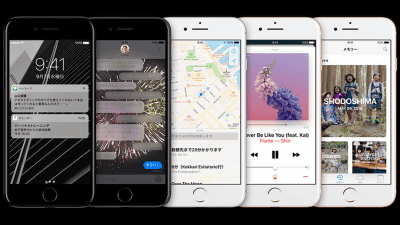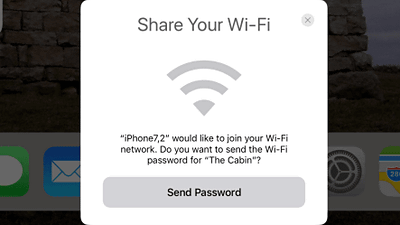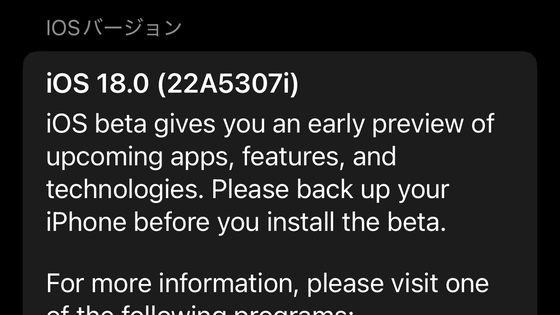"IOS 10 Beta" was released publicly for free, so I tried installing and trying out new features

"Apple will release around October 2016"IOS 10"When"MacOS Sierra"Public beta version of free was released. Up to now I could install the beta at the Apple Developer Program for $ 99 / year (about 9990 yen), but iOS 10 Beta is free so anyone can try out the next new iOS features ahead of the other So I tried to summarize the installation procedure and so on.
Apple Beta Software Program
https://beta.apple.com/sp/ja/betaprogram/
◆ How to install iOS 10 Beta
After accessing Apple Beta Software Program, click "Register".
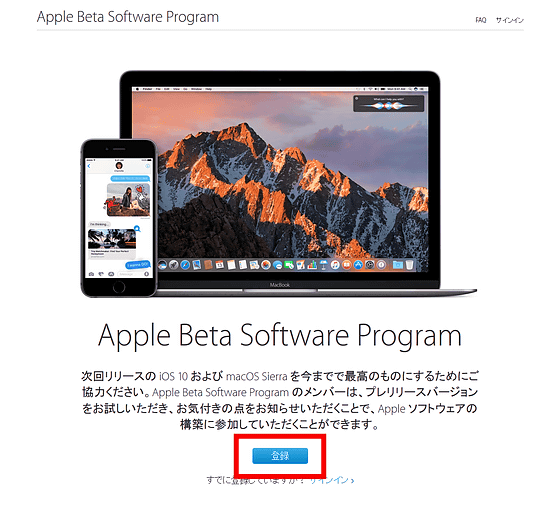
Since you are prompted to log in with your Apple ID, enter your email address and password and click "Sign in".
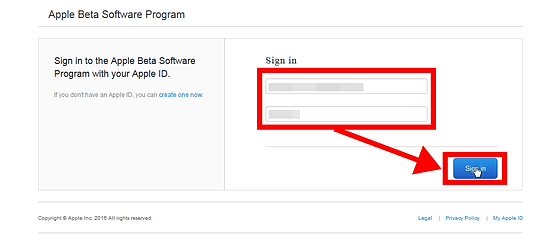
When you click "Accept", registration with Apple Beta Software Program is completed.
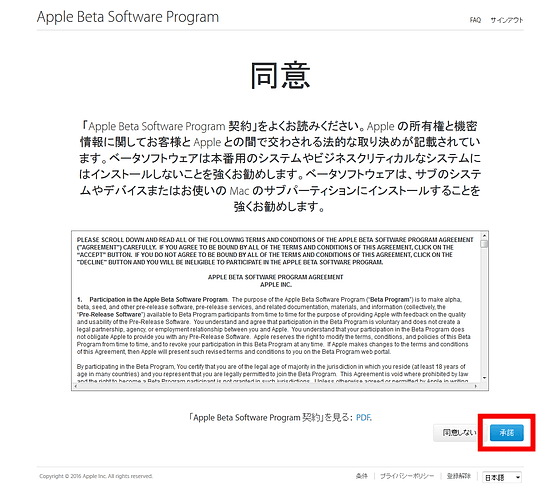
You can display the procedure to get the iOS 10 beta version by clicking "iOS" from "register device".
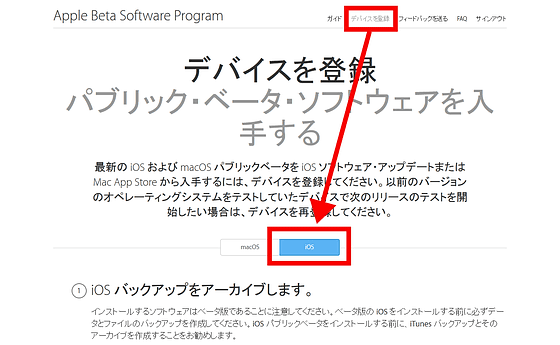
This time I will install iOS 10 Beta version using iPhone 6s Plus. As iOS 10 Beta is a beta program under development as its name implies, I do not know what kind of trouble the terminal will have. Therefore, it is necessary to archive iTunes backups so that something can be recovered whenever something happens. Please be aware that iCloud backup can not be used when restoring to the current version of iOS. First, start up the latest version of iTunes, connect iPhone, click the iPhone icon in the upper left corner of the window.

When the details page of the terminal is displayed, click "Back up now". If you want to store healthcare and activity data on Apple Watch, you need to encrypt the backup. In that case, select the "encrypt backup of iPhone" checkbox and backup it.
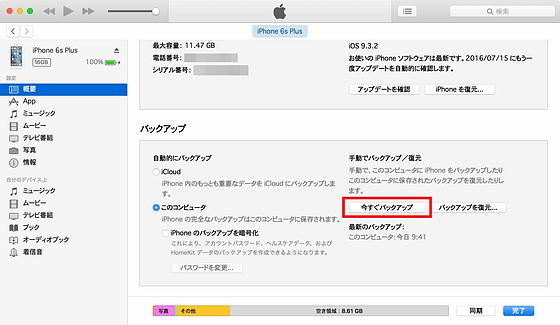
When the backup is completed, select "iTunes" from the bar on the screen and click "Preferences".
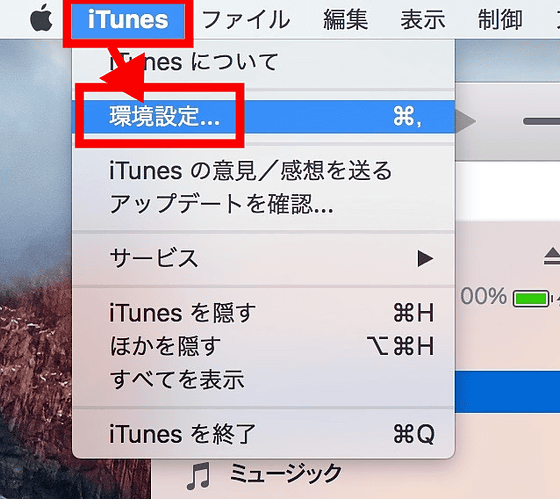
You can save the backup by selecting the "Devices" tab, holding down the "control" key on the terminal name item and clicking "Archive".
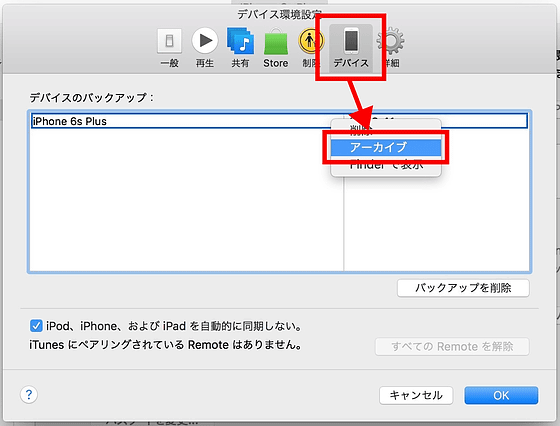
Once done, on the iPhone to install the beta version "Beta.apple.com/profileAccess to. Then you will be prompted to log in with your Apple ID so enter your email address and password and tap "Sign in".
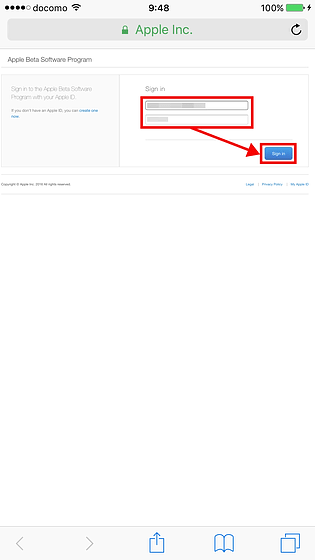
Tap "Download Profile"
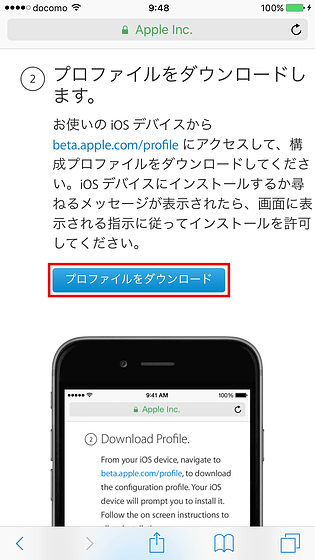
Tap "Install"
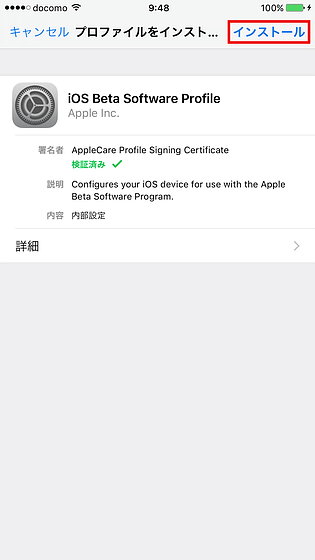
Enter the passcode.
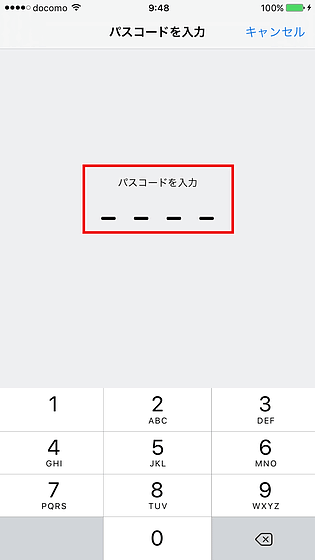
Tap "Install"
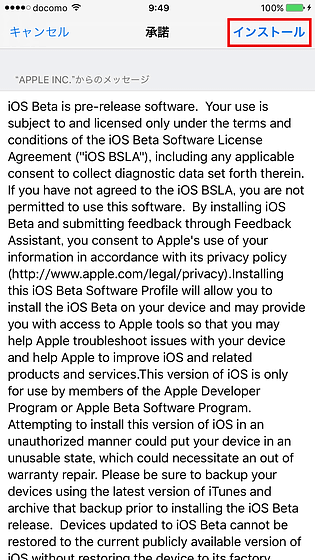
Tap "Install"
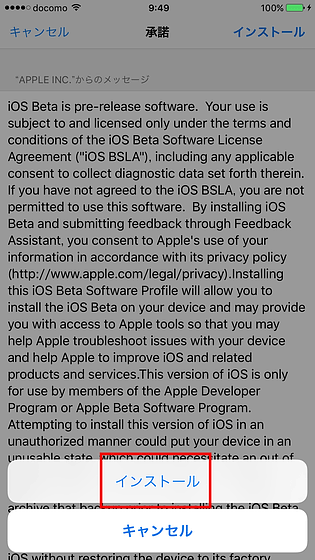
Tap "Restart" to restart the terminal.
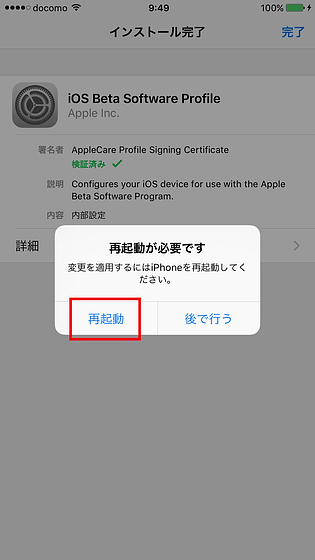
When restarting from the restart, start the "Settings" application and tap "General"
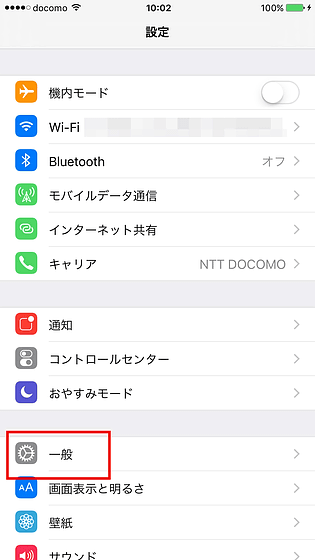
Tap "Software Update"
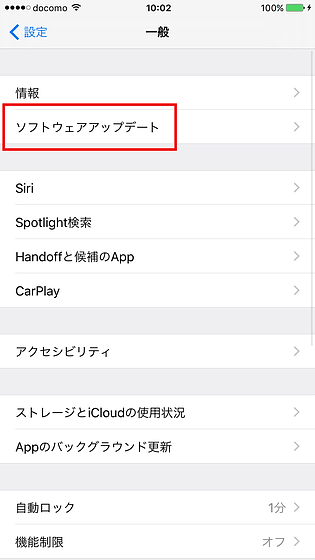
Tap "Download and install"
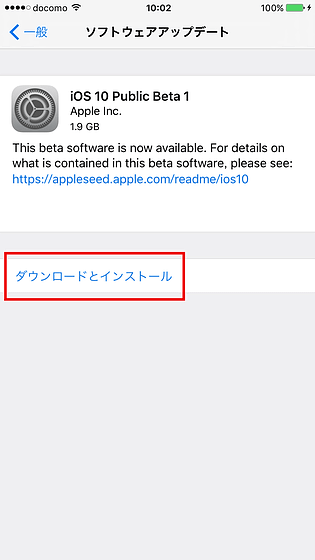
Enter the passcode.
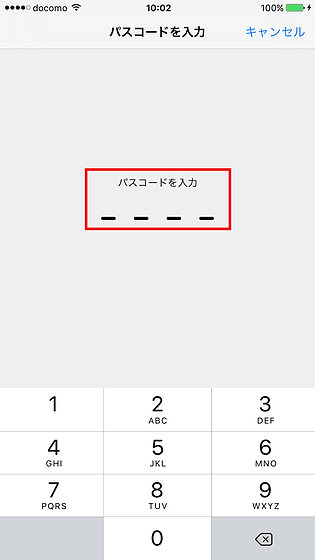
Tap "I agree"
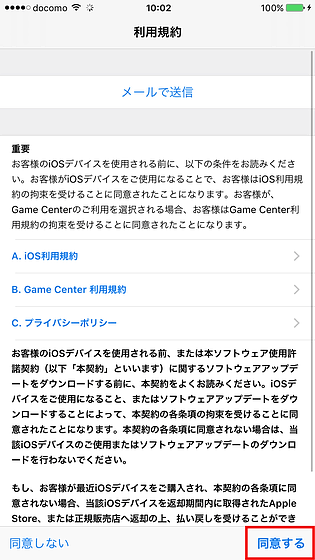
Tap "Agree" further
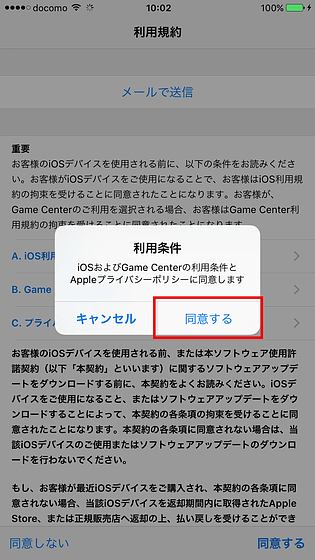
IOS 10 beta version will be installed in tens of minutes.
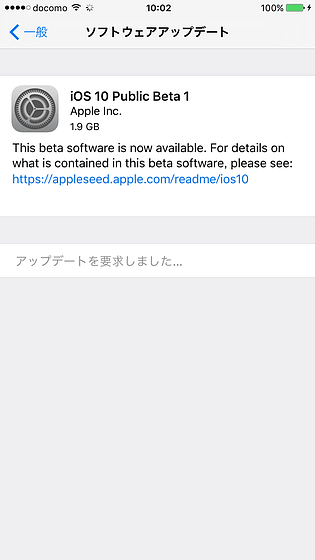
◆ iOS 10 Beta version looks something like this
From iOS 10 you will only be able to display the lock screen by lifting the terminal. The display also changed a bit, and pressing the Home button will bring up the unlock screen.
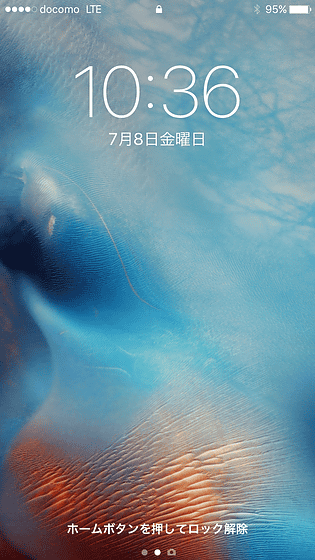
You can display widgets of various applications by swiping right while keeping the lock screen. Swipe to the left from the lock screen and the camera will start up.
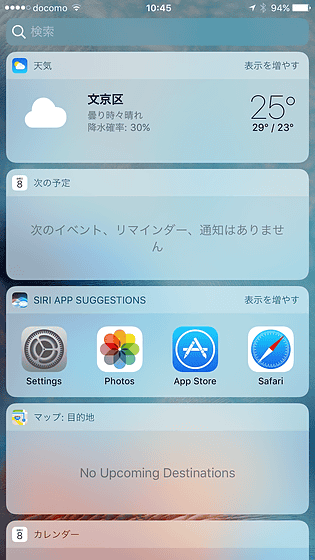
The home screen looks something like this, it looks like it has not changed so much. In iOS 9 you can call up the search box by swiping the left edge of the screen to the right ......
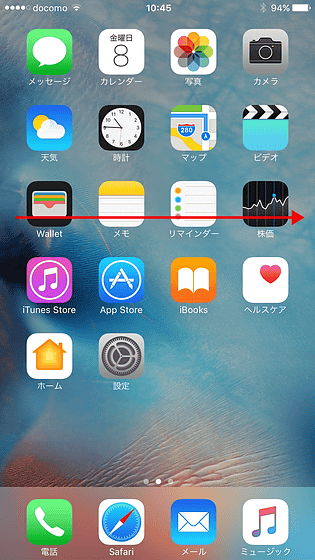
From iOS 10 you can call up widgets of the application.
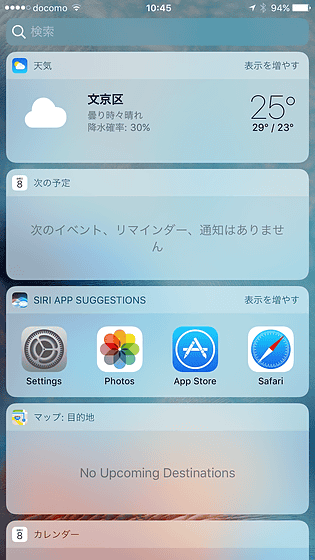
· Control center
Swipe down from the new control center appears.
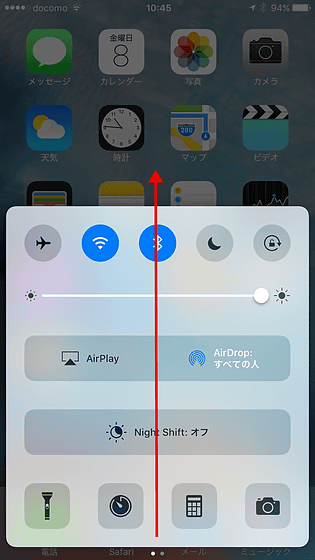
Swipe to the left from the control center and you can call music widgets.
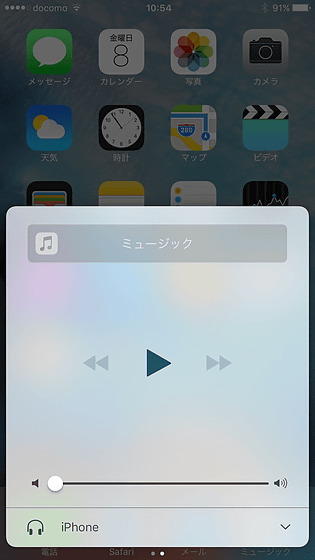
The buttons of the control center are compatible with 3D Touch, and when you press the icon of the flash light, you can choose the intensity of the light as "dark" "normal" "bright".
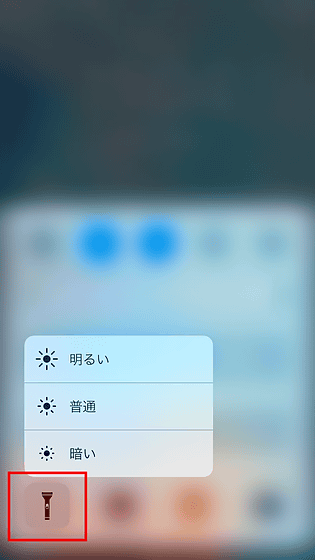
By pressing the timer you can set "1 minute" "5 minutes" "20 minutes" "1 hour" without opening the application.
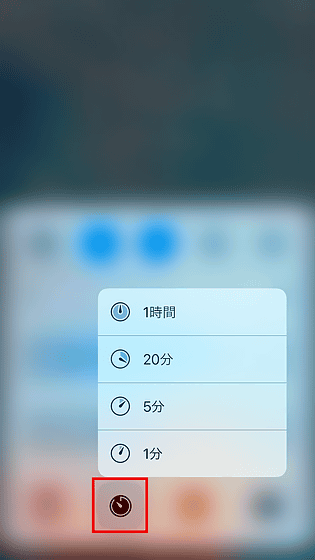
When you press the camera, you can select "Photo", "Slow motion", "Video", "Selphy (Front camera)".
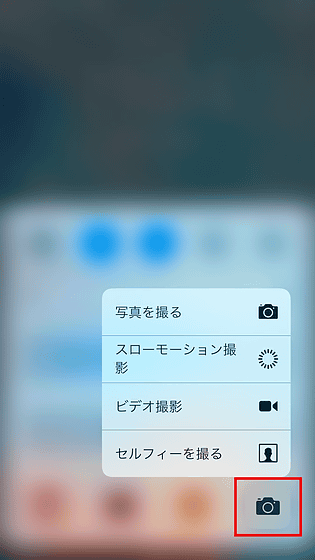
· Message application
The function of the message application has been added considerably, and when you push yourself or the other's comments, you can attach icons to comments such as "heart mark" and "haha". Tap "haha" ......
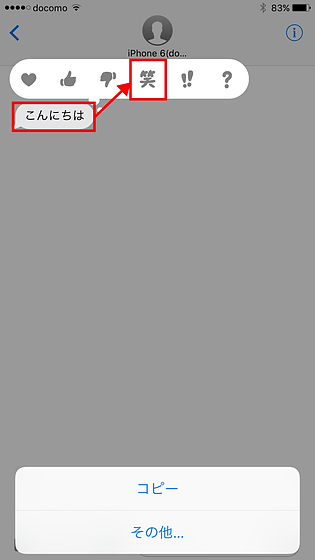
An icon was added to the end of the comment.
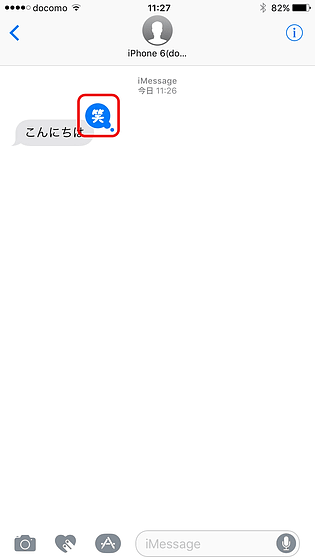
Also, an unfamiliar icon has been added to the right side of the text entry field, and when you tap, the handwriting input field appears at the bottom of the screen.
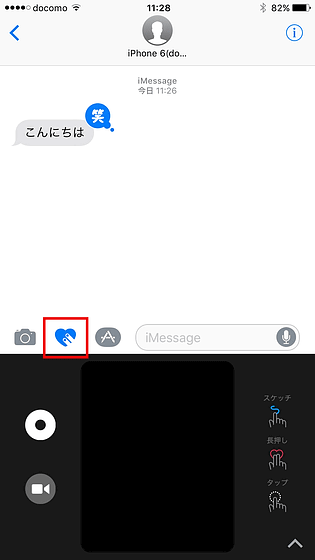
Actually writing it this way. In addition to letters and pictures, you can visualize your heart rate with long press and display effects at the tapped place.
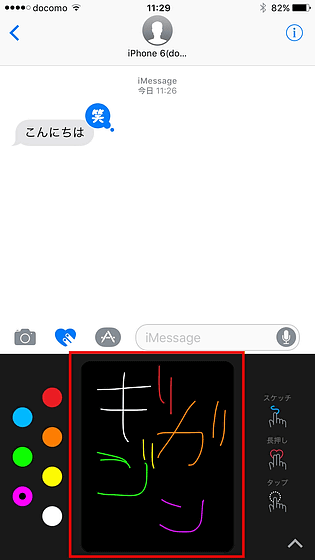
The written letters and texts will be displayed to the other party by animation as written from ichi.
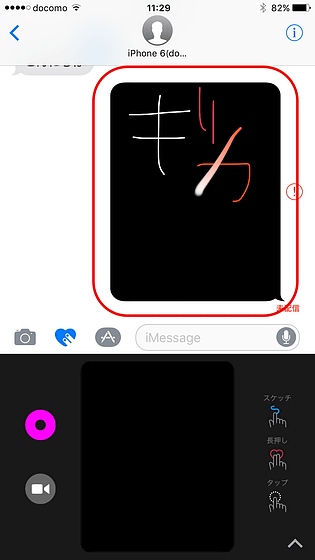
You can also start up the camera in the message application, draw sketches while taking pictures and movies ......
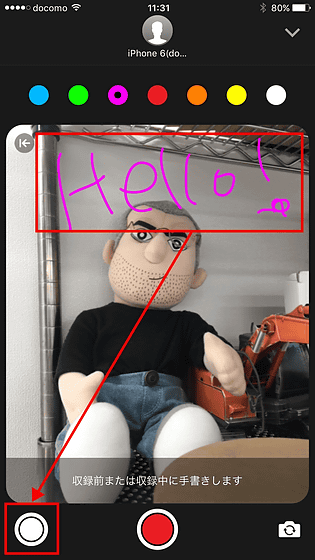
You can now send heart rate or add effects after shooting.
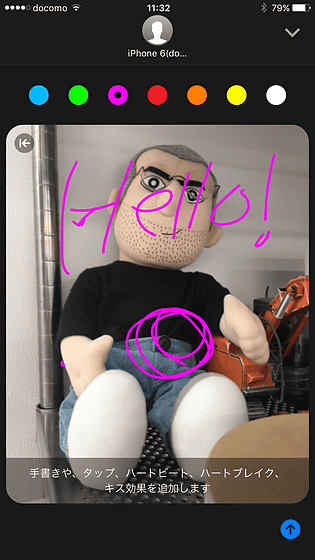
The icon of the App Store has also been added, so you can share music from here ...
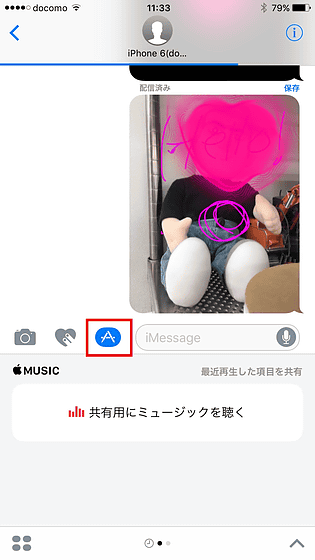
If you install the sticker application that can be used with the message application, it seems to be available from here.
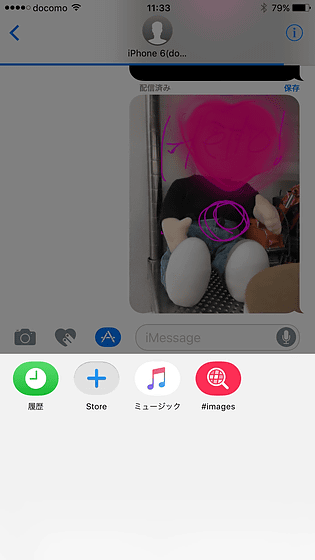
When a message arrives in the locked state, it is notified on the lock screen as follows ...
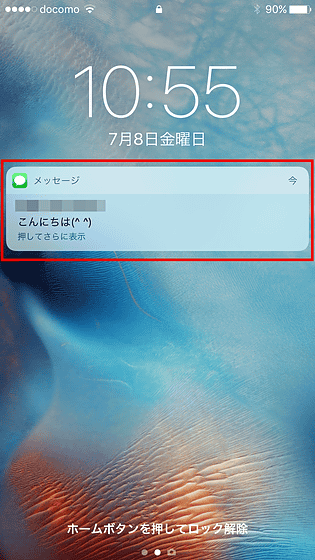
It is possible to read and reply to the full text without unlocking with 3D Touch.
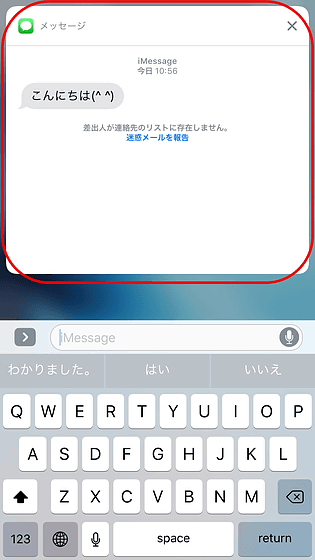
· HomeKit application
A new "home" application has been added.
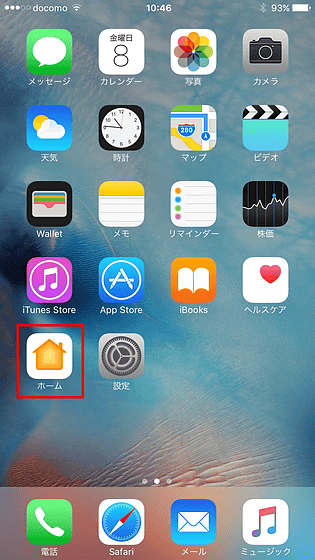
It can operate and automate IoT home appliances corresponding to HomeKit from the iPhone. Tap 'Start' ......
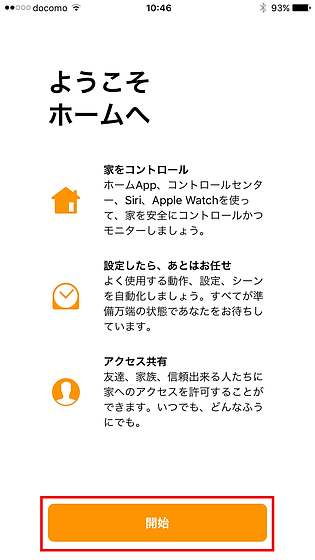
The page to add HomeKit compatible home appliances was displayed. If you connect smart home appliances such as Philips Hue, you can automate home appliances such as "turn on when you go home."
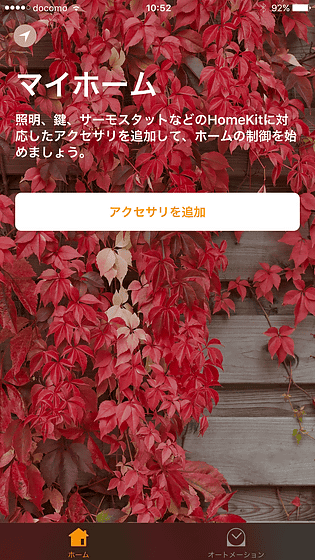
In addition, what you felt and what you felt using iOS 10 public beta can be sent from an application called "Feedback".
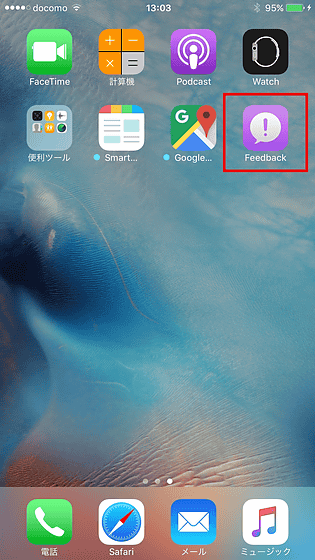
Related Posts:
in Software, Smartphone, Review, Posted by darkhorse_log