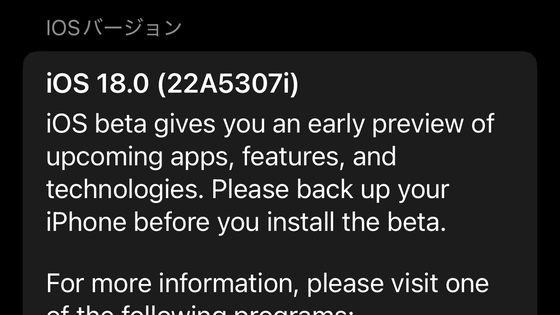The design of the control center can be changed significantly and customized freely at iOS 11

Apple held for developersWWDC 2017Next iOS's announced in "IOS 11"Contains a number of new features. Among them, the big change is displayed by swiping the screen from the bottom to the topControl center"You can manage more functions than ever, and it is also possible to place shortcuts for applications.
Hands-On With iOS 11: New Control Center, Redesigned App Store, Files App and More - Mac Rumors
https://www.macrumors.com/2017/06/07/hands-on-with-ios-11/
In the control center of iOS 10, there are the in-flight mode, Wi-Fi, Bluetooth, sleep mode, screen for turning the vertical lock on / off, screen brightness control slide bar, AirPlay mirroring, AirDrop, Night Shift button, light A shortcut to timer, calculator, camera, and music control are arranged.

In the advanced control center of iOS 11, users can customize the buttons to be placed freely, and optionally add a total of 18 shortcuts. Adding and deleting items to be placed in the control center is done from iOS "Settings".
Except for what can be added as an option, the control center has options related to wireless communication for turning on / off airplane mode, mobile data communication, Wi-Fi, Bluetooth, music control, screen vertical lock, sleep mode, screen mirroring A total of 7 items of buttons to be turned on and off, the screen brightness, and the slide bar for adjusting the volume remain.
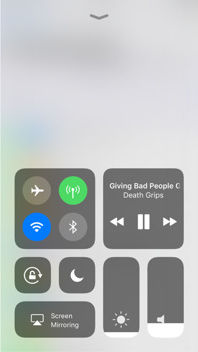
The basic seven items do not allow you to change the placement, others can move or hide the place. The new control center opens the same way as before, "Swipe down from the bottom of the screen", but unlike before it opens, the entire screen will be filled with the control center. Since the buttons are narrowed down on the whole screen, you do not need to swipe the control center for music control, for example.

In addition, some icons will be able to use features more finely by 3D Touch. For example, if you push harder the wireless option icon that gathered together the in-flight mode · mobile data communication · Wi-Fi · Bluetooth, the following screen will appear and additional on / off button of AirDrop and personal hotspot will be displayed . Please note that if you touch and hold the icon on iPad or other 3D Touch incompatible terminal, it is OK.

More details can be set not only on the wireless option but also for music control, for example, a volume control bar, a bar for moving the play position etc. are additionally displayed, and the light shows the option to change the brightness. In addition, shortcuts of Apple TV and HomeKit can be set quickly and quickly without opening the application by using 3D Touch.

The 18 shortcuts that can be added or deleted from the Control Center are "Shortcuts for Accessibility" "Alarms" "Apple TV" "Calculator" "Camera" "Driving Mode" "Light" "Guided Access "HomeKit}" Low Power Mode "" Magnifier "" Memo "" Screen Recording "" Stopwatch "" Text Size "" Timer "" Voice Memo "" Wallet "
A movie that actually installs and uses beta version iOS 11 for developers has also been released and you can check how the new control center operates. Also, in the movie, besides the control center, we also check changes in the App Store and map application, so we may be able to see how the entire iOS 11 changes.
Hands-On with iOS 11! - YouTube
Swipe up at the bottom of the screen upward ......

The control center is displayed.

You can adjust the brightness and volume by tapping it and moving it up and down.

You can freely customize the icons placed in the control center from "Control Center" in "Settings".

If you press the music control located at the control center with your finger a lot, ... ....

It becomes huge and can be managed more finely.

Besides the control center there are also iOS 11 changes. For example, the design of the "App Store" is new.

In the new design, a bigger visual than before is placed, and more information of each single application comes in more.

On iOS 10's App Store, there were five tabs "Recommended", "Category", "Ranking", "Search", "Update", but on iOS 11, "Today" "Game" "Application" "Update" Search ", and it is distinctive that the game and the application are separate.


"File" application for managing data in iPhone and iPad.

Data in the terminal, data in iCloud, data that has recently been deleted, etc. can be centrally managed within the application.

With advanced machine learning and artificial intelligence, Siri evolved further and began to speak in a natural new voice.

After asking Siri, a microphone icon was displayed at the bottom of the screen until now, but it has turned into a rainbow-colored light in iOS 11.

Furthermore, it is possible to translate in the form asking Siri.

IMessage is also evolving.

By swiping the redesigned application panel left or right, you will be able to share stickers, pictograms, games and more.

The map application is full of indoor maps.

You can check "What shops are on the 3rd floor of the shopping mall?" Etc in the application.

As the iPhone can sense that you are driving a car, you can turn off notifications such as calls and text messages, and automatically notify the person you contact that you are driving .

If you use "memory" it will automatically create albums of memories collectively taken up by now.

Hand-drawn the character "macrumors" in the "memo" application ... ...

When searching for "macrumors" in "Spotlight search" ......

I saw that there was such data in the memo app. Spotlight search seems to be evolving as well.

In addition, iOS 11 will be available on iPhone after iPhone 5s, iPad after iPad (5th generation), iPad mini after iPad mini 2, iPod touch (6th generation).
Related Posts: