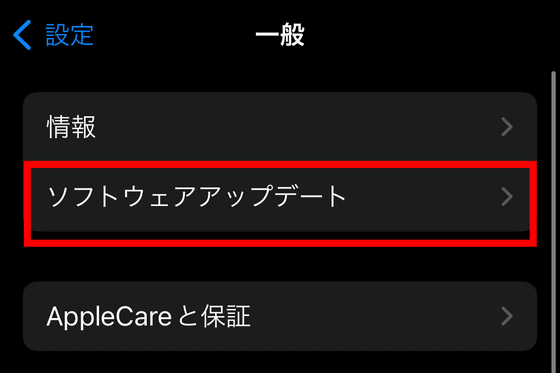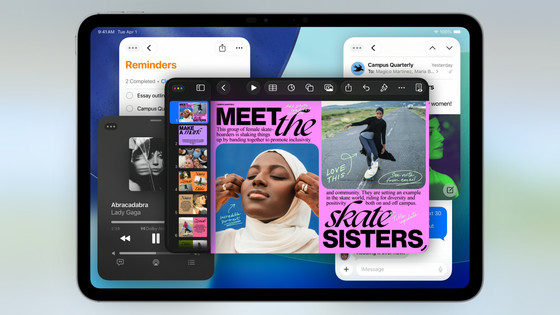iOS 18 public beta released, Apple's original password app, home screen and control center customization, 'Photos' and 'Calculator' revamped but no Apple Intelligence
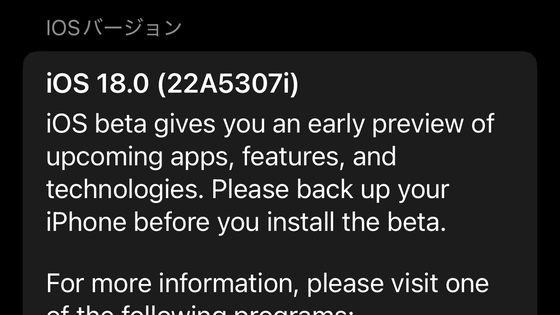
Public beta versions of Apple's operating systems, including iOS 18, iPadOS 18, and macOS Sequoia, were released on July 16, 2024. The public beta version will touch on some of the new features of iOS 18 revealed in the keynote speech at the annual developer conference '
Apple Beta
https://beta.apple.com/en
iOS 18 public beta now available; here are all the new features - 9to5Mac
https://9to5mac.com/2024/07/15/ios-18-public-beta-now-available-features/
Apple releases public betas for iOS 18, macOS Sequoia, and more - The Verge
https://www.theverge.com/2024/7/15/24198912/ios-18-public-beta-now-available-iphone-apple-intelligence-siri-software-update
To install the public beta version of iOS 18, you need to register your Apple ID for the Apple Beta Software Program. Visit the Apple Beta Software Program page and tap 'Register.'
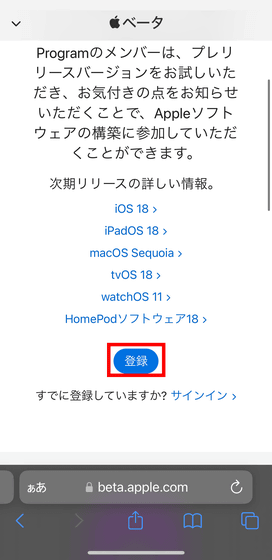
Sign in with your Apple ID.

Tap 'Agree'. Registration is now OK.
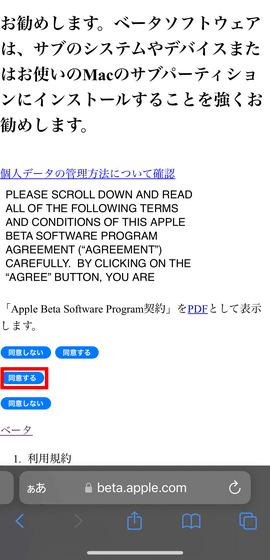
Open 'Settings' on your iPhone while signed in with your registered Apple ID and select 'General.'
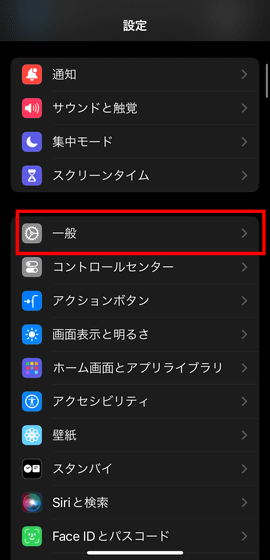
The 'Beta Update' option will appear, so tap on it.
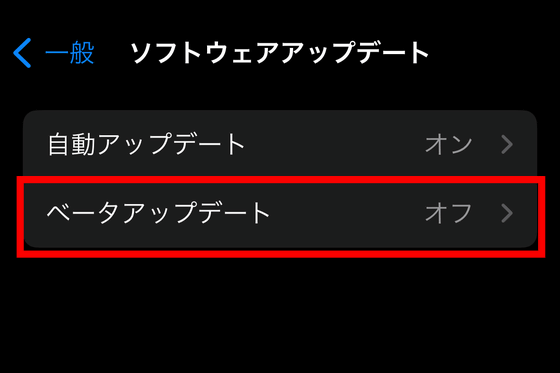
Select 'iOS 18 Public Beta'.
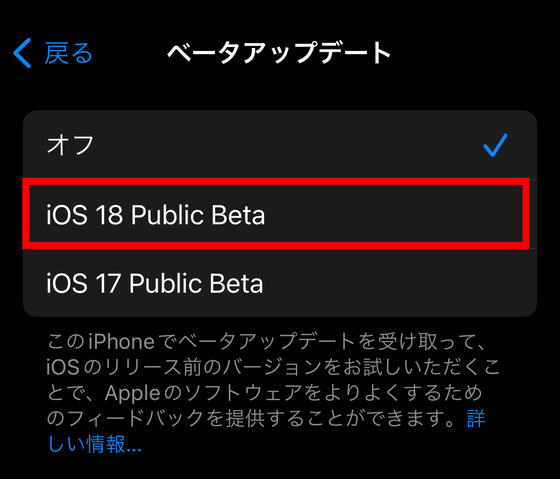
Then, you will be able to access the public beta version of iOS 18, so tap 'Update now'. However, the public beta version is not the official version and may have bugs, so please back up your iPhone just in case and proceed at your own risk.
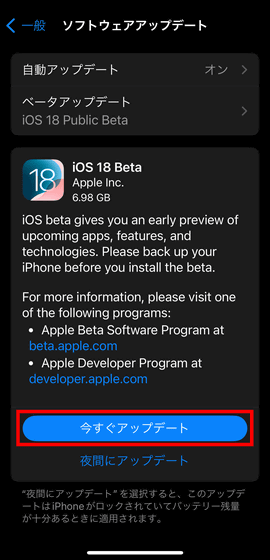
I was able to install the public beta version of iOS 18. The icons have obviously changed in appearance.

Press and hold the home screen to go to the editing screen, then tap 'Customize.'
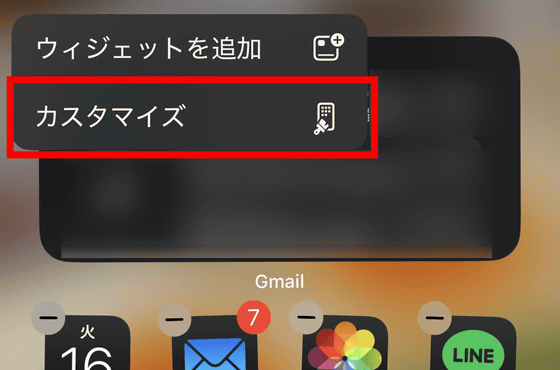
You can then customize the icons displayed on your home screen. Select 'Dark' to display app icons in a dark design.

If you select 'Light', the app icon will have a light design.

If you select 'Color Adjustment,' the app icon will be designed using a single color of your choice on a black background.
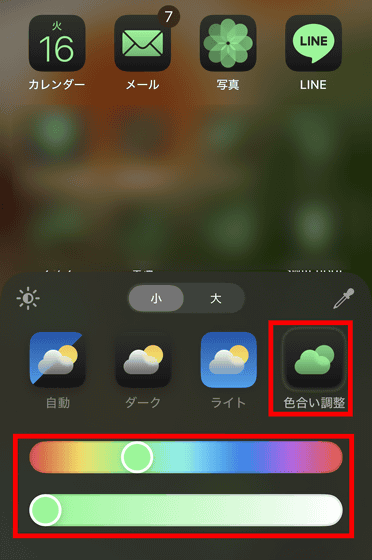
You can also choose between small and large app size. If you select large, the app icon will be slightly larger and the app title will be hidden.

You can also freely arrange app icons. As shown below, you can arrange apps according to the photo you set as your wallpaper.
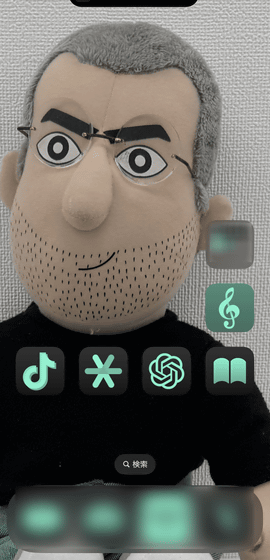
Next, swipe from the top right corner of the screen to display the Control Center.
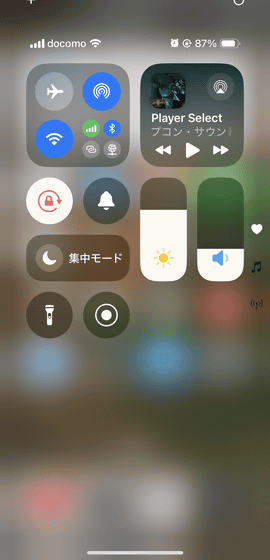
A submenu will appear on the right, and when you select the music note icon, the Apple Music control panel will appear.
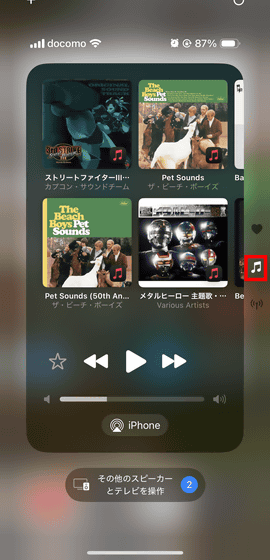
Furthermore, if you select the antenna icon, a communication-related panel will be displayed. Unlike the conventional control panel, you can access AirDrop settings, Wi-Fi selection, Bluetooth, Internet sharing, and VPN from the Control Center, so you don't have to open 'Settings' every time.

You can now freely customize the control panel, including communication and music modules, brightness, volume, and more, which were previously uneditable.
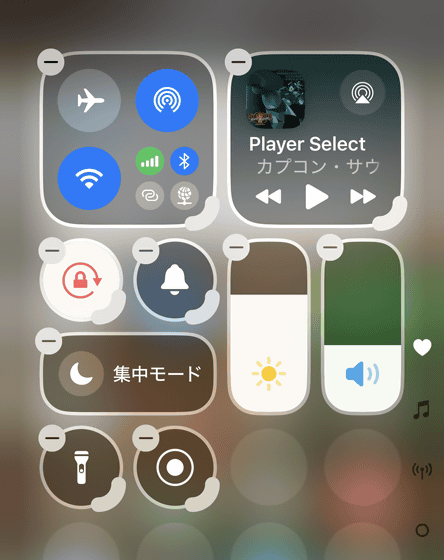
You can also expand the control panel icons to 1x2 or 2x2. To change the icon size, tap the red frame in the bottom right of the icon.
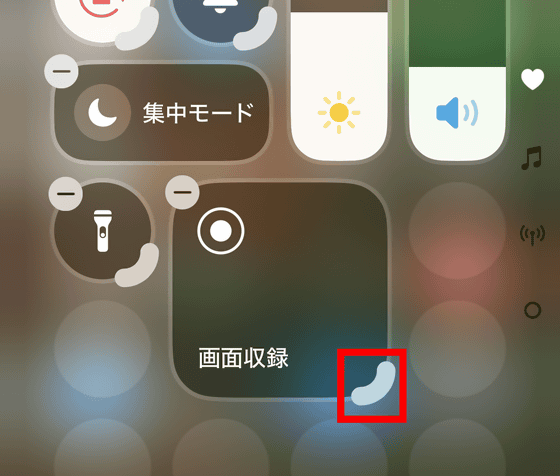
Previously, you could quickly access the flashlight and camera on the lock screen, but with iOS 18 you can now choose which features you want to have quick access to.

There are a wide variety of controls to choose from.

I set 'Camera' on the left and 'Voice Memo' on the right. It's nice to be able to pin the apps you want to quickly access to your lock screen and access them with just one tap.

The Photos app has been significantly revamped, with Apple calling it 'the biggest update in the history of the app.' First of all, the tabs at the bottom are gone, and instead a simplified layout has been adopted in one view. Alongside the regular photo library, there are now 'Collections' that iOS automatically organizes.
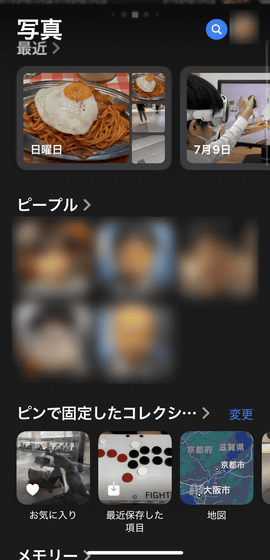
The collection can be customized by yourself.
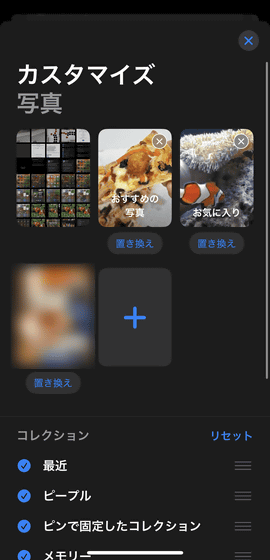
The Journal app now works with Health to add journaling time to your mindful minutes.
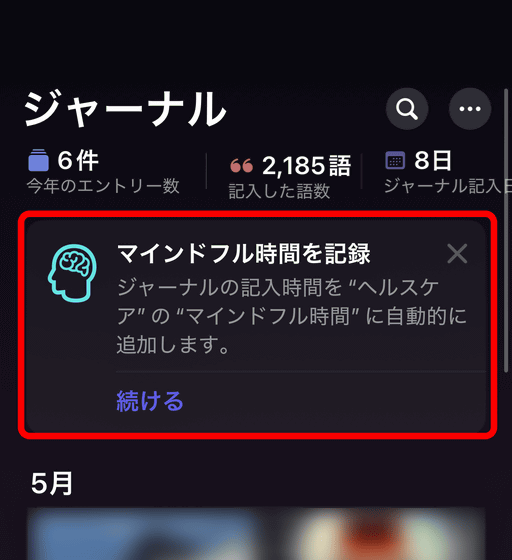
The 'Calculator' app has also been significantly updated. Previously, it only supported basic calculations such as arithmetic operations and unit conversion, but new functions have been added. Tap the calculator icon that has been added to the bottom left.
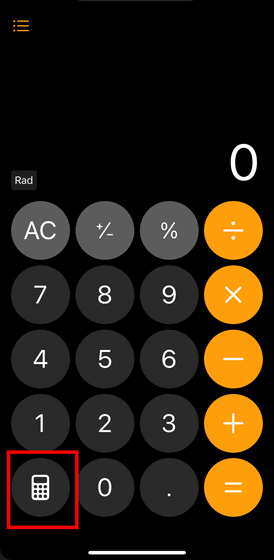
In addition to the existing 'Basic' function, 'Scientific Calculation' and 'Calculation Memo' have been added.
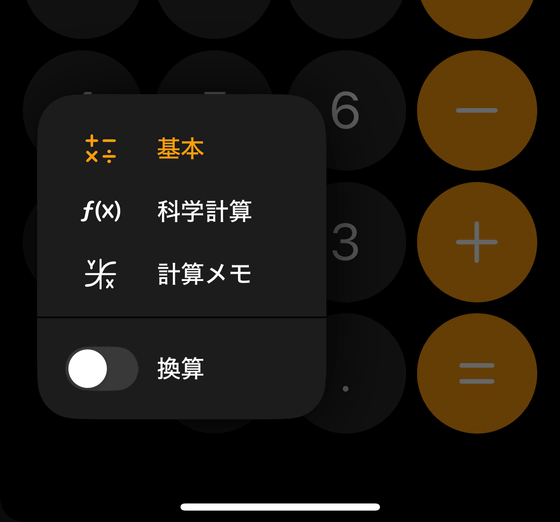
'Scientific calculation' is a function of a so-called function calculator.
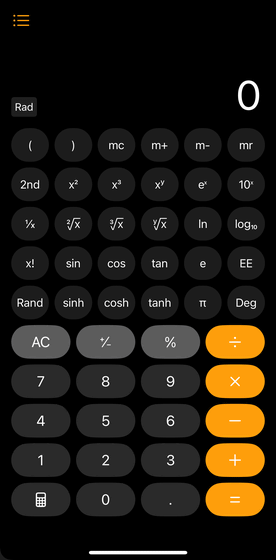
And 'Calculation Memo' is a conventional 'Memo' app with a calculation function added. As a test, I tried to input '5 + 3 =' by hand.
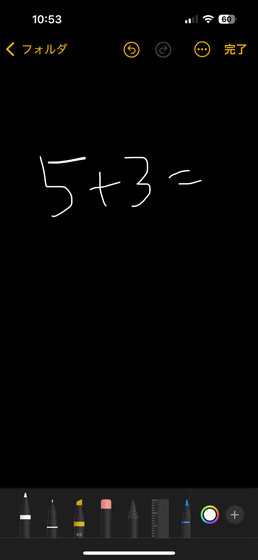
Then, it automatically recognized it as '5 + 3' and a button saying 'Solve the problem' was displayed.
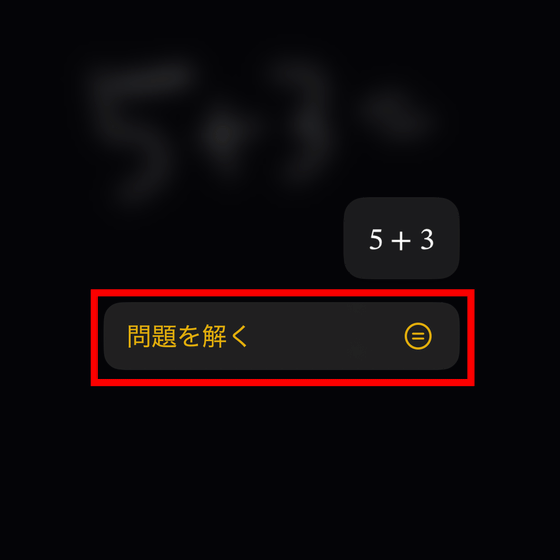
When I tapped it, the answer was automatically written in a handwritten font.
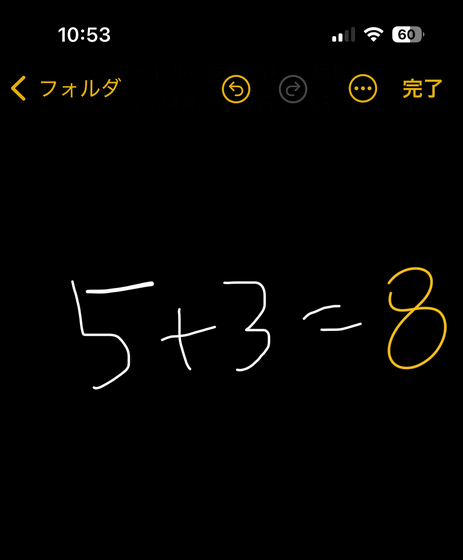
And by updating to the public beta version of iOS 18, the 'Feedback' and 'Passwords' apps were added.
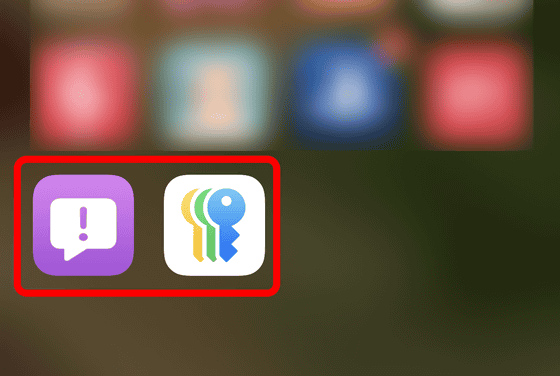
'Feedback' is not a new feature of iOS 18, but an app that is installed when you join the Apple Beta Software Program and install the beta version, allowing you to send feedback directly to Apple.
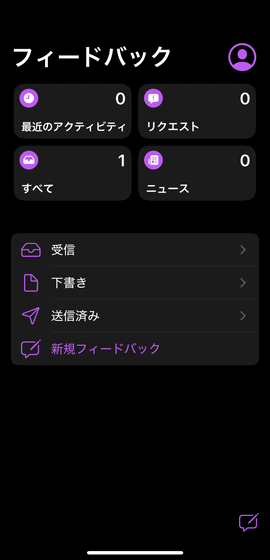
And a new addition to iOS 18 is Apple's own 'Passwords' app. Tap 'Continue.'
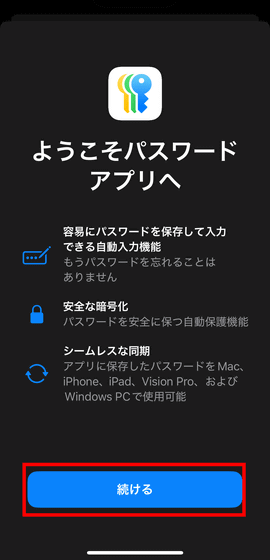
Tap 'Continue.'
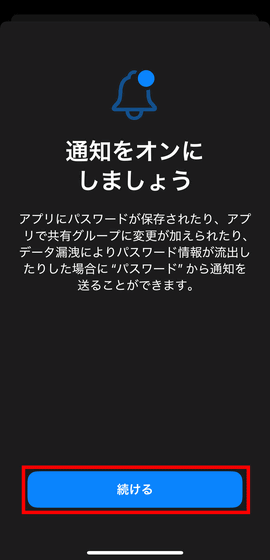
Tap 'Allow'.
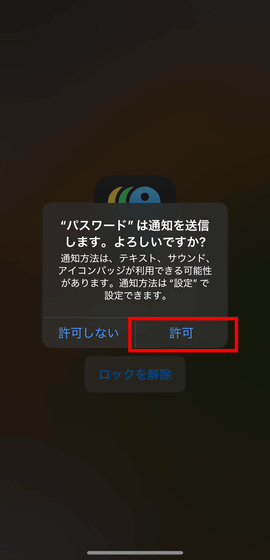
The Passwords app allows you to manage the passwords and passkeys registered to iCloud.
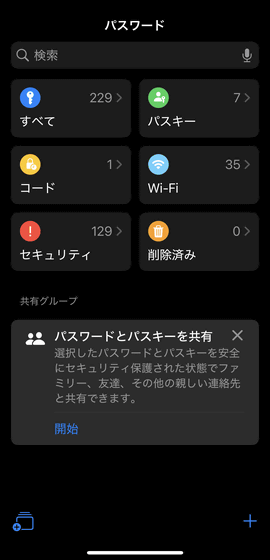
The public beta version of iOS 18 also includes 'Message app revamp,' ' RCS support ,' 'iPhone mirroring on macOS Sequoia,' 'Highlights added to Safari,' 'Improved game performance,' 'Apple Wallet upgrade,' 'Home app and HomeKit feature upgrade,' 'Accessibility improvements,' and 'Security feature upgrade.' However, at the time of writing, ' Apple Intelligence ,' which integrates AI into Apple's systems including iOS, is not included.
You can check out the new features of iOS 18 announced at WWDC24 in the following article.
'iOS 18' is here, a more flexible OS that allows you to freely arrange app icons and customize them to your preferred colors - GIGAZINE
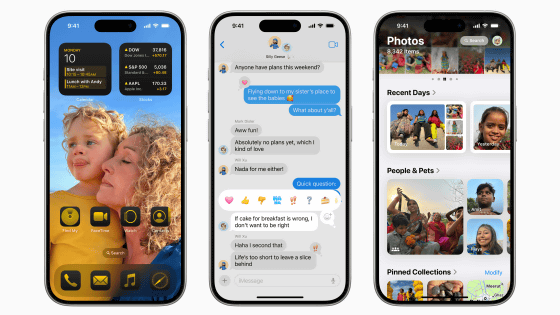
Related Posts:
in Software, Smartphone, Review, Posted by log1i_yk