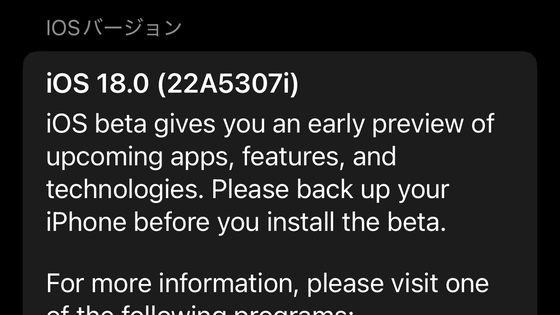'iOS 18' is here, a more flexible OS that allows you to freely arrange app icons and customize them to your liking
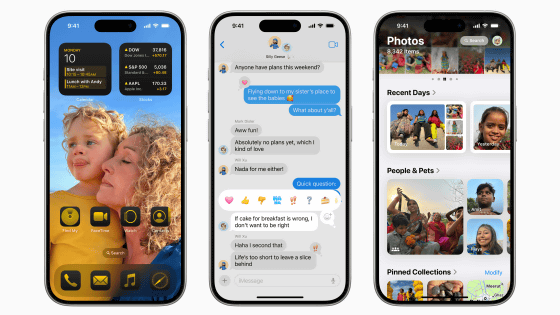
During the keynote address of Apple's annual developer conference, WWDC24 , which will start at 2:00 am on June 11, 2024, the next major version of iOS, the operating system for iPhone, iOS 18 , was announced.
Apple Event - Apple (Japan)
https://www.apple.com/jp/apple-events/
iOS 18 makes iPhone more personal, capable and intelligent than ever - Apple (UK)
https://www.apple.com/jp/newsroom/2024/06/ios-18-makes-iphone-more-personal-capable-and-intelligent-than-ever/
WWDC 2024 — June 10 | Apple - YouTube
Let's start by looking at the home screen to see what's new in iOS 18.
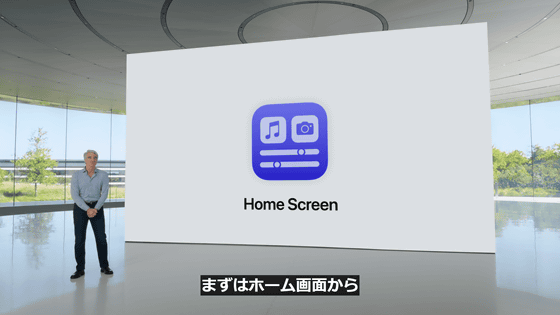
The ability to place apps and widgets wherever you like will make the home screen wallpaper easier to see.

For example, even if you used a wallpaper of your beloved dog, the app icons were automatically moved to cover the dog's face. With iOS 18, you can now separate app icons above and below the screen, so you can display a photo of your dog properly.

Also, when you switch to dark mode, the app icon will change to a color that matches the dark mode.

Additionally, you will be able to customize the color of your app icons.

In addition to being able to freely set the color yourself, iOS will also suggest colors that go well with the wallpaper.

Next, the Control Center has been revamped.

Swipe down from the top right to reveal the Control Center, where all your controls are in one place.

You can add controls by selecting the options.

The new Controls API will allow third-party apps to be added to the Control Center.
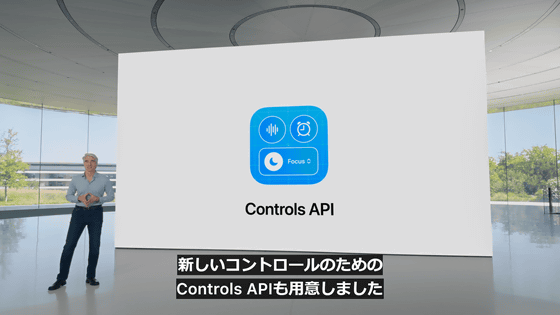
It also gives you more flexibility in the controls you can add to the action buttons on the iPhone 15 Pro/Pro Max.

You can also lock the app from launching and set up authentication via Face ID, Touch ID, or a passcode.

Also, if you don't want anyone to see that you're using an app, you can hide it by adding it to the locked hidden apps folder.

In addition, users will be able to decide which contacts the app can access.
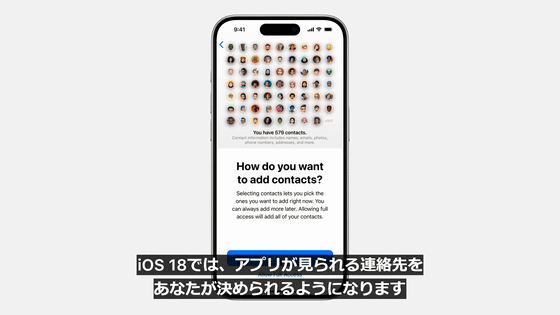
Users also have the power to decide whether to pair accessories via Bluetooth or Wi-Fi.

Next, let's talk about messaging apps.
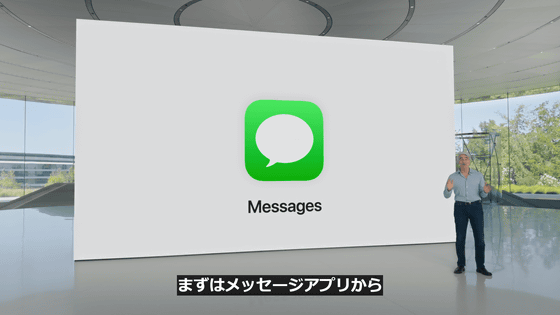
The Tapback feature, which responds to messages with emojis, has been enhanced to allow the use of any emoji or sticker.

A 'send later' feature will be added, allowing you to schedule messages to be sent.

There are now more ways to express text, including bold, italics, underlining, and strikethrough.
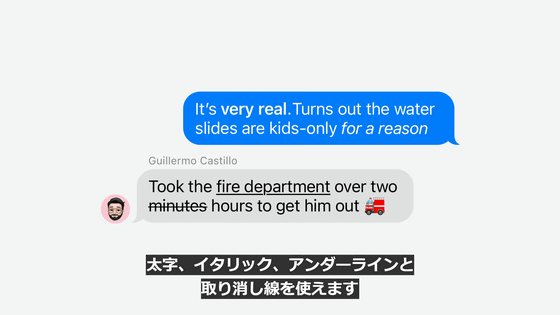
Additionally, you can use text effects to visually emphasize your message.
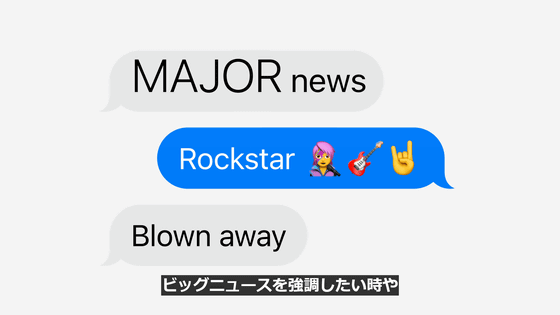
Text effects suggestions are automatically displayed by iOS.

In addition, you will be able to send messages via satellite using the satellite communication feature available on iPhone 14 and later.

You can send messages to non-iMessage users from the Messages app without a network, and messages sent over satellite communication are end-to-end encrypted.
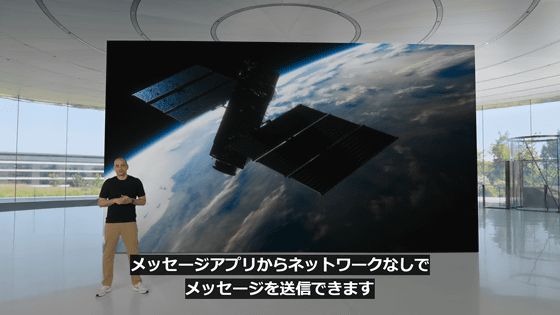
The email app will also have an on-device categorization feature.
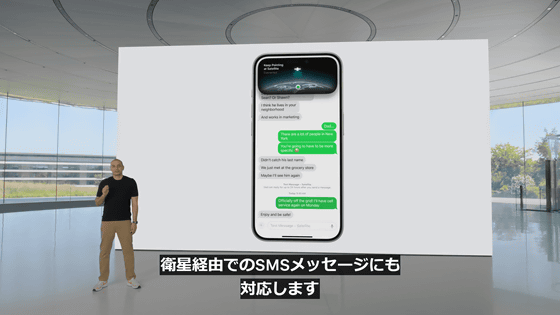
Digest display is also supported.

You can change categories with just a few taps.

You can also see all your emails in one place.

Apple Maps has been further improved, with offline storage on your iPhone, voice guidance, and the ability to create hiking routes.

And iOS 18 will add 'Tap to Cash,' which allows you to transfer money between iPhones. You can easily transfer money by simply holding your iPhone over your iPhone without sharing your phone number or email address.

Tickets for the event will have a new design.

The 'Journal' feature, which allows you to keep a diary, allows you to check the number of days recorded and statistical information, and the search function makes it easy to quickly find past entries.

iPhone will have a new Game Mode, which minimizes background processing in order to maintain the highest frame rate.

The Photos app is said to be getting its biggest redesign ever.
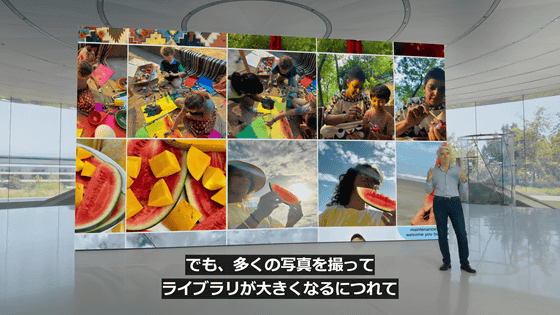
The new Photos app has a photo grid at the top of the screen and a thematic library at the bottom. The photo grid lets you view all your photos, while the library lets you narrow down your search for photos by genre.

Apple calls these thematic libraries 'Collections,' and you can pin them to make your favorite collections visible all the time.

It also has a feature that allows you to automatically play the videos like a slideshow.

And Apple has finally announced that it will support RCS messaging from iOS 18. This means that you can exchange messages with Android devices using methods other than SMS, and you can send and receive text of more than 160 characters, high-resolution photos, and read notifications.

◆ Forum is currently open
A forum related to this article has been set up on the official GIGAZINE Discord server . Anyone can post freely, so please feel free to comment! If you do not have a Discord account, please refer to the account creation procedure article to create an account!
• Discord | 'Do you think iOS 18's 'ability to change the layout and color of app icons' is useful? Would you like to use it? Don't you use it?' | GIGAZINE
https://discord.com/channels/1037961069903216680/1250010845493334048
Related Posts: