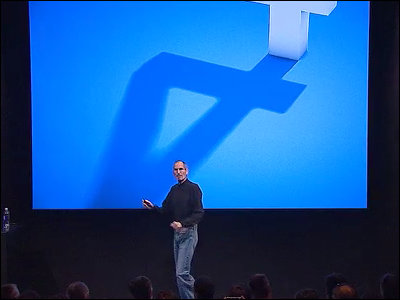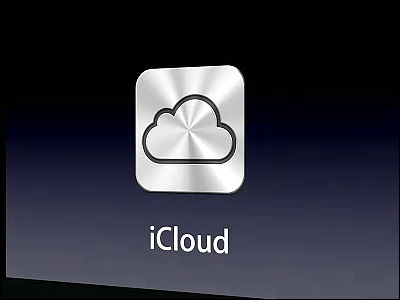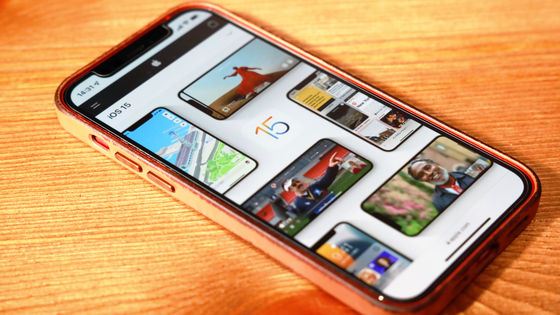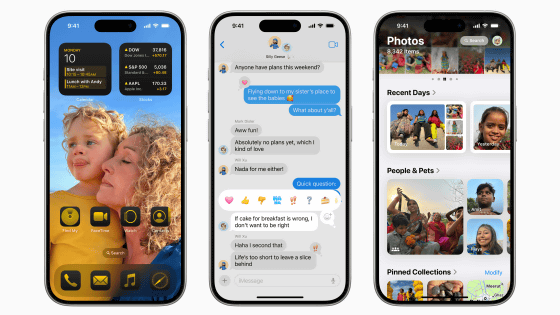Apple announces new features of "iOS 5", Twitter is integrated, further activation by PC becomes unnecessary and it is possible to operate independently

Today 's "WWDC 2011In "IOS 5"Was announced for the new function. From the new feature that there are more than 200, 10 items of "Notifications" "Newsstand" "Twitter" "Safari" "Reminders" "Camera" "Mail" "PC Free" "Game Center" "iMessage" was announced It was.
Details of the new functions are as follows.
Apple - Apple Events - Apple Special Event June 2011
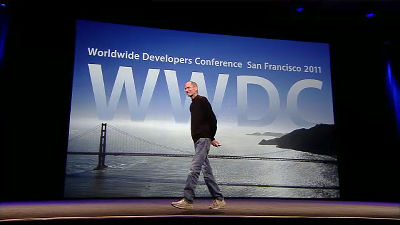
Currently, the number of devices equipped with iOS is 200 million



As a mobile OS, it is the 1st with 44% share as a whole
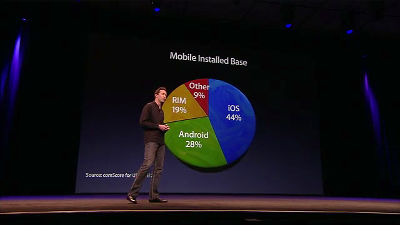
The latest one among these is "iPad 2". 25 million iPads were sold in the first 14 months.

Also, iTunes Store sold 15 billion songs, making it the largest music retailer in the world.


The iBookstore that opened 1 year ago included six major publishers and sold 130 million books.

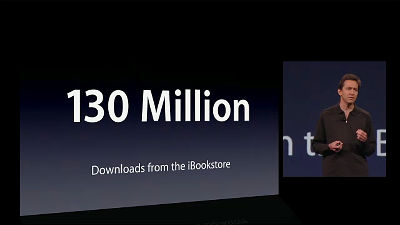
There are 425,000 applications on the App Store and 90,000 types for iPad.

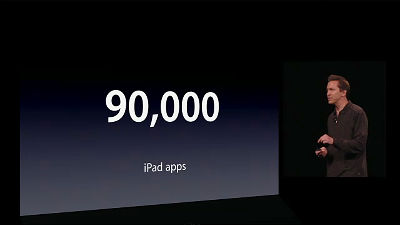
In the past 3 years, the application has been downloaded for 14 billion times.

The first iPad sold 19.4 million units, and in the last three months 5 million iPads were sold.
Also, Apple paid $ 2.5 billion (about ¥ 2004 billion) in revenue to developers on the App Store.
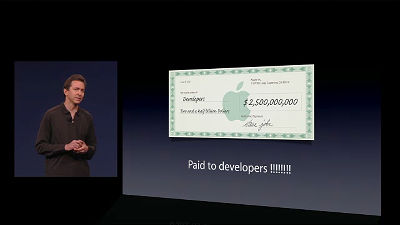
There are 225 million accounts on the App Store, which can be purchased with credit card transactions and 1 click.

Now it's about "iOS 5". It will be a major release and more than 1500 new APIs will be added. There are more than 200 new features, and today I will introduce 10 of them.


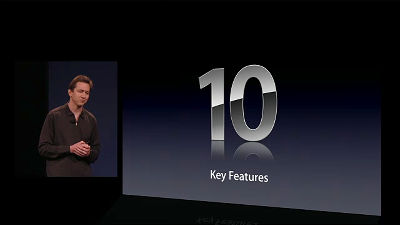
The first one is "Notifications".
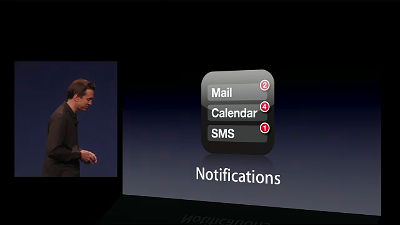

The usual notification function so far was like this
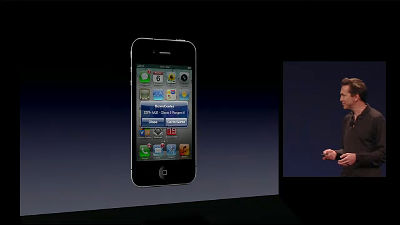
Push notifications are being used for 100 billion times

Also, when push notification is given during the game it will be like this, it is disturbing to say clearly
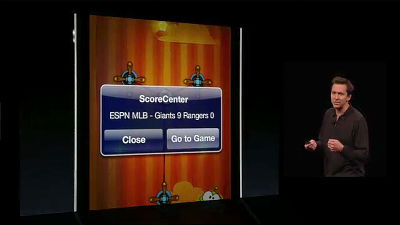
How can I notify you without interrupting what users are doing?

I needed a notification method that is not like this
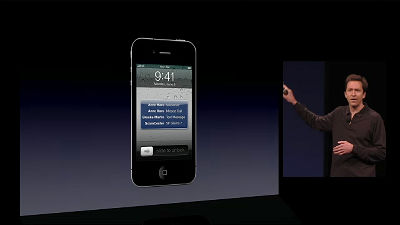
I made it there, "Notification Center"



It is possible to list stock prices, weather, incoming calls, new mail, etc. at once

The title bar rotates and notifies you so as not to get in the way even during the game, and it returns to original immediately
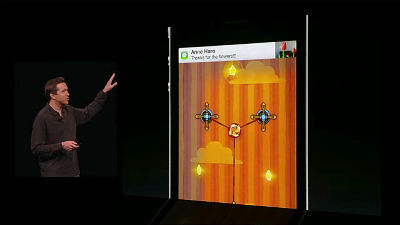
It will be displayed by swiping down from above with this feeling


Touch to check inside, slide and reply possible


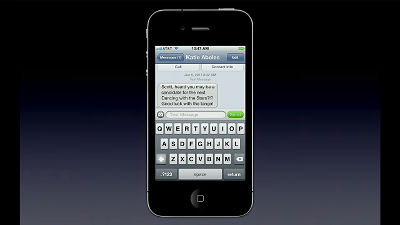
Various things such as demonstration actually used, facebook, etc. can be summarized


The second one is "Newsstand".

At this time you can subscribe to this many magazines and newspapers
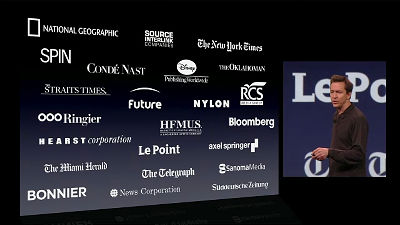
"Newsstand" integrates all these magazines and newspapers and is accessible from one place
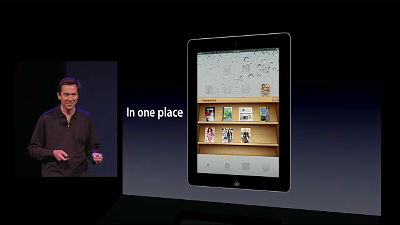
It is also possible to download in the background. This is already implemented in Kindle, it is automatically downloaded during the night, and it can be viewed offline.
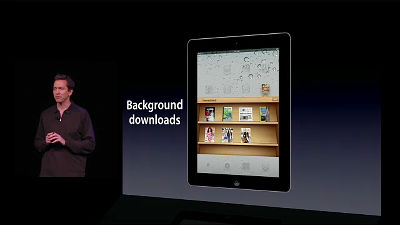
The third one is "Twitter".

As many as 1 billion tweets are being made in a week.

And login is done every time with various applications, but there is no need for it anymore.

Once you set it on iOS it is ok, you do not need to set it for each application

First of all Twitter account will be integrated into Camera and Photos. Just tap and tap to be able to post to Twitter immediately.
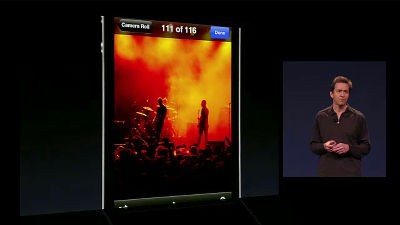
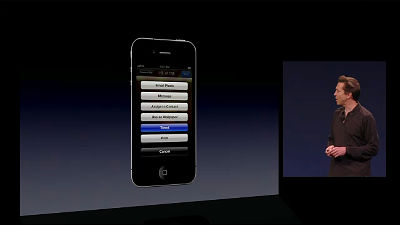
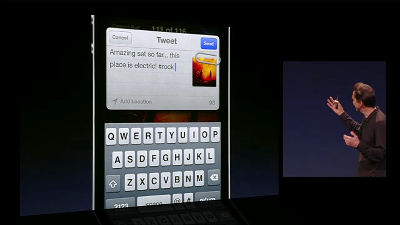
Points here, you can also tweet information on places you are currently using GPS with one touch
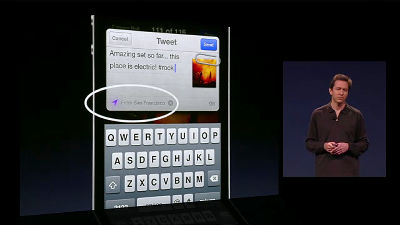

From Safari you can immediately tweet articles and posts

I saw the movie from YouTube soon I tweeted it

Maps can quickly tweet maps and your current location.
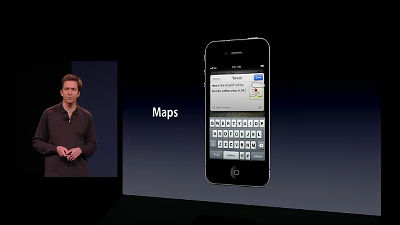
Also, the address book will be integrated with Twitter.

The face picture of the person registered with "@ user name" will be linked with the profile icon at once.
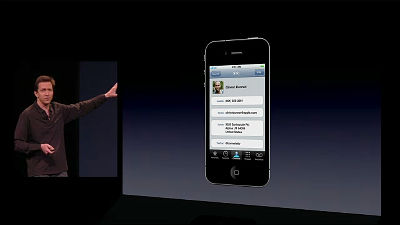
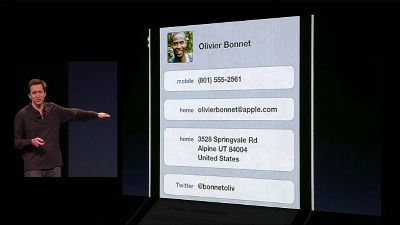
The fourth one is "Safari".

The Safari engine is open sourced, and it is also used on Android. It accounts for 90% of mobile browsing.
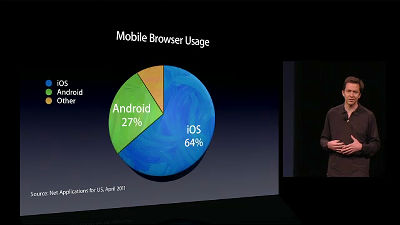
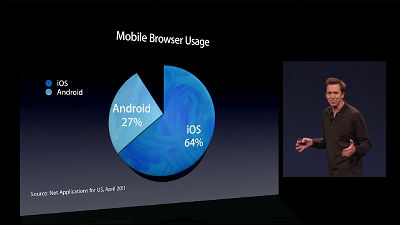
And add a new "Safari Reader".

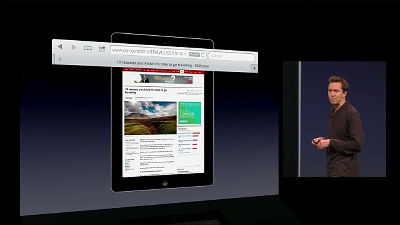
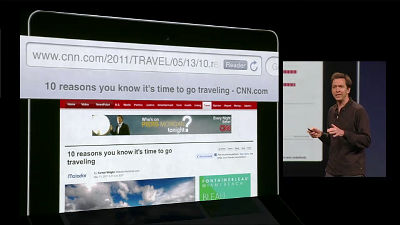
This is a function to clarify articles clearly and readily, if you press a button here it is ok.
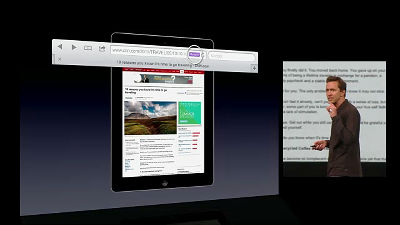
It will be
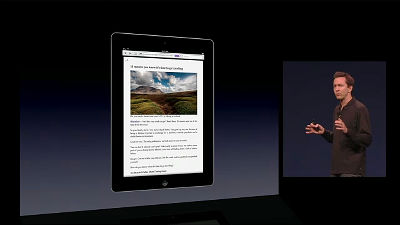
Also add "Reading List".
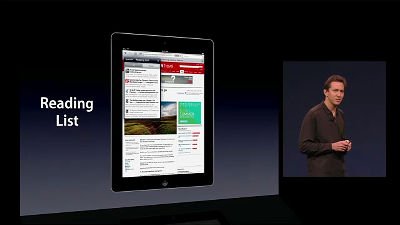
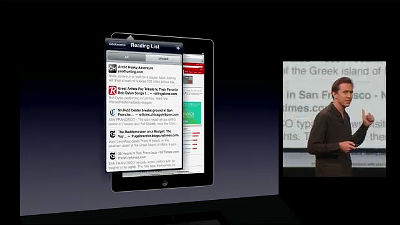
This is a so-called "Later to Read" feature that works with Safari on Mac and Windows and is synchronized on any iOS device.
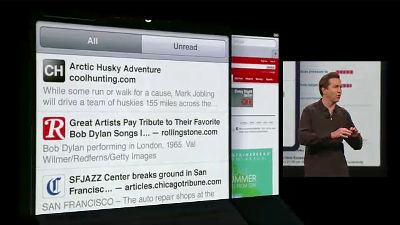
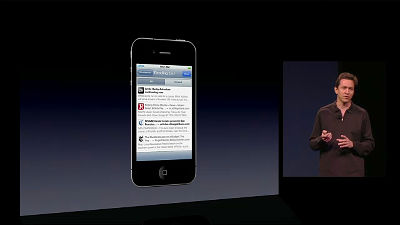
Furthermore, the tab function becomes possible on the iPad.


The fifth one is "Reminders".

At the moment, memos of 'doing things list' are scattered around here, but this is the function of putting all this together in one place
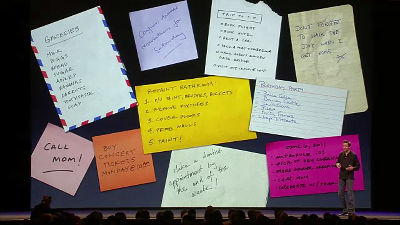

Two types of list display and date-specific display can be selected
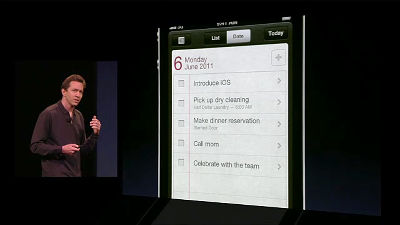
It is characterized by containing location information as reminder information.

CalDAV can also synchronize with iCal and Windows Outlook, also searchable.
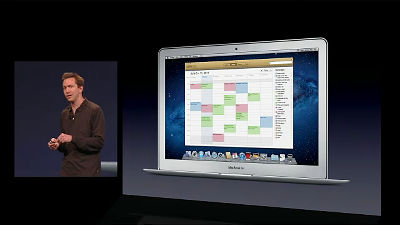
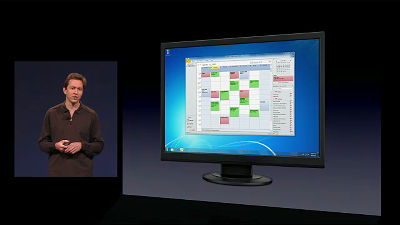
The sixth is "Camera".

Currently, the iPhone 4 is the second largest camera in the world, but it will be the first place soon.
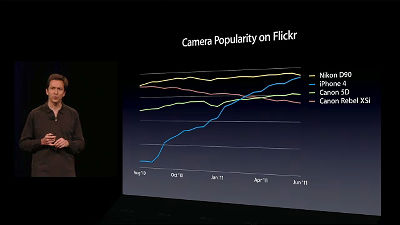
The first function of the camera function is to enable shooting more quickly, and a shortcut is attached to the lock screen.
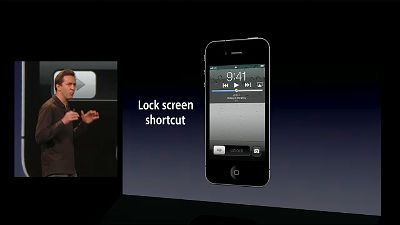

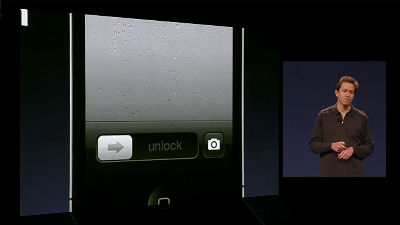
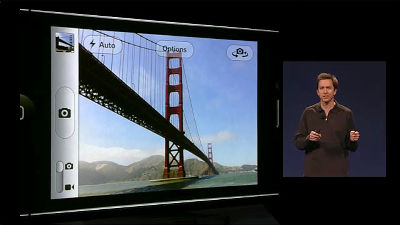
You can also take a picture with volume up button
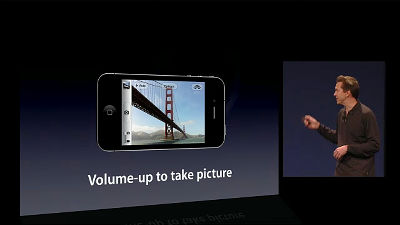
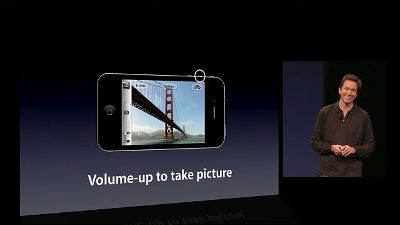
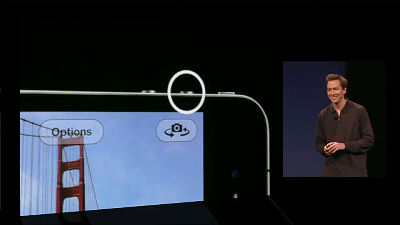
A grid line that makes it easier to take a picture
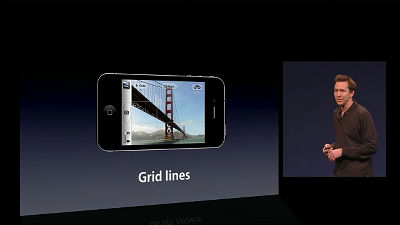
Digital zoom is enabled by pinch operation in the camera

Exposure adjustment and autofocus can also be done simply by placing your finger during shooting.
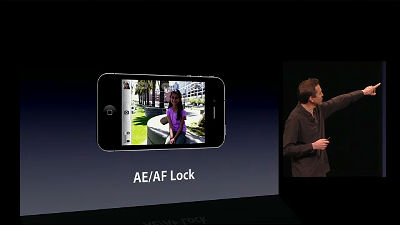
IPhoto adds functions such as crop, rotation, automatic red-eye correction, and one-click automatic correction.




The seventh is "Mail".
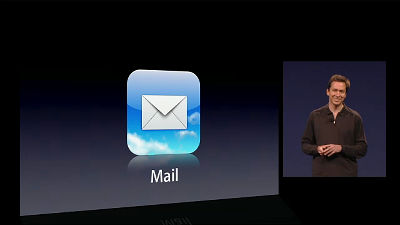
It supports rich text format, it can be thickened, skewed or underlined. For the developer, Ricky Text Editor has been
It is big news because it means that it is provided instead of a text editor.
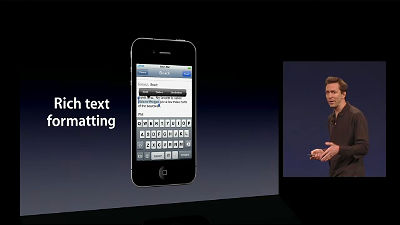
Indentation control is also possible.
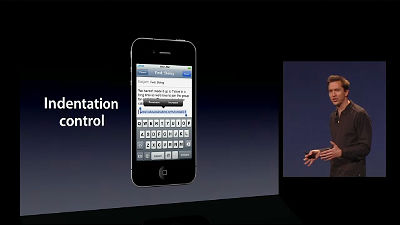
You can drag and drop the address of the mail transmission destination. For example, it is convenient because you can immediately move the address at "To" to "CC" or "BCC".

Ability to flag
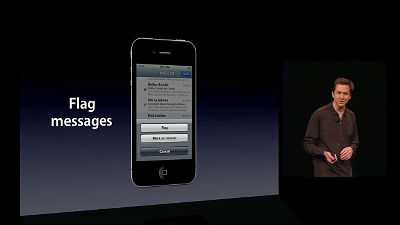
Full-text search function that traverses all subjects, texts, etc.
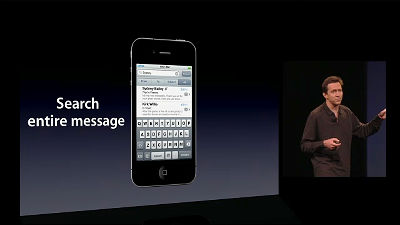
There is also a function that you can swipe while looking at mail and check the mail in the inbox.


In addition, "S / MIME" is supported for enterprises.
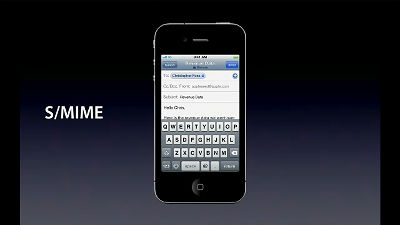
It is also possible to select a body of e-mail and pull a dictionary immediately.
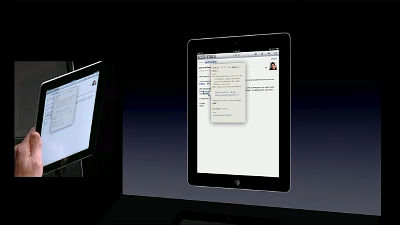
In this way the keyboard can be separated into two and moved to the desired position, it is possible to hit with the both hands.
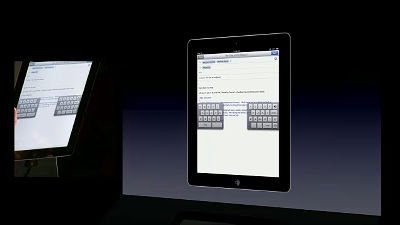
The eighth is "PC Free". This is probably the most exciting thing with the announcement of 10 functions this time.

Until now I bought an iPad etc. and turn on the switch and I was asked for activation

, But now it is in the post PC itself
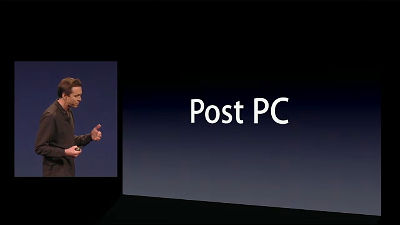
People just want to do everything with just one iPad or just one iPhone.
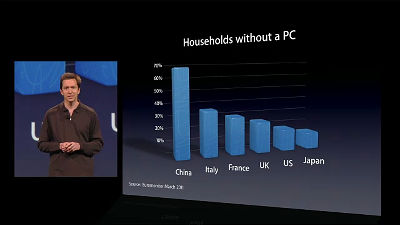
Activation is no longer necessary anymore. If you buy it and turn on the power it is over.
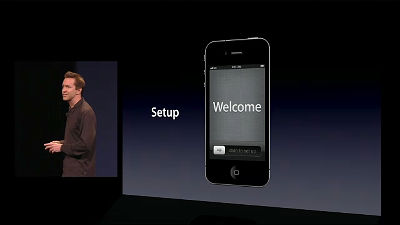
With "delta updates" iOS updates will be smaller file sizes instead of bigger file sizes as you've ever seen and there is no longer a need to sync to your computer with a cable.
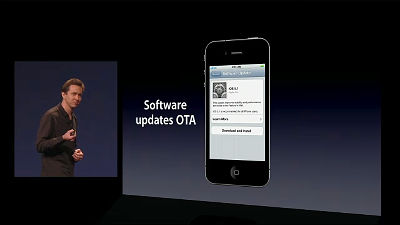
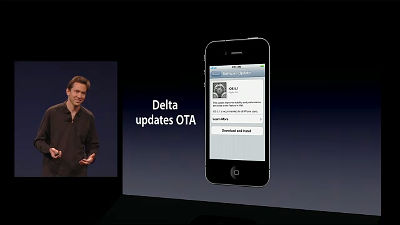
The ninth is "Game Center".

IOS is now the most popular game platform, and the App Store has over 100,000 games.

"Game Center" started nine months ago and won 50 million users.

On the other hand, Xbox Live has 30 million users in 8 years.

Also, photos are now attached to your profile.

Point function

Friend function

The ability to find friends

Features that will find recommended games from your past playing content

And you can download games directly from Game Center
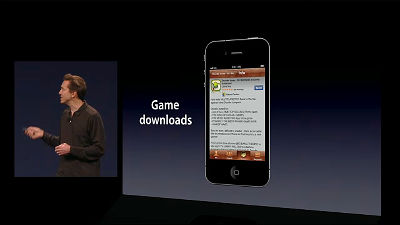
A turn based game is also offered
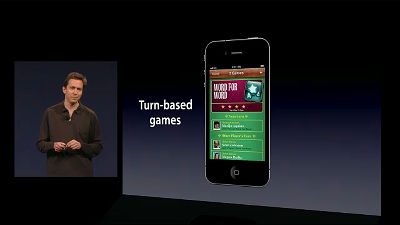
The tenth item is "iMessage".

This is a messaging service, text, photos, video, contacts, groups etc are possible and will work on all devices running iOS 5.
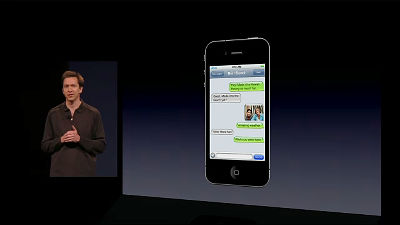
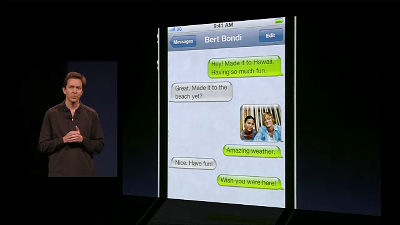



It works even with 3G and WiFi. And all communications are encrypted.
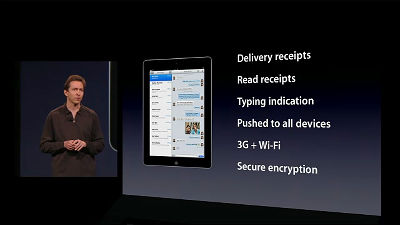
Where I am actually sending photos

Besides these ten, there are functions such as being wirelessly capable of mirroring with your TV and AirPlay, iTunes being able to synchronize on wireless LAN.




For developers SDK will be offered from today
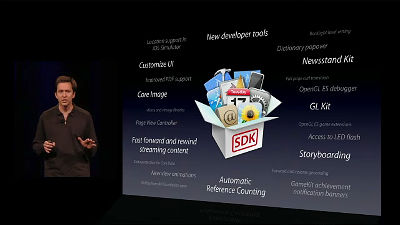

"IOS 5" will be released this autumn

It corresponds to iPhone 3GS, iPhone 4, iPad, iPad 2, third generation and fourth generation iPod touch.
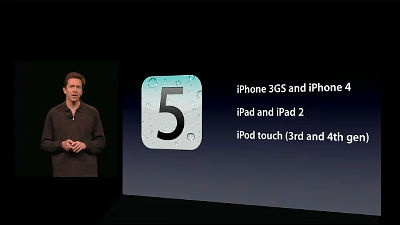
· Continued
Thorough explanation movie of new function of 'iOS 5'
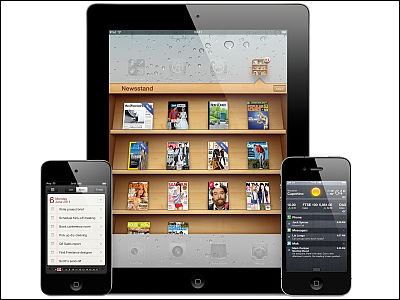
Related Posts:
in Software, Posted by darkhorse