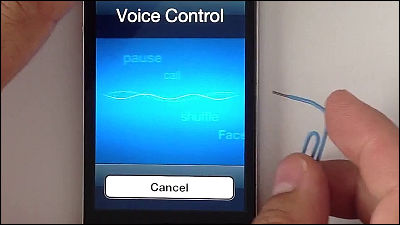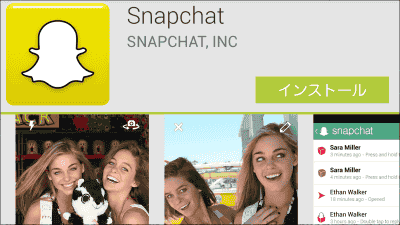A bug that allowed access to camera roll without iOS 7 passcode entry was found and I tried it

In the iOS 7 released on September 18 th we have changed the design considerably and the impression of the UI has changed dramatically, but on this iOS 7 installed terminal accessing the camera roll without entering the pass code from the lock screen A bug was discovered that made it possible.
The state of accessing the camera roll without actually entering the passcode can be seen from the following movie.
Bug where you can access the camera roll without entering iOS 7 passcode - YouTube
Normally, when Passcode Lock is set, it is impossible to access the Camera Roll unless you input the correct passcode.
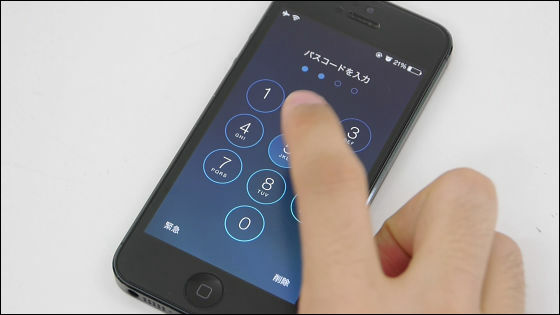
From the lock screen ......

Camera function can be used.
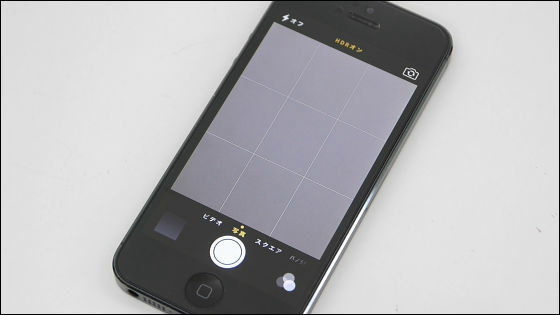
However, it is impossible to view photos of the camera roll.
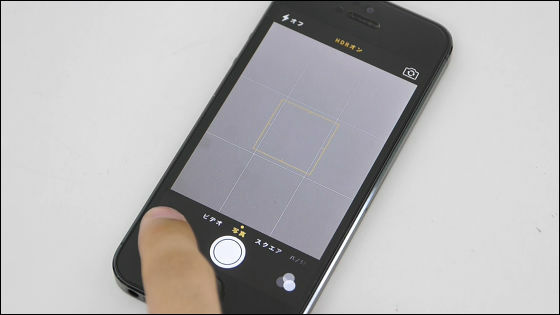
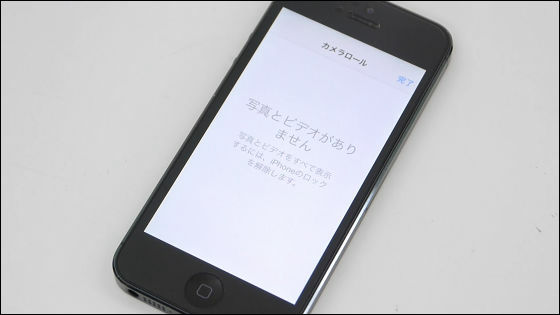
However, swipe up from the bottom of the screen of the lock screen ... ...

Tap the clock icon.

Then we will move on to the timer screen.

Press and hold the power button here and display "Power off with slide" on the screen.

Then tap "Cancel" while pushing the Home button twice (press and hold the second Home button for a few seconds).

The multitasking screen will start, so start the camera application.
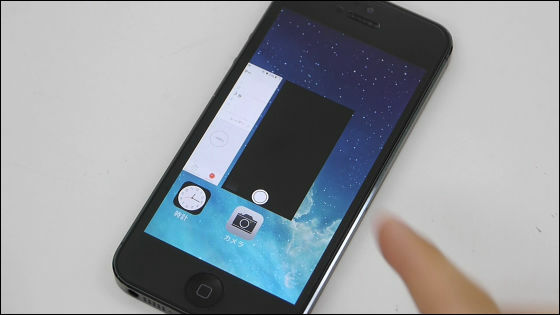
Tap the icon at the bottom left of the camera application ... ...
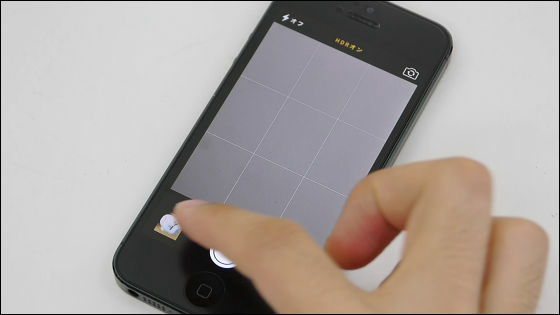
You can view the data in the camera roll that should not be accessible.
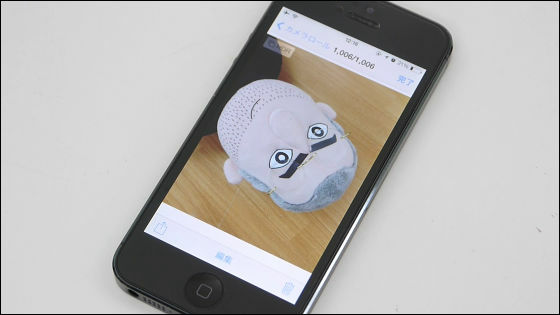
You can watch multiple photos and movies ......

Throw to SNS ......


Open the mail ... ....
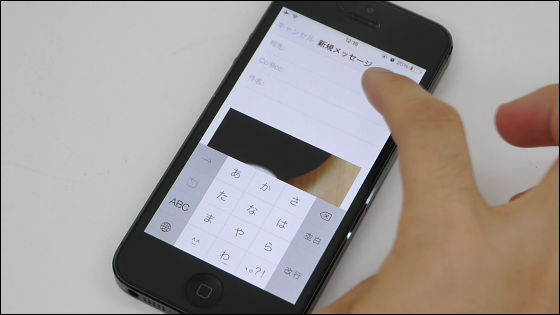
It is also possible to open a contact book from there.
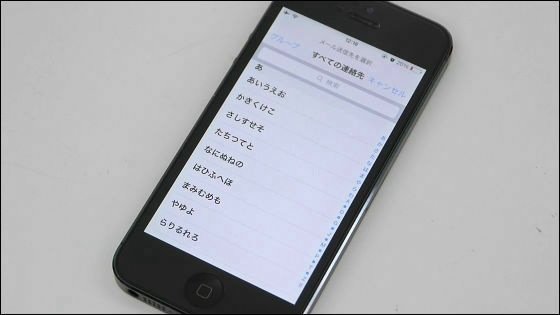
Even if you use this method, it seems impossible to access other applications.
Related Posts: