I tried to use the new functions etc. added with "iOS 7" using "iPhone 5s" Report

IPhone 5s, which began selling on September 20,From the early morning to create a matrix of large numbers in the town, On iOS 7 which was officially released on September 18A bug was discovered at once, And the Apple products which topics are indisputable. I actually checked what kind of changes and additions of new functions are being done on such iPhone 5s and iOS 7 by checking it.
Apple - iPhone 5s
http://www.apple.com/jp/iphone-5s/
Apple - iOS 7
http://www.apple.com/jp/ios/
◆ When the UI of iOS 7 is displayed on iPhone 5s, it looks like this
This is the space gray of iPhone 5s. Separate for iPhone 5sWith photo review articles.

I will start this at once.

The lock screen looks something like this. It seems that iOS 7 is already installed on iPhone 5s.

The home screen of iPhone 5s looks like this.

In this home screen, it seems that the icons of the application are floating due to the visual effect.
The visual effect that the icons of the home screen looks like floating is like this - YouTube
The left is iOS 6 installed iPhone 5 White, the right is iOS 7 installed iPhone 5s. All the ones displayed on the home screen are the same applications, but the impression is quite different.

The radio wave icon displayed in the status bar at the top of the screen is as indicated by ○.

This is the icon of the application displayed fixedly at the bottom of the home screen.

This is changing in iOS 7 like this.

"Wi-Fi connection" and setting of in-flight mode etc., "Freedom" application which is used frequently.

This has changed to such a feeling, and I did not notice that it was a setting application in the feeling I saw.

Designed at iOS 7Major changes to flat designAlthough it is said that it was done, it is obvious how you changed when compared with the iOS 6 application icon.

I tried using the fingerprint authentication function
On the iPhone you can put a passcode lock on the lock screen, but you can use the fingerprint authentication sensor with iPhone 5s to unlock it.

If you want to use the fingerprint authentication function, go from "General" of "Settings" application to "Passcode and fingerprint authentication" screen and turn on passcode.
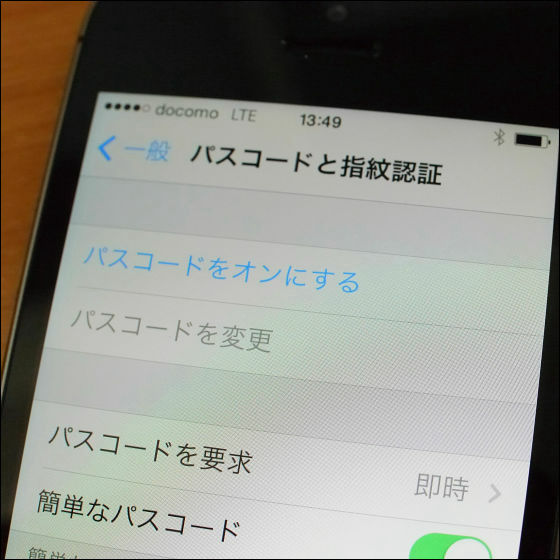
Then tap "Fingerprint Authentication" in the screen.
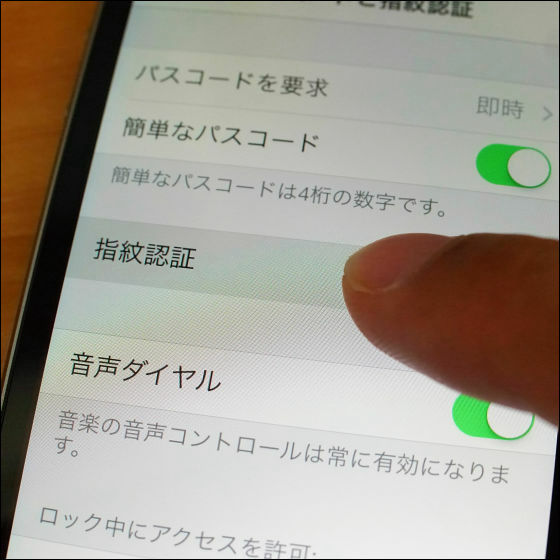
Then it changes to such a screen, so when you tap "Add fingerprint", fingerprint registration starts.

The appearance of actually registering fingerprints can be seen from the following movie.
I tried fingerprint authentication registration with iPhone 5s - YouTube
And you can see the unlocking passcode of lock screen using fingerprint authentication from the following movie. Even if you put a finger different from your registered finger, you do not authenticate, you can see well that it is only authenticated for finger registered properly.
Looking at the fingerprint authentication function of iPhone 5s, it looks like this - YouTube
In addition to releasing the passcode of the lock screen, if "iTunes & amp; App Store" is turned on, just by placing the fingerprint registered finger on the home button instead of entering the Apple ID password, Installation & download becomes possible.

◆ New message application
In iOS 7, the "message" application also evolved.

When opening the message application it looks like this.

On the left iOS 6, it was possible to display 8.5 messages on iPhone 5 screen. However, in iOS 7, only 6.5 messages can be displayed in the screen of iPhone 5s, which has the same display size as iPhone 5.
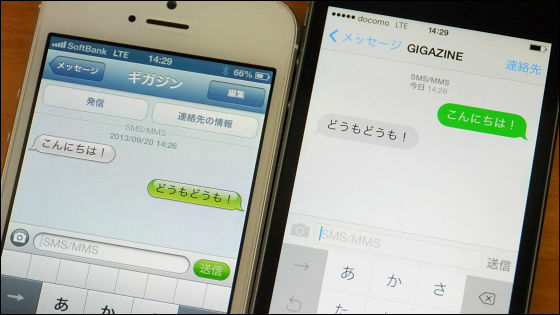
In addition to the increased area per line, it was changed to a flat design, so deleting the message pretty quickly.

The message exchanges came to be displayed like this, and the impression that my remarks became hard to see a little.
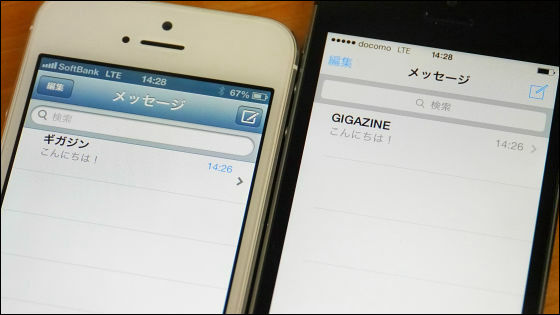
◆ Search for iPhone bar
By swiping left home screen to the left by iOS 6 ......

A search bar "Search for iPhone" is displayed, and the information in the iPhone and the information entered can be searched on the Web or Wikipedia.
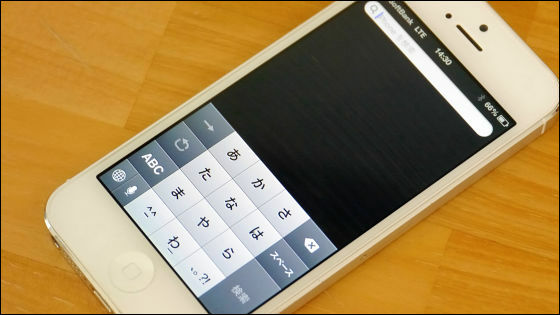
That "Find iPhone" function ... ...

You can display it by flicking the home screen down. However, the option of searching by Web · Wikipedia is gone.

Comparing the two, it looks like this.

◆ Multitasking screen
The iOS 7 multitasking screen opens when you press the Home button twice.

The multitasking screen looks something like this.

Actually moving the multitasking screen will look something like this.
I swiped a new multitasking screen with a swipe action - YouTube
◆ Control Center
The control center added from iOS 7 looks something like this. Swipe up at the bottom of the screen and it will be displayed.

At the top of the control center there are buttons that can turn on / off "airplane mode", "Wi-Fi", "Bluetooth", "good night" mode, "screen vertical lock" and a brightness adjustment bar.

At the bottom, there are music control, AirDrop on / off button, "flash light" "timer" "calculator" "camera" button, it is now possible to operate.

Using the function of this control centerA bug that can access the camera roll without entering a passcode from the lock screenHowever, if you turn off "access on lock screen" from the "Control Center" screen of the "Settings" application, you will not have to worry that you can look inside the camera roll by exploiting bugs.
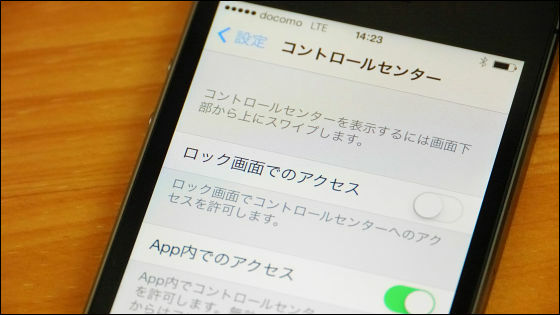
◆ AirDrop
AirDrop function has been added in iOS 7. With this function you can exchange data with users who have turned on nearby AirDrop. Since AirDrop uses two Bluetooth and Wi - Fi to communicate, packet charges never occur.

With AirDrop, you can select a communication partner as "Only registered as a contact" or "All members".
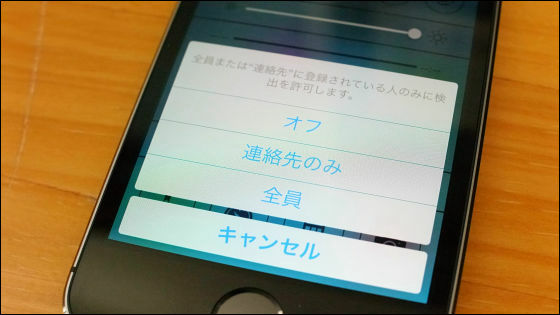
When AirDrop is on, it will look like this.

It is possible to share the data in the iPhone and the web page you are browsing using the AirDrop function.
Sharing pages and photos with AirDrop on iOS 7 looks something like this - YouTube
It is a function that can be used considerably since data sharing becomes easy and packet charges do not occur.

◆ New Safari looks like this
Newly reborn at iOS 7 Safari.

When opening GIGAZINE in Safari it is like this.

A menu bar is displayed at the bottom of the screen, and when you tap the icon in the middle ... ...
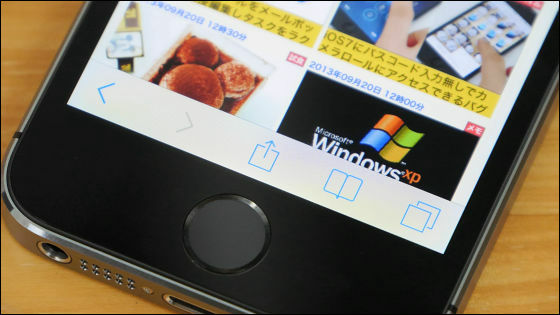
The method of sharing the page, bookmarks, adding to the reading list, etc. are displayed.

Then tap the icon at the far right of the menu bar.

This will display the tabbed page on the tab.
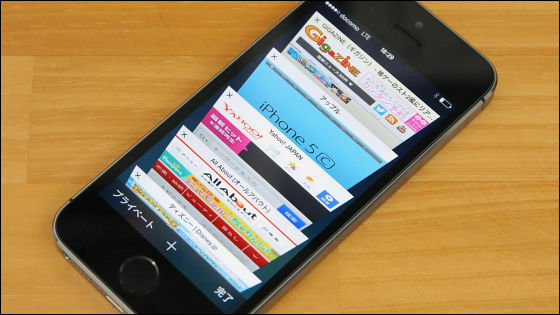
In addition, while reading articles on the net ......

Tap the four horizontal lines icon at the top left of the screen.

Then the color changed ...

We format the page so that the text is easy to read.

Actually using a new Safari will look something like this.
Using a new Safari like this - YouTube
Fingerprint authentication is quite convenient as a feeling to use. Safari also has improved usability, and AirDrop seems to be helpful if it is the same iPhone user. According to the editorial staff who regularly uses the iPhone 5, it is said that "If you feel convenient that the function of releasing a password with fingerprint authentication is convenient, ant, if nothing else buzzing, if you upgrade to iOS 7, that's enough." .
In addition, products can be obtained from the following gift proposal.
GIGAZINE gift large release project "Please take all the answers to the questionnaire!" 2013 Winter Edition - GIGAZINE
http://gigazine.net/news/20131224-present-winter-2013/

Related Posts:







