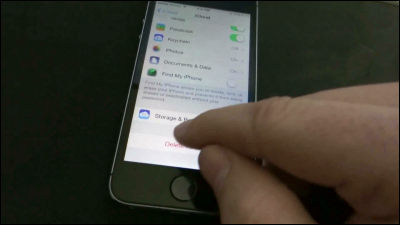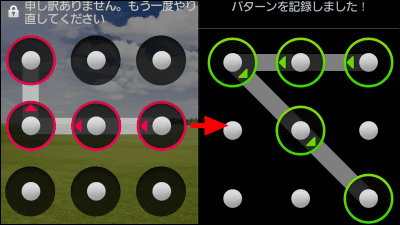In iOS 6.1.3 it was discovered that bugs can be accessed quickly bypassing passcode entry screen
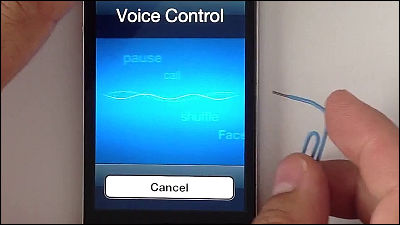
In FebruaryDiscover steps to launch phone application without entering passcode on iPhone (iOS 6.1)Although distribution of iOS 6.1.3 corresponding to this vulnerability began, a bug that avoids a new passcode lock input screen has been found, and movies that explain the means are published on YouTube I will.
Again on iOS 6.1.3 Bypass the iPhone passcode lock. - YouTube
IOS 6.1.3 installed iPhone

First, set the passcode

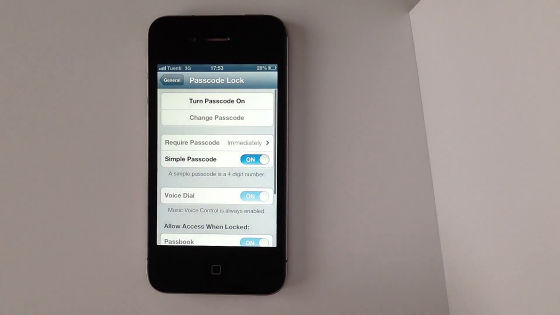
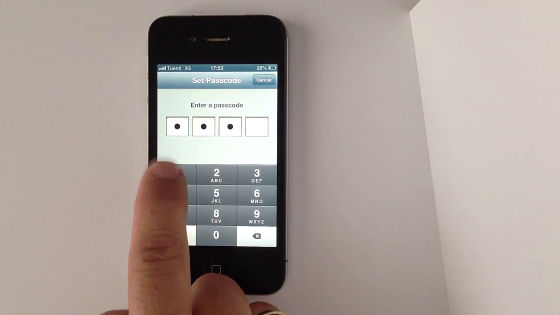
At this time, leave the Voice Dial function on.

Turn off the power supply once

Passcode entry screen is displayed, and it is obvious that you can not access the function unless you enter the correct code.

Here a thin wire appears

Press and hold the Home button ......

Voice operation mode will be entered

As soon as you dial the desired number, remove the SIM card with the wire. At this time, it is not necessary to remove it completely.

When paying attention to the upper left of the screen, the carrier name disappears and it is "No SIM"

Then the keypad came out.

I have not entered the passcode yet but I can see the contact ... ....

When I enter a phone number here ...

The error "SIM card is not inserted" is displayed.

Insert the SIM card slot again ...

Also, make a call by voice operation and remove the SIM card.

Attempting to add to the contact list in this state ......

An additional screen is displayed. Then tap "Add Photo" ......

Tap "Choose Photo"

A photo album in the iPhone was displayed

You can see the picture you took.

Will those releases corresponding to this vulnerability be released soon again ...?
Related Posts:
in Video, Software, Smartphone, Posted by logc_nt