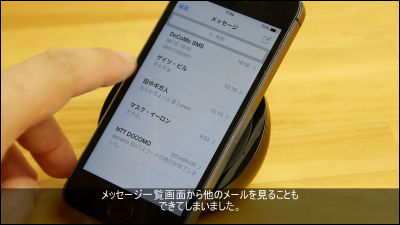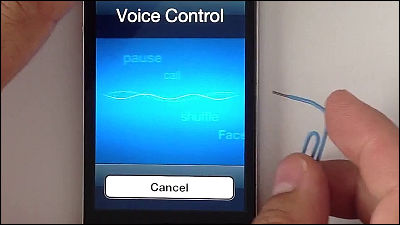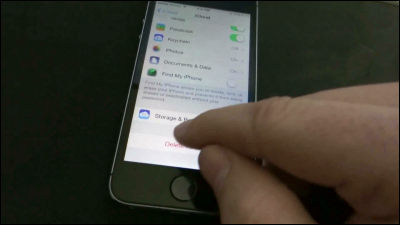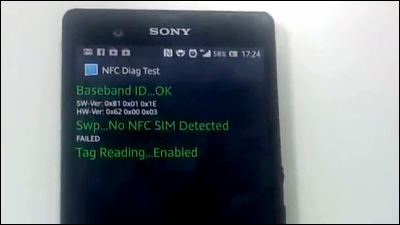Procedure to steal all contacts from lock screen with iPhone (iOS 7.1.1) turned out

ByAnswer Wen
Locking the screen of the smartphone filled with personal information is the basis in the basics that enhances security for individuals. Even when lost, even if the screen lock is applied automatically, others should not be able to see contents, but hacker Sherif Hashim breakthrough the iOS 7.1.1 iPhone lock screen and "contact You can publish on YouTube a procedure that gives you full access without entering a passcode.
You can see the hacker breaking through the lock screen from the following movie.
IOS 7.1.1 passcode lock trick to fully access contacts - YouTube
It is hard to understand, but I have opened the information on iPhone 5s and it shows that it is iOS 7.1.1.
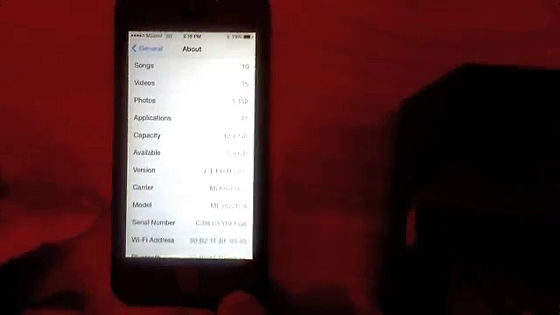
Display the home screen and check that it is an irrelevant iPhone 5s ... ....

Press the power button once to lock the unit.

Press the home button ......

I tried fingerprint authentication, but I failed authentication three times in a row.

Then press and hold the Home button to activate Siri. The male of the hacker tells "Contact".
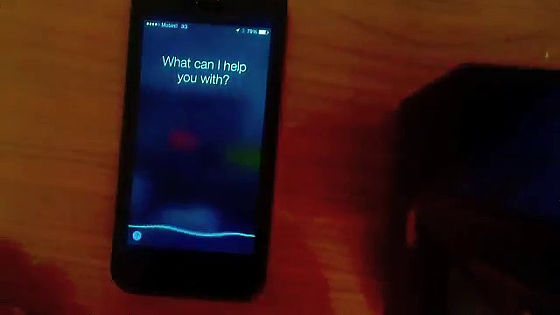
Then Siri said "Please cancel passcode to see contacts", passcode lock appears.

Click "Cancel".
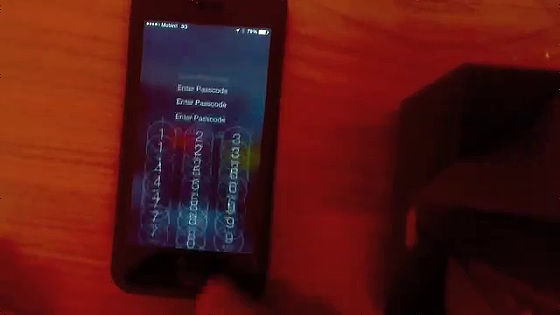
Next, I tell Siri "Call".
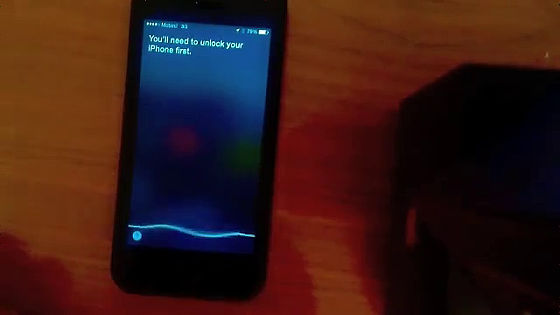
Then you can ask "With whom would you like to speak?" (Who do you want to talk to on the phone?) "Tap on the" Call "part and call the keyboard for manual input.
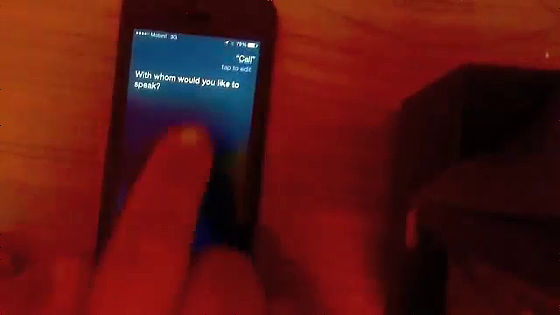
Delete all "Call" once and call it "Call a" again.
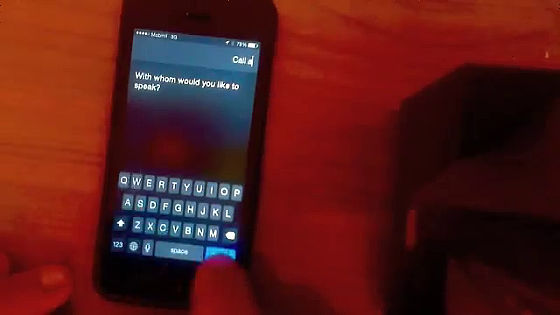
A list is displayed asking "Which" A "? (Which A?), But if you tap" Other ... "just under the list ... ...
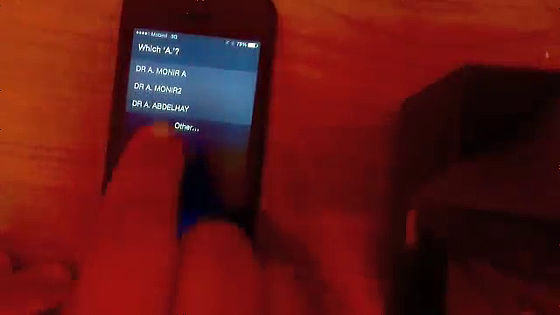
The contact opened without canceling the passcode.
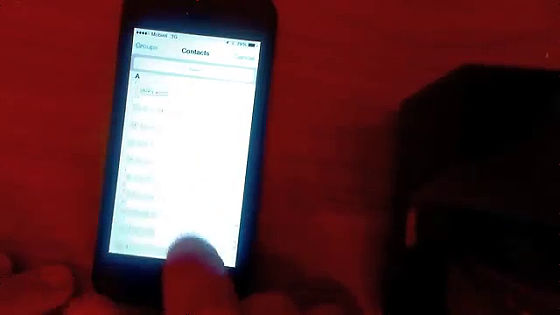
You can browse freely. Tap one contact to try ... ...
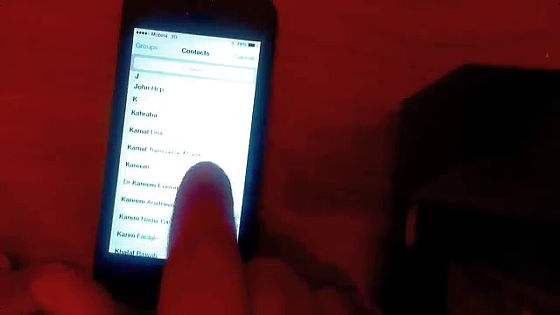
It has been proven that you can call from within the contact information.

When you hang up the phone you will return to the lock screen. Although full access of all functions is not possible, because privacy is clogged up, we can carelessly look at the contacts, and even phone calls are made.

A hacker who released this procedure said "It is effective to invalidate Siri of" Allowing access while locking "to prevent full access to the locked iPhone contacts doing.
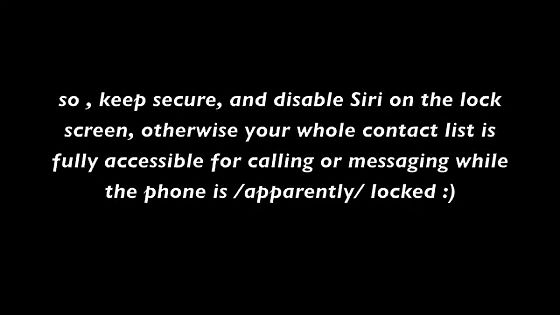
Incidentally,NBC News.comWhen I tried under the same conditions, I told that I could not reproduce it as a contact. Even in the YouTube comment section, there were many comments "I can not reproduce!", But when I checked it with the iPhone 5 of iOS 7.1.1 in the editorial department, although the recall rate was low in the hacker procedure, By turning out, it turned out to be sure that full access to contacts is possible.
First, start Siri from the lock screen and tell "phone".
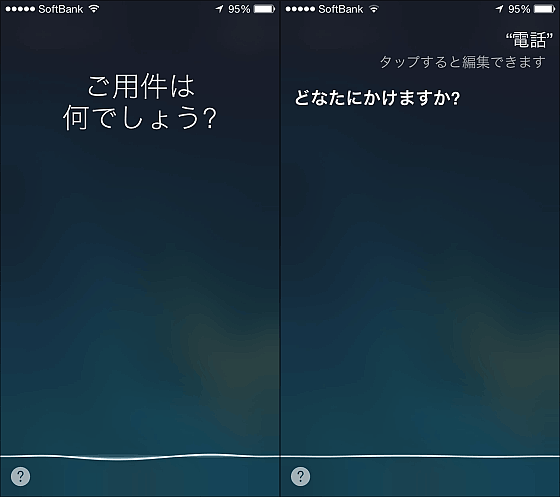
Asks "Who will you call?", Tap the text of "phone" and enter "phone ○ ○".
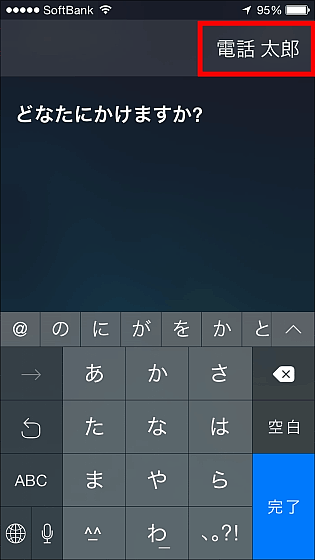
When asked "Who is the caller?", Tap the text again and retype the name "OO" and just the name ......
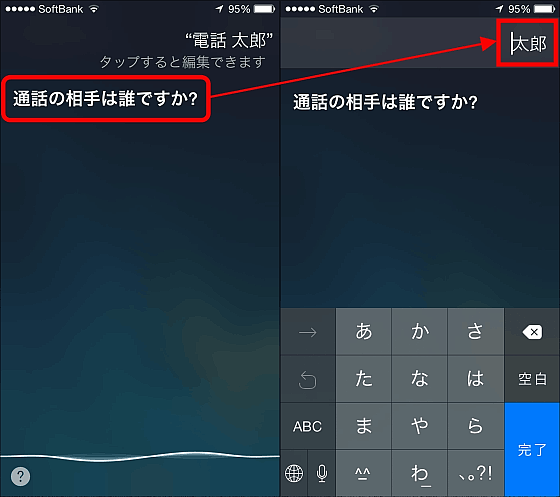
A similar name list in the contact is displayed, and when you tap "Other ..." under it, full access to the contact is enabled.
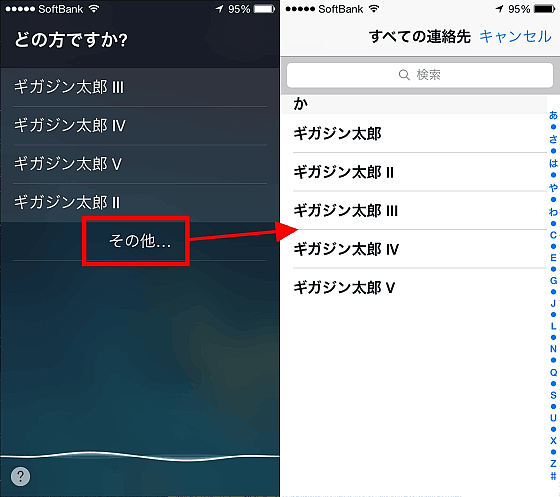
Because everyone can steal personal information, Apple wants us to deal with it swiftly, but AppleLeave serious vulnerability for several weeksThere is also a story saying that you should disable Siri from the list of "Settings" → "Passcode" → "Allow access during lock".

Related Posts: