Major new features that appeared in iOS 10 that were said to "I can not find a reason for not updating"
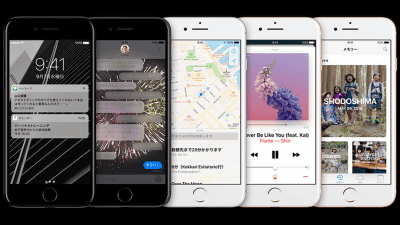
IOS 10, which began offering from the morning of September 14, 2016, is a big update called "the biggest update in the history of iOS". About iOS 10 that is actually installed and used actually Ars Technica has the following merit as being said to have many merits as saying "There is no reason for not updating" The main functions of iOS 10 are as follows .
IOS 10 reviewed: There's no reason not to update | Ars Technica
http://arstechnica.com/apple/2016/09/ios-10-reviewed-theres-no-reason-not-to-update/
◆ 1: iOS 10 compatibility
On iOS, it is not compatible with the A5 / A5X processor and it can be used in the following models. The iPhone 5 / 5c equipped with the A6 processor that appeared in 2012 will be said to be the oldest correspondence model,Performance is sufficiently practical in both modelsIt is a review result that it is.
The terminals that iOS 10 can use are as follows.
· IPhone 5 / 5c, iPhone 5s, iPhone 6/6 Plus, iPhone 6s / 6s Plus, iPhone SE, iPhone 7/7 Plus
· IPad Pro 12.9 inches, iPad Pro 9.7 inches
· IPad 4th generation, iPad Air, iPad Air 2,
· IPad mini 2, iPad mini 3, iPad mini 4
· IPod touch 6th generation
This change will be a big change for developers over users. With iPhone 4s and iPhone 5 that failed to respond, the processor / GPU performance is 2 to 3 times and the RAM capacity is also doubled, so there is no need to program design according to low spec, It is possible to create high application.
◆ 2: "Unlock with slide" disappears, camera swipes home screen, camera starts
Unlock by screen swipe which was used as usual on iPhone and other smartphones "Unlock with slide" has been discontinued in iOS 10, and instead it has been changed to "Unlock by pressing the Home button". With this, one action to slide your finger is gone, and you can unlock just by pressing the button.
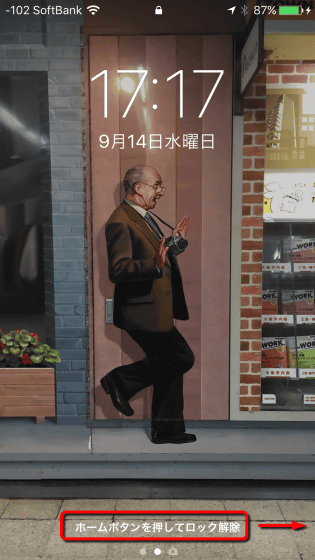
If you do right swipe that you used for "unlocking" it will become a view that displays notifications and widgets.

Conversely, when you swipe to the left from the lock screen, the camera starts up. Up to now, you had to swipe the camera icon at the bottom right of the screen upwards, but with the new UI you can start the camera with just the feeling of the fingertip.
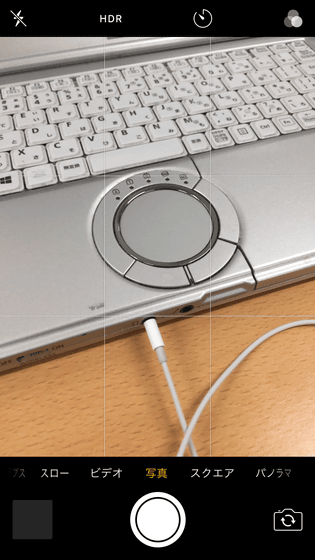
If you release the lock by pressing the Home button while playing music, the title of the song being played and the album jacket are displayed on the screen.
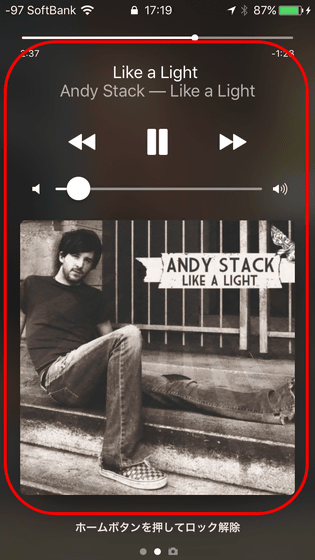
The above operation is the one when TouchID is on. When TouchID is off, you will see a screen to enter the passcode as before.
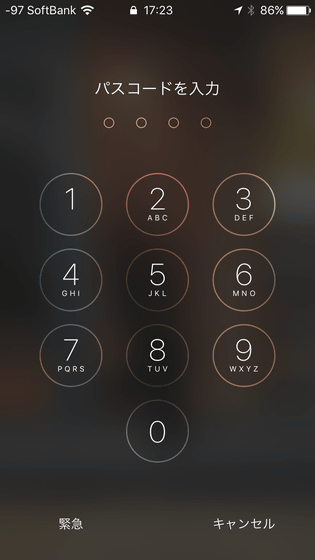
Swipe the lock screen from the bottom ... ...
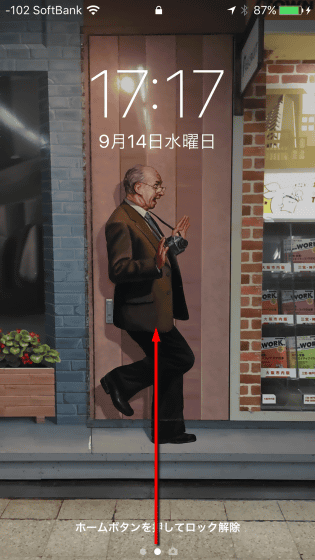
The control center is displayed. The control center of iOS 10 has been switched between two screens, and the same screen as the conventional screen and ...

It is displayed with swipe, and the screen where the music being played is displayed is two. By separating the media information screen, it seems to be said that the original "control panel" became easier to use.

Furthermore, if you have set up the function "HomeKit" that connects with home appliances, the buttons that allow you to operate the lighting in your home with one tap are displayed as shown below.
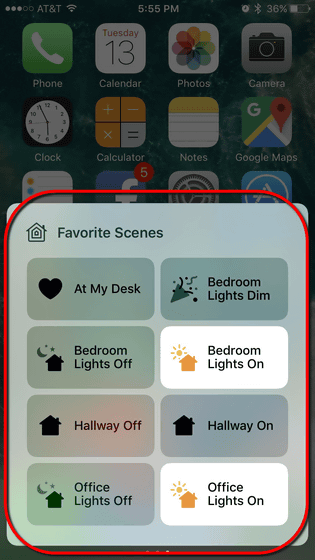
The control center of the iPad looks like this, you can move to the next menu by swiping.
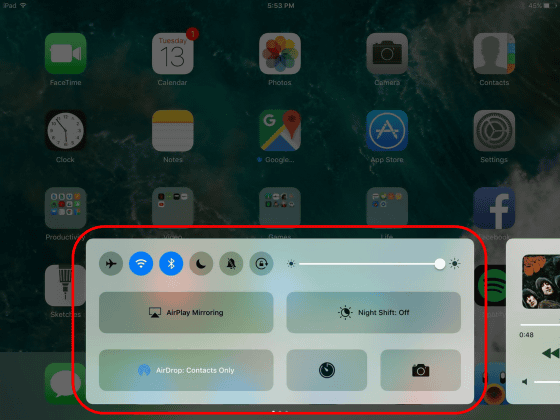
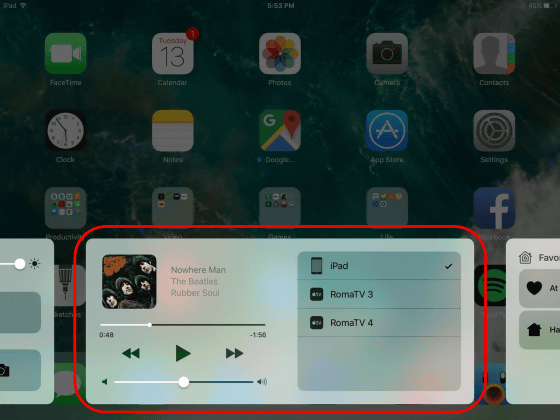
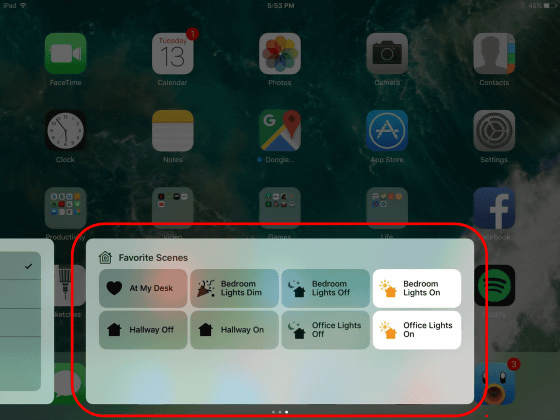
The four functions of the LED light, timer, calculator, and camera displayed at the bottom of the control center allow you to call each function directly with 3D Touch. Display the control center like this ... ....

3D Touch icon will display the menu. In the case of LED light, the intensity of the light can be changed in three stages of "bright", "normal" and "dark".
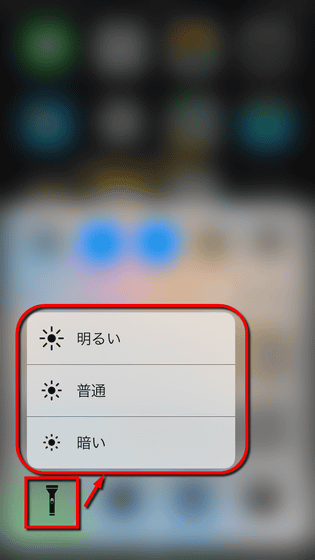
The timer can operate the timer of "1 hour" "20 minutes" "5 minutes" "1 minute" with one touch.
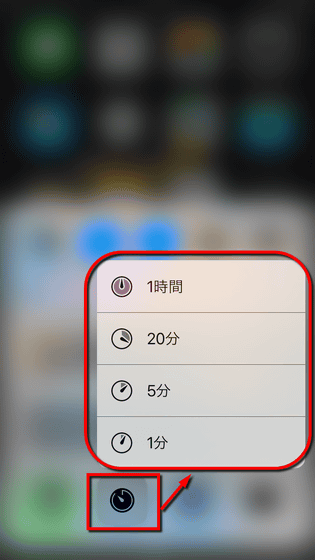
The calculator can copy the results calculated most recently.
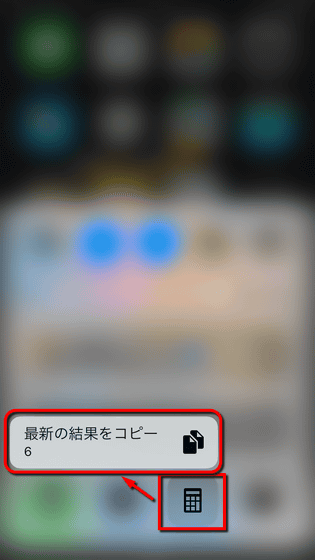
The camera can directly access four kinds of shooting methods, "Photo", "Slow Motion", "Video" and "Selphy".
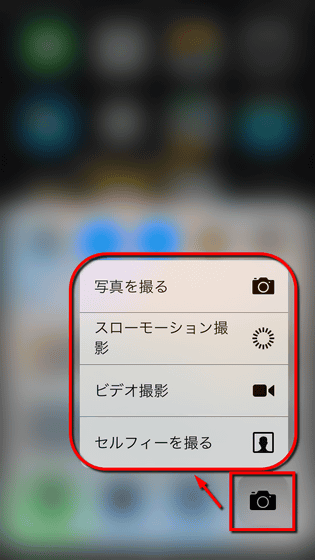
Swipe the screen from the top ... ...
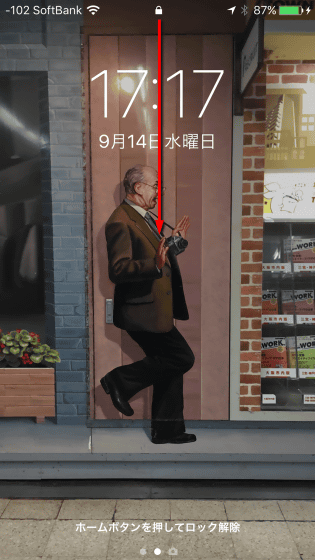
The notification screen will be displayed. This screen can also switch between the two screens, a notification screen from SNS, mail, applications, etc ... ...
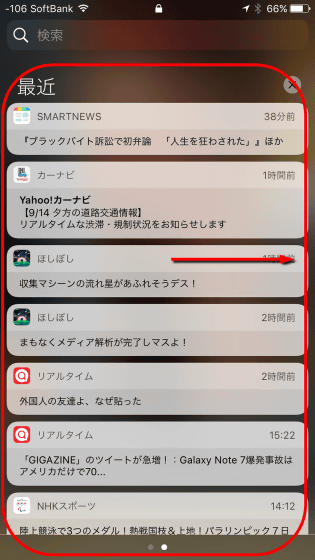
You can toggle between the two types of screen that swipe the screen and display the widget of the application and the notice of "NEWS".

The "back" icon displayed at the upper left of the screen shows the icon of "<" and the name of the application, the antenna of the radio wave which was hidden in the past, "4 G" or the icon indicating the connection destination of Wi-Fi is displayed It has been changed to be.
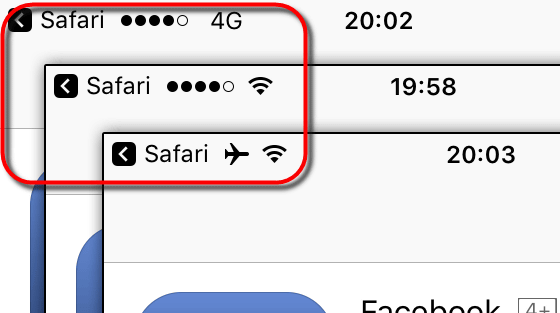
◆ 3: Setting screen
Even on the setting screen, you can check the new functions on iOS 10. The item "Tilt forward and wake to the side" in [Settings] → [Display screen and brightness] turns on the function to automatically cancel sleep when lifting the terminal and tilting it to the angle of view Item to be added. If you turn this on, you will be able to use the function of going back to sleep and going back to sleep if you try to press the home button on your hand for iPhone. Please note that this item and functionCan be used with iPhone 7/7 Plus, Phone 6s / 6s Plus, iPhone SEIt has become.
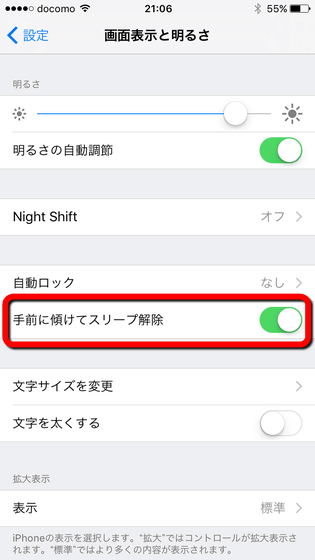
◆ 4: "Message" application
Among the genuine installed applications, it seems that the "message" application can be said to be the most enhanced application. If you press and hold the message sent from the other party, the icon of such a reaction will be displayed.
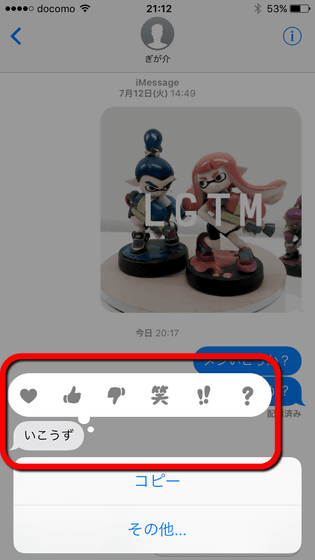
When you tap the icon, the content of the reaction is displayed in the message, and the same icon is displayed on the other's screen. In other words, communication similar to "stamp" such as LINE can be done with "message" application.

Tap the heart mark icon on the left of the message entry screen ......
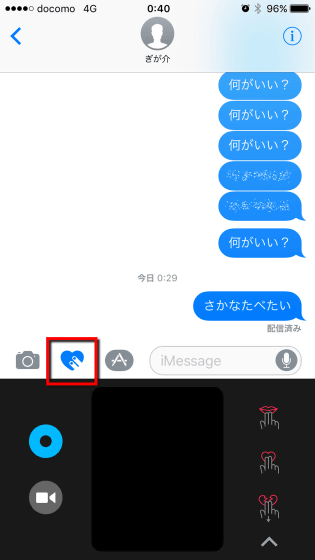
You can use "Digital Touch" function which can send preset motion animation such as sketches drawn with fingers and "Fireball" "Kiss" "Heartbeat".
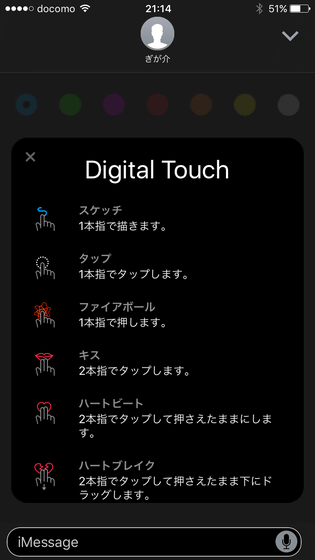
A heart pattern emerges with a red line on a black background, such as sending motion animation like this ...
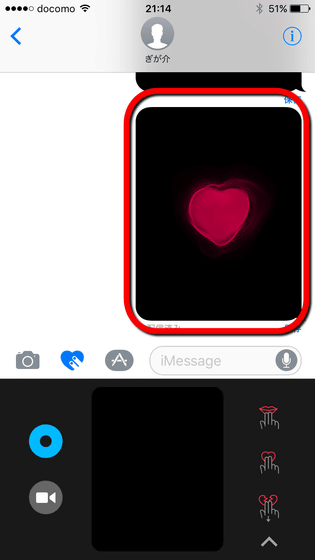
It is possible to send handwritten illustrations. On the opponent's screen, the speed and strength at which you actually drawn the line is being reproduced as it is.

Also, if you write the message body and hold down the send icon for 3D Touch, four kinds of effects, "Slam", "Loud", "Gentle" and "Invisible Ink" are displayed and a message with these effects is sent It will be possible.
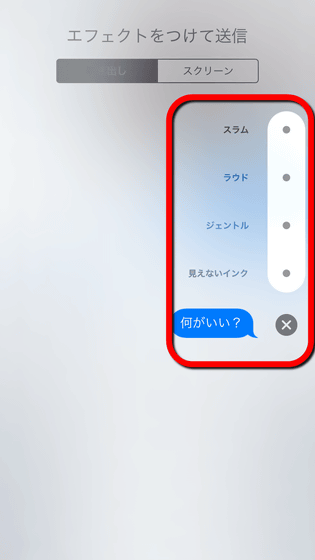
For example, when you try to send with "slum" ...
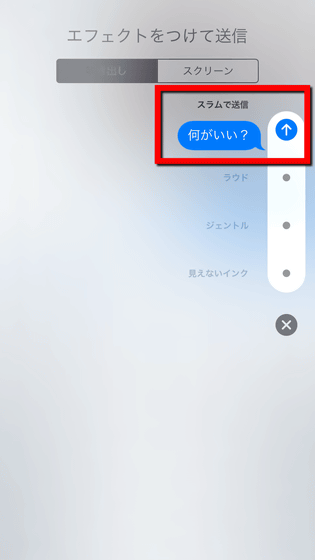
On the opponent's screen, an animation in which the balloon moves like "Kuuichi" was played as shown below, so that messages with movement could be exchanged.
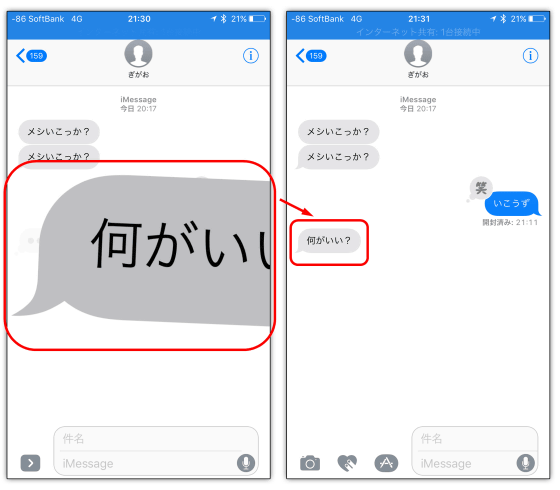
Besides the above-mentioned balloon type, effects of the screen type as below are prepared as effects. With such a feeling, when sending a message with a balloon effect ......
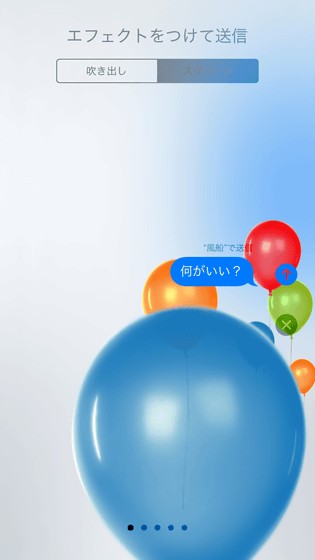
A moving balloon was also displayed on the opponent's screen.
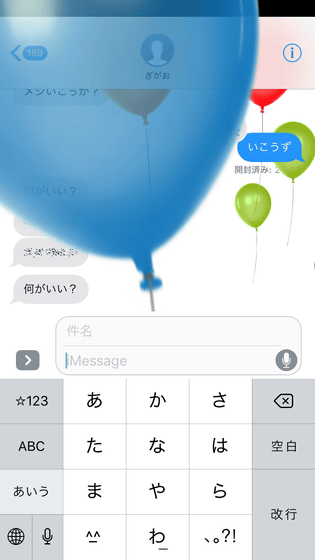
◆ 5: "Home" application
The newly appeared "home" application has functions that allow you to operate accessories that correspond to "HomeKit", such as house lighting, keys, thermostats (heating appliances).
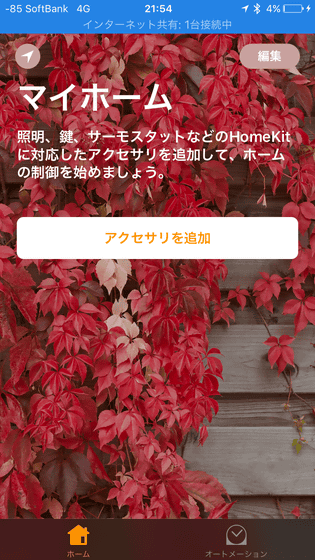
Screen actually used is like this, it is possible to use such as adjustment of each accessory and "Scenes (set scene)" which made multiple accessories together.
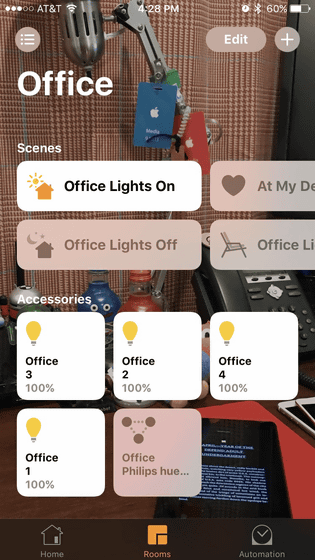
◆ 6: Enhanced "map" application
It became iOS 10, the map application was enhanced, and coordination with the route search function and third party application was strengthened.
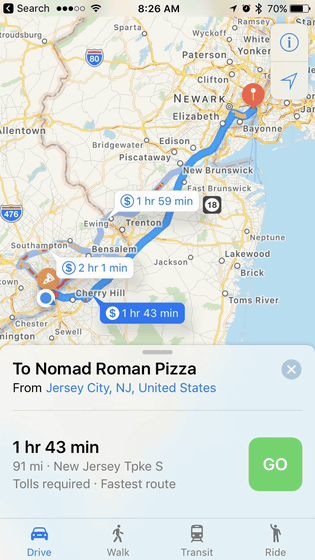
◆ 7: New function of "watch" application "Bedtime"
A new function "bedtime" that supports everyday sleep is added to the "clock" application that had been provided before.
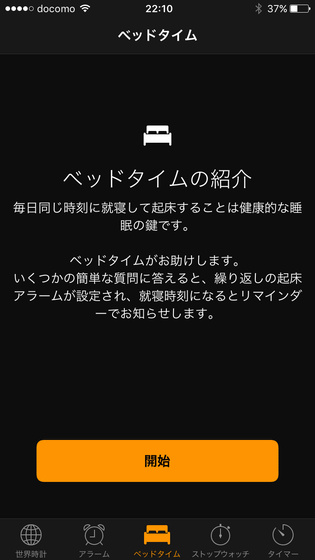
In addition to the alarm function every morning, this application is to say that it wants to take everyday, or to ensure the sleeping time to be taken, it will sound an alarm to urge sleep at a certain time. By linking with "health care", you can also record daily sleep.
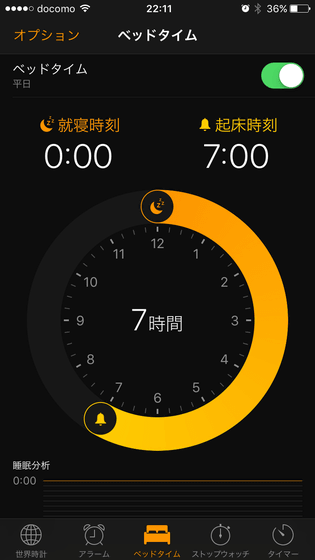
Related Posts:







