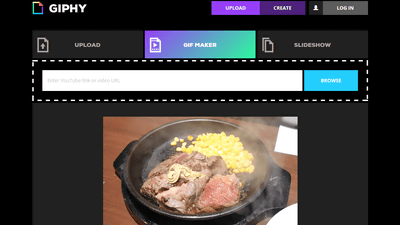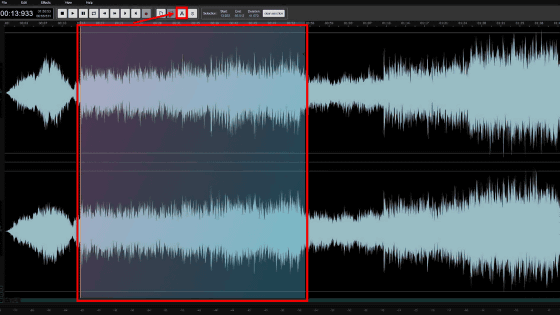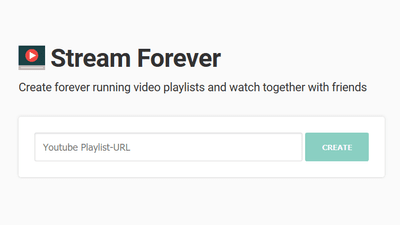“SlowTube” review that allows you to easily loop playback & change the speed of YouTube movies on the browser
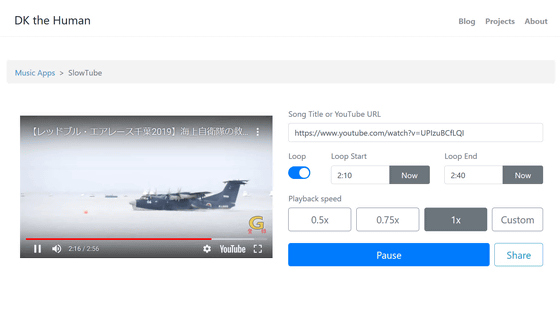
As there is a saying that “Hundreds is just a glance”, when you learn something new, it is often easier to understand a movie than to read it in a book. However, when there are scenes that you want to check many times on a YouTube movie, it is troublesome to operate the seek bar each time you want to see the scene. SlowTube is a web tool that allows you to freely loop and change the playback speed of YouTube movies. You can easily look back on the part you want to check in the movie.
SlowTube | DK the Human
It is like this when you access SlowTube. Simply enter the song title or YouTube URL in the “Song Title or YouTube URL” field.
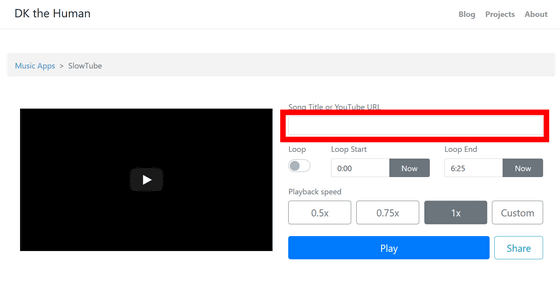
This time, in the movie “
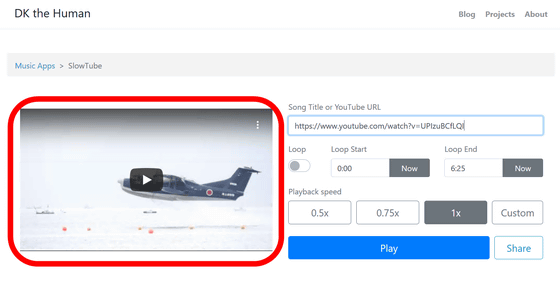
The moment when US-2 is released from about
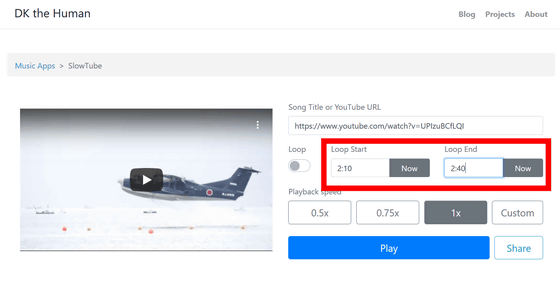
Turn on the “Loop” switch on the left of the time stamp input field and click Play.
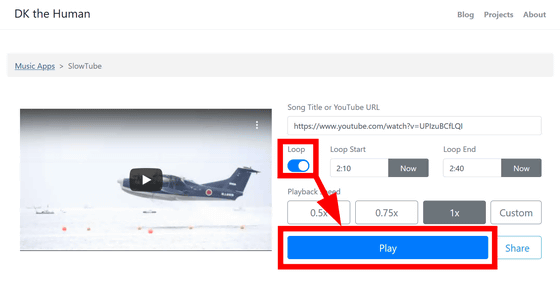
Then, playback of the loop section specified in the left window started.
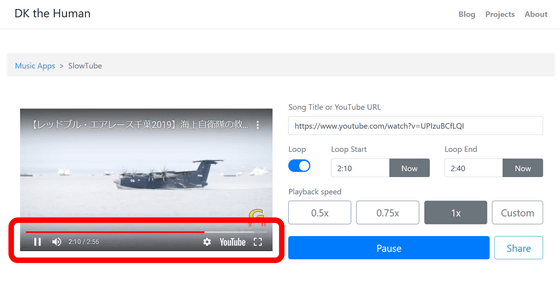
You can also adjust the playback speed by pressing the “Playback speed” button. '0.5x' can be played at 0.5x speed, '0.75x' at 0.75x speed, and 1x at 1x speed. You can also press 'Custom' on the far right ...
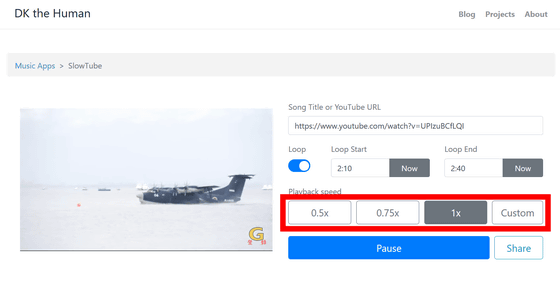
A slider has appeared that can adjust the playback speed from 0.25x to 2x. The playback speed becomes slower when the slider is moved to the left and faster when the slider is moved to the right.
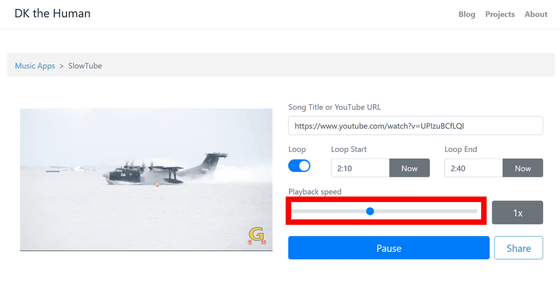
In addition, you can see the movie that actually specified loop playback on the following page.
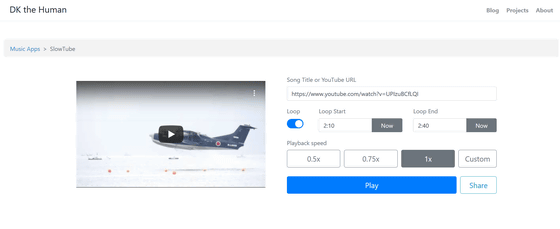
SlowTube doesn't download YouTube movies, it just adjusts the playback settings, so you can set crispy and loop playback. This is a useful web tool for practicing musical instruments, cooking, learning languages, etc. if you need to play the same location on YouTube movies over and over, or watch while changing the playback speed.
Slowtube allows you to share YouTube movies, specified loop sections, and playback speed settings with others. Click on the 'Share' in the lower-right corner.
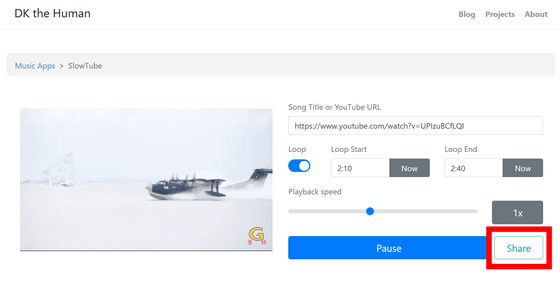
Then, the URL of SlowTube was generated. Click 'Copy' on the right to copy the URL to the clipboard. You can share this URL with others via email or SNS.
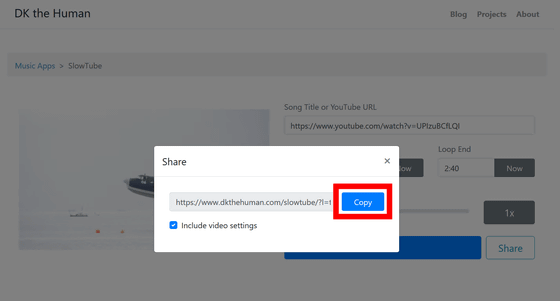
Related Posts:
in Review, Web Service, Web Application, Posted by log1i_yk