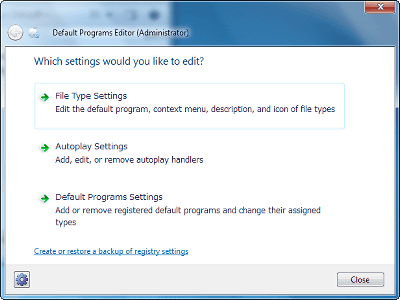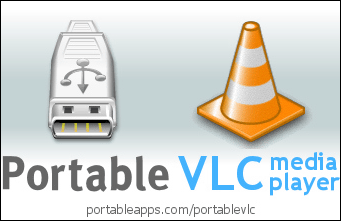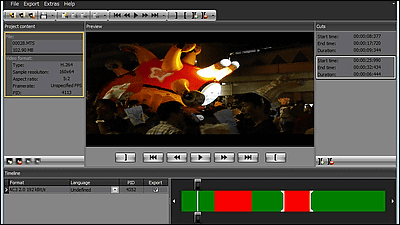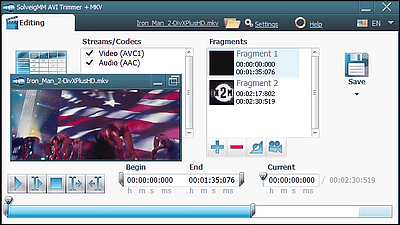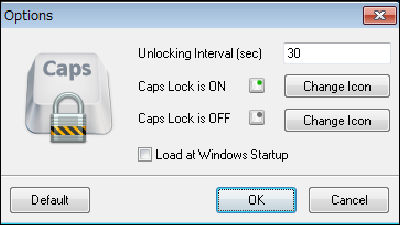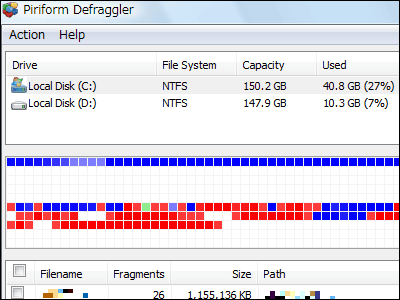Free FLV playback-only player software which is only 17 kilobytes "FLV Player nano"
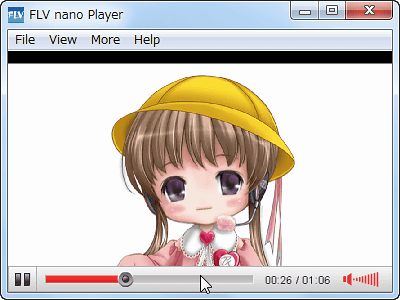
It installs unnecessarily and it operates lightly, and it is necessary to start only one file of this main body, but it has necessary functions such as screen rotation and full-screen playback, if you click the FLV format file to automatically start up It is this "FLV Player nano"is. It works with Windows 2000 / XP / Vista / 7.
As its name suggests, it is specialized in playing FLV format movie files with extension ".flv" in Flash format movie files, automatic screen saver activation when playing by drag & drop or full screen playback , Changing the size of the window with the mouse wheel, seek bar that you can move quickly to your favorite places, and other excellent features.
Download and use from below.
FLV Player for Windows - World's smallest (17 kb) - Free Download
http://www.flv-player-nano.com/nano/
Click the download link from the above site to download the main body file
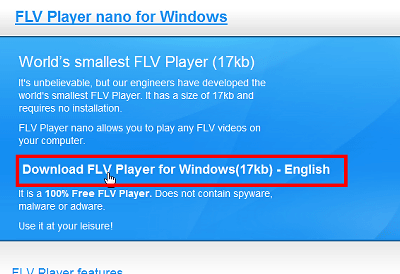
This is the body file right after downloading. It starts with just this. It is OK if you put it in the appropriate folder, there is no problem with USB memory etc.

When you start it
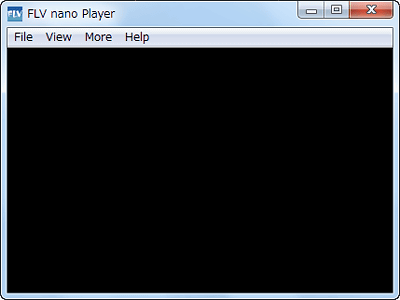
To open a file just drag & drop the file of the FLV format to this window or just select "Open" from "File" and select the file.
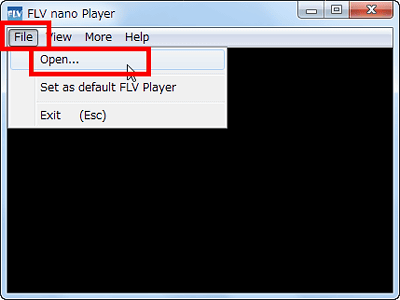
If you want to open automatically with this "FLV Player nano" when you double-click on a file with extension ".flv", click "Set as default FLV Player" and association can be done with one shot .

When you relate it, it looks something like this.

This time"Piggy bank's "FACE BANK" action movieTo try it with. Double-click to start with this kind of feeling.

Select "Rotate" from "View" and select "Left" or "Right" to rotate.

Like this.

Also, if you select "Repeat", it will automatically return and play back at the beginning as soon as playback finishes. So-called repeat playback.

From "Volume" it is possible to raise and lower the volume, and also to mute the volume to zero.

If you select "Fullscreen", it will be played in full screen

Furthermore, if you right click on the playback screen and choose "Hide Top Menu and Window Caption", it becomes only the frame of the window and it becomes more compact appearance.

Like this. It is quite clean.

Also, as you move the mouse to the bottom of the playback screen, the seek bar automatically comes out, so you can move to a favorite place with a single shot.
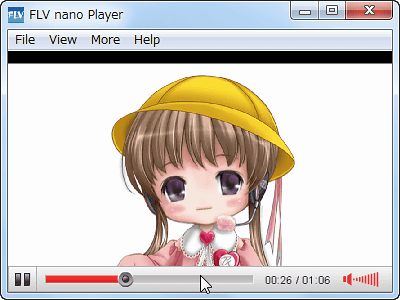
Related Posts: