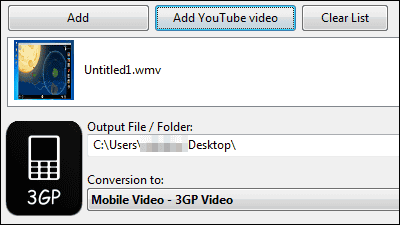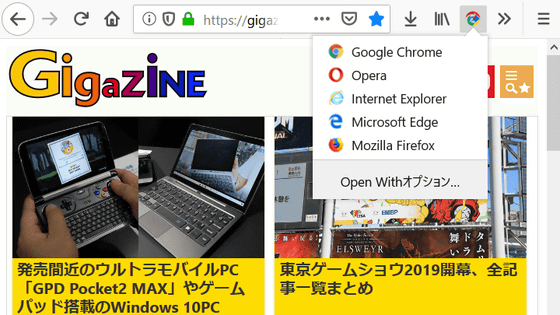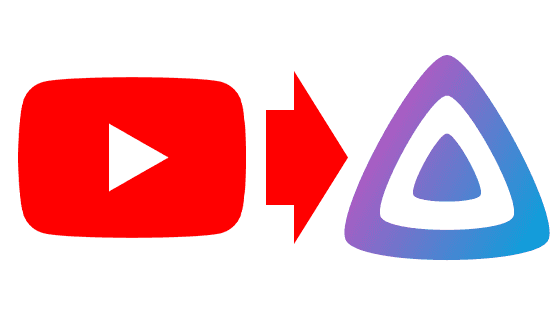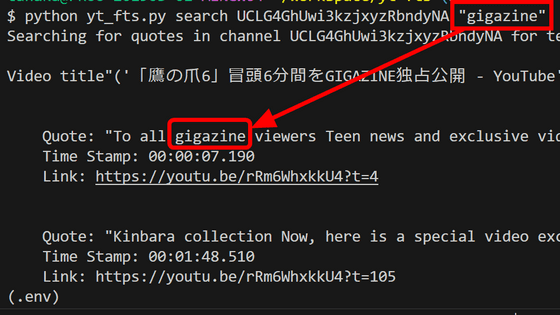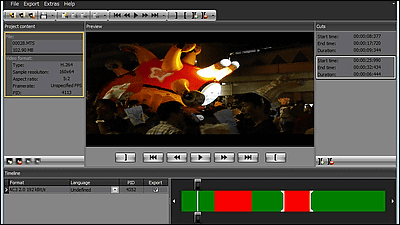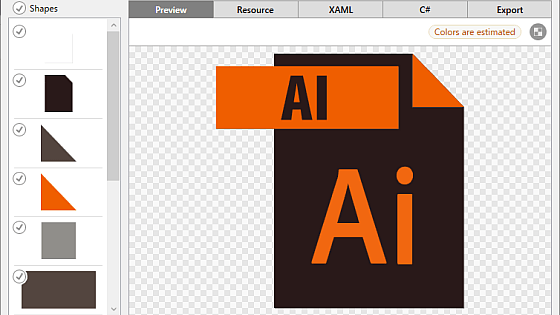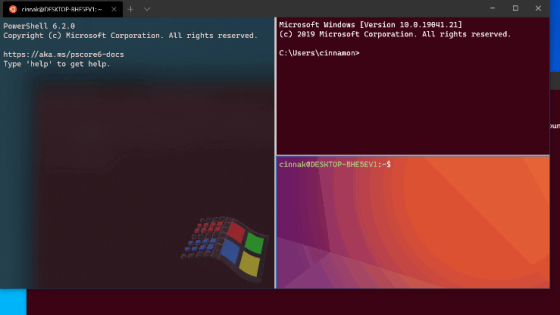'Yark' that allows you to save the entire YouTube channel locally in one shot and create a personal archive

Yark is a tool that allows you to archive all the movies and metadata of your YouTube channel. You can save your movies locally very easily, or use your web browser to display an offline viewing page.
GitHub - Owez/yark: YouTube archiving made simple
To install Yark, you need to have Python version 3.9 or higher installed. Go to the Python download page , click 'Download Python 3.11.1', and download the EXE format installer. The file size is about 24MB for Windows 64bit version.
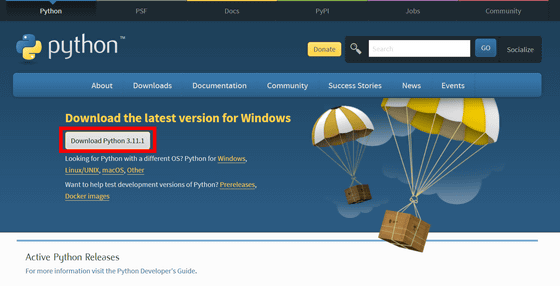
Launch the downloaded installer. Check 'Add python.exe to PATH' at the bottom, then click 'Install Now'.
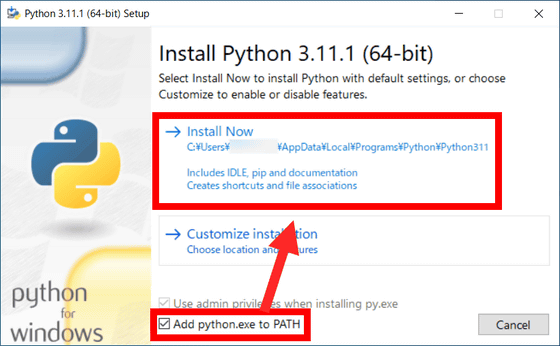
Click 'Close' when installation is completed.
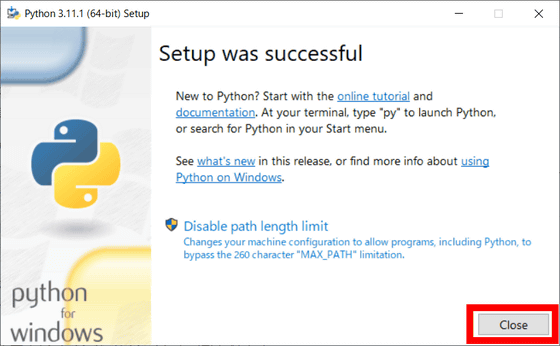
Open the Windows Start Menu and type 'cmd' to launch Command Prompt.
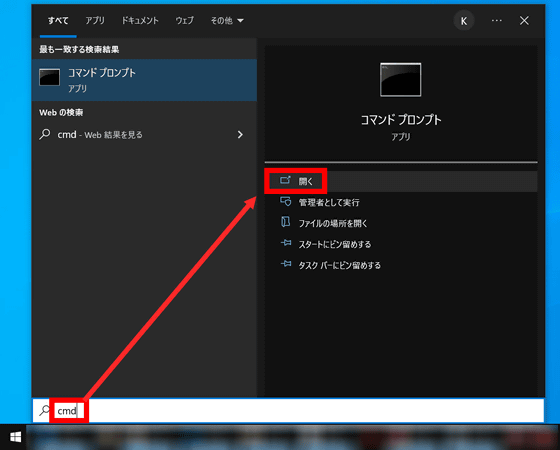
First, to install FFmpeg , enter the command ' pip install ffmpeg ' at the command prompt.
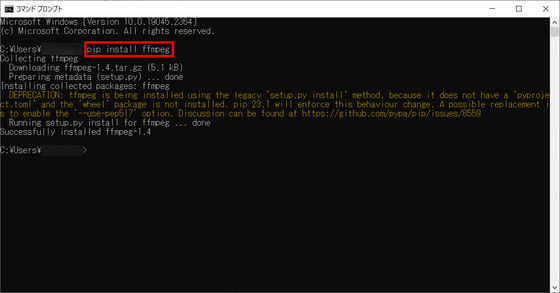
Then type ' pip install yark ' to install yark.
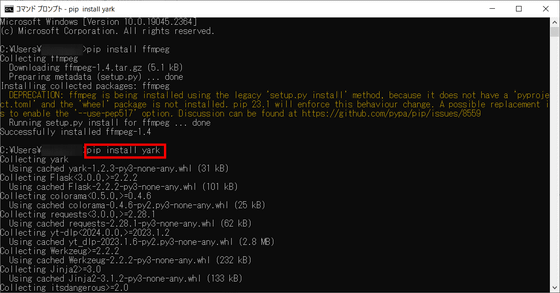
Type yark new (storage folder name) (YouTube channel URL) to save the channel locally. This time, enter 'yark new foobar https://www.youtube.com/channel/UCSMdm6bUYIBN0KfS2CVuEPA' to save
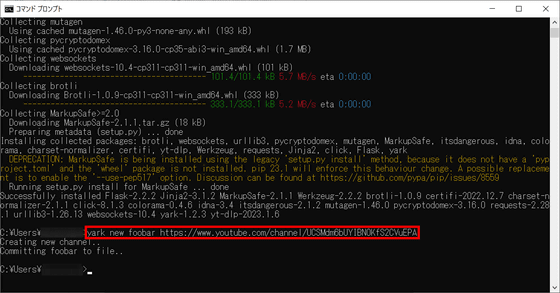
Then type yark refresh (storage folder name) and your movie and metadata will be saved in the storage folder you created.
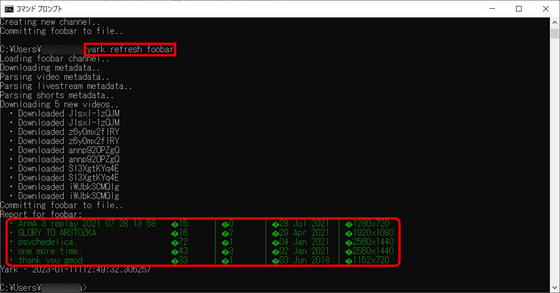
When you open 'C: \ Users \ (user name) \ foobar', thumbnails, movies, and metadata files are saved.
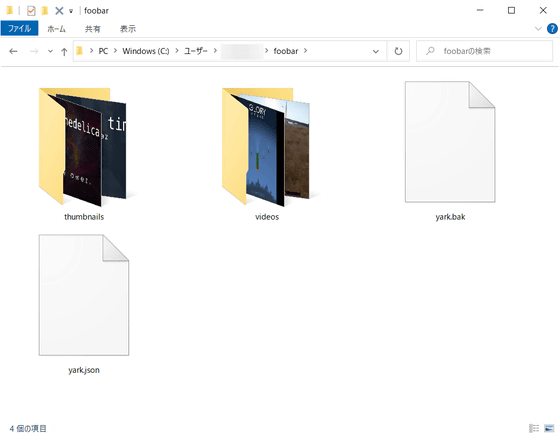
You can view the saved movie by typing ' yark view (storage folder name) ' at the command prompt. This time I tried typing 'yark view foobar'.
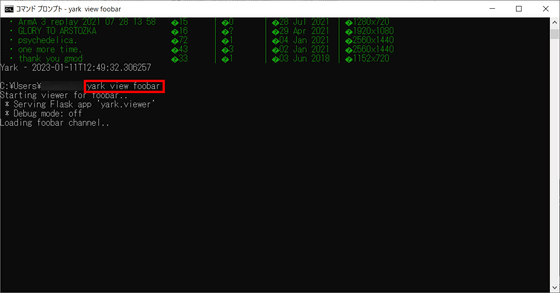
Then, the web browser set as default in Windows will automatically start up and the movie viewing page will open. Click the thumbnail of the movie you want to see.
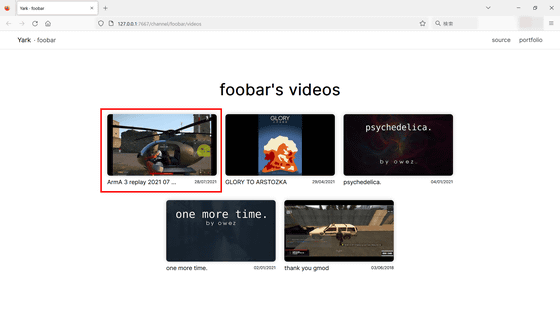
You can browse movies on the browser as follows.
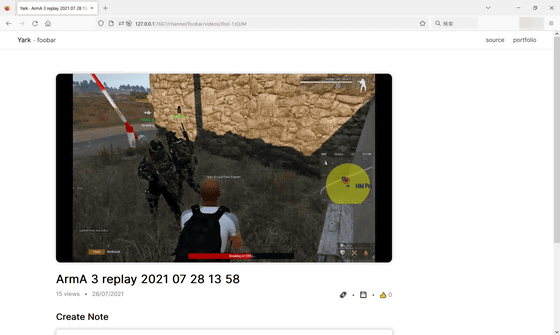
You can create a time stamp by entering the title, playback time, and memo in the 'Create Note' column and clicking 'Add new note'.
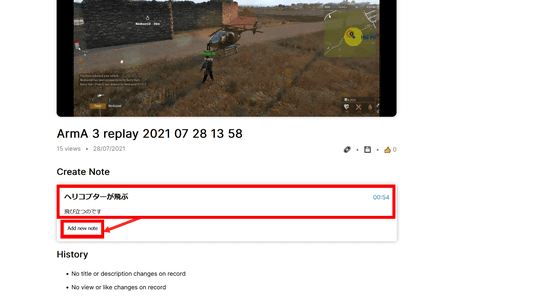
The created timestamp looks something like this. By recording the highlights of the movie you want to watch again and again, you can watch it again and again.
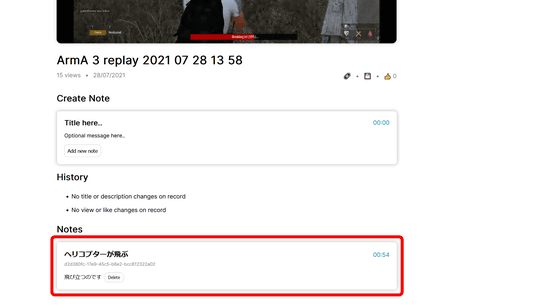
Related Posts:
in Review, Software, Web Service, Posted by log1i_yk