A VR kit 'Toy-Con Garage VR' that allows you to create VR games easily with Nintendo Switch
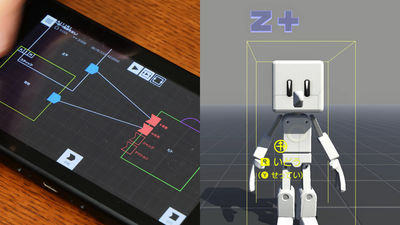
In “
Play | Nintendo Labo | Nintendo
https://www.nintendo.co.jp/labo/play/index.html?vrgarage#vr-kit
This is the basic screen of 'Toy-Con Garage VR'. Toy-Con Garage VR is a function that allows you to create a VR game yourself, and this screen is a 'design of a VR game'.
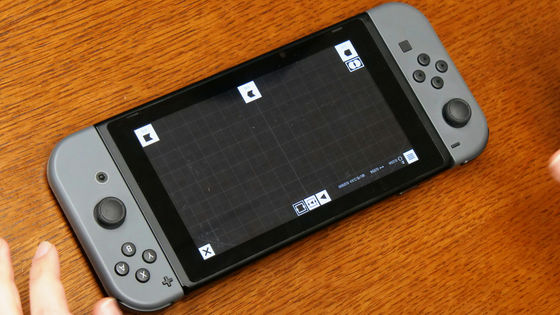
The screen and usage are basically the same as the Toy Kit in the Variety Kit and Robot Kit. The evolution to the VR version does not require any operation that is more difficult than Toy-Con Garage, and the operation itself is simplisticly simple.
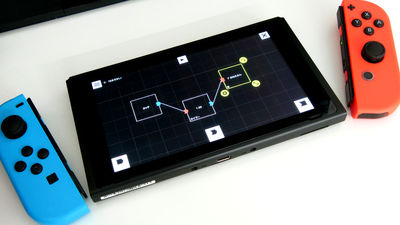
At the bottom of the screen, 'Input', 'Intermediate' and 'Output' are lined up from the left, so just put something you like here and connect it with your finger. In the demonstration by a Nintendo employee, first tap 'output' → 'open space' → 'character' → 'human' in order.
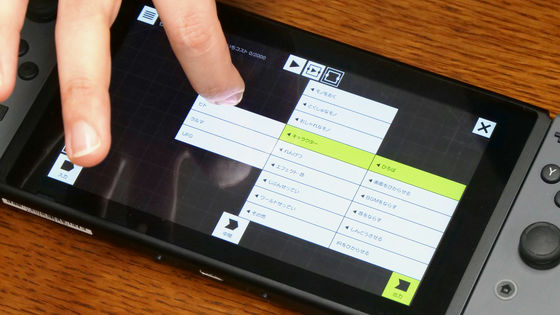
Then a box with 'human' appeared on the screen. If you tap the play button in the upper center of the screen in this state ...
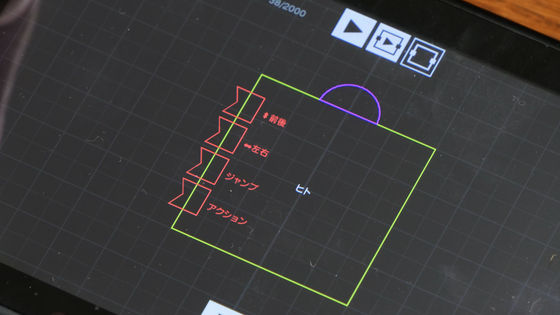
The VR game you are creating is displayed. Only the output 'human' stands on the screen, nothing will happen if this is left.

Then, tap 'input' → 'tap stick' → 'R stick' in that order.
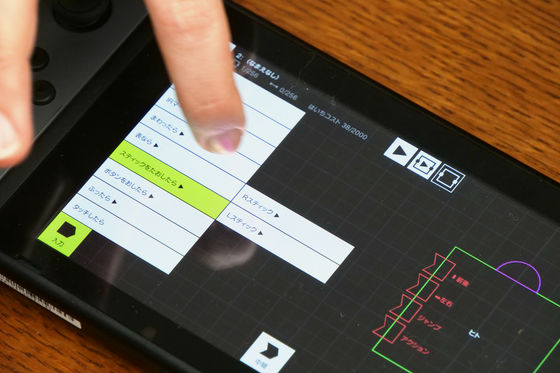
Then, connect the 'upper and lower' of the stick with the 'front and rear' of the human and the 'left and right' of the stick with the 'left and right' of the human. This completes the programming, 'If you hit the R stick, people move.'
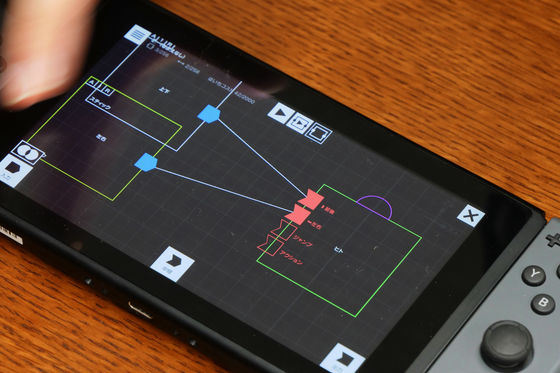
Press the play button to check the VR game, and defeat the Joy-Con (R) stick to move the person freely back and forth. The game comes with a physics engine in advance, so you can easily create a VR game just by arranging the input and output blocks. The point of the Toy-Con Garage VR is that you can visually confirm what kind of VR game your own set up program will produce in this way.

The following movie shows that if you just move a human and make it jump, you can really make it in a moment.
The output person can change the movement standard from the setting, or adjust the size, movement speed, and jumping power finely.
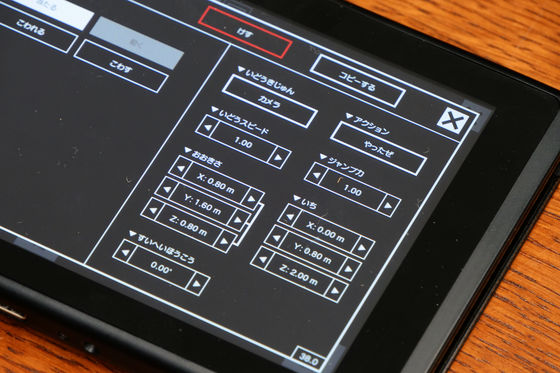
If you want to output some kind of object on the game, tap 'output' and it's OK. When tap in order of 'output' → 'open space' → 'fashionable thing' → 'shy fashion' ...
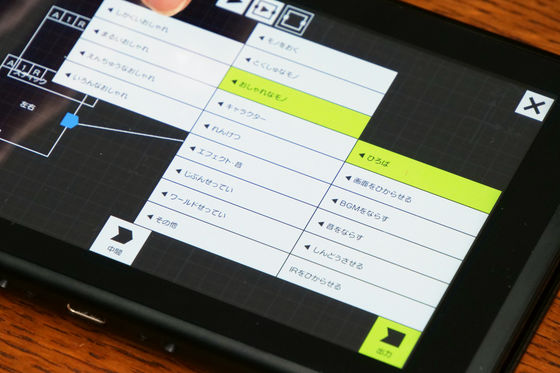
'Hako' appears. Place multiple Hako innocently and tap the play button.
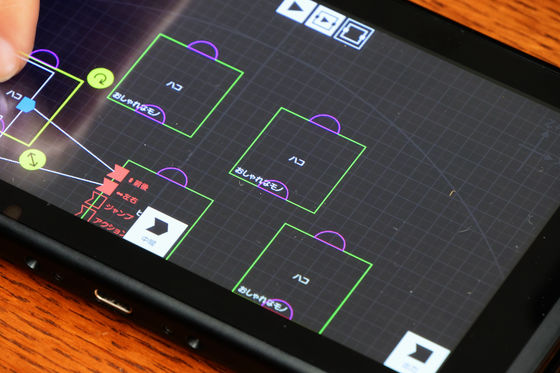
Then a crate appeared around the human.
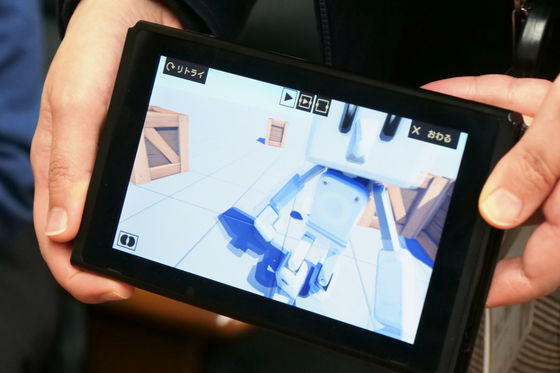
From the settings of the output Hako, select 'broken'.

In the human setting, select 'Squash'.
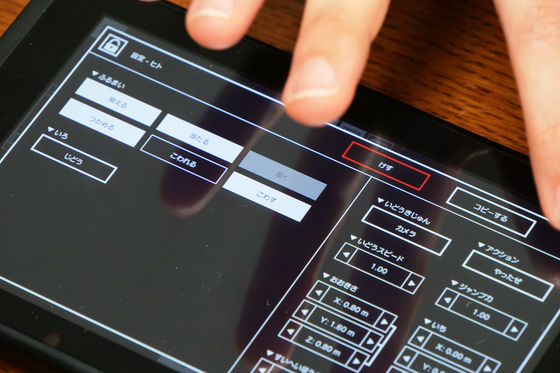
Then, when the human touched, the crate broke. In this way, when you set specific 'behavior' to human, the color of human changes. Of course, human color can be changed freely.

In addition, select “output” → “open space” → “effect sound” → “effect (world)” → “Hanabi”.
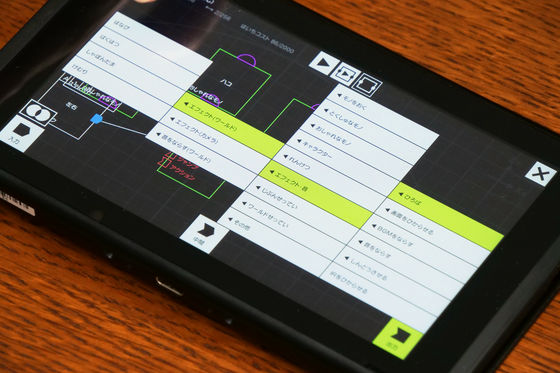
'Hanami' has appeared on the screen.
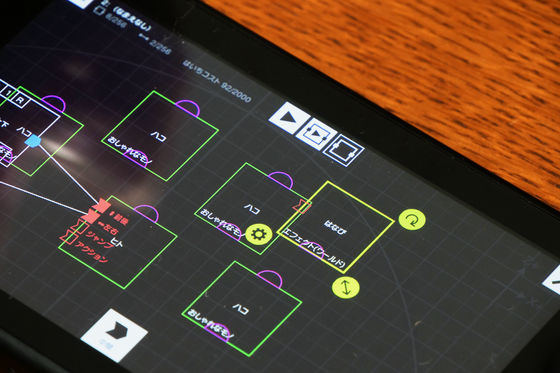
Next, select the 'broken sensor' from the 'middle'.

Then, connect in the following order: “Hako” → “broken sensor” → “Hanabi”.
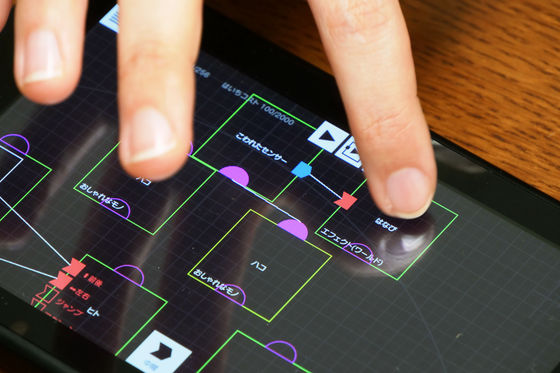
Press the play button and touch the wooden box with a human to destroy it ...

It's a bit confusing, but the fireworks have risen to the red frame. It's Toy-Con Garage VR that you can easily create your own VR game simply by combining the output, middle, and input like a puzzle like this.

In the Toy-Con garage enjoyed with the Variety Kit and the Robot Kit, the brave people who made various things such as a
Also, for those who connect blocks to program 'It is difficult and hard to see the result', there is also a thing that '3D editing' function. With this function, you can program while outputting your own VR game, so it is easier to understand and stick with “hard to understand what you are doing” programming.

In addition, 64 sample games are available for those who say, 'That's a bit of difficult programming ...'. This sample can be checked to see what kind of program it consists of, so it is OK to remodel this into your own VR game and make it your own VR game.
By the way, it is such feeling when you check the design drawing of 'Bad hockey' in Toy-Con Garage VR.
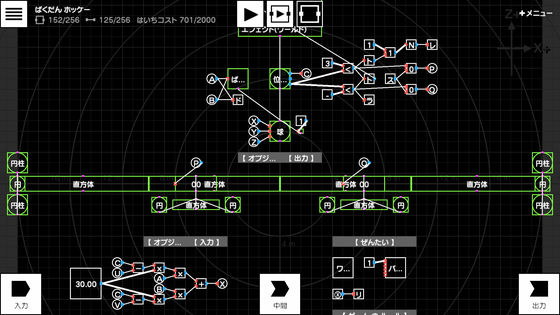
Of course, you can also experience your own VR game with VR goggles. However, as with the previous Toy-Con Garage, there is no platform for sharing programs created with the Toy-Con Garage VR with other users. It sounds fun to experience VR games made by others, but it's a bit disappointing that such opportunities do not exist.
This Toy-Con Garage VR is not only included in the 7980-yen VR Kit, but it also comes with a small version of VR Goggles and Bazooka Toy-Con. In this case, the Toy-Con garage VR can be played for about 4,000 yen, and it is shocking not only in terms of product quality but also in terms of price because it still comes with Bazooka Toy-Con and VR goggles. The level of difficulty may be higher than the previous Toy-Con garage, but since the Toy-Con Garage VR can visually check the finish of the VR game while forming a program, It is an impression that it is finished in 'more accessible programming' including the motivation side.
Related Posts:






