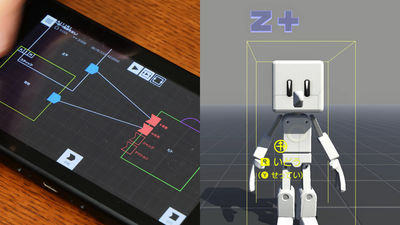"Toy-Con garage" where the way of playing Nintendo Switch infinitely expands with a little idea and idea
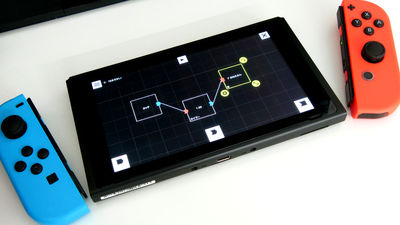
NintendoNintendo SwitchWe announced "Nintendo Labo"Is an invention of new play based on three of" making, "" playing, "and" understanding. " It appeared as the first of Nintendo LaboVariety KitandRobot KitWith your own hands"Created" controllersoI played the game "I saw it"A secret invention room named "You can invent your own play" equivalent to the "understand" part of "Toy-Con garageI tried to see what we can do in the future.
To invent | Nintendo Labo | Nintendo
https://www.nintendo.co.jp/labo/invention/index.html
In the Variety Kit and Robot Kit, it is possible to move from the bottom right of the basic "play" screen to the "understand" screen.

On this "understandable" screen, content that understands the mechanism of Joy-Con, which is a controller dedicated to Nintendo Switch, how Toy-Con created by Variety Kit and Robot Kit works, has broken again In case you can see how to repair etc.
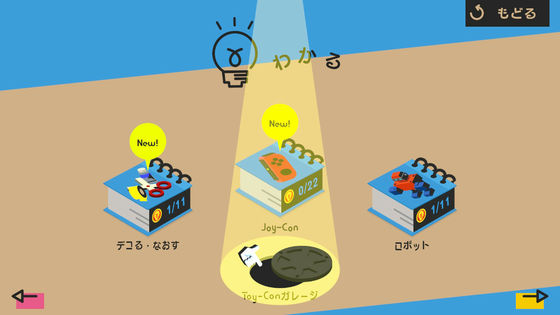
In such a quiet state, the manhole type icon is "Toy - Con garage".
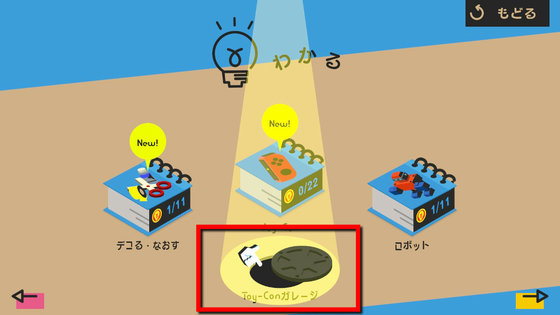
By tapping the icon, you will be able to explain clearly how "a play of invention" can be made with the Toy - Con garage when a character appears.
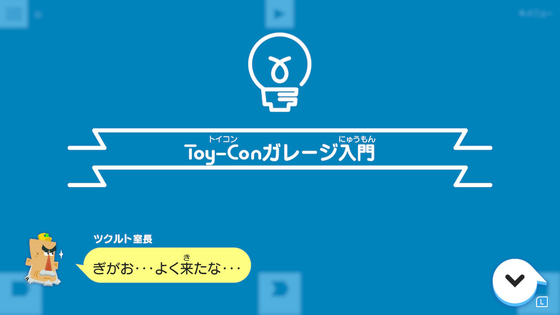
The basic operation of the Toy-Con garage is very easy, just connect from left to right OK.
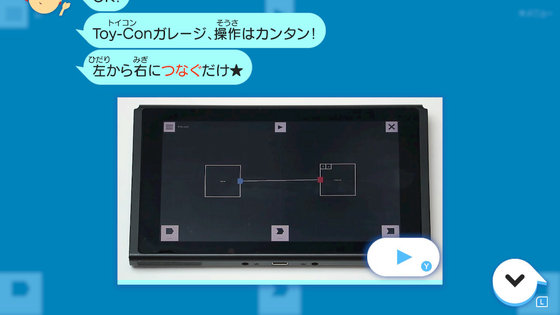
Then, you can freely create "a mechanism to vibrate when tapping the screen".
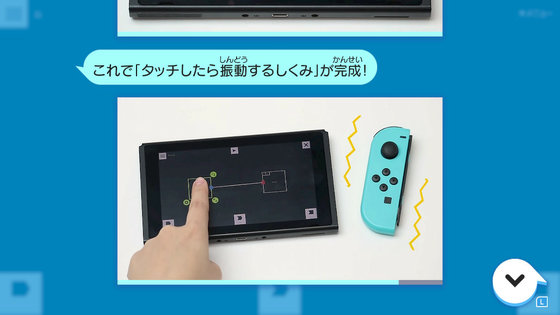
The way of playing is infinite, it is possible to invent various things depending on the idea.
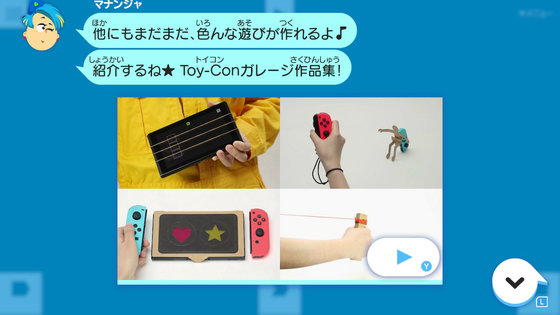
The basic screen of such Toy-Con garage is like this. There are six small icons on the screen, but nothing else is displayed.
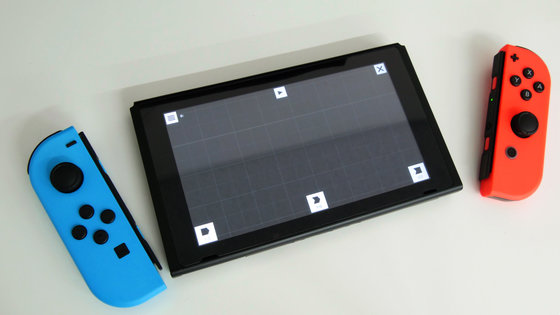
The first thing you should tap is "Input" at the bottom left of the screen. Various actions can be selected from here, and it is now possible to devise new play like programming like "do xx after xx".
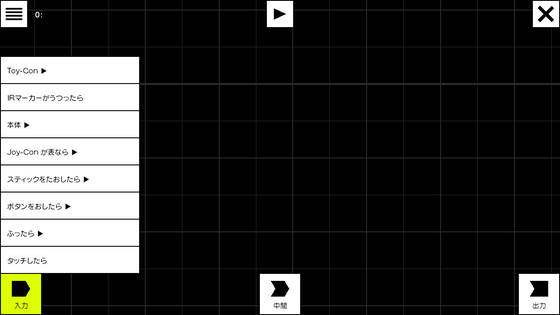
Below, I chose "When I touch." This means "After touching a square area written as" touch "on the screen".
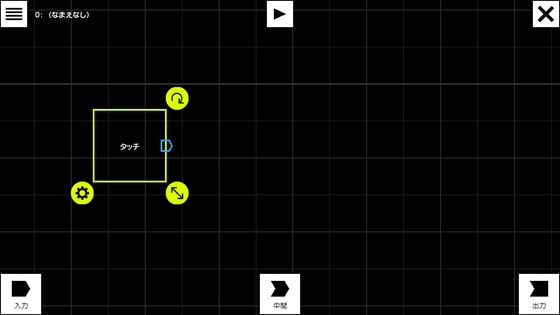
Then tap "Output".
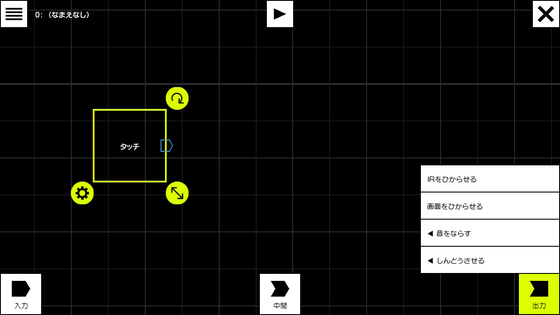
Select "Tame out" from this. Then a box written "Do piano" appeared. When you tap this, the gear icon will come out on the bottom left, so tap it.
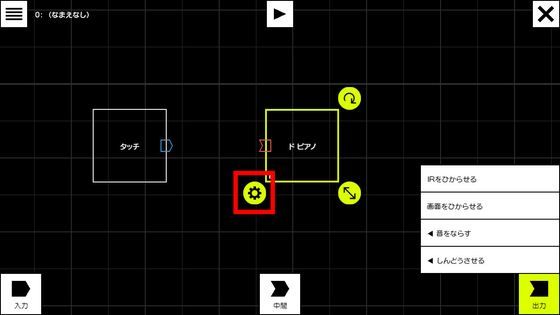
Then you can make detailed settings on the sound to be heard. You can decide freely from pitch to tone, how much you want to extend the sound. Also, you can copy or delete once input or output from this detailed screen.
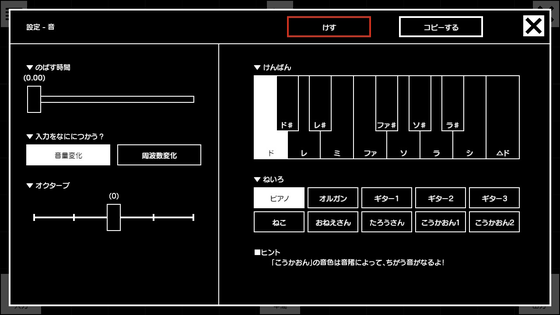
I tried to change the sound to "sister".
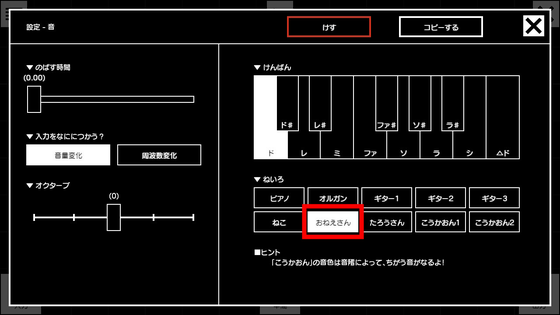
Then tap the blue part in "Input" and extend it to the red part in "Output" ...
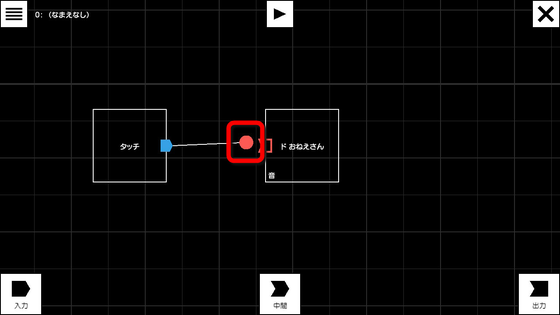
Two were connected by a line.
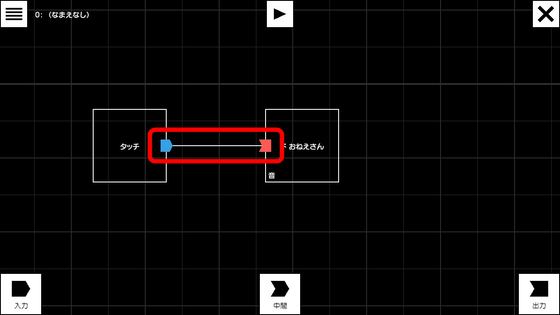
When you tap a square area on the screen, the sound of "san" will sound like the sister's voice.
Invention that sounds when tapping the screen with Toy-Con garage - YouTube
In addition, select "Timer" from the "middle" at the bottom center of the screen.
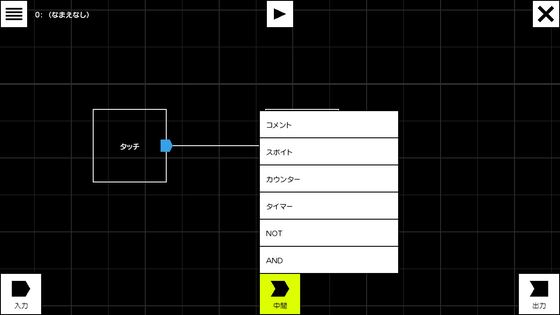
"Intermediate" can be inserted between "input" and "output" as its name has different effects ... ...
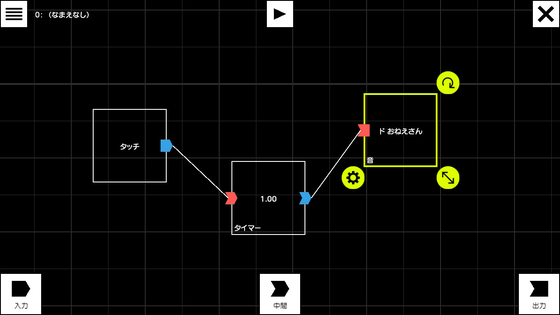
For example, "timer" is to output after the set time has passed. In the following cases, it is set to "1" and after 1 second output, that is, the sister's voice sounds. However, when I actually tapped on the screen I heard almost no sound.

I was wondering why, so I will check the output setting screen. Tap the gear icon.
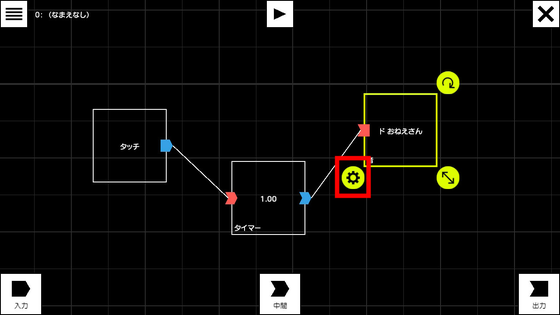
Then, since the time to extend the sound was set to "0" and the sound was suppressed only while tapping the input, it turned out that the sound did not sound as a result of setting the timer It was.
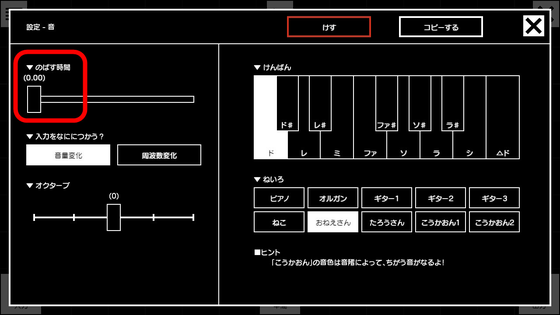
When setting the extension time longer, ...
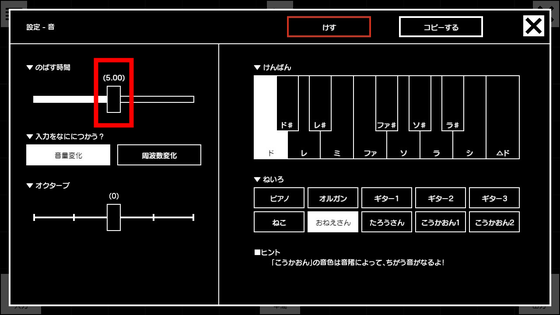
The sound started to sound with the time difference after tapping the screen as shown below.
Inventions in which sound is heard with time difference after tapping the screen with Toy-Con garage - YouTube
The created data can also be saved from the icon on the upper left of the screen.
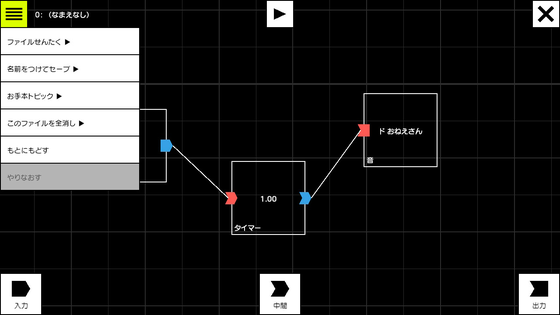
In the Toy - Con garage, you can search for various ways of playing while trying and doing oneself with such a feeling, but you can try out various things by actually combining input / output / intermediate It is hard to understand if you do not see it.
In such a case, it is "model topic" that you can select from the menu on the upper left of the screen.
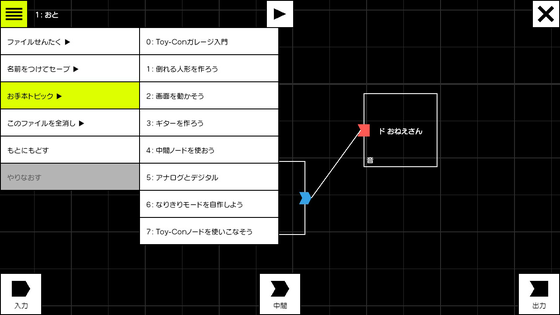
For example, if you choose "Let's make a guitar", you can explain how to play with the Toy-Con garage in a story format as follows.
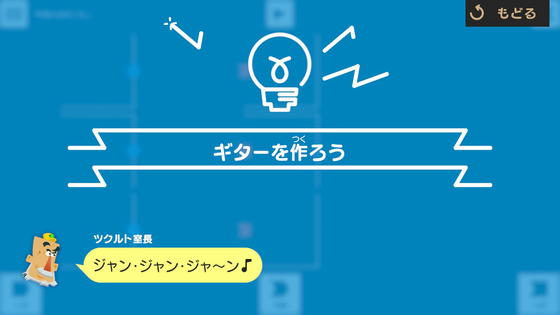
In "Let's make a guitar", you can transform the Nintendo Switch body into a guitar using the rubber band as follows.
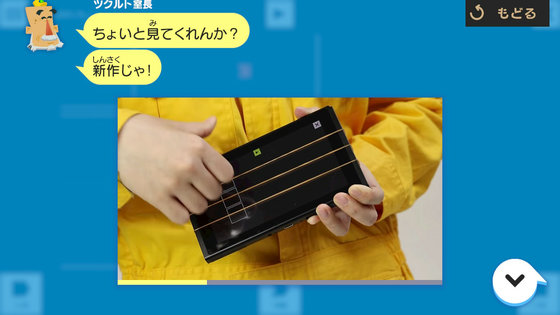
In addition to how to make inputs and outputs on the Toy-Con garage as follows ...
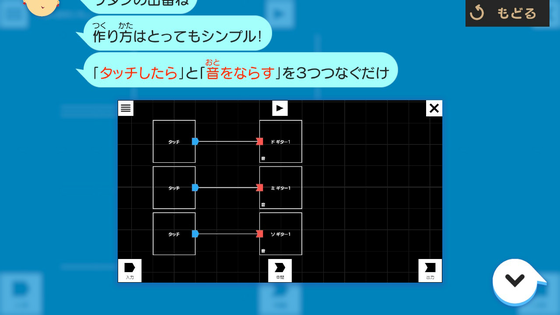
It is possible to tell you well what kind of ingenuity is given to the main body.
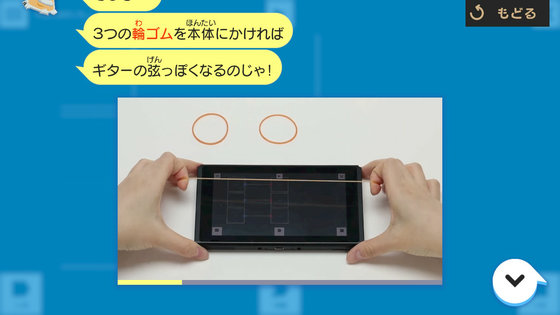
Furthermore, when the story ends, a combination of input and output is created ... ...
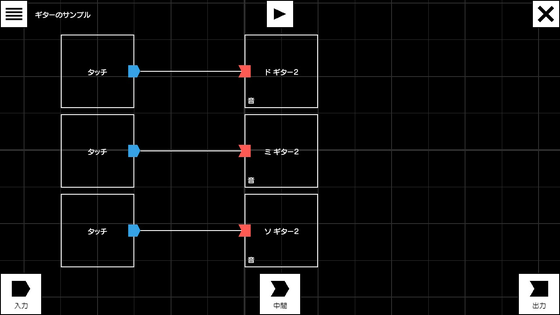
If you have rubber bands you can play guitar with haste.
I tried making a guitar at Nintendo Labo 's Toy - Con garage - YouTube
Of course it is also possible to change the ringing sound to a more locked one.
I tried to make guitar at Nintendo Labo 's Toy - Con garage: Part 2 - YouTube
In addition, since various ways of playing can be seen in "model topic" ......

I will concentrate them and try to make a little action. It is colored paper to prepare ......
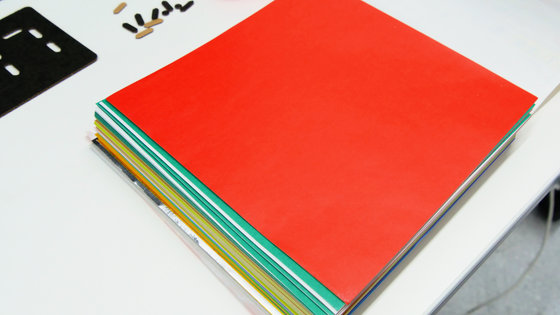
Screen cover to be attached to the Nintendo Switch.

Cut out colored paper in an appropriate form ......
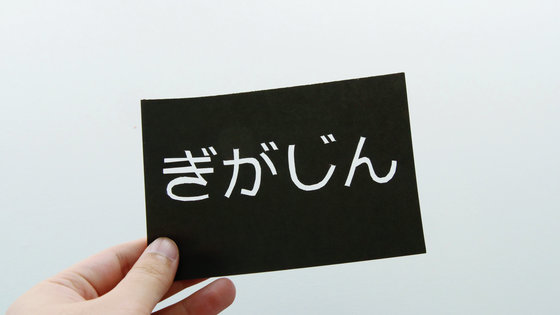
Arranged under the cover.

After that, if you set the appropriate input and output, you can make your own way of letting "Jiggajin" emerge on the screen by placing Joy-Con in a table like the following movie. Please try and challenge by actually trial and error how to make.
In Toy-Con garage in which Joy-Con is listed as a table, letters of "gigajin" are displayed on the screen - YouTube
The Toy - Con garage depends on the idea of the playing side, and it makes us feel various ways of playing and the possibility of making the original Toy - Con any number of bang bangs. Basically it is very simple to connect three input / output / intermediate freely, and it is possible to challenge easily even programming inexperienced people because plural model examples are prepared. In addition, it is predicted that we will continue to develop inventions of innovative ideas and the original Toy - Con, so if you play while watching those examples, you will be able to enjoy the Toy - Con garage further.
Related Posts: