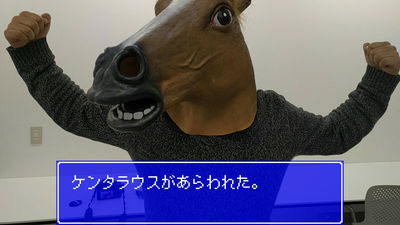Google drawing AR drawing app "Just a Line" review that allows you to draw in space and enjoy more photos and videos

AR application that allows Google to shoot pictures and movies that have drawn in the air and ambiguous the boundary between the reality and the digital world "Just a Line"Has been released. It is an extremely messy and fun digital world, so it has become an application that can draw three-dimensional drawings, so I tried what you can do when you actually use it.
Just a Line - Draw Anywhere, with AR - Android application on Google Play
https://play.google.com/store/apps/details?id=com.arexperiments.justaline
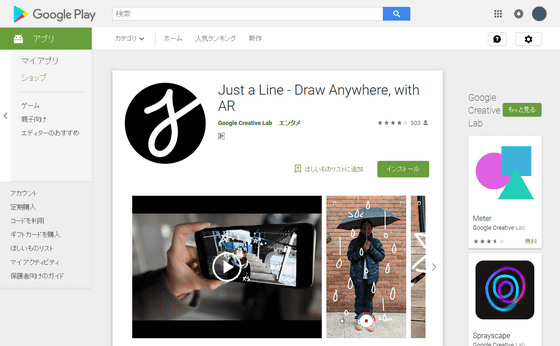
You can see what you can do with Just a Line by seeing the following movie in one shot.
Make simple drawings in AR with Just a Line - YouTube
"Just a Line" is a platform for Augmented Reality (AR) provided by GoogleARCoreSince it can be used only with terminals that support "at the time of article creationAndroid 8.0 OreoEquipped with the following OSGoogle Pixel/ Pixel XL /Pixel 2/ Pixel 2 XL /Samsung Galaxy S8 / S8 +/Note 8/S7/S7 edge/LG V 30/ V 30 + /Zenfone AR/ OnePlus 513 modelsOnly applications can be used.
So that's whyGoogle PlayInstall the application from.
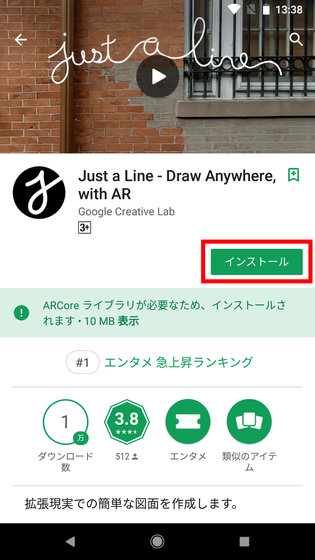
Tap "Open" when installation is completed.
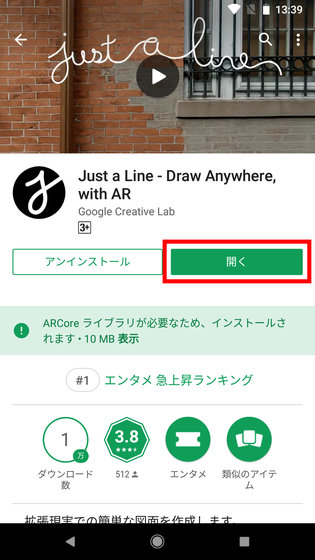
At the first startup, you will get a notification as follows, so tap "Permit".
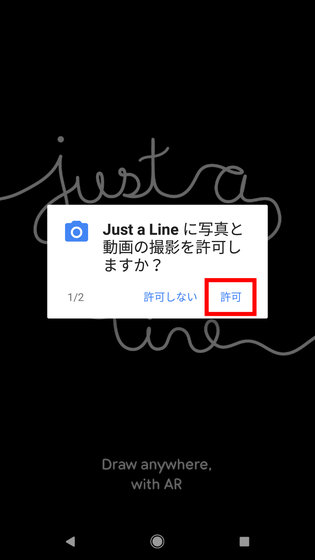
Tap "permission" again.
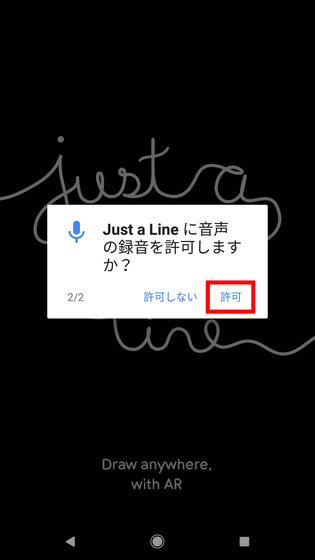
Since Just a Line is an application that is displayed in full screen, swipe down from the top of the screen to end the application. Tap "OK".
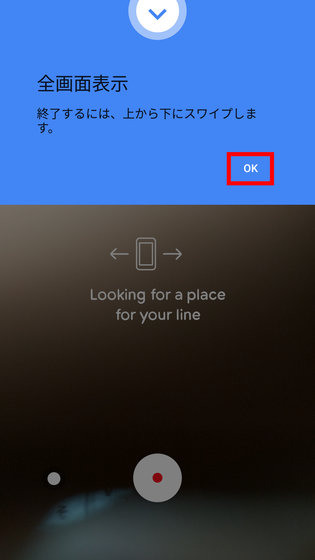
Tap your finger on the red frame of the screen ......

You can draw a line on the screen like this. While moving the finger on the screen while fixing the smartphone, it becomes a flat line, but if you draw the line while moving the smartphone with the finger fixed on the screen, you can draw a three-dimensional line three-dimensionally.
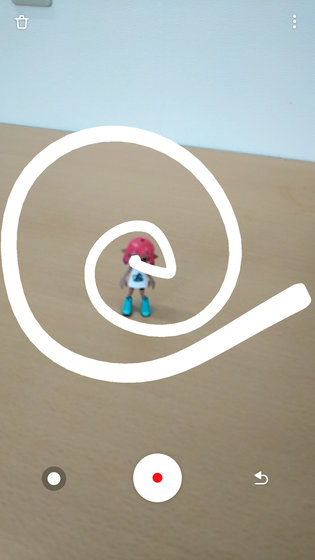
It looks like I actually draw a line.

Looking at the state of drawing a line with a movie will be like this.
I tried using Google's AR drawing application "Just a Line" - YouTube
If you do not like the drawn line, tap the icon at the bottom right of the screen.
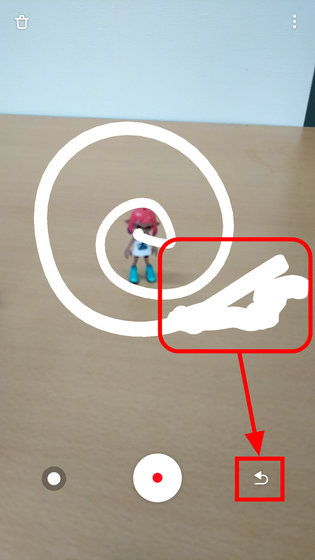
Then, the line drawn one time before disappears.
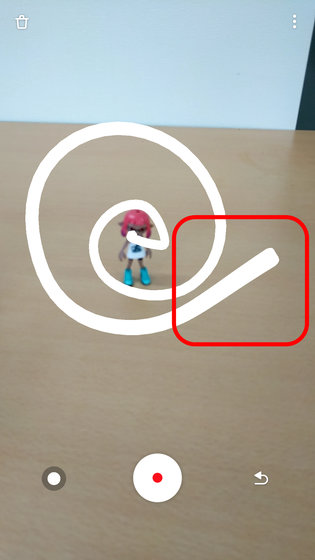
For the line drawn on the screen, you can change the thickness by tapping the lower left icon.
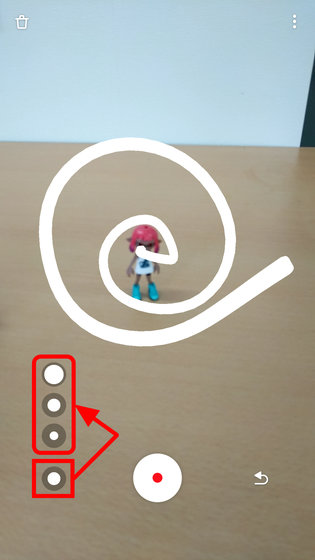
If you want to delete all the lines drawn on the digital world all together, tap the trash can icon at the top left of the screen.

By tapping the icon at the bottom center of the screen, you can shoot movies of up to 10 seconds. Of course you can also draw lines during shooting.
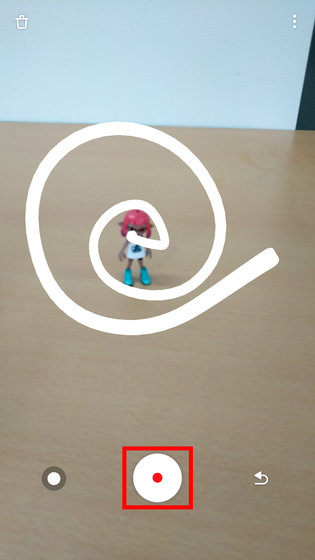
Tap "Share" on the bottom right of the screen for the movie you shot ......
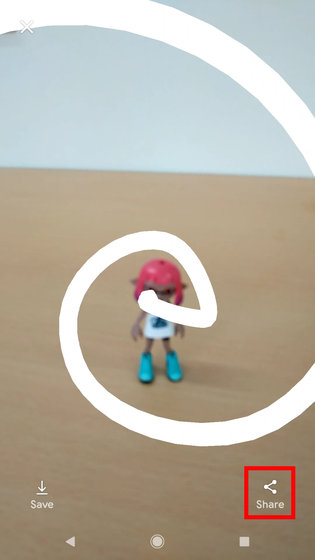
Shareable
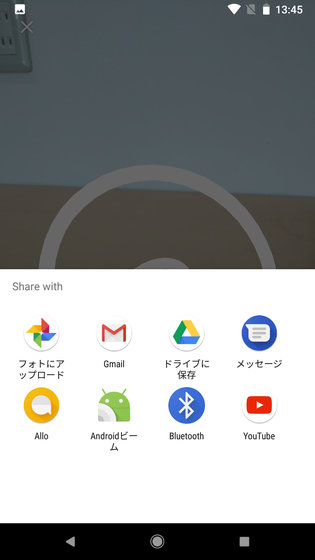
You can save it by tapping "Save" in the lower left.
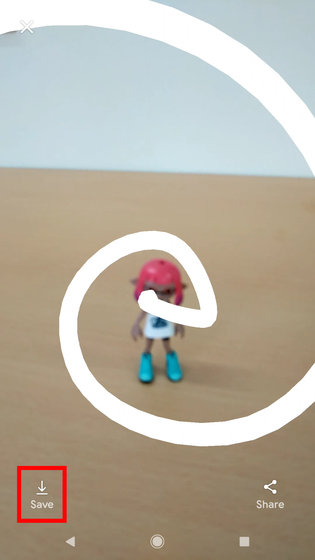
When saving for the first time, the following notice will appear, so tap "permission".
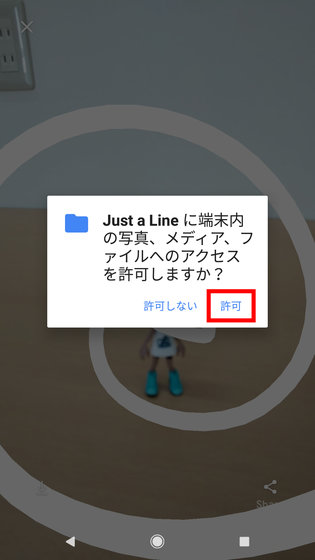
A movie taken by actually using Just a Line using Alecollet is like this. Drawing lines are fixed in the space, and you can watch drawing from various angles by moving the position of the smartphone.
Movie taken with Google's AR drawing application "Just a Line" Part 1 - YouTube
If you draw while moving a smartphone, you can also go through the lines you painted as follows.
Movie taken with Google's AR drawing application "Just a Line" part 2 - YouTube
It is like feeling to draw drawing in space, of course you can draw while movies are being filmed.
Movie taken with Google's AR drawing application "Just a Line" Part 3 - YouTube
If you pull it, you can take a picture that is in focus correctly, but if you approach too far, it will be out of focus as follows. Since Just a Line can not adjust the focus by tapping the screen, perhaps it is not suitable to draw around and draw around too small things.

Also, while trying to draw while looking up at the sky, I could not draw a line whether the camera can not grasp the distance feeling.

Another thing unsatisfactory is that I can not take pictures of drawing. If you shoot a screenshot as below you can leave it as an image, but the UI icon will remain as it is.

Just a Line can be installed free of charge.
Related Posts: