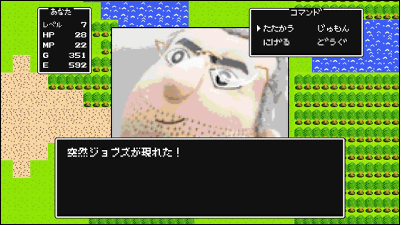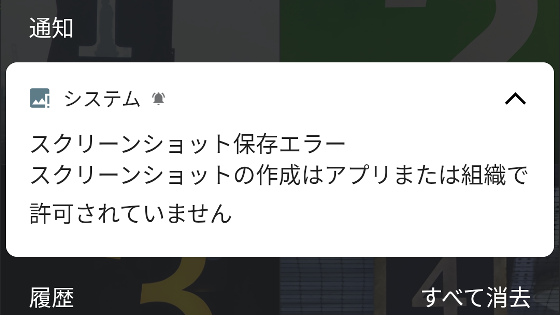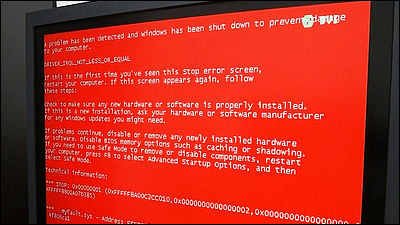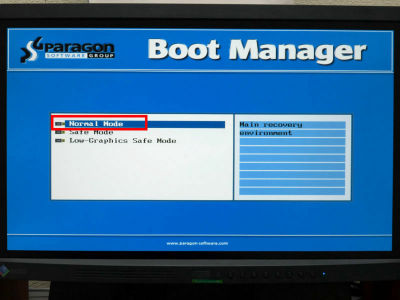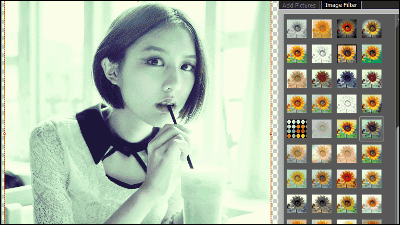A smartphone application "RPG game camera" that anyone can take RPG-like pictures for free
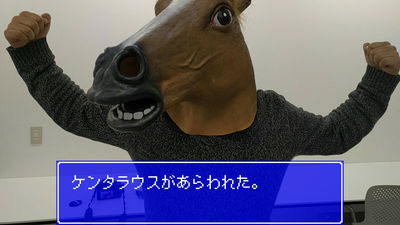
An application for smartphones that anyone can easily shoot like old-fashioned RPG like Nintendo or Super Nintendo Entertainment "RPG game camera"is. I tried using it actually because it is becoming an application that seems to be simple but addictive that a bit of photos will become like "events in RPG" quickly.
We released a smartphone "RPG game camera" (Android). - Life is RPG.
http://blog.rpgame.xyz/entry/2016/03/03/200419
Since "RPG game camera" is released as an application for Android,Google PlayInstall from. Tap "Install".
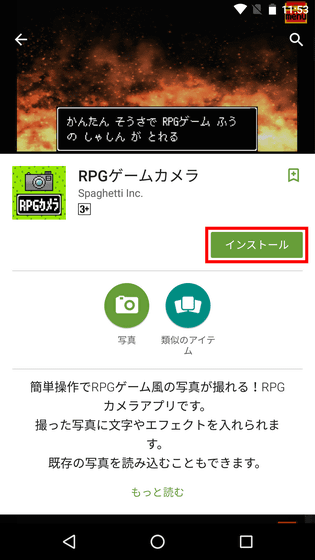
Tap "I agree".
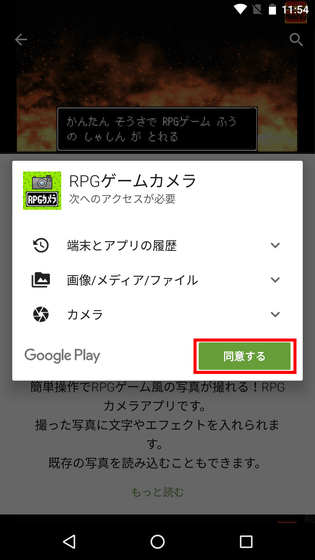
Tap "Open" when the application installation is completed.

Then the application launched. There are multiple icons of "LOAD" and "Toru" on the screen, and some parts outside the frame have effects like TV sandstorm ... ... and this is just a bug of It seems. In fact it is like thisOutside the frame is displayed in blackAlthough it seems to be a schedule, when I tried it with multiple terminals, I felt that half of the items outside the frame and the buttons displayed as bugs and half that they did not.
To take a picture with the application Tap "Take" at the bottom right of the screen OK.
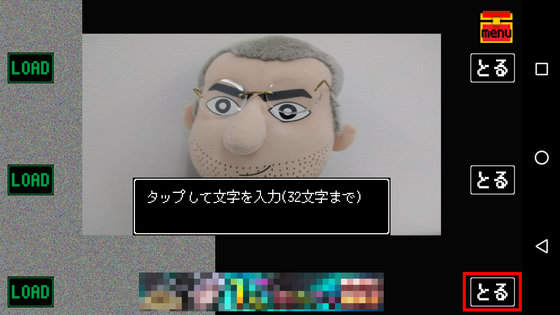
After shooting, tap the red frame on the screen ......

You can edit the text. Tap "OK".

It is OK if you delete the text "Tap to enter characters (up to 32 letters)" and enter your favorite characters that had been entered in advance.

After entering the text, tap "Done".

Tap "OK".

Finally tap "SAVE".

If "Image saved" is displayed, saving of the created photo is completed.

The picture actually created is kore. You can easily add text windows appearing in RPG etc. at the bottom of the photo.

Furthermore, when you tap "t" icon in the upper left corner of the screen ... ...

You can quickly share the created images using SNS etc.

Tap "menu" at the top right of the screen ......

You can change the window to add or add effects.

There are 5 kinds of windows in all.

Six types of effects are available.

Also, if you tap "LOAD" at the bottom left of the screen ... ...

You can add RPG-like windows to photos stored on smartphones.

So, I tried to create various photos using RPG game camera.
Change the window where the text is displayed to "to" and this way.

"Translucent (blue)"

If you add an effect, you can process the photo to an atmosphere closer to games and comics, but be careful as the effect does not span the whole picture.

"Confetti" is a type that I do not mind so much that the effect is not applied to the whole ... ...

It is good to trim a photo by myself or shoot without an effect because it is anxious that other effects are cut off in the middle.


When I tried using RPG game camera on various Android terminals in GIGAZINE editorial department, although Nexus 6P and Nexus 5X with Android 6.0.1 are displaying bugs, the application can be used normally, Android 6.0 .1 installed Nexus 9 was able to use the application without displaying bugs. However, in the Galaxy S4 SC - 04E and Xperia Z Ultra with Android 4.4.2, the application got settled and ended.
Related Posts:
in Software, Smartphone, Review, Posted by logu_ii