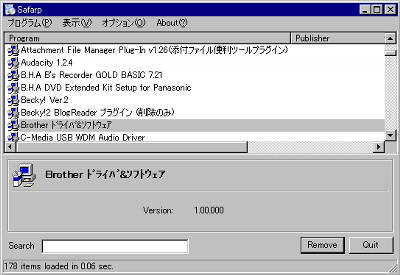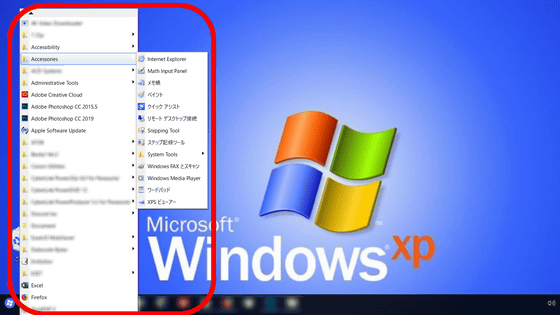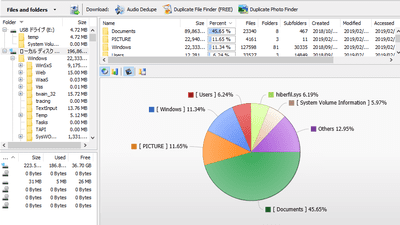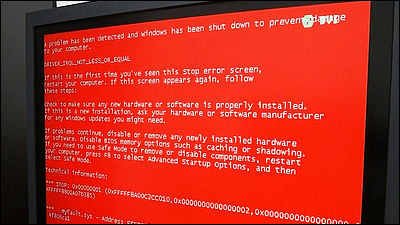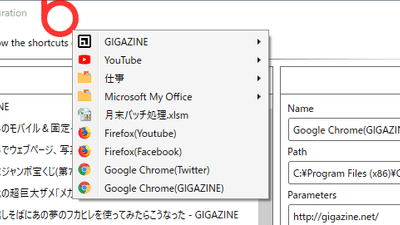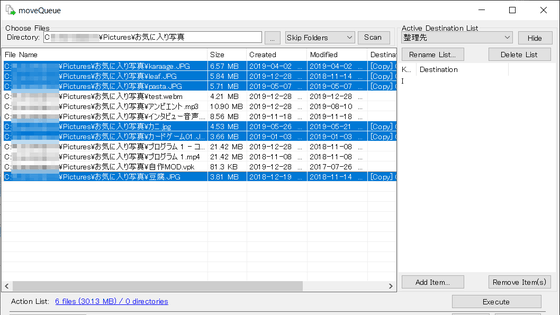Software & Folder Painter which can easily and visually organize by changing color of folder icon easily by free & one click
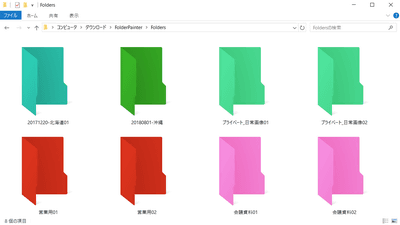
Windows folder icons are all the same yellow eye icons, and it is difficult to distinguish folders even if you see only the icon. " Folder Painter " is a tool that allows you to colorfully color folder icons, you can visually organize by changing the color of countless folders in the PC.
Folder Painter v1.0
https://www.sordum.org/10124/folder-painter-v1-0/
To use Folder Painter you need to download the software from the official page . When you scroll to the middle of the page, the icon labeled "Download" is displayed, so click to start the download. Folder Painter is compatible with Windows 7 or later Windows.
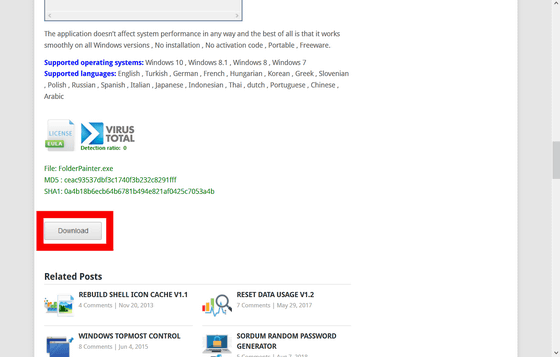
Click "OK" to download.
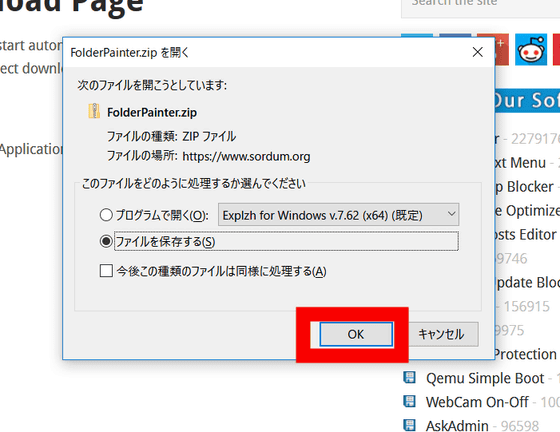
Extract the downloaded file with " Explzh " etc ... ...
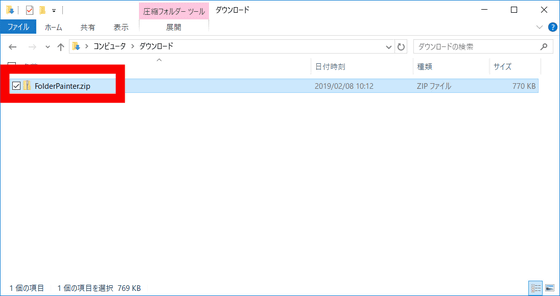
Double-click "FolderPainter.exe" in the generated folder to start it.
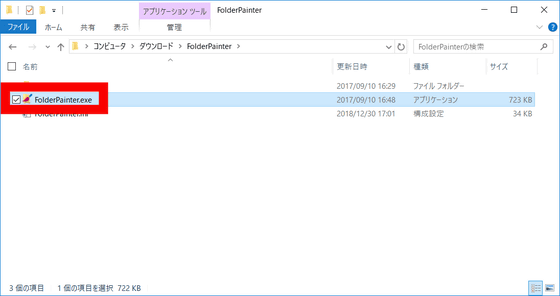
When you start Folder Painter and click "Add to Menu", the option "Change folder icon color" is added to the right click menu, and preparation for changing the color of the folder is completed.
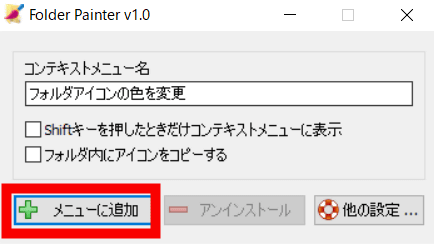
I actually change the color of the folder. Right-click on the folder and click "Change the color of the folder icon", the choices of the folder color will be displayed like this. You can change the folder icon to your favorite color by choosing the color of your choice.
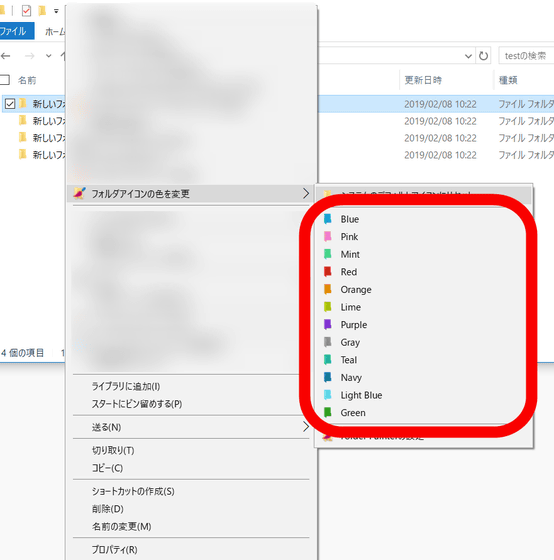
When you select "Pink", the color of the folder icon has become pink.
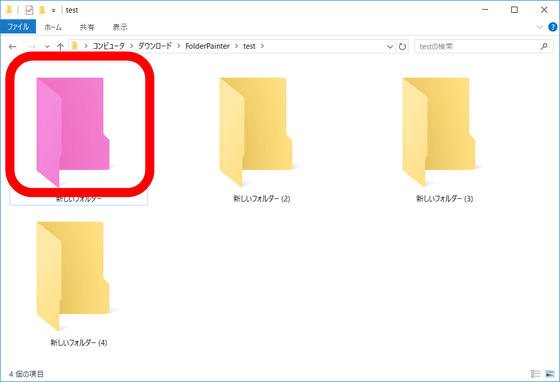
Not only colorful and clean but separating the colors of the folders for each use leads to more efficient work.
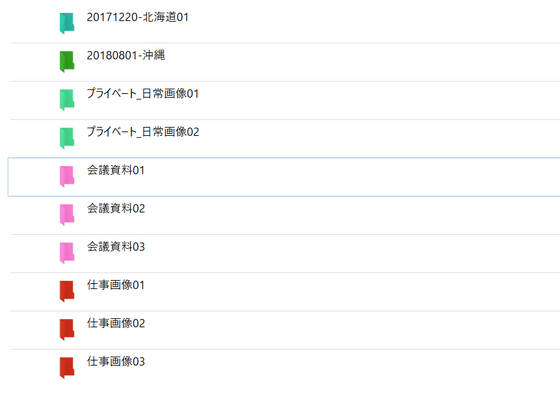
Related Posts: