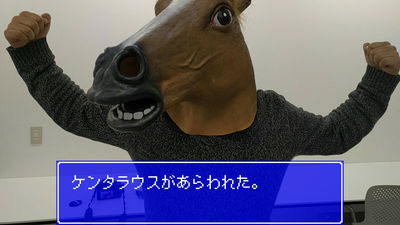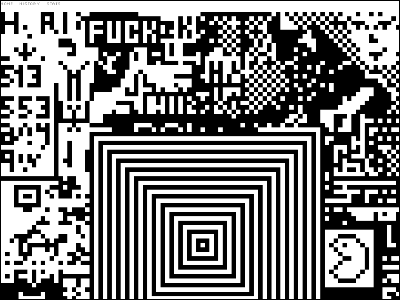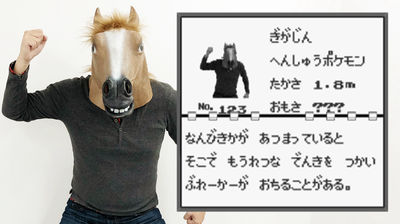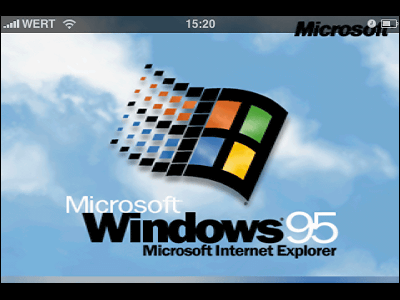Application that can take and process Famicom-like pictures "Family soul camera"
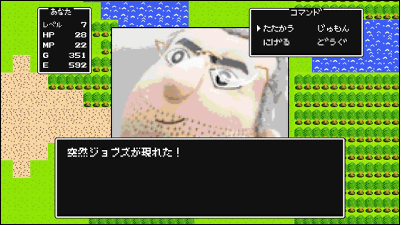
Family computer (NES computer) was a home game machine released from Nintendo in 1983, shipments have recorded a hit exceeding 60 million units worldwide, people who have played once with this game machine There should be many. It is possible to shoot pictures with a frame of appearance like such a Famicom Computer or to process photographed pictures into 8 bit windFamily soul camera"is.
IPhone 3GS, iPhone 4, iPhone 4S, iPhone 5, iPod touch (3rd generation), iPod touch (4th generation), iPod touch (5th generation) and iPad compatible family spirit cameras found in the iTunes App Store Dot picture processing on nostalgic game like wind ~
https://itunes.apple.com/jp/app/id641091785
Install the application from the App Store.
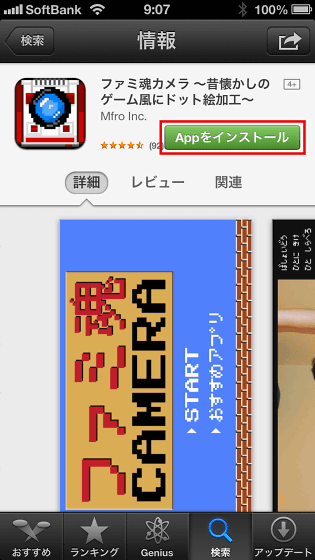
Tap on the installed "Family soul camera" and start up.

With the start screen like this, tap "START" to start using the application.

The menu screen is displayed at the beginning, and the four scenes of "Only Kaisei", "Shikkuji", "Odekake" and "Other" are displayed, and you can see the frame of each scene by tapping each clay pipe.
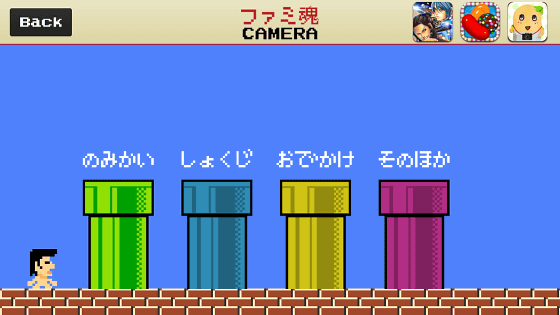
This is a frame of "only kana" in the scene.
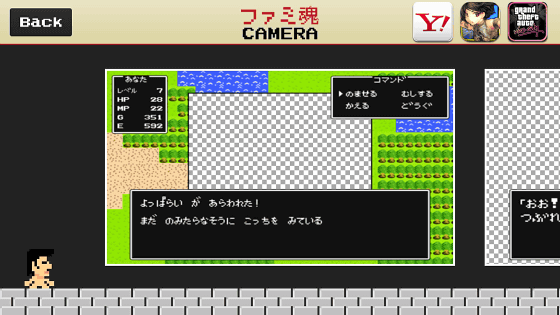
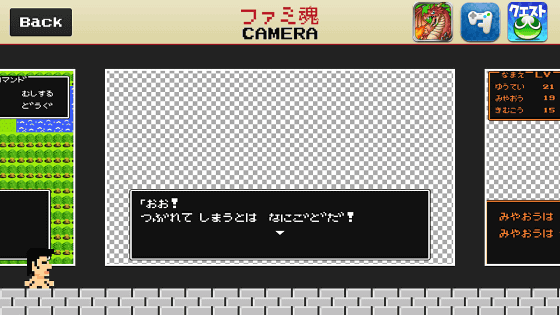
The frame for "shikkuji" looks something like this, the contents of the text written in the frame has changed to the contents of "shikkuji" series.

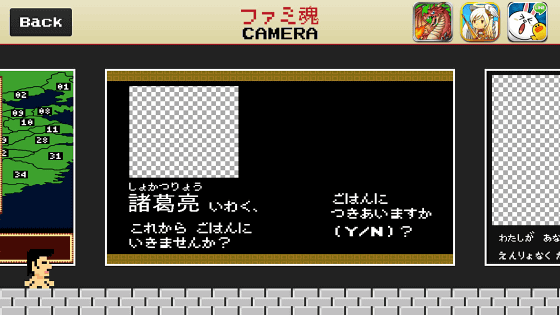
And a frame for "Odekake".
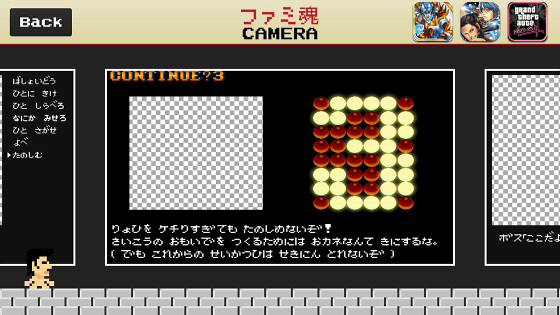
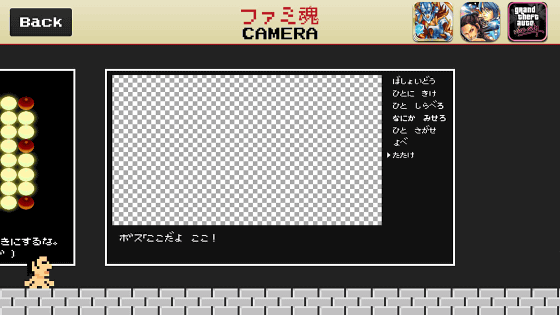
In the "Other" frame you can freely enter text and frames ......
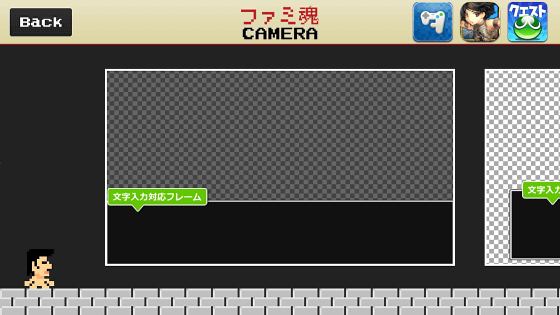
Frames stronger in game-like style are prepared.
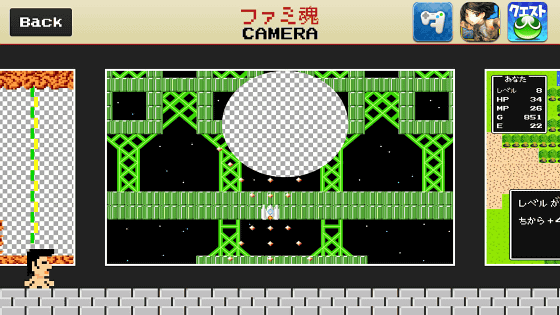
When photographing or processing, tap the frame to use.
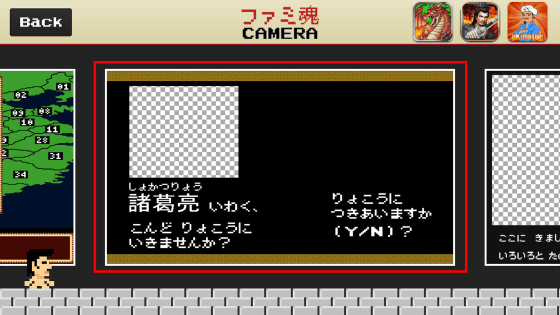
Tap the camera icon to take a picture.
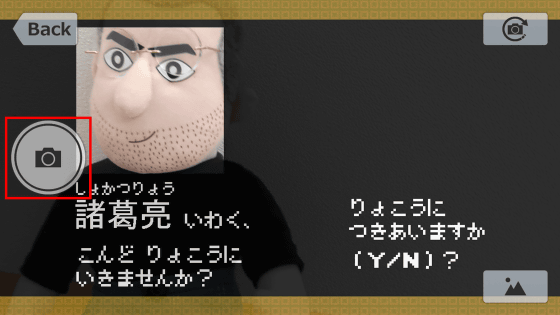
You can process images after shooting. Tap the icon at the bottom right of the image ......
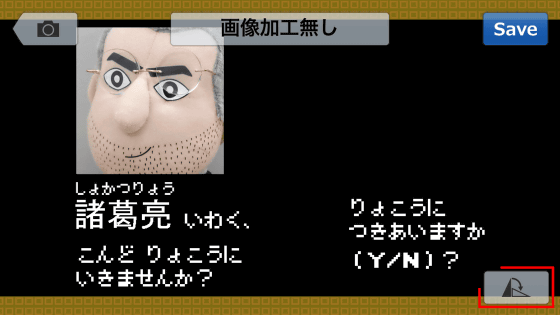
It is possible to rotate the image by 90 degrees.
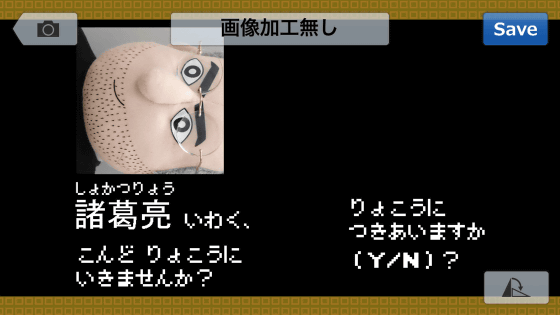
Tap the camera icon on the top left to return to the photo shoot.
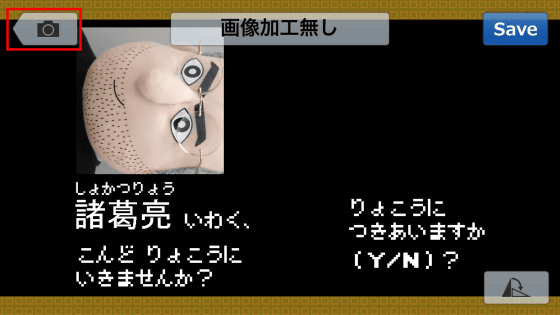
Tap the icon at the bottom right of the screen when shooting ... ...
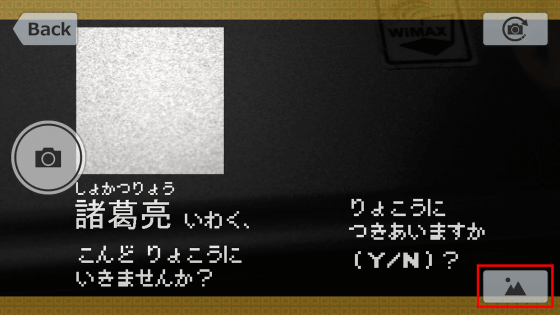
You can also process images in the photo app.
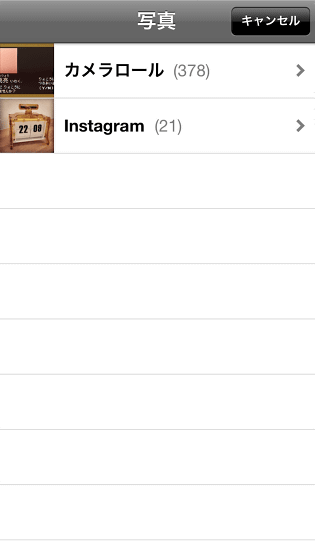
If the image is shifted like this ...
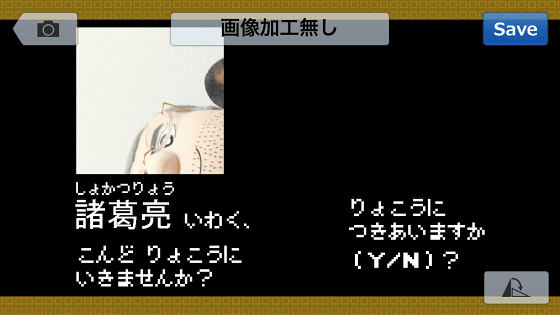
I was able to put it in the frame cleanly by the operation such as tapping the image and moving it, zooming by pinch operation etc.
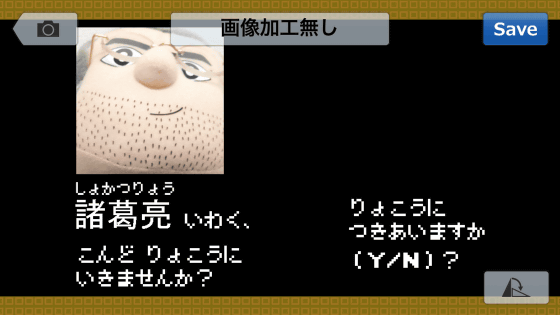
Furthermore, if you want to process the image to 8 bit style, tap "No image processing" at the top of the screen.
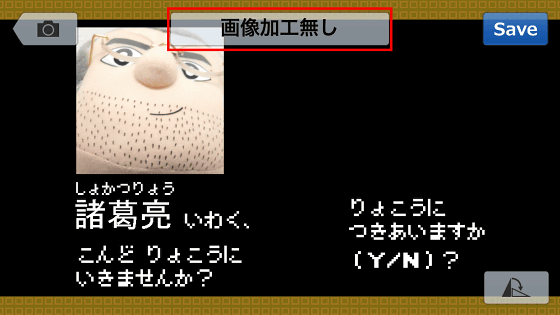
If you choose your favorite processing from this OK. This time "Super Fami Soul Processing (Color)" is chosen.
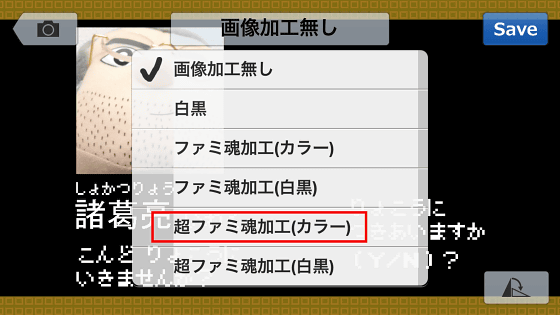
Tap "Save" when processing is completed.
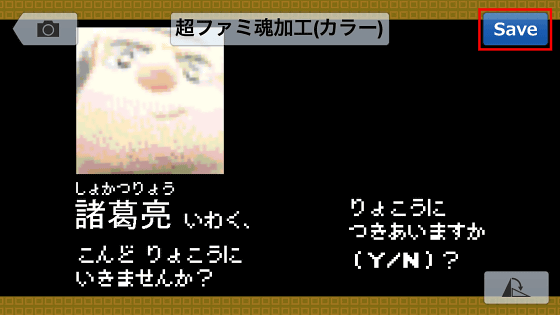
Then such a screen is displayed and the image has been saved.

The created image looks something like this.
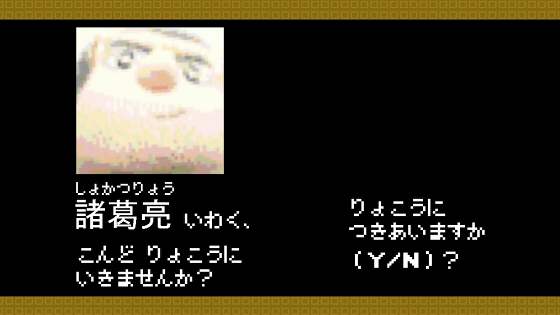
Furthermore, in a frame in which character input is possible ......
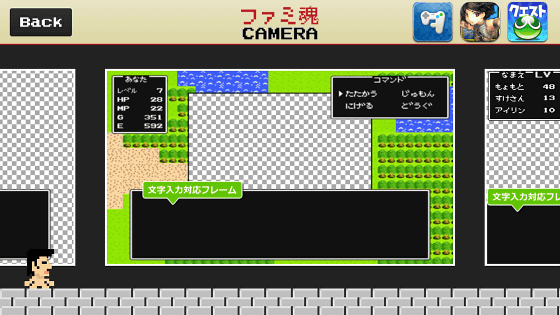
During image processing, you can enter text freely in the red frame part.
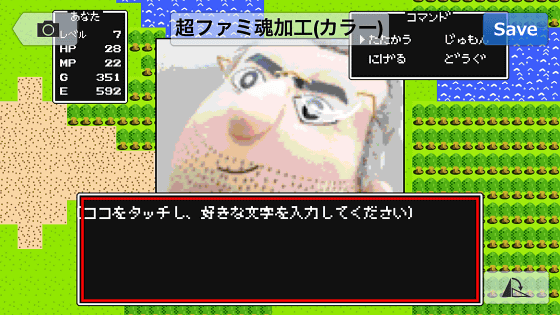
After inputting the text, tap "input completion" OK.
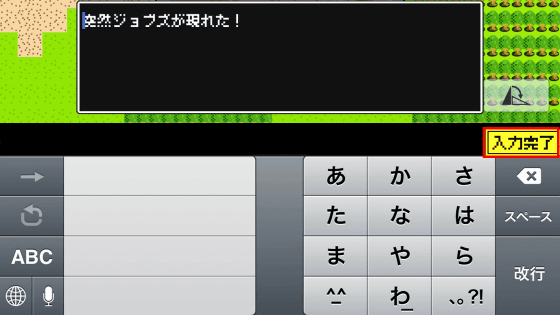
If you do processing, you can create an original image like this.
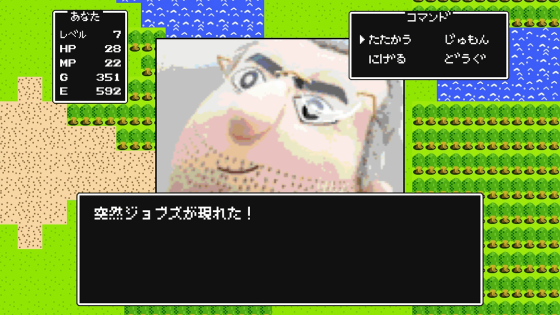
There are 19 kinds of frames in "Only Kaisei", "Shoji", "Odekake" each and "Other" each frame seems to enjoy various variations.
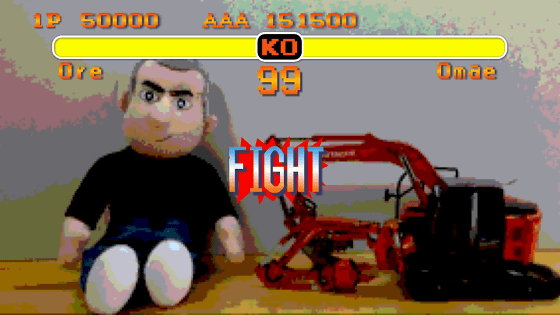
In addition, although the family soul camera of the Android application was also released on August 19, at the stage of August 21 when the article is being written, GALAXY S4 and HTC J One in GIGAZINE editorial department freeze during use I could not use it.
Family soul camera - Processing dot photographs in old-fashioned game-like style - Android application on Google Play
https://play.google.com/store/apps/details?id=jp.co.mfro.famicame
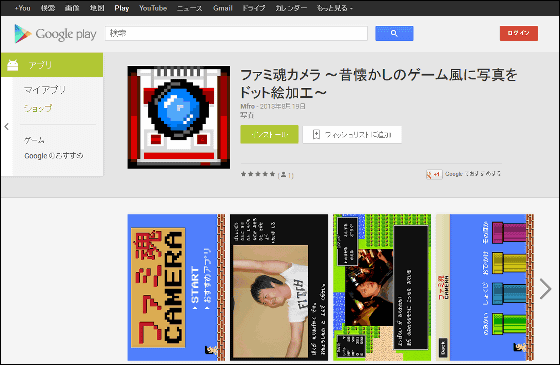
Related Posts:
in Software, Smartphone, Review, Posted by logu_ii