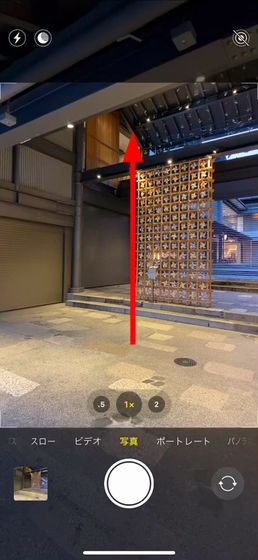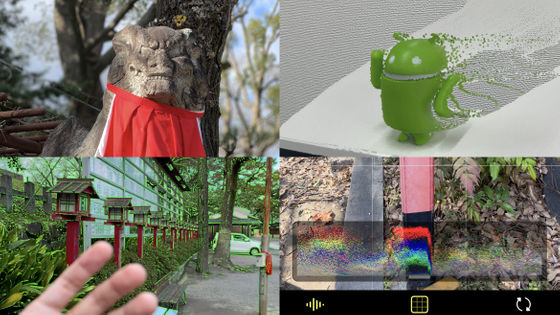Review photos and movies with `` iPhone 11 Pro '' transformational triple camera review

The “
iPhone 11 Pro-Apple (Japan)
https://www.apple.com/jp/iphone-11-pro/
◆ Basic camera operations
The camera UI of iPhone 11/11 Pro / 11 Pro Max is different from iPhone X / XS / XS Max updated to iOS 13. You can check the following movies to see how to use the basic operation method for taking photos and movies, and taking photos in burst mode.
Basic camera operation method of iPhone 11 Pro-YouTube
To take a picture with the camera, just tap the button at the bottom center of the screen.
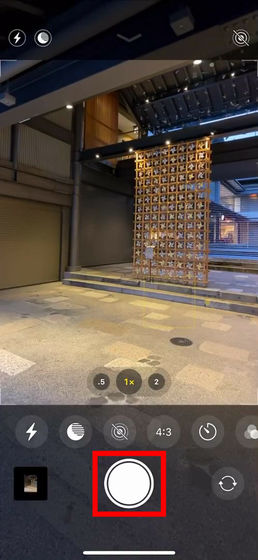
To shoot a movie, press and hold the shutter button. Previously, continuous shooting in burst mode was possible by long pressing the shutter button, but with iPhone 11/11 Pro / 11 Pro Max it has changed to movie shooting, making it easier to move to movie shooting than before Possible.
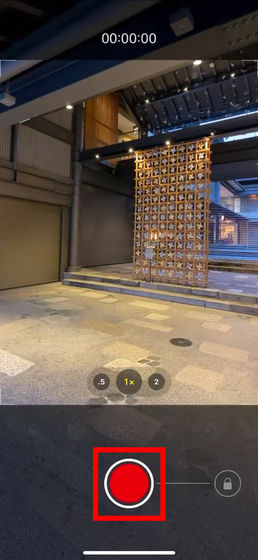
When you release the tap, movie shooting ends, but if you tap and swipe right, movie shooting will continue even after you release the tap.
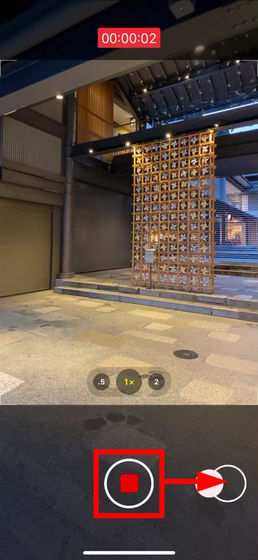
To shoot in burst mode, tap the shutter button and swipe left.

An icon appears at the bottom of the screen. The icons function from left to right: Flash, Night Mode, Live Photos, Aspect Ratio, Timer, Filter.
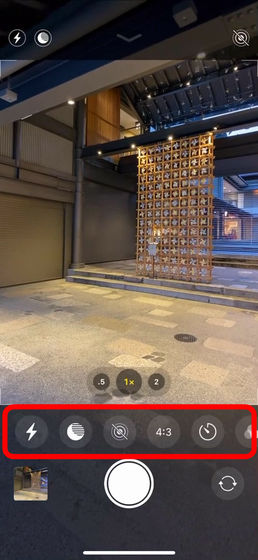
In addition, “Night Mode” specialized for shooting in the dark is automatically turned on. A yellow display appears in the red frame below, indicating that night mode is on.

When you actually take a picture in iPhone 11 Pro's “Night Mode”, it looks like this: On / off can be changed manually, and the shooting time is adjusted automatically, but can also be changed manually.
iPhone 11 Pro has a setting called “Composition” in the camera field of settings. Since a super wide angle camera was added to iPhone 11 Pro, it is possible to change the composition of the photograph taken later by taking a picture including a region outside the frame when taking a picture or movie. The

You can see how to change after actually taking the picture composition in the following movie. Note that the composition change is a function that can be used when shooting with a wide-angle or telephoto camera, and it seems that it will be available after some time has passed since the photo was taken.
The composition can be changed when the icon in the red frame below is displayed.

You can quickly take a movie with the photo app. The processing method is the same as the photo processing method, so it can be executed very sensibly. Still, you can freely set the start / end position of the movie, rotate it, trim it, and filter it, so you can easily process the movie without installing a special processing application. Movie processing with the photo app can also be performed on devices other than iPhone 11/11 Pro / 11 Pro Max by updating to iOS 13.
◆ Comparison of iPhone 11 Pro triple camera, iPhone 11 dual camera, iPhone XS dual camera
If you want to capture the blue curtain in all angles, you can approach the standing position of the editorial staff wearing a vermilion T-shirt with the iPhone 11 Pro's super wide-angle camera. The dual camera of iPhone 11 is a combination of super wide angle and wide angle, so you can approach the same position as 11 Pro. In contrast, the iPhone XS dual camera, which is a combination of wide-angle and telephoto, can only hold the curtain in the angle of view unless the editorial staff is wearing a black shirt.
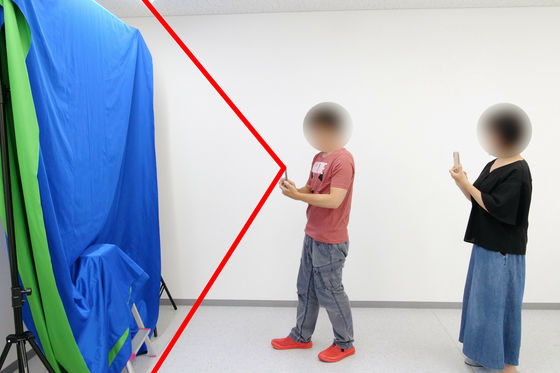
The photos taken with the ultra-wide-angle camera of iPhone 11 Pro are as follows.

Below are the photos taken with the iPhone XS wide-angle camera.

The camera screen of iPhone 11 Pro has the notation `` .5 '' `` 1 × '' `` 2 '', you can change the angle of view by tapping this, that is, you can switch between ultra wide angle, wide angle, telephoto camera The The ultra-wide-angle camera is responsible for the range from 0.5x to 1x, while the telephoto is responsible for the range from 1x to 2x for the wide angle and the range from 2x to 10x.
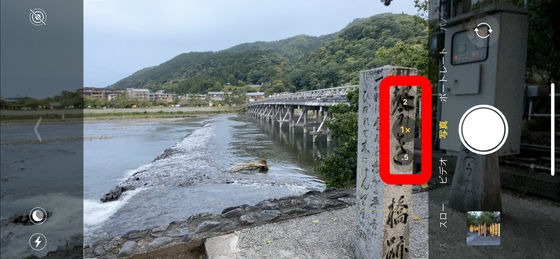
Therefore, the iPhone 11 Pro and iPhone XS can zoom up to 10 times ...

IPhone 11 without a telephoto camera can only zoom up to 5x.

Since the iPhone 11 Pro can shoot by switching between three cameras, it is possible to display the part outside the angle of view that is normally invisible outside the frame. You can see exactly what is on the screen, so you never miss a photo opportunity.

The following is a picture of the same landscape taken from the same place with three cameras: telephoto, wide-angle, and super-wide-angle. Pashari with a telephoto camera.

With a wide-angle camera, you can fit in just a few steps to the roof of the station.

The ultra wide-angle camera fits well into the sky.

Similarly, taking a train with a telephoto, wide-angle, or ultra-wide-angle camera is as follows.
Telephoto

Wide angle

Super wide angle

You can check how the iPhone 11 Pro triple camera switches between ultra wide angle, wide angle, telephoto, and change the zoom magnification in the following movie.
Shooting movies using the iPhone 11 Pro's ultra wide angle, wide angle, telephoto triple camera-YouTube
You can check the video shot in the above movie from the following. When you switch back to ultra wide angle, wide angle, and telephoto, the image zooms in and out.
Movie shot using iPhone 11 Pro's super wide angle, wide angle, telephoto triple camera-YouTube
◆ Shooting examples
That's why I will compare the photos actually taken with iPhone 11 Pro and iPhone XS side by side. All shooting examples are taken with the filter “original”, and only resize without correction is performed.
First compare with iPhone 11 Pro (left) and iPhone XS (right). I didn't feel such a big difference when shooting food.
However, if you shoot a white object such as ice in a slightly dark place, the photo taken with the iPhone 11 Pro (left) will be more yellowish.
Below are photos taken with the iPhone 11 Pro night mode on (left) and photos taken with the night mode turned off (right). If you turn on Night Mode even in a place with almost no light, you can shoot quite brightly. With the naked eye, it can be seen as bright as two sheets.
A comparison of a photo taken with the iPhone 11 Pro night mode (left) and a photo taken with the iPhone XS (right) looks like this. Night mode seems to be quite effective when shooting in dark places with little light.
The following night view is taken with the iPhone 11 Pro night mode on the left, and taken with the iPhone XS on the right. Although the night view below is as bright as it looks, there is no big difference, but you can see that the details of the roof, etc., captured in the night mode of iPhone 11 Pro are captured firmly.
Below are photos taken with the iPhone 11 Pro night mode on (left) and photos taken with the night mode turned off (right). Even in the night, there isn't much difference between turning the night mode on and off when there is some light. Rather, shooting with the camera turned off may give a clearer view of the night sky, so it may be necessary to manually turn off night mode depending on the scene.
The photo on the left is taken with the iPhone 11 Pro night mode, and the photo on the right is taken with the iPhone XS. You can be sure that the details of the building under the tower are in night mode.
Photos taken with iPhone 11 Pro night mode on (left) and photos taken with off (right).
Actually using the iPhone 11 Pro's triple camera, the operation method around the camera has changed, and also the state of the frame can be displayed on the screen, so movie shooting is faster and sensory I felt that I was able to do it. In addition, the advanced movie editing feature of the iOS 13 photo app makes cropping and filtering so easy that anyone can easily shoot better videos.
The triple camera is extremely attractive for shooting at an unprecedented angle of view with an ultra-wide-angle camera and powerful shooting in the dark in night mode. Especially with ultra-wide-angle camera, it seems that you can cut out pictures like never before, and with powerful camera performance, shooting with iPhone will become more fun, and I feel the premonition that a camera such as a digital camera will no longer be needed . However, when shooting a night view etc., it was found that iPhone XS, which is the previous model, can shoot sufficiently beautiful photos, so iPhone 11 and other people other than those with a strong commitment to camera performance and photo finish The model seems to be enough.
Related Posts: