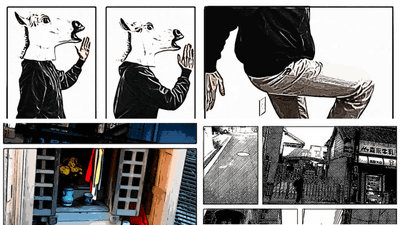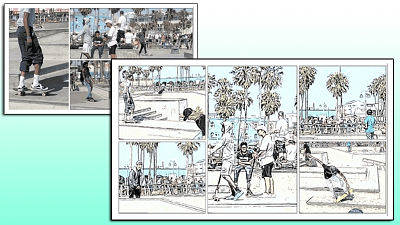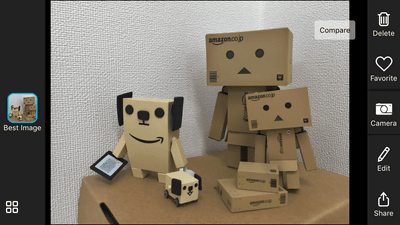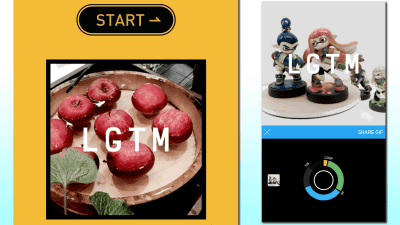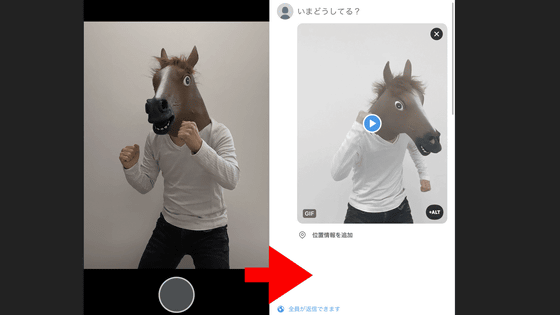I tried using a Google-made application "Selfissimo!" That automatically takes a shutter opportunity and mass-produces SELPHY

On 11th December 2017 of the United States time, Google used computer vision technology as part of the project "appsperiments"Release 3 types of applicationsDid. One of them, you can detect the moment when the subject stops moving in the camera, and you can shoot black and white Selphy (self-portrait) perfectly at the right timingSelfissimo!I tried using it.
Selfissimo! - Android application on Google Play
https://play.google.com/store/apps/details?id=com.google.android.apps.photolab.selfissimo
"Selfissimo!" Captures the moment when the subject reflected on the in-camera screen stops when taking SELPHY and it automatically pushes the shutter without having to operate this. Since you do not need to press the shutter after setting a pose every time, you can take a lot of SELPHY in succession.

◆ Installation
"Selfissimo!" Is an application released for Android. How to installGoogle PlayAccess and tap "Install".
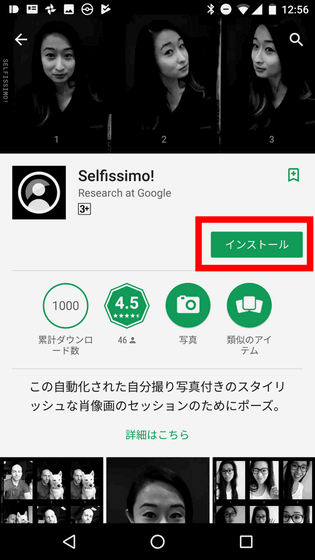
Tap "Open".
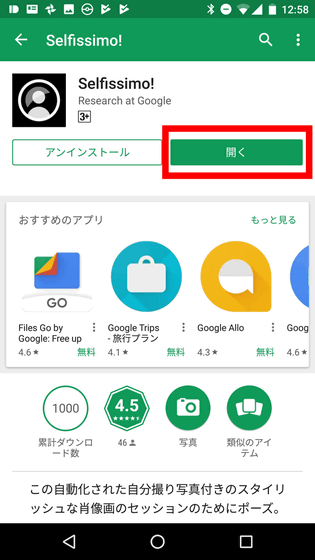
Tap "Permit" because you are asked for permission to access photos, media, and files in the terminal.
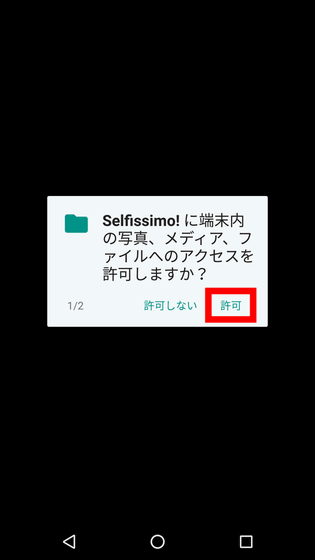
Continue to ask permission to take pictures and movies, so tap "permission". You are now ready to use "Selfissimo!".
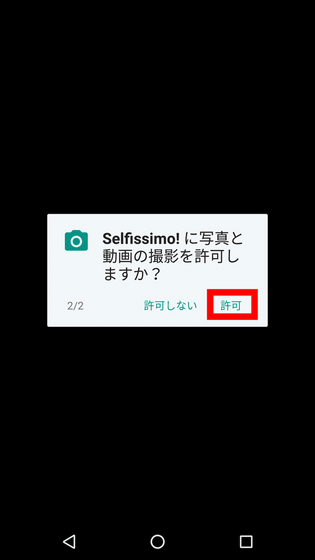
◆ Shooting Selphy
I will actually shoot SELPHY. When you start "Selfissimo!", Tap "START" displayed in the center of the screen.

In - camera photography starts automatically. It should be noted that, since the "Selfissimo!" In SELPHY to shoot would all become a black-and-white photo, you can not use the "Selfissimo!" When you want to take the color of the SELPHY.

"Selfissimo!" Will shoot Selphy steadily unless it stops here.

Sometimes while shooting SELPHY, words that excite a mood like "Gorgeous!" Are displayed.

Tap anywhere on the screen so "Selfissimo!" Will end the shooting.

A movie when I tried shooting SELPHY with "Selfissimo!" As soon as the subject in the screen stops moving, you can see that the shutter is automatically turned off.
I tried taking SELPHY at Google's SELPHY application "Selfissimo!"
When shooting is completed, Selphy shot is displayed in a list so you can see and see each SELPHY.
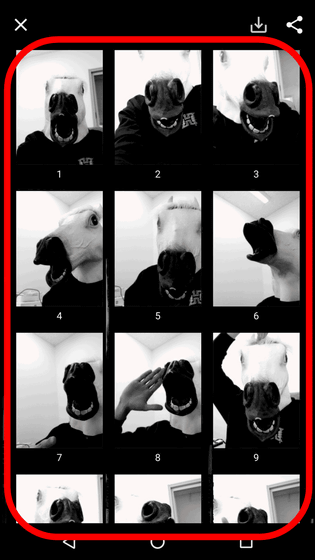
If you fix your smartphone on a desk etc, you can also pose and take SELPHY with 2 people.
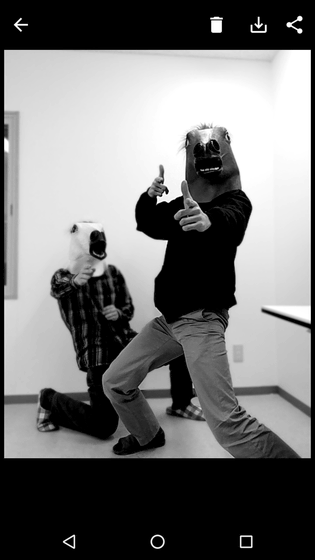
◆ Save and share SELPHY
By tapping the favorite image from the confirmation screen after SELPHY, you can save and share the selected SELPHY. Tap the save icon in the top right ... ...

"Saved to your gallery" is displayed and you can save the selected image to the terminal.
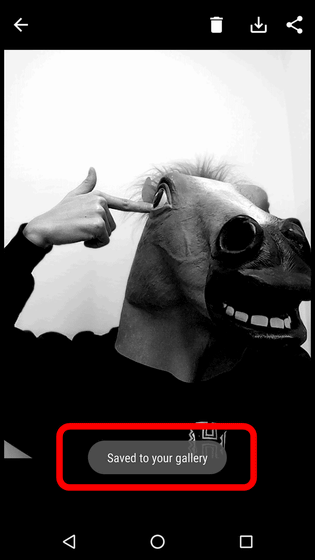
Images saved as "Selfissimo!" Are saved in "Camera" in "Photo" application.
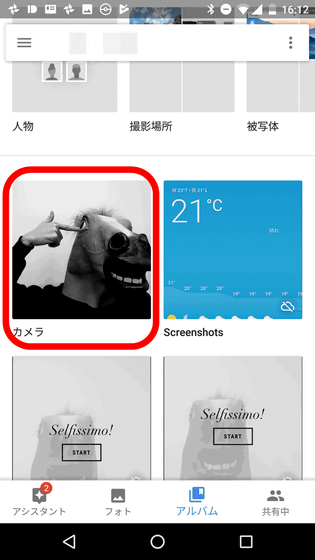
Tap on the share icon on the top right ......

A share screen with other devices and applications opens. From this screen you can select your favorite devices and applications, and share images created with "Selfissimo!" Try tapping "tweet" ......
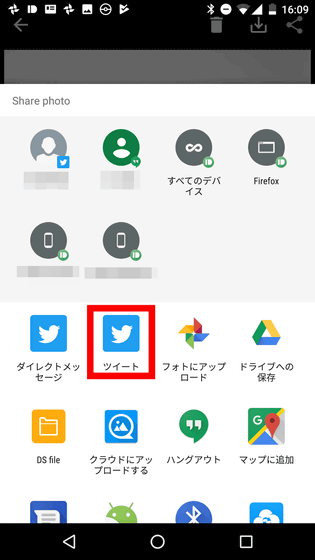
Twitter posting screen is displayed. Since the image already selected with "Selfissimo!" Is attached to the tweet, enter the word and tap "tweet".
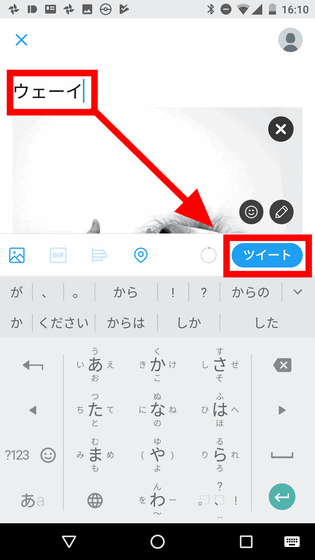
Then, the image generated by "Selfissimo!" On Twitter has been posted.
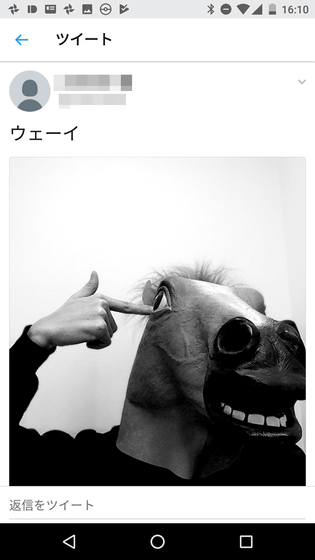
"Selfissimo!" Has made it a convenient application that eliminates the extra time and labor required for Selphy because it automates pushing a troublesome shutter when taking Selphy. Also, as well as SELPHY, if you fix your smartphone, it will become a substitute for the self timer in the group photo, and so your usage may expand further depending on how you use it.
Related Posts: