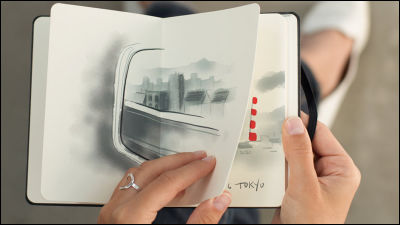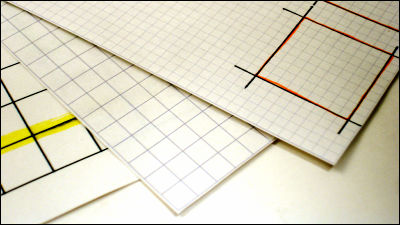Application "Golden Draw" that will help anyone to draw pictures well

An application that will make it possible to draw a proper sketch even if the person is a good player or a poor person is "Golden Draw"is. Instead of sketching in the application, it is to process the things that you want to sketch so that the application can easily sketch, so that even people like "you can not get a good balance even if you draw a picture" can sketch neatly Become.
Golden Draw
http://www.goldenspeak.com/goldendraw.php
The sketch (left) actually drawn by the same person without using Golden Draw and the sketch (right) drawn using the same person are the following, the difference in quality is obvious at a glance.

So let's install the application at once and see how Golden Draw is structured. Both the iOS version and the Android version of the application are released.
Golden Draw on the App Store on iTunes
https://itunes.apple.com/us/app/golden-draw/id998578729

Golden Draw - Android application on Google Play
https://play.google.com/store/apps/details?id=com.golden.draw

This time I will try using the iOS version. Golden Draw can be installed free from the App Store.

Tap "Open" when installation is completed.
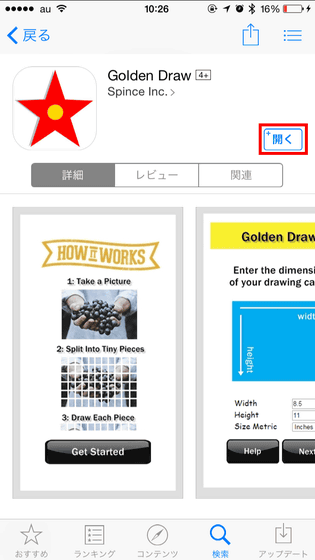
In Golden Draw, first prepare a picture of the thing you want to sketch and load it into the application, it breaks down into a fine grid shape, so if you copy each of the finely divided items one by one. By skillfully drawing a part of the whole thing, when you finish it all, you have created a better picture than what you normally draw. That's why tap "Get Started" when you know the mechanism.
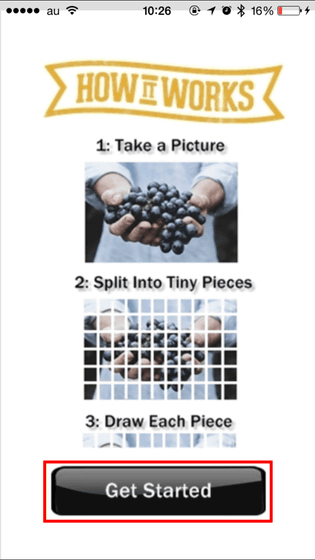
The first thing we set up is the size of the campus that draws sketches. In other words, first decide the size of the picture to draw. Tap the item next to "Size Metric" ......

It can also be displayed from inches to centimeters.
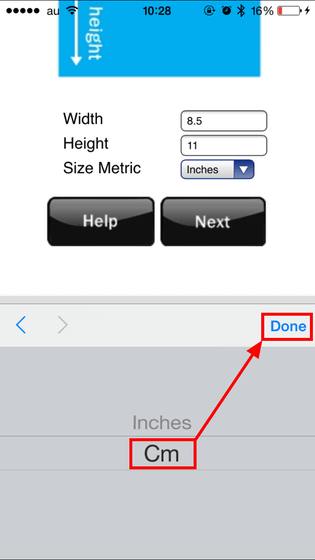
When the size of the sketch is decided, tap "Next".
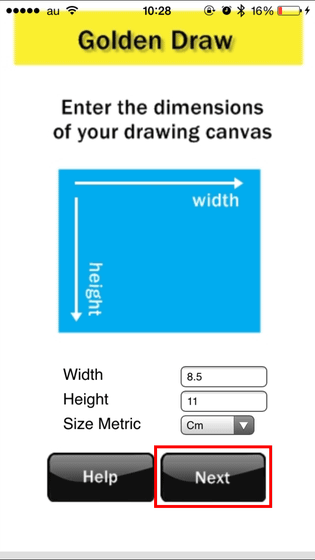
Then, "reddish rows: 22" and "columns: 17" are displayed in the red frame portion. This means that the sketch is divided into 22 squares and 17 squares in a horizontal direction and drawn, and if you prepare squares of 22 × 17 in the same way on the campus or sketchbook where you actually draw sketches OK is.
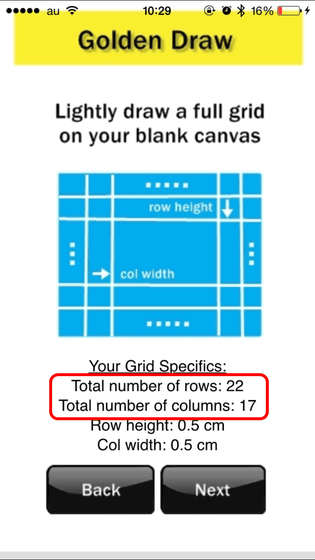
Tap "Next".
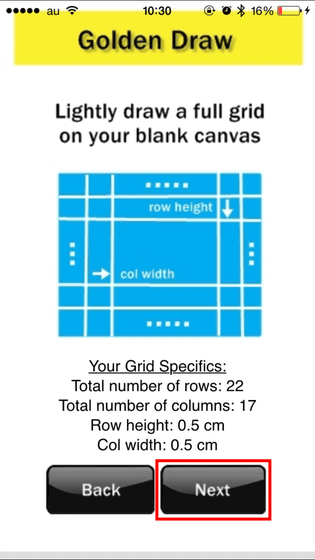
Next, pick the things you want to sketch with photos or choose from the camera roll. In this time, tap "Existing picture" to select the photo to use from the camera roll.
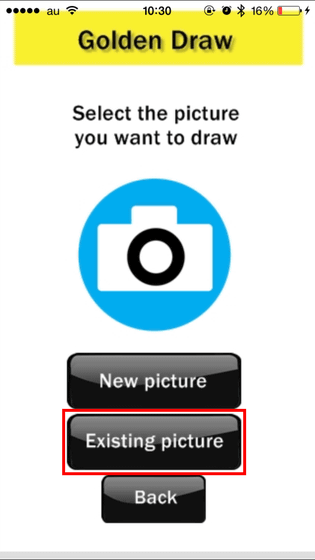
Tap "OK".
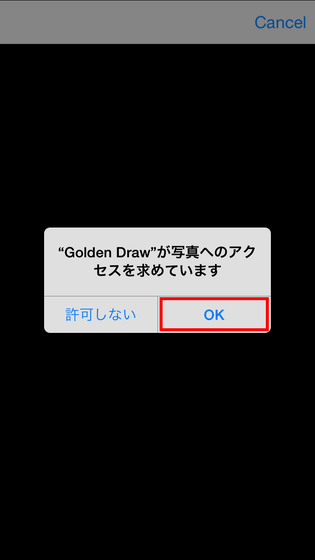
Tap the photo to use.
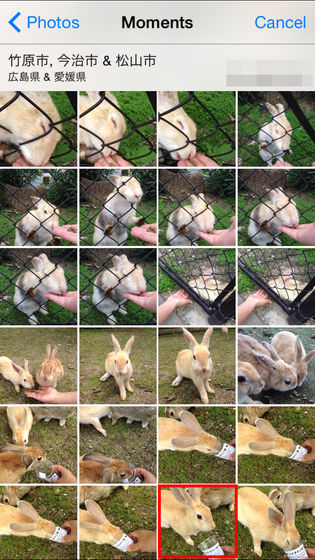
Select the part you want to draw and tap "Choose".

Tap "OK".
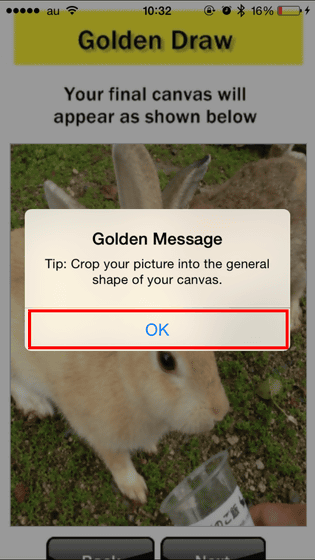
Tap "Next".

In the application, it divides photos finely, but those that were split are displayed in order from the top left of the original photo. Frames are displayed from the upper row in the right direction. When you reach the right end, move to the lower row and again display the frame in the right direction. When you know the order of the pictures displayed on the application, tap "Next".
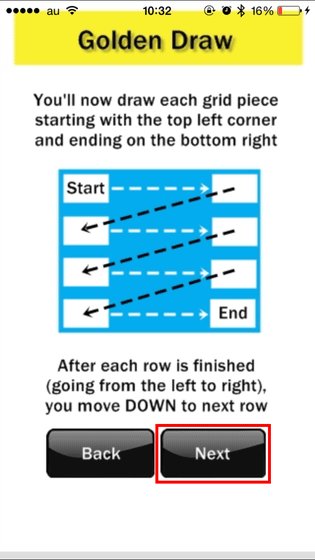
Once the divided photos are displayed on the application screen, you can copy them one by one onto the actual campus. Tap "Next".
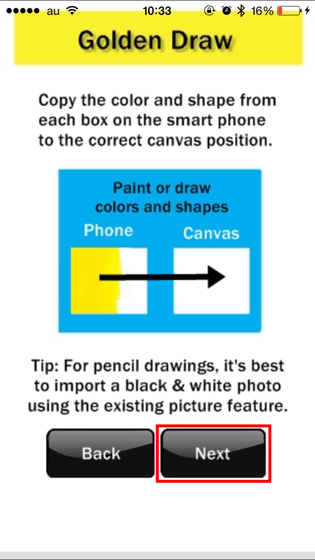
It is this kind of picture actually displayed on the application screen. Tap "Next" ......

"Column" at the top of the screen has changed to "2". In this way, I will replicate finely divided photos one by one, but if I tap "More" at the bottom of the screen ... ...
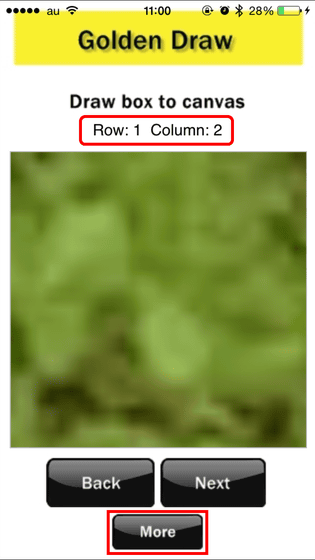
It is also possible to fly to a favorite mass at once.
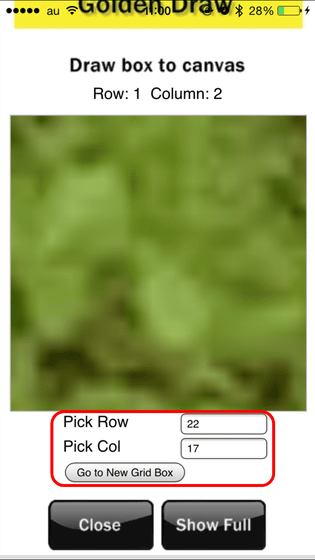
When you have finished replicating the divided frames, finish the work by clearing the line of the squares that you wrote on the campus cleanly.
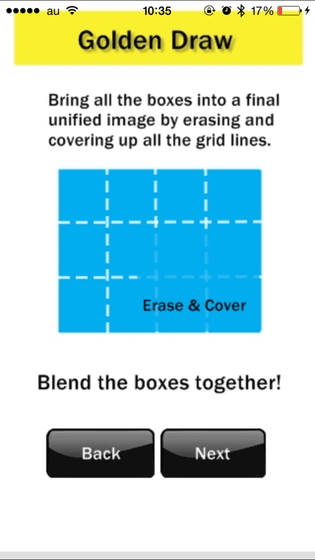
After all, how well you can draw depends on your individual competence, but those who have troubles such as "sketch it, you can not capture the shape of things well" try the Golden Draw once It looks nice to see.
Related Posts: