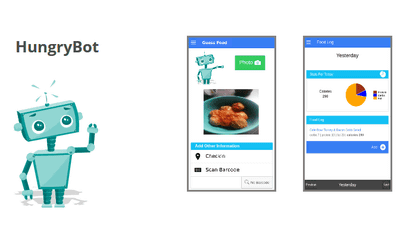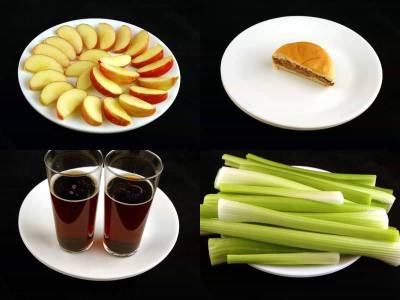Bitesnap review, a free application that you can use for diet by recording calories and ingested protein, vitamins, minerals etc when you cook dishes

To effectively dietI need dietary restrictionsIt is difficult to figure out if you are eating properly. So, when you take a picture of a meal, you recognize what kind of dish it is, and it becomes easier to grasp not only calories but also carbohydrates, proteins, lipids, vitamins, minerals etc ingestedBitesnap"is. I tried it by actually shooting a variety of foods to see how much it can be used.
Bitesnap - Photo Food Journal
https://getbitesnap.com/
BitesnapIOS applicationWhenAndroid applicationThere are, but neither can be downloaded with Japanese Apple ID. So I made an Apple ID for overseas this time and downloaded from the App Store. How to create an Apple ID for overseashereYahereEtc. will be helpful.
For overseas Apple IDBitesnap - Photo Food JournalSearch, and tap "GET".
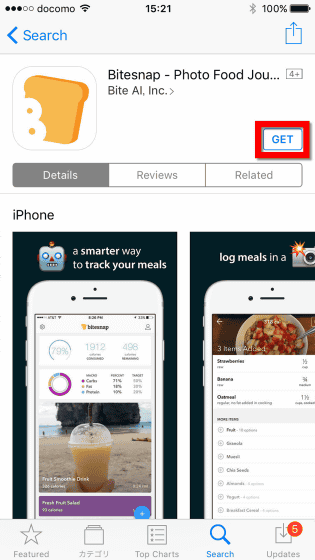
Tap "INSTALL" ......
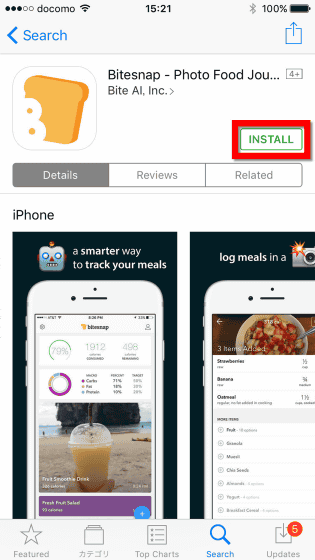
Tap "OPEN".
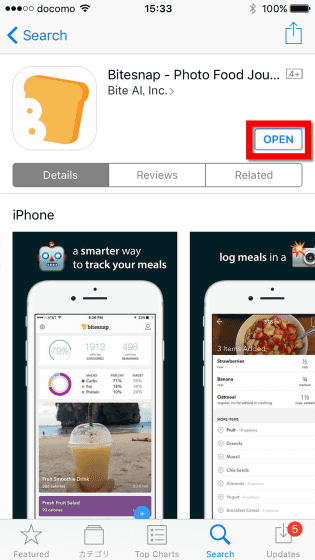
Then the application launched. A brief explanation of how to use begins, so if you proceed with the arrow at the bottom right of the screen ... ...
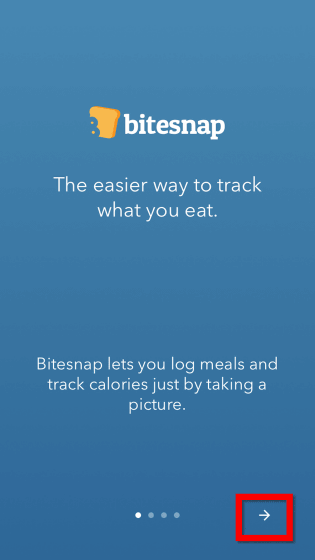
The home screen appeared. Tap the "+" icon at the bottom right of the screen to take a picture of the food at once.

There are three ways to record what you ate, "Search the database of the application", "Raise the photo from the camera roll" and "Take a picture". Tap the bottom shooting icon this time.

"It is said that" Bitesnap "requires access to the camera", so tap "OK".

First of all, it is the breakfast-like menu called water, croissant, and banana.

Points at the time of photography should make all foods appear. If food is overlapped, it will not be recognized well.

To shoot, just press the round button is OK.

When shooting is finished, candidates of shots are automatically displayed. Besides "Croissant" "Banana", "Chocolate" and "Cake" are also included as candidates, but croissants and bananas are on top of the candidates and the accuracy of recognition is reasonable. Tap 'Croissant' ......

It was supposed to choose the size, quantity, type etc of the croissant. Since it was a little smaller this time, select "Small Croissant" for size, "1" for quantity, "Plain" for type and press "Add". In addition, as you select the details of food, the calories on the upper right of the screen will change.

In addition select "Banana".

In the case of banana, it selects only size and quantity. Select a medium size of 7 inches (about 18 cm), tap "Add" with the quantity "1". Units in the application are "inches", "pounds", "ounces", etc. It is a little inconvenient that you can not change units.

When registration is completed tap "Done".

When I returned to the home screen, what I ate was recorded as follows. In the default state, the calorie intake per day is set to "2000 kcal", and since croissants and bananas are 276 kcal, we can consume 1724 kcal in the rest of the day.

On the top of the home screen there was a function that you can set the calorie intake from your height and weight. So tap "Personalize".

Hold down "Next" and proceed.

First of all, input height. The height you want to enter is 154 cm, but enter "5 feet 1 inch" and tap "Next" because it is displayed in feet / inch.

Weight is "47 kg", so enter "104 pounds".

Then BMI was calculated as "19.7". Below the BMI value is commented as "standard weight". Tap "Next".

In the age portion enter "29" ...

Lastly choose gender "female".

Then, 1360 kcal was displayed as caloric intake per day.

Caloric intake will change by moving two slide bars "Activity Level" and "Weight Goal". For example, if a person exercising 10 hours per week tries to lose 340 g a week, the caloric intake needs to be limited to 1290 kcal per day. When you are done, tap "Save Targets".

When I returned to the home screen, I was recommended to set reminder to record what I ate at the top of the screen everyday. Tap "Start".

Tap "Yes".

Tap "Permit". With this, you will be able to continue dieting without forgetting to record food everyday.

Returning to the home screen, the calories ingested so far are "276 kcal" the same, but the calorie that can be taken in the remaining day has decreased from 1724 kcal to 1014 kcal. This is a figure that takes into consideration your height / weight and goals.

Next, I took a picture of coffee and sandwiches.

For some reason "Bok Choy (Ching Gena)" came to the top of the item candidate, but found "Sandwich" under that. Tap it.

Sandwiches are designed to choose the size, type of bread, ingredients etc. For example if the medium size (7 oz / 198 g) start from 148 kcal.

If it is a small size (5 oz / 142 g) it will start from 111 kcal ... ...

It is a start from 223 kcal from a large size (10 oz / 283 g).

Add ingredients such as lettuce, tomato, avocado and other vegetables and sauces such as mayonnaise, light mayonnaise and mustard to complete the sandwich.

Since there was no coffee as a candidate item, when you tap "More items ..." at the bottom ... ...

I was able to search food from the application database. Tap "Coffee" ......

Besides size and quantity, it was selectable whether it was regular, decafafe, instant or not. When you select it, tap "Add" at the end.

Then the photo was added, the total calorie intake to 557 kcal. 733 kcal can be ingested for the rest of the day. Of the total calories consumed per day, 50% is set to be carbohydrates, 30% to fat and 20%, but at this point there are a few more calories ingested from carbohydrates and fats, the protein is reduced You can see that there is.

Next time I will shoot pasta and salad.

When shooting, candidates such as "Noodle", "Spaghetti", "Pasta", etc. were displayed. Tap "Pasta".

As the unit is "cup" only, 1.5 servings, type meat sauce and tap "Add".

Salad "Medium Bowl" and choose "Mixed Greens" "Iceberg Lettuce" "Spinach" as vegetable types.

Salad was able to choose toppings, dressing etc in addition to this.

Returning to the home screen, we are taking 94% of the calorie intake available per day. Tap on the part of the red frame ...

It is possible to see more detailed nutrient intake state. Try "Adjust Targets" under the graph showing the ratio of carbohydrate, fat, protein.

Here we were able to change how much calorie is ingested from carbohydrates, fats and proteins. Basically, you can take these 3 elements at 5: 3: 2Although it is recommended, If you want to get more protein, etc., you can adjust here.

Furthermore, when you tap "Customize Nutrients" under "Tracked Nutrients" ... ...

For more nutrients you can now graph the intake.

Actually, if you display graphs such as vitamins and sugars in addition to protein and dietary fiber, calcium, and sodium, it looks like this. As "DAILY TARGET" is the target value for intake per day, you can see that vitamin D, vitamin E, calcium and so on are missing.

It is very troublesome to manually manage not only calories but also micronutrients finely, so it is very convenient to grasp everything with a single picture. However, there are things that are not compatible with Japanese food, as it is an American app. For example, even if you take a picture of natto, the item "natto" does not come out.

Tap "More items ...".

Even if you try to search, nothing is displayed in the search result, and the item "Create New item" appears. Tap it ......

It was able to register the names and units of food, calories etc. After entering the numerical value, tap "Next Page".

By registering sodium, carbohydrate, protein content etc. and tap "Create item", you can record food without entering the amount of calories and nutrients every now.

Also, when you shoot a box lunch with side dishes of Japanese-style ......

As a result that most foods are not recognized. Items such as "Vegetables" and "Fish" are lined up, so it seems that it is only necessary to input ingredients and cooking methods one by one at a time like this in the short term.

Therefore, when using in Japan such as presence or absence of registration of food and unit display, there are some difficult points to use, basically since calories and nutrients are registered by the American number, information on what you ate is complete It seems to be difficult to reflect on, but it was an impression that it seems to be a rough guide for grasping rough numbers.
Related Posts: