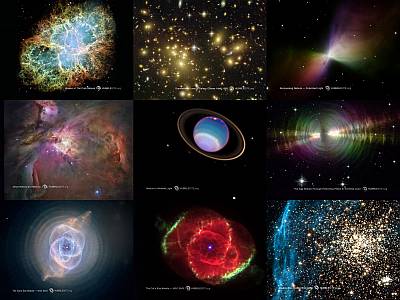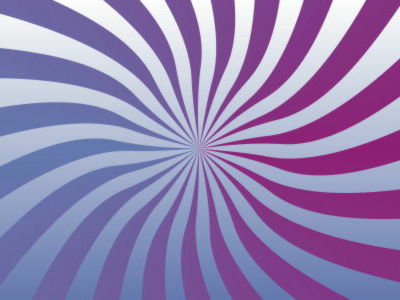"Prisma" review that can transform photos into more than 30 high-quality paintings with one tap

An application that can change the photographs taken or photographs in the album to more than 30 kinds of painting style, such as "Katsushika Hokusai style", "contemporary art style", "drawing style" with 1 tapPrisma"is. It has become easy to change to a high-level art work that you can decorate your own photographs in your room.
Prisma
http://prisma-ai.com/index.html
Two types of applications, iOS version and Android version, can be downloaded from the following.
Prisma - Art Photo Editor with Free Picture Effects & Cool Image Filters for Instagram Pics and Selfies on the App Store
https://itunes.apple.com/app/id1122649984
Prisma - Android application on Google Play
https://play.google.com/store/apps/details?id=com.neuralprisma
This time I will use the iOS application. First, tap "Get".
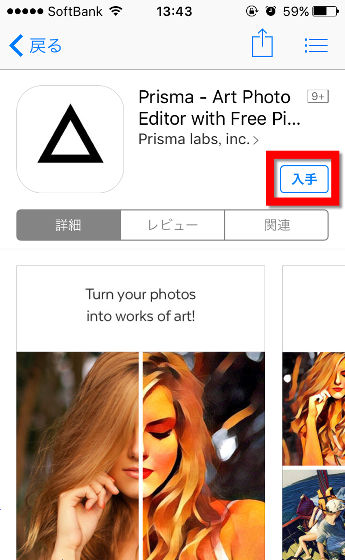
Tap "Install" ......
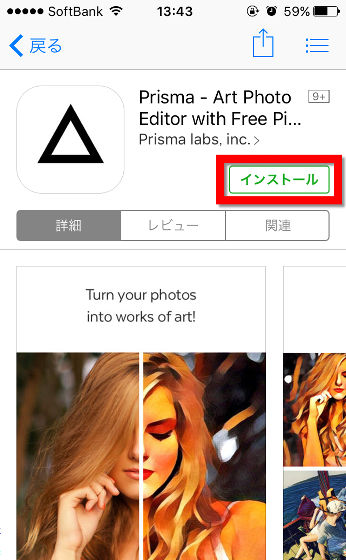
When installation is completed tap "Open".
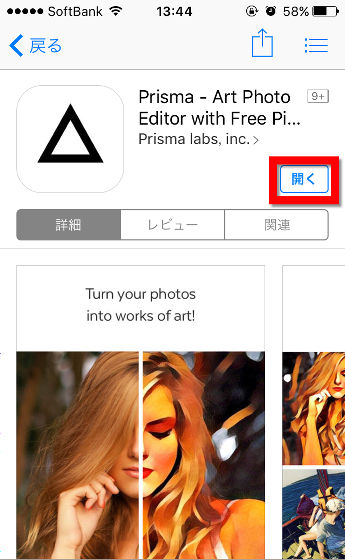
Tap 'OK' as the application is asked for access to the photo.
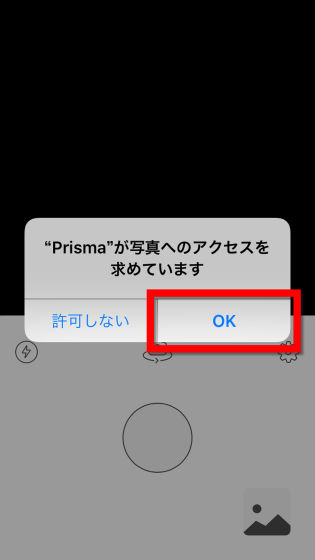
Next, tap "OK" for access to the camera.

As soon as the camera starts up in the application, when you decide the subject, tap the round button in the middle.

Since the style is displayed below the picture taken as below, swipe to select the style you want to apply. There are 30 styles in all.

Just tap the button to apply style. After a short time……

The screen changes with this feeling. You can adjust the strength of the style by sliding the screen to the left and right.

For example, below is the state where you selected "Femme" and set the style strength to 18%. The picture is a bit matte impression.

Applying 100% style makes the impression like a cubist painting painted with oil painting.

I will try on more and more styles. This is "Tears"

"#GettUrban"

"Dreams"

"Running in the storm"

"Impression"

Painter'sPiet MondrianThe wind "Mondrian"

"Paper art"

"Composition"

Like a pencil drawing "Light summer reading"

"Colored sky"

Roy LichtensteinWind's "Roy"

"Electric"

"Candy"

"Mosaic"

"Heisenberg"

"Illegal Beauty"

"Mononoke" seems to mean "thing of things".

Slightly polygon-like "Urban"

"Tokyo"

"Curly Hair" which I also wrote with a pencil

Munch's "Scream" like "The Scream"

Pale shadeRaoul Dufy"Reoul" to become a style of

In addition, I tried incorporating photos from the album. Tap the icon in the bottom right corner of the home screen.

Pick a photo from the album and tap "Use" ......

Tap "Next" when you finish rotating / trimming as necessary.

For example, Katsushika Hokusai's "Kanagawa OkinawaApplying the wind "Wave", certainly various parts became "waves".

It seems that compatibility with each style seems to be different in figures and landscape photographs which were simple shapes on the surface, and applying "Curly Hair" greatly increased the artistic feeling.

Applying "Tokyo" looks like this.

"Mononoke"

"Illegal Beauty"

The butterfly "Urban" which became "find the Wally"

Applying "Mosaic" makes me feel like a stained glass mosaic.

"Electric"

"Mondrian"

Photograph impressive with lightIt is like this. "Curtain"

"Electric"

"Paper art"

It's a picture of a flower shop ....

"Mosaic" is like this.

Katsushika Hokusai style "Wave"

When I use "Colored sky", I felt the universe.

Related Posts: