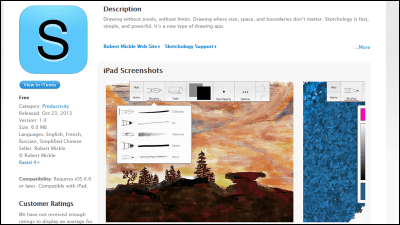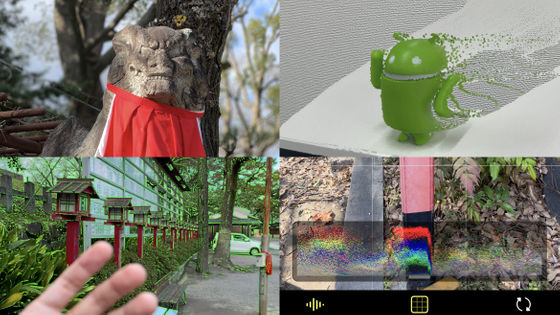I tried using a stylish painting application "Recolor" that allows you to enjoy adult painting just by tapping

One painting application that can enjoy not only children but also adults is "Recolor"is. In addition to preparing a lot of background artworks that stimulate the painting mind, there are as many colors to paint as countless, I can make a finished painting like a colored pencil style or crayon style, and so it seemed to be free, so I tried using it actually It was.
Recolor - Coloring Book For Adults on the App Store
https://itunes.apple.com/us/app/recolor-coloring-book-for/id1027352017
Recolor - Coloring Book - Android application on Google Play
https://play.google.com/store/apps/details?id=com.sumoing.recolor
Recolor has been released for iOS and Android, this time review iOS version. Recolor's in the App StoreProduct pageOpen and tap "Install".

After installing, a Recolor icon is generated on the home screen, so tap to start up.
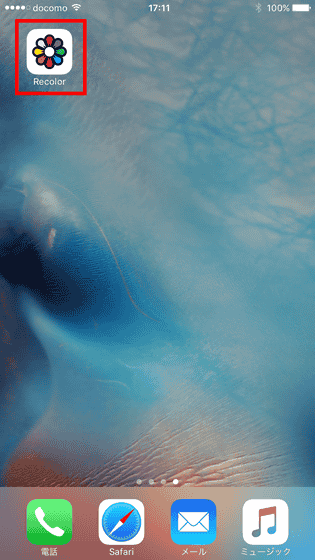
On the Recolor 's home screen, the drawing of the coloring book is lined with Zurut. The following sketch is a category called "Daily", and a new sketch is added every 24 hours. As you swipe the screen from right to left ... ....
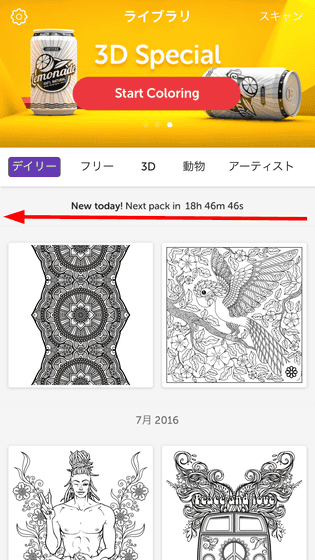
"3D" or ...
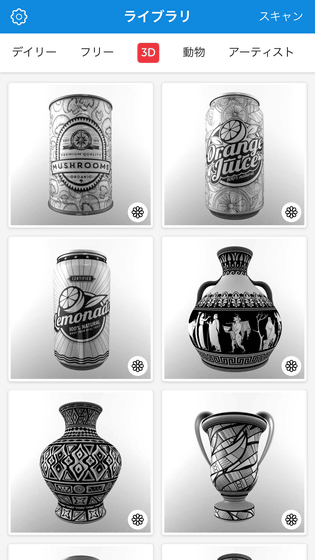
"animal"……
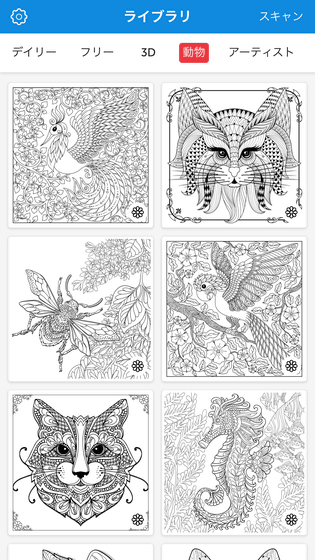
There are many undergrowths of the category such as "artists". Every sketch is stylish and tickles painting motivation.
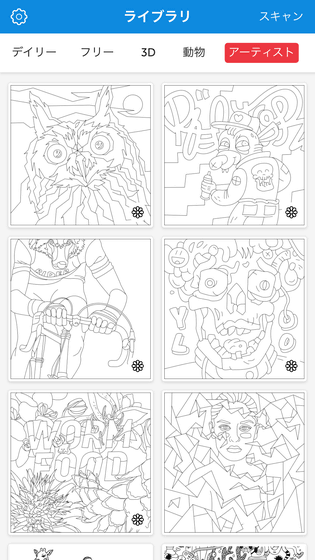
What you can paint for free is summarized in the category "Free".
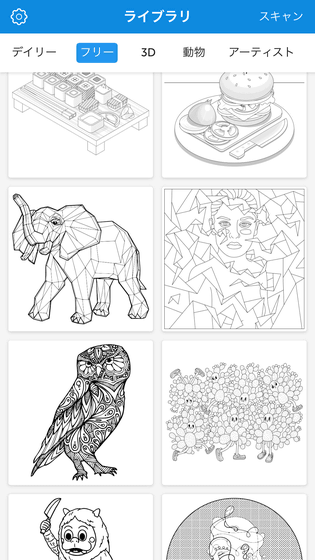
This time I tried picking a sketch of skull from the "free". Tap on the illustration ......
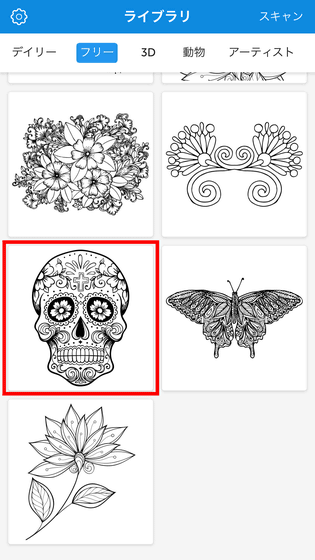
Start of painting.
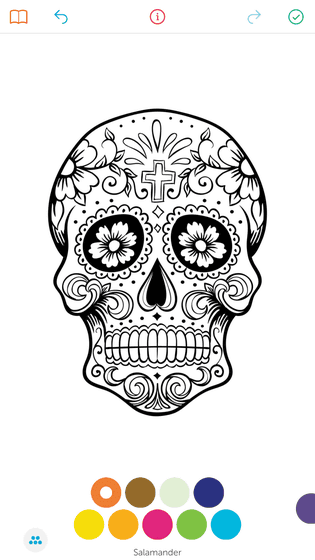
You can zoom in and out with pinch in & out. What is displayed at the bottom of the screen is the color that can be painted on the underlying picture. Swipe from right to left ......
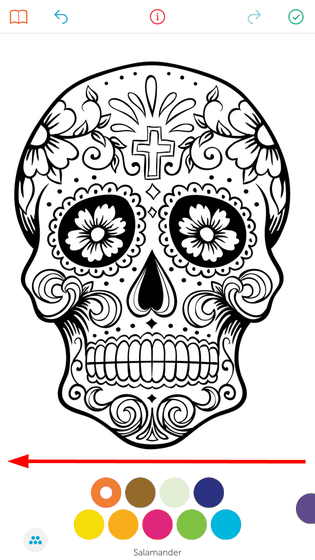
A color of "Wildlife Wnders" type was displayed.
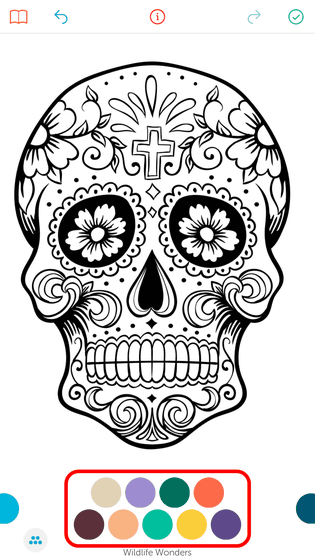
In addition to this, "Delicate Ocean" with a motif of the sea and ... ...
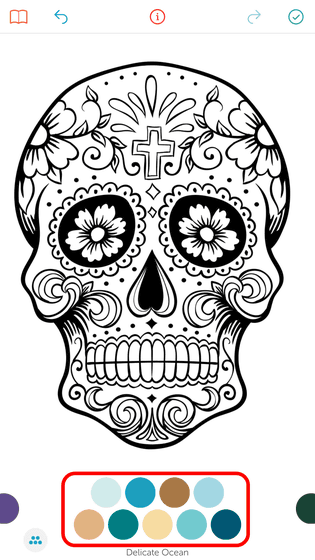
"Into Dreams" ... ...
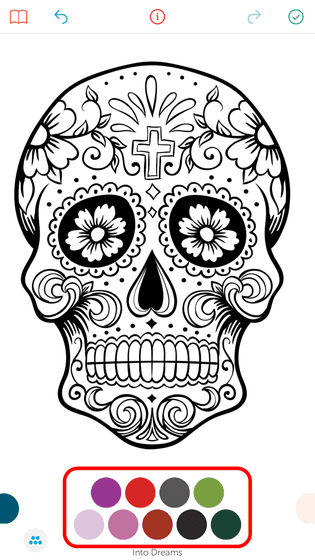
A total of 144 colors were prepared, such as "Cloudy day" with a pale color centered on the center. Also, tap the lower left icon ......
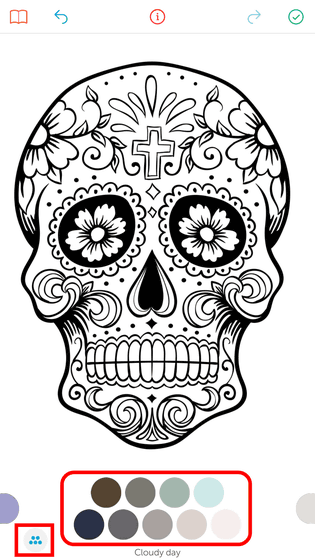
A palette of different types of colors will be displayed.
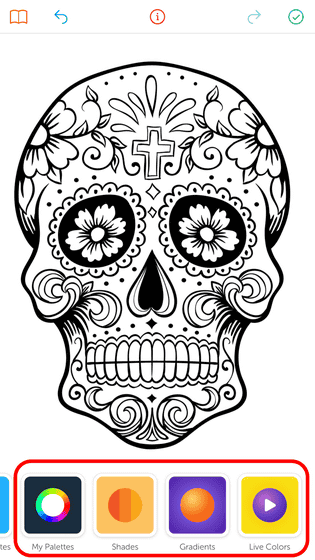
Gradients are beautiful "Graients" ......
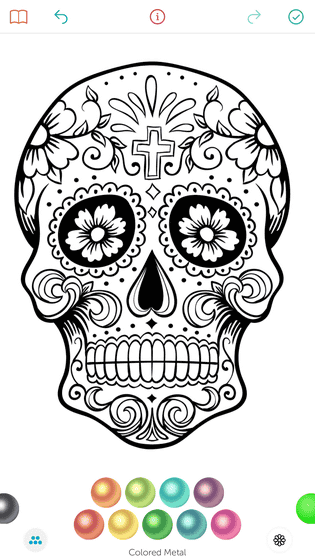
Unfortunately the two palettes "Live Colors" were unusable for free.
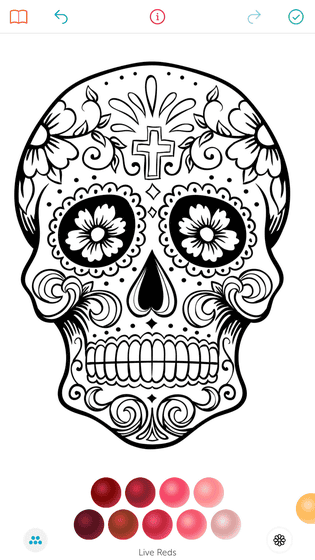
After checking the palette, I started painting. First, tap on the color you want to paint and choose.
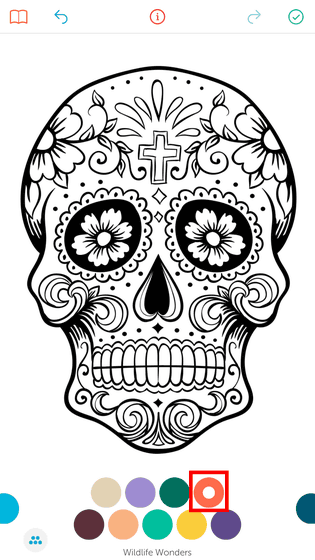
Tap on the pinch out to enlarge the part you want to paint the underpainting.
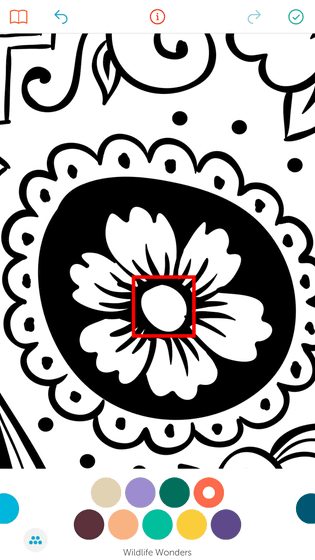
I just painted the color properly.

Select a different color as it is, tap and paint. It is incredibly fun to color with just tap.

It is like this when painting only eyes. There are many other parts that can be painted.

Because it is a tap operation, painting mistake always goes on. If you make a mistake in the place or color you want to paint, tap the left arrow on the top of the screen.

The leftward arrow is the operation of "return to the previous one". Conversely, the right-pointing arrow becomes "one step forward". Even if you make a mistake in painting, you can redo it any number of times, so you can color intuitively like "This color seems to fit".
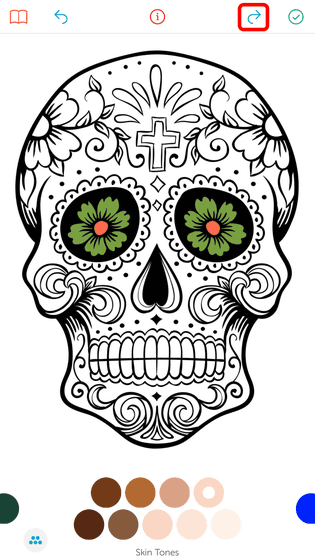
The underlying picture can be tinted to fairly fine parts. If you are actually painting, there are times when it is difficult to paint fine details, but Recolor can zoom in and tap ... ...
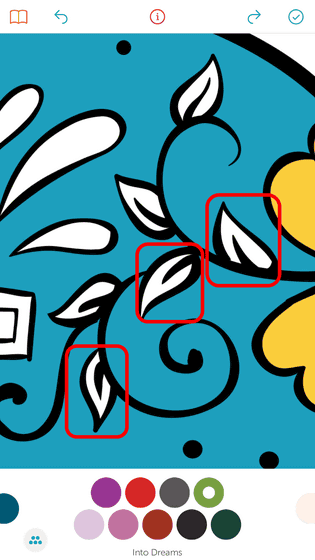
As color comes along, the difficult element is zero.

The course of painting is like this. It took about 15 minutes to paint so far. There are plenty of colors to paint, and it takes time to choose colors rather than painting.
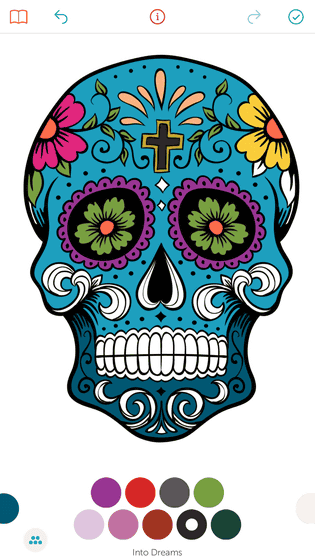
Complete around the mouth and the background that you remained. When the painting finishes, tap the check mark in the upper right.
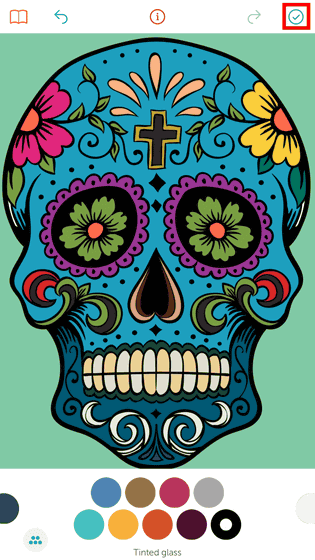
After that save it or just share it with SNS ... but rather to the process of finishing by painting painting before that. Tap "Selected effect".
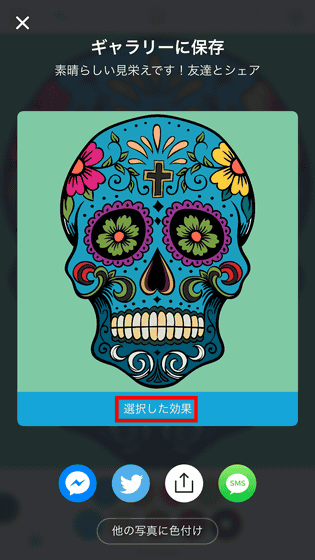
Even if it says to finish it, it is easy because it just taps the effect displayed at the bottom of the screen. .
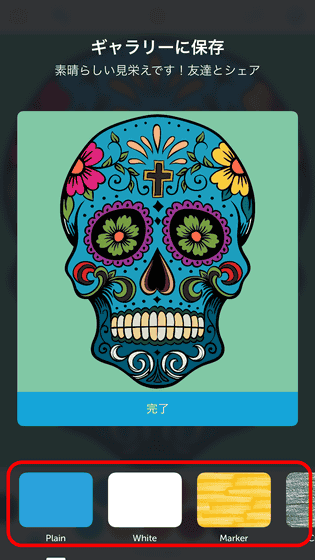
"Crayon" expresses the texture as if actually painted with crayons.
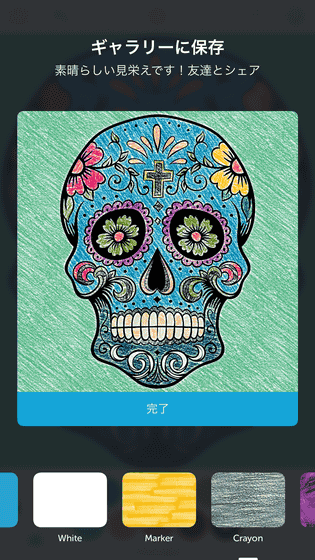
When it is set to "Pencil", it will be a picture of a soft impression like painted with colored pencils.
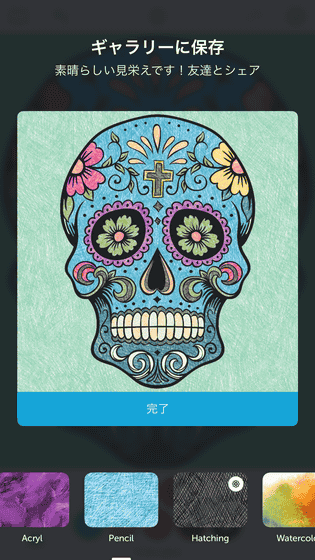
This is "Woodwork". Rather than painting, I direct a stereoscopic effect like a pin batch. Since there are various variety of effects besides these, it seems interesting to try it variously.
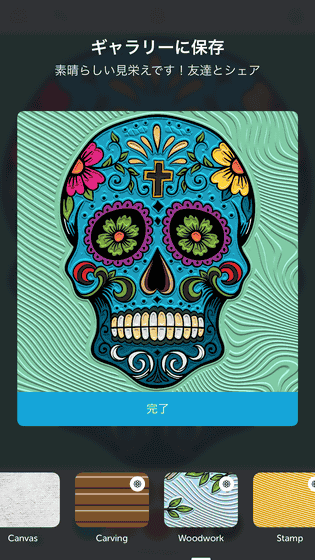
Select "Crayon" this time. When deciding the effect, tap "Done".
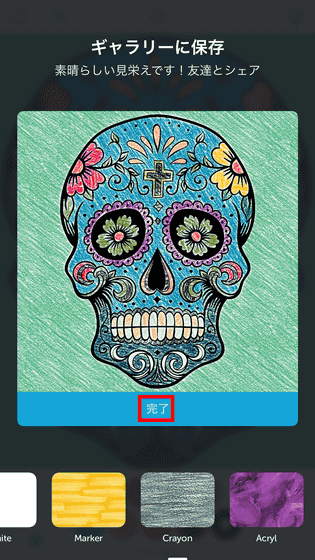
It says "Save to Gallery" at the top of the screen, but it has not been saved yet at this stage. To save, tap the second one from the right of the four side-by-side icons.
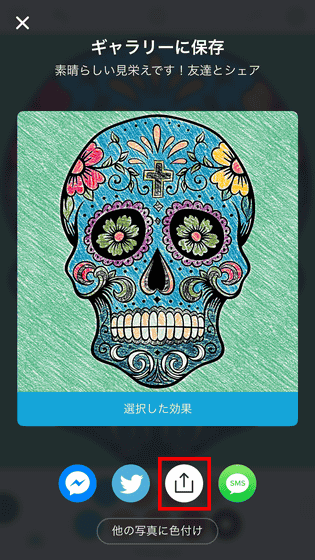
Tap "Save Image" to save it.
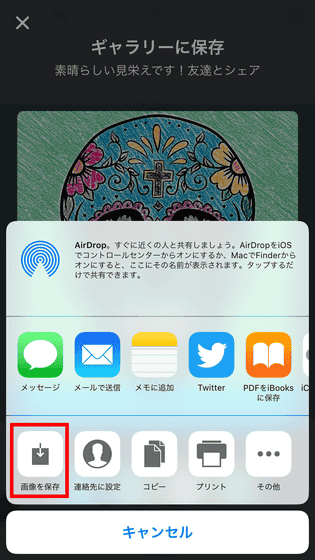
The image actually saved is.
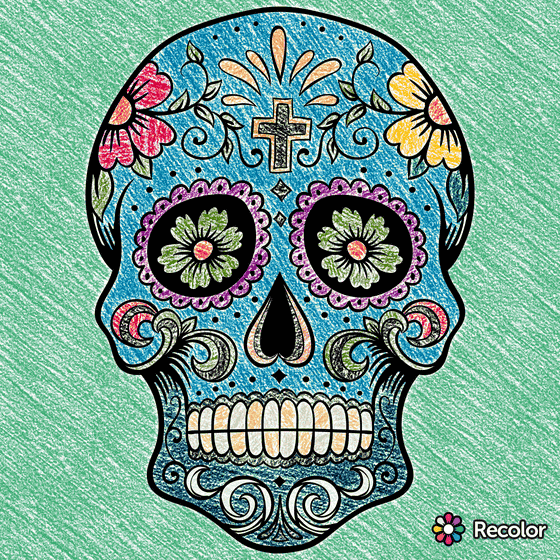
"3D" is also included in the underlying painting which can be painted free of charge.

There are different pleasures to paint 3D underlay than ordinary painting.

"Free" that can be painted for free includes a few illustrations of each category such as "animals" and "artists", but all underlays and palettes with over 900 sheets can not be used unless they become paid members. Since paid members are 960 yen per month and 4,800 yen per year, it is good to switch to a paid member when you first try using it for free and want to "paint more and more!" Moreover, it seems that you can also get a sense of color while painting.
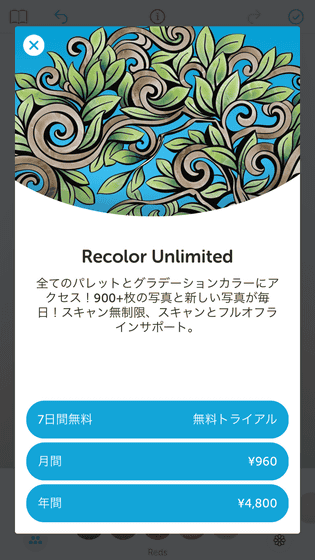
Related Posts:
in Software, Smartphone, Review, Posted by darkhorse_log