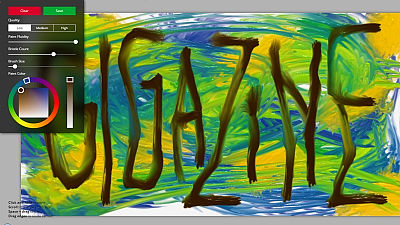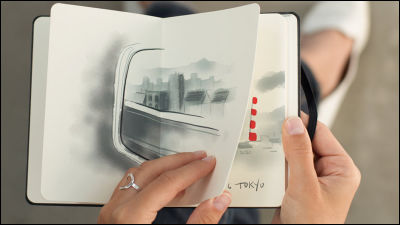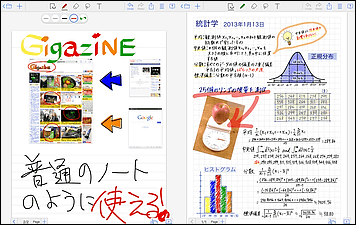`` Sketchology '', an application that draws while scaling an infinite canvas
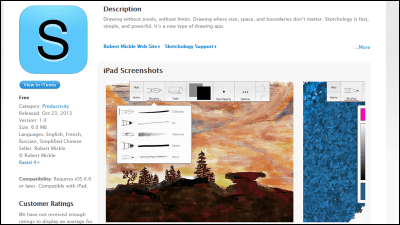
When drawing with a single piece of paper, the range that can be drawn is limited due to the limited range. ' Sketchology ' is an application that expands the possibilities of. The application is a simple specification consisting of 5 brushes and 4 tools, and it is possible to draw a smooth, beautiful and powerful picture, so I actually tried using it.
Sketchology
http://www.sketchologyapp.com/
You can see how you actually use the app from the following movie.
Install the app from the following.
Sketchology for iPad on the App Store on iTunes
https://itunes.apple.com/us/app/sketchology/id700913695
First install the app.
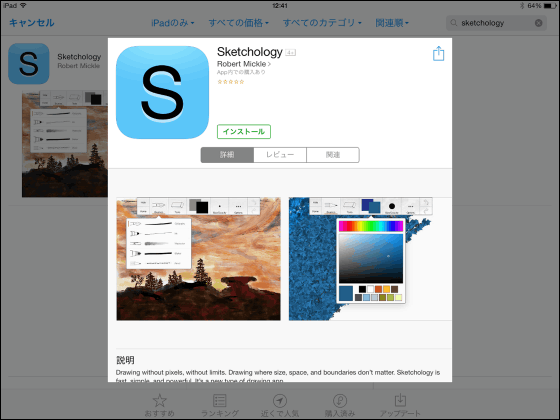
When you launch the app,
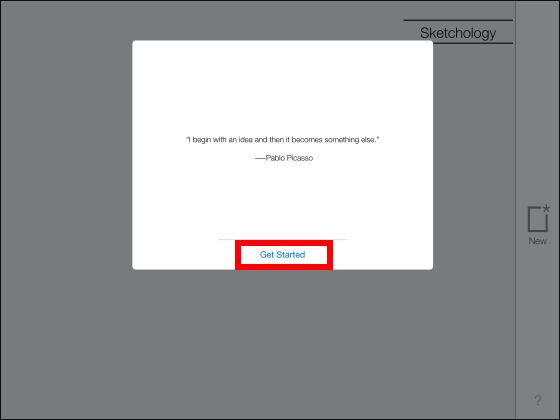
It's easy to use, drawing with one finger, and using two, you can move and zoom the picture.
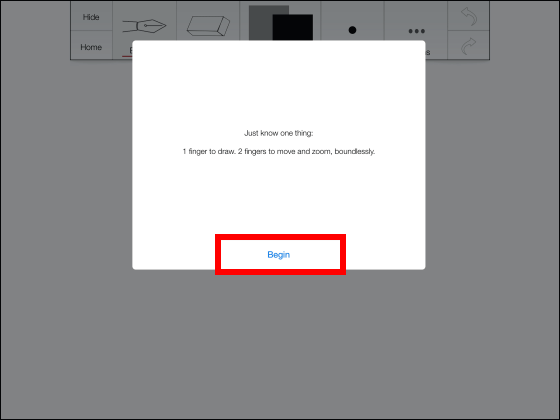
A blank canvas appeared.
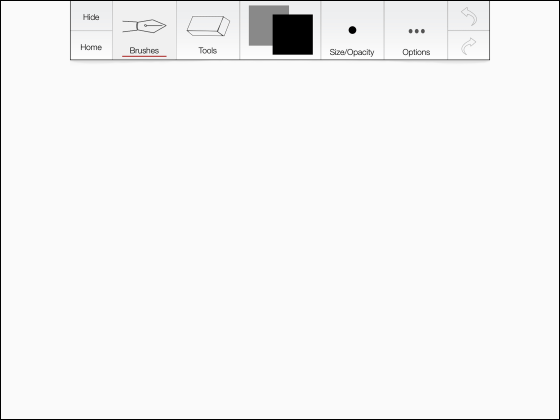
There are three brushes that can be used in the free version: calligraphy, ink, and watercolor, and the remaining two can be used in the paid version.
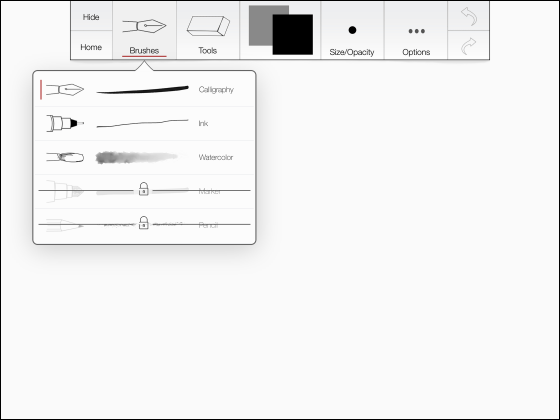
One tool is an eraser.
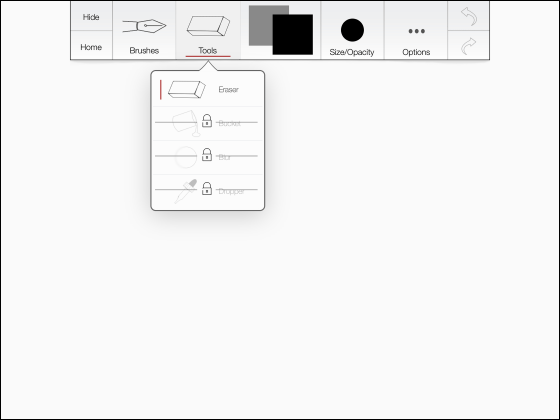
Select from 11 colors.
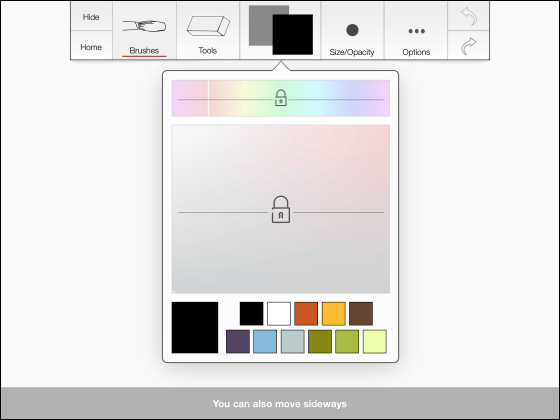
Adjust the opacity and size of the brush by sliding the knob.
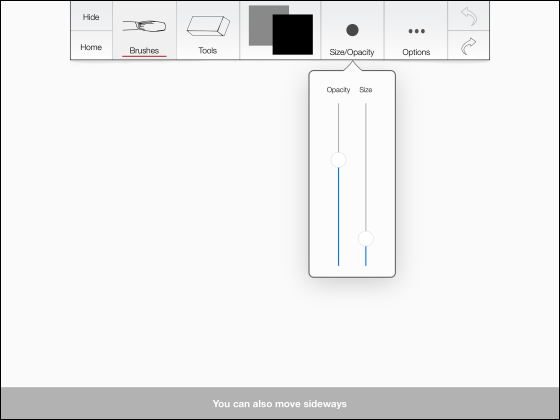
From options, you can share images, reset zoom, clear all, etc.
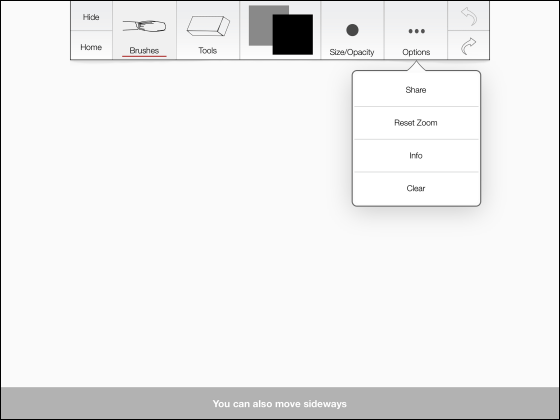
It looks like this when drawing a line using calligraphy. It is very smooth.
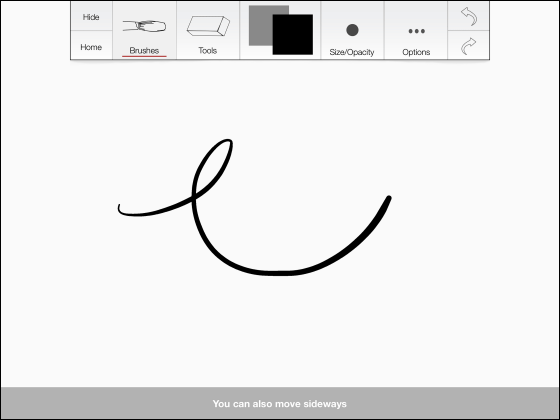
Watercolor brush
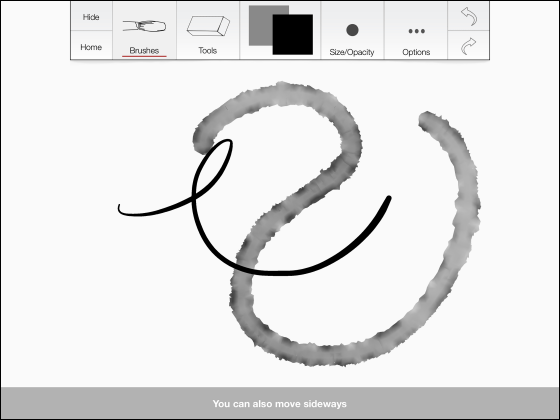
Further ink.
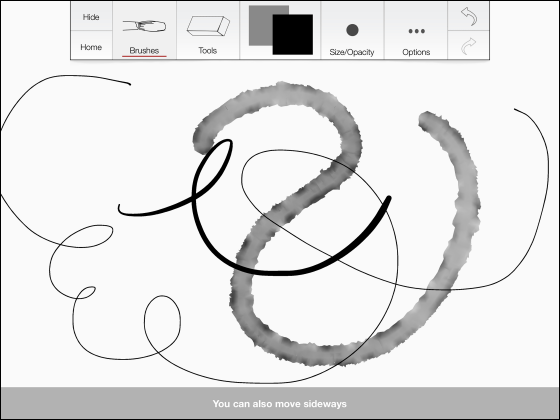
One of the features of Sketchology is that zoom-in / zoom-out is infinite. Pinch in with your finger and make it smaller.
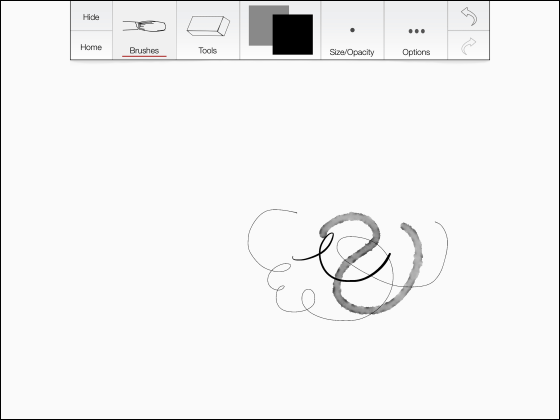
You can make it small enough to make your writings invisible.
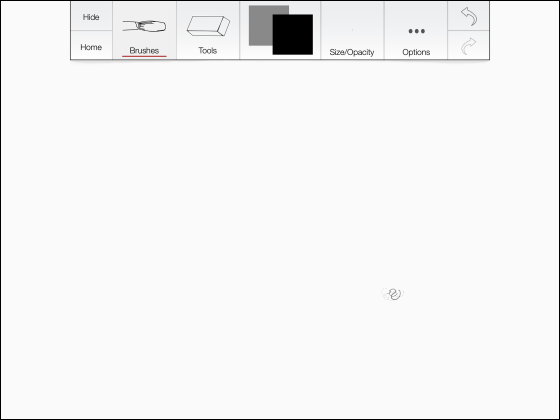
On the other hand, it can be made as large as possible.
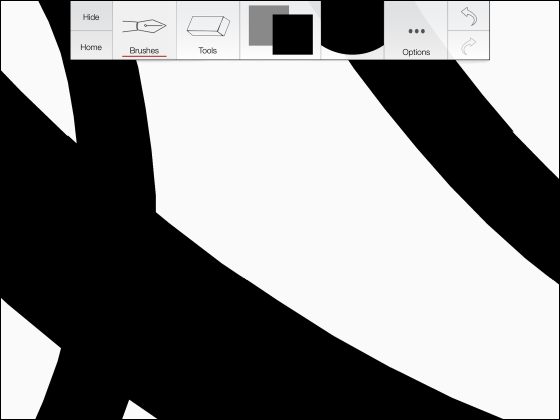
It is easy to use because it has a very smooth and simple interface, and you can enjoy drawing even with the free version ...
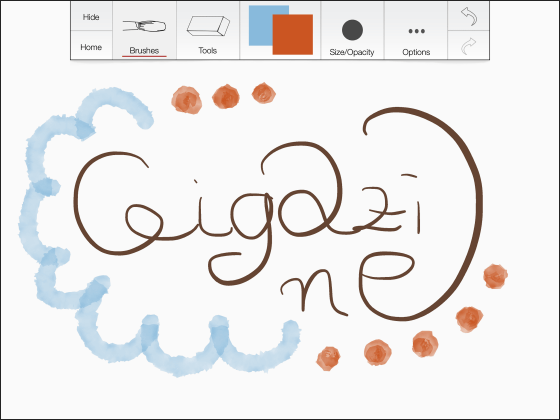
Is it even more fun if you use the paid version? I think that I will purchase items. Item is 500 yen in bulk purchase.

Tap 'OK' when the purchase is complete.
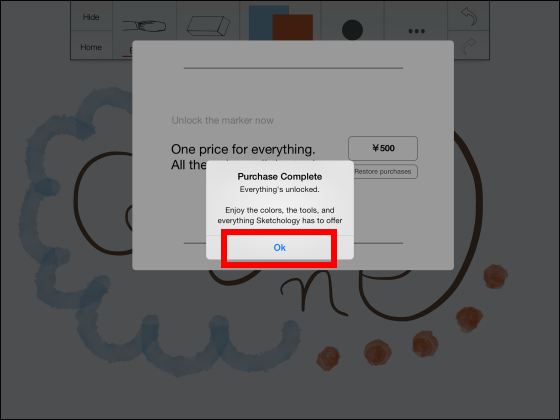
Try checking the app again. First, looking at the brush, markers and pencils were added in addition to calligraphy, ink, and watercolor.
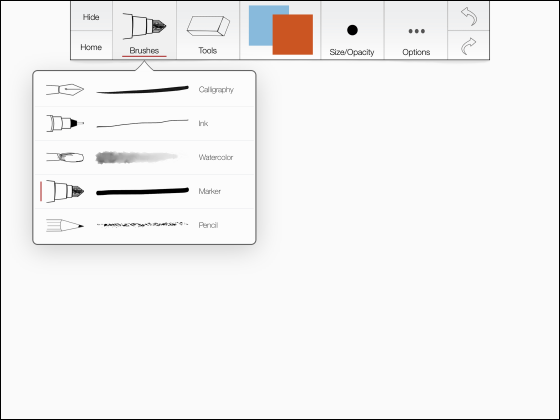
In addition to the eraser, there are three new tools: bucket, blur, and dropper.
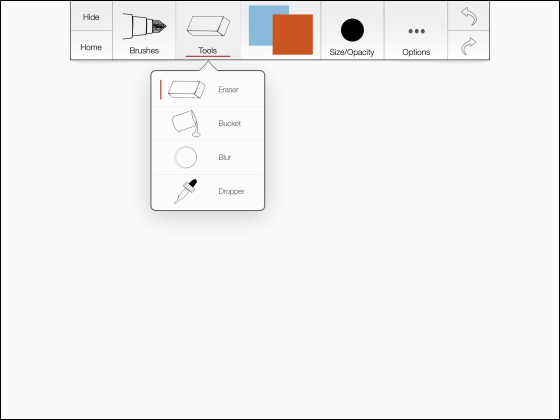
You can choose the color you want.
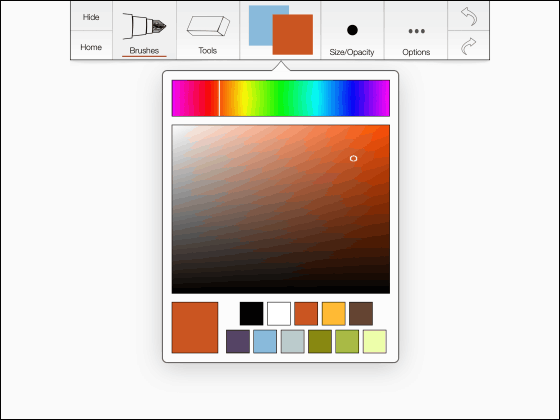
I actually wrote and compared using five brushes. From the top, calligraphy, ink, watercolor, marker, and pencil.
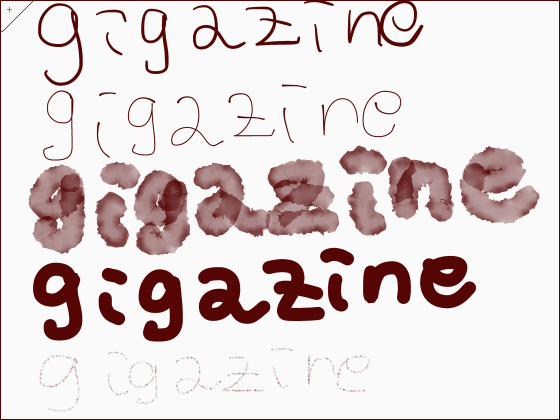
The watercolor has a little bit of fog, but the ink reservoir is a natural reproduction.
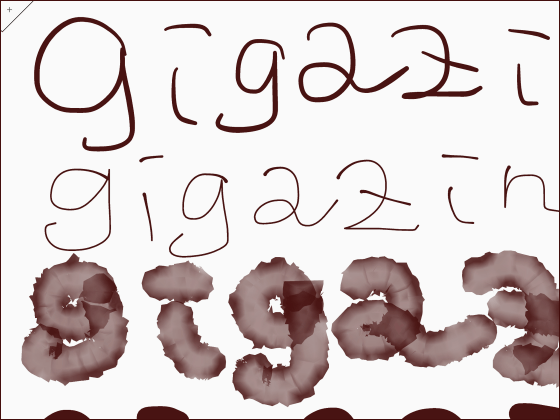
Using the “blur” tool, it looks like this.
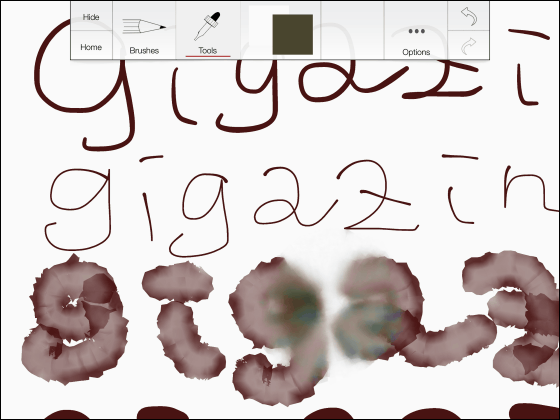
The bucket tool is used to fill only the area displayed on the screen, and blank pages appear as you zoom out.
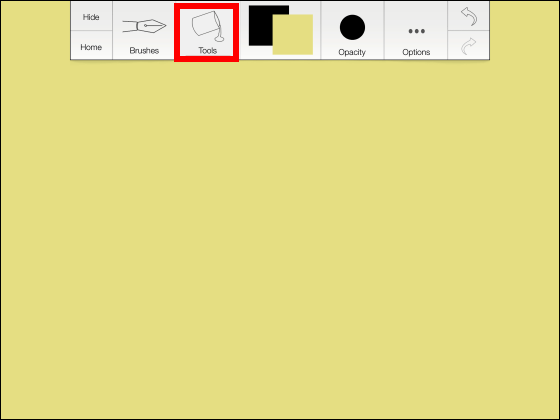
Using a watercolor brush, you can easily draw a watercolor-like picture while adjusting the opacity.
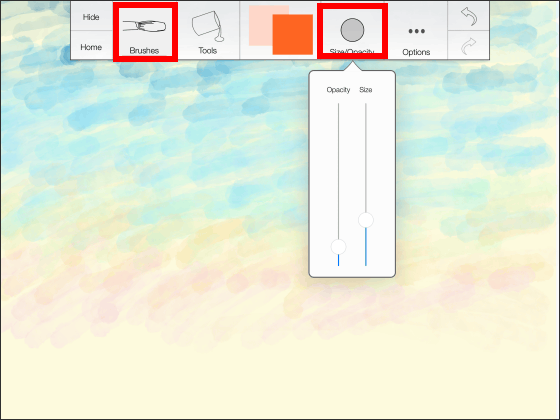
Zoom and draw a rabbit.
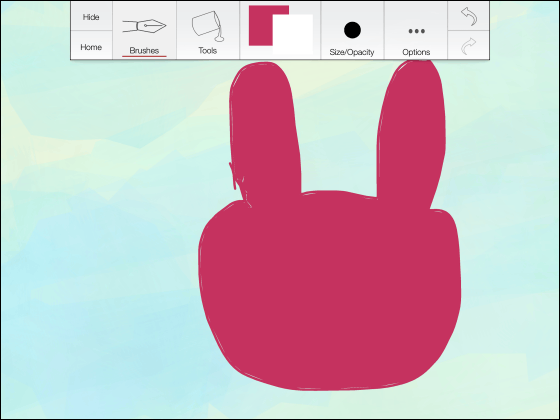
However, when you zoom out, the rabbits quickly become smaller.

Zoom out further ...
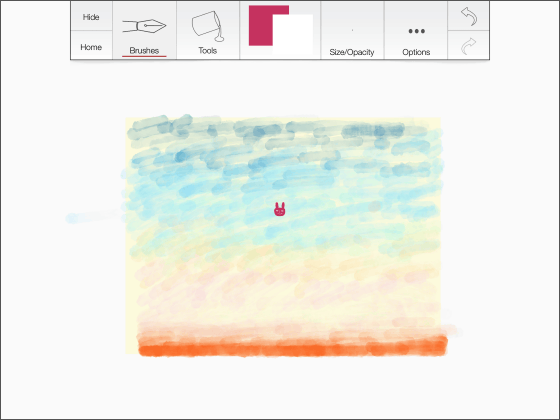
Draw a rabbit around the picture.
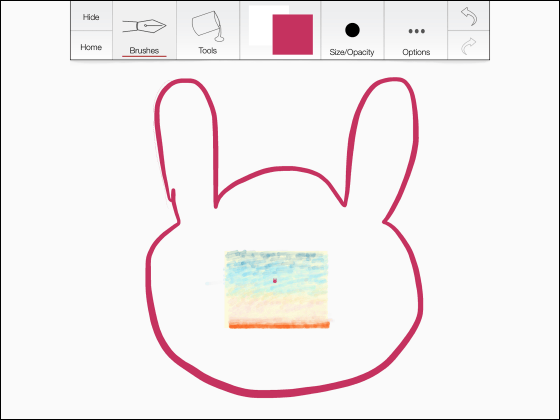
I zoomed out and made a rabbit into a box, and let the rabbit jump out of it.
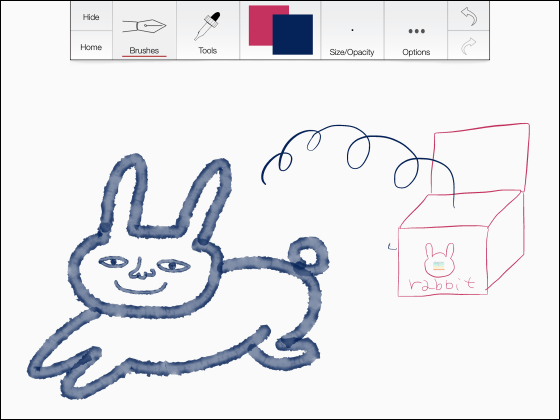
If you zoom out more, you can draw a picture from a larger viewpoint .... You can zoom out forever and expand the world of painting, so you can draw new pictures that could not be done with physical paper To.
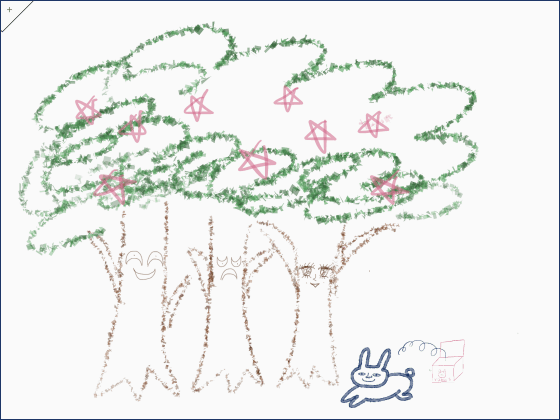
When saving a picture, select 'Shere' from the options.
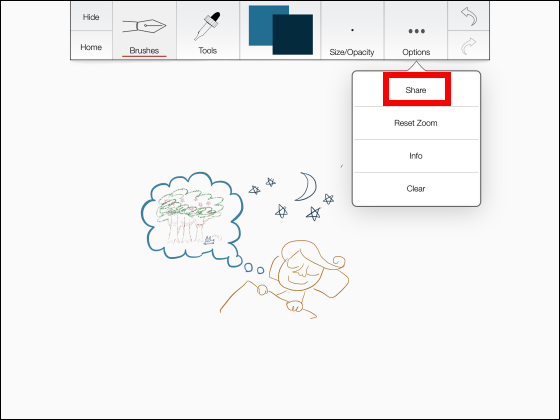
Tap “Save Image” to save the picture.

When returning to the home screen, the picture was saved like this. Tap the picture icon to edit, or tap 'New' to create a new one.
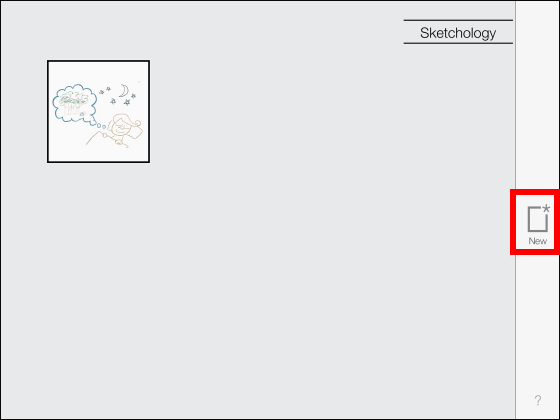
Although it is a simple specification, it is very easy to use, and by making the canvas infinitely small and large, drawing methods that could not be done using physical paper are also possible, and those who like drawing once It was an app worth using.
Related Posts: