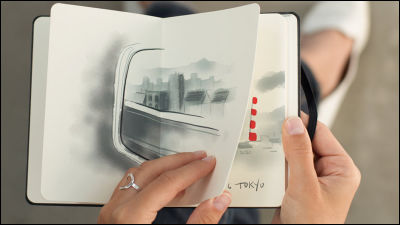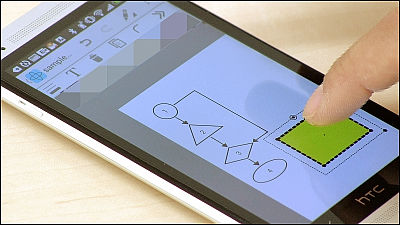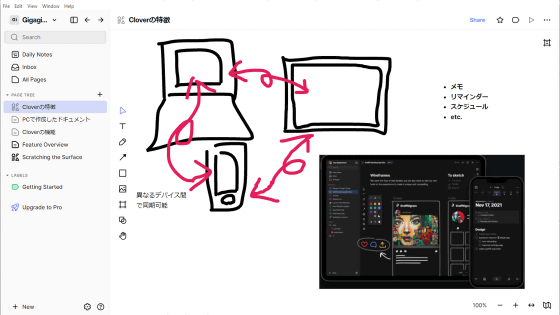A new function that can draw figures at a level that can be used in presentations by hand drawing appears in drawing application "Paper by FiftyThree"

A free drawing application that allows easy sketching and memo writing on the iPad is "Paper by FiftyThree". It is highly appreciated at the App Store for ease of drawing that is unlikely to be free. Such a new function added to Paper by FiftyThree is corrected like a circle or a rectangle drawn in freehand as if it was drawn by a drawing drawing tool. I figured out how to draw figures accurately, I actually made figures and tried them.
Think with Paper by FiftyThree
https://www.fiftythree.com/think
A new function to draw figures in freehand of hand-drawn application "Paper by FiftyThree" looks something like this - YouTube
First, install "Paper by FiftyThree" from the App Store.
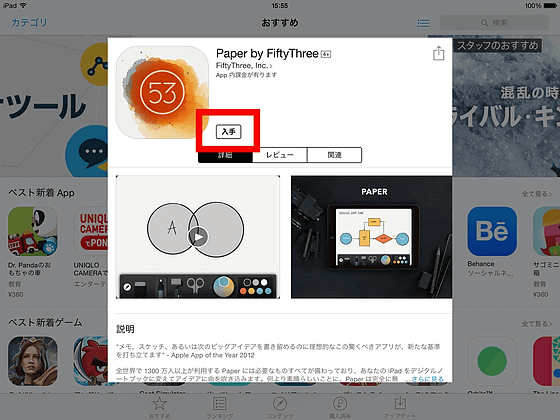
In addition, in the following article, we explain in detail the basic drawing method, how to rewind in the wrong time, etc.
Service that can print Moleskine covers and pages on drawings painted on the application "Book" - GIGAZINE
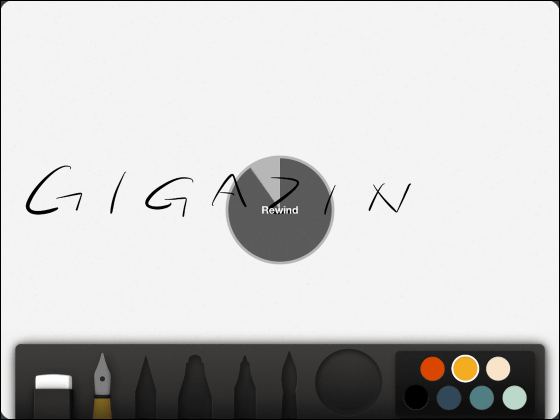
When installation is completed tap the icon to launch the application.
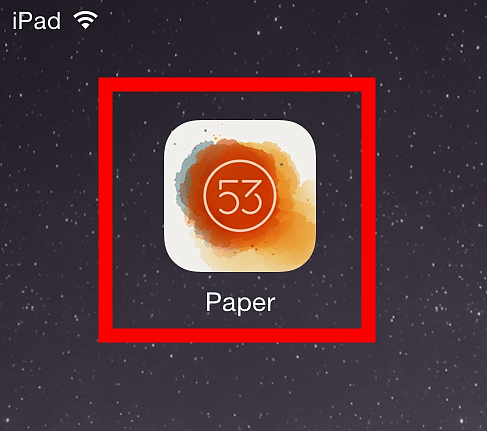
First you will be asked for a free registration that will allow you to back up your data and get the template. Since you can use the new function without registering, tap "Later" this time.
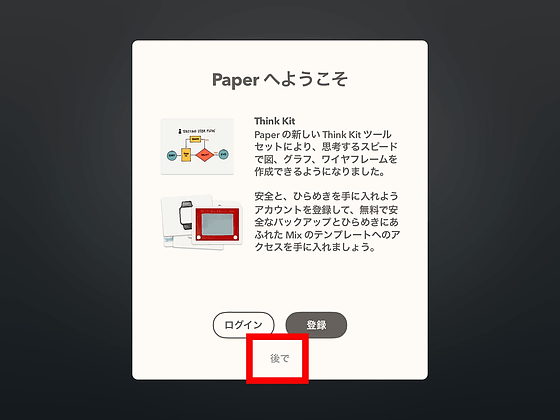
The top page with three notes is displayed. This is like a folder for painting and drawing figures, and is named from the left "Learning about Paper" "Idea" "Sketch". There is a drawing area of 10 pages per book and it is possible to draw pictures and figures with either "idea" or "sketch". The same thing can be done with two books, but it is difficult to organize if you draw anything in one notebook, so when you take notes or make presentation materials you need "idea", when drawing a picture "sketch" It is designed to be used properly. You can add another note and the number of pages in each note.

Tap the cover of "Idea" to open the note, so you can start drawing by tapping on the page you like.
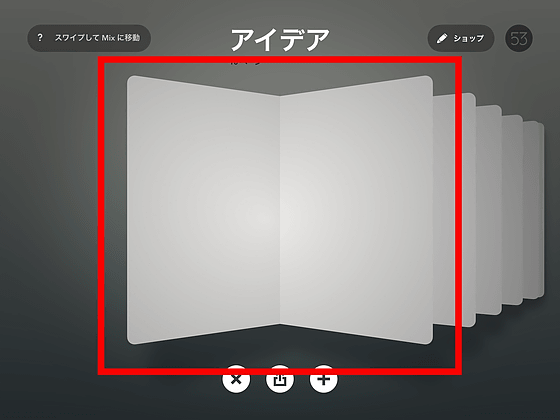
◆ "Diagram tool" which can draw figures and arrows in freehand
When you open the note for the first time, the tutorial movie is automatically played, so if you do not know how to use it, you can watch it and draw it immediately. First, the tutorial on the figure correction function has started.
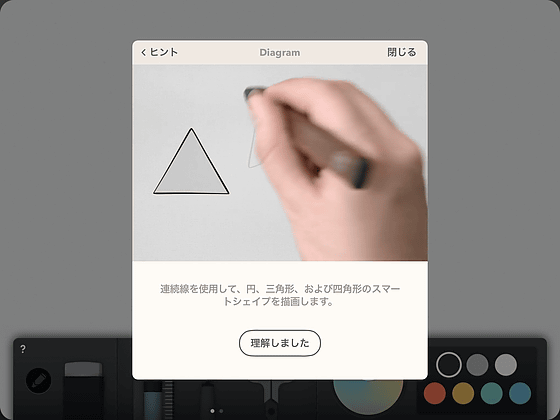
To actually draw a figure, tap "Diagram tool" with a pen on the ruler from the tool box on the bottom of the screen. If you draw a circle properly with a finger or a stylus pen as it is ......
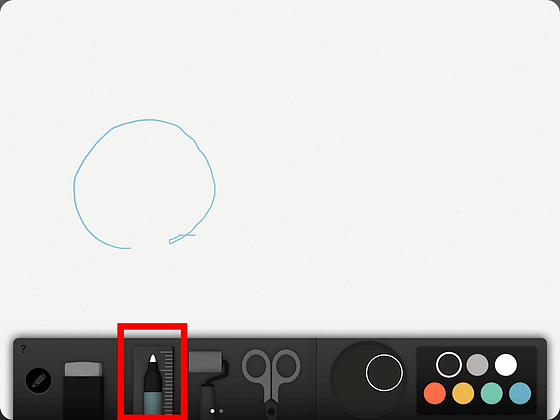
The irregular shape was corrected and a beautiful circular shape was drawn. In spite of myself saying "Oh ... ...." I muttered.
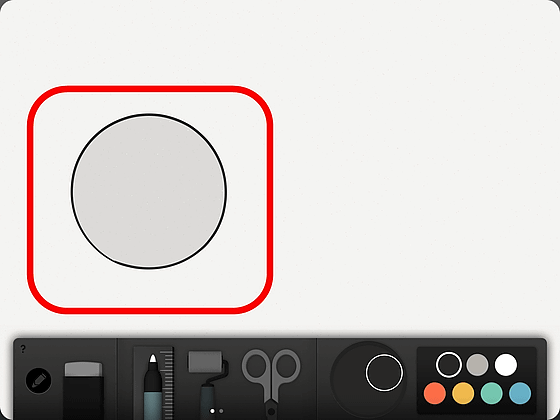
The shapes that can be drawn are circular, oval, square, rectangular, diamond, square quadrilateral, triangle, right triangle. If the shape is too small or the line and line are not connected, it may not be drawn well, but it is a surprise that this feature is capable of quickly and easily drawing beautiful figures. The work will proceed several times faster than switching drawing drawing tools with paint etc.
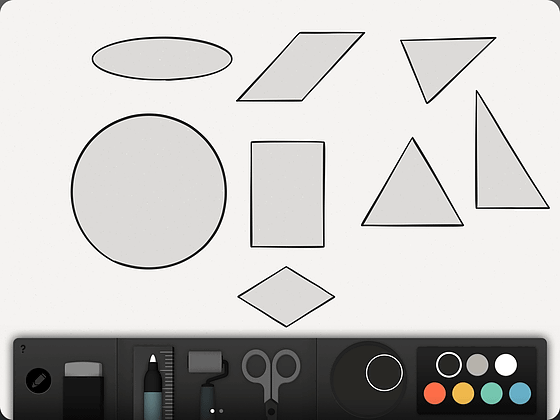
If you press and hold the figure drawn as it is with the diagram tool, the long pressed figure is selected.
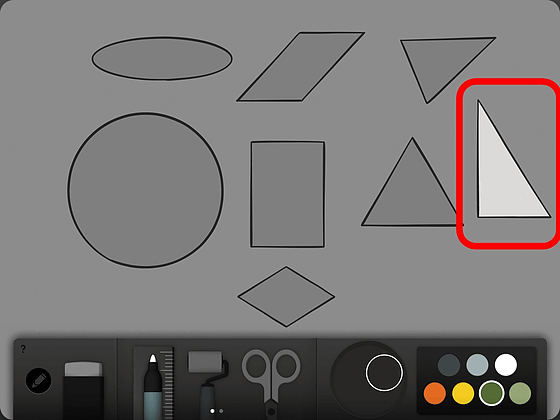
If you move the pen as it is, it is possible to move the selected figure.
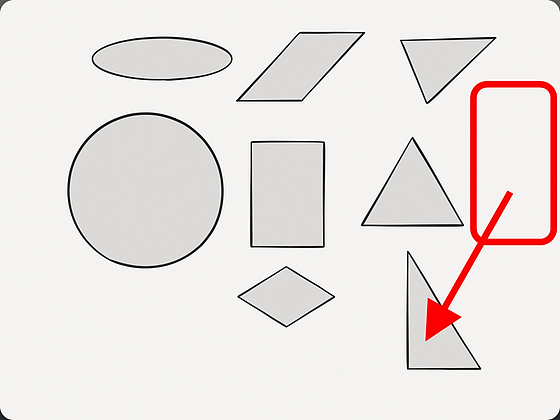
Also, drawing a straight line with freehand draws a straight line corrected parallel or vertically even if it is slightly irregular or tilted.
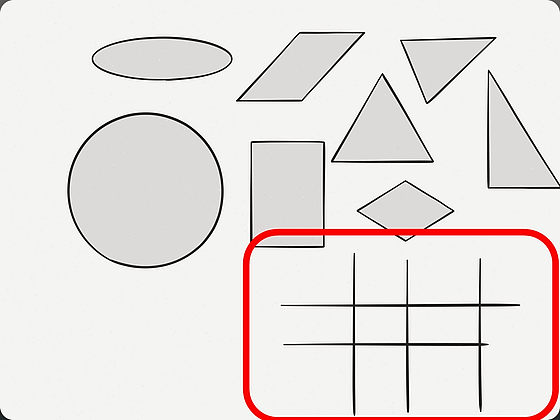
Even if it is not completed as a figure like "L", you can draw a 90 degree right angle straight line.
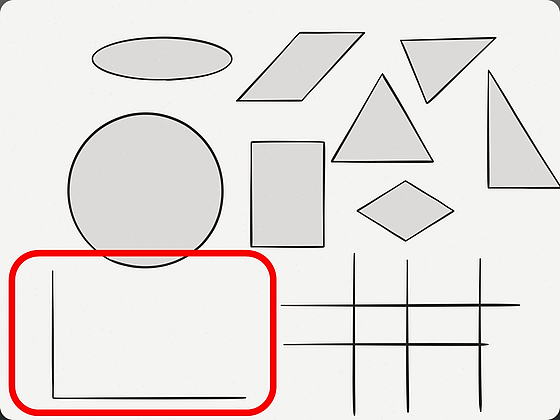
When drawing a straight line and then press and hold without releasing the pen, a thin light blue arrow appears at both ends. It disappears if nothing is done, but if you want to draw as an arrow, tap the light blue arrow to ... ...
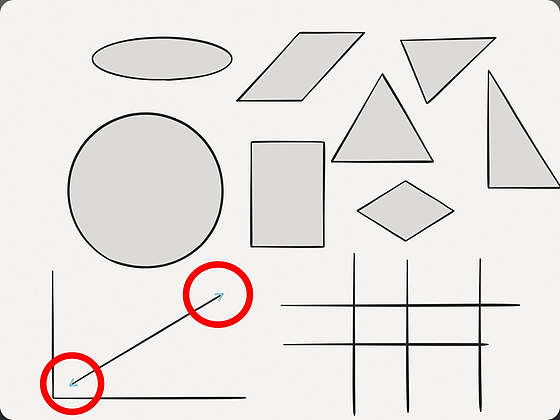
The same arrow as the drawing color attached with such a feeling. This time we attached arrows at both ends, but if you tap only one side you can also direct the direction.
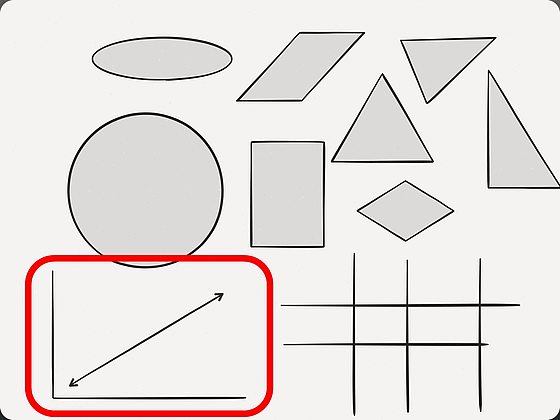
Furthermore, if you draw a line like freezing a figure with freehand ... ...
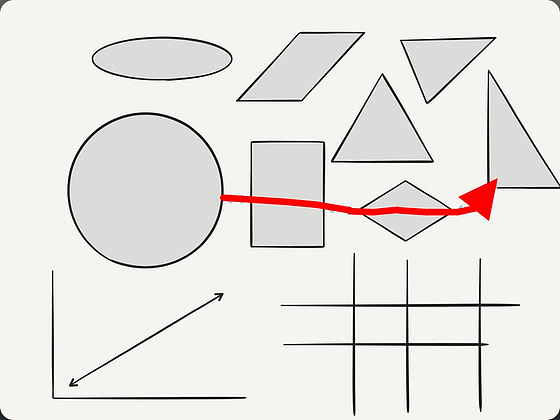
The line above the figure disappears and you can draw a line connecting the figure and the figure. At this time, thin light blue arrows appear at both ends of the line, so if you tap it you will become an arrow.
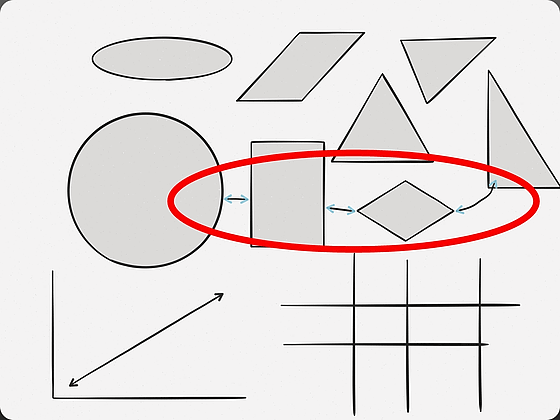
◆ fill shapes and shapes of free shapes "fill tool"
"Phil Tool" is a certain "filling tool" that always exists in painting software. The fill tool of Paper by FiftyThree also supports filling of free form.
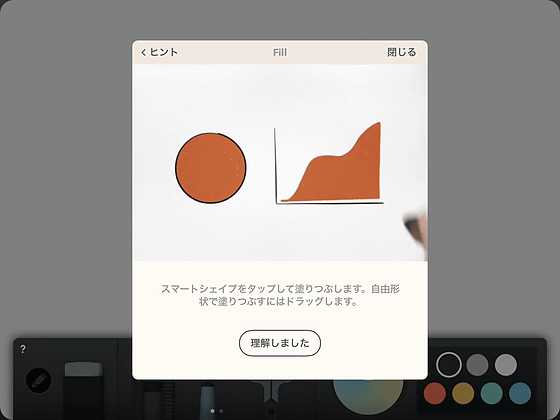
To fill the inside of the shape Tap the roller shape icon and choose your favorite color from the palette on the right side.
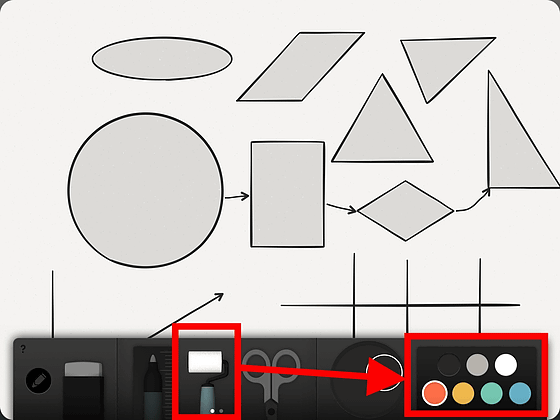
Tap inside the figure to fill the selection color as it is. The paint with white spot and white dot remaining, finished in a shade with a sense of hand-painted feeling.
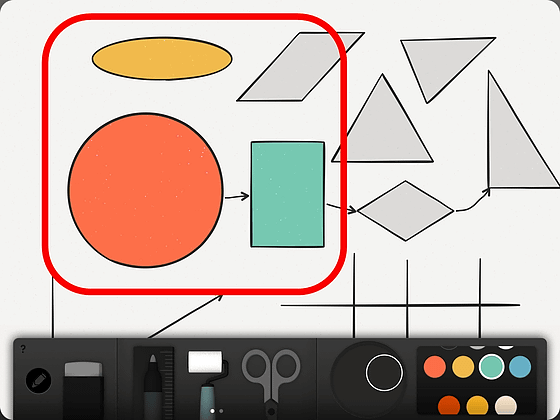
And if it is a filling tool anywhere here, if you run the pen at a place you like with Phil Tool specified, you can draw with the filling area expanded as the fulcrum of the place where you first placed the pen. For example, moving a pen jagged can express the following graph variation.
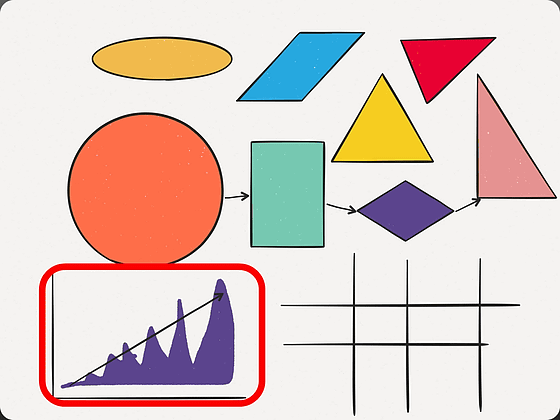
◆ "Cut Tool" that allows you to move and duplicate geometry by specifying an area
You can move and copy it by enclosing the drawn figure or character with a cutting tool.

To try using the cutting tool, tap the scissors shaped icon.
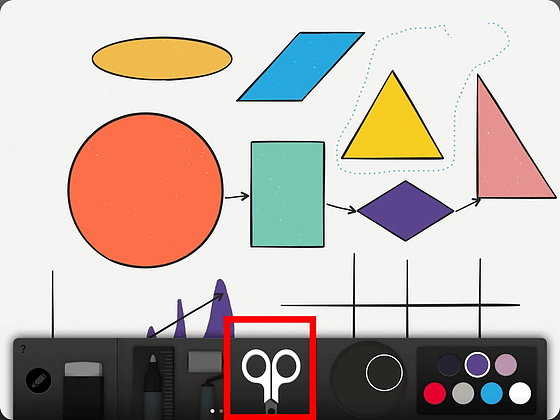
To move the figure first, just surround the shape you want to move with freehand.
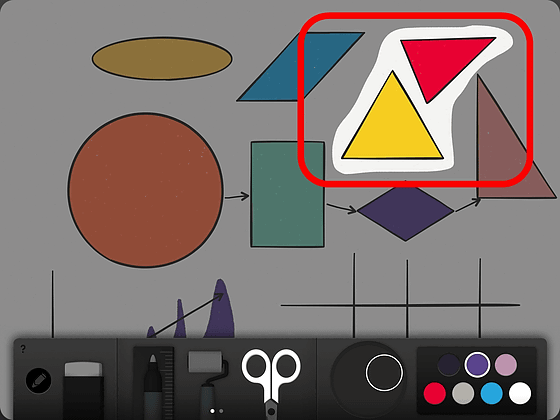
If you slide to the place you want, you can move the figure in the area selected by the cutting tool.
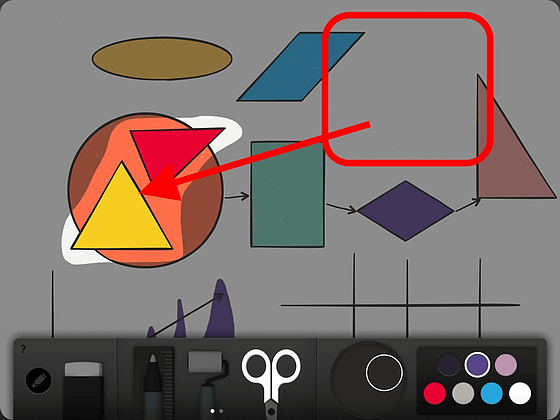
Also, when you tap outside the area while tapping the figure enclosed by the cutting tool ......
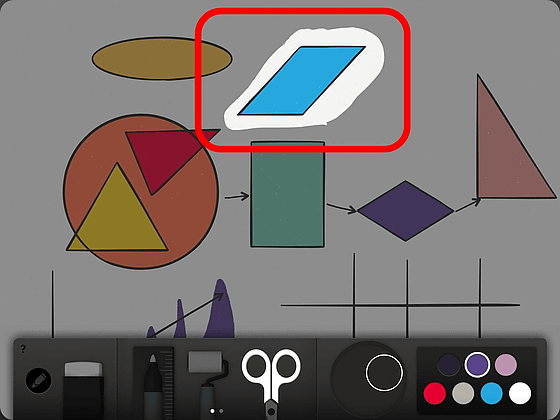
The geometry in the area is duplicated. You can also move the duplicated shape to a favorite place. It is difficult to draw multiple figures of the same size in freehand, but if you duplicate it with the cutting tool OK. In presentation materials, there are many opportunities to use the same figure, so it is possible to align with shapes of uniform size.
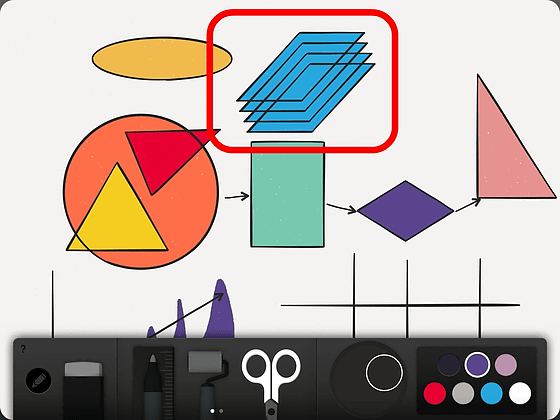
After returning to the top page and tapping "Learn about Paper" at the left end ... ...
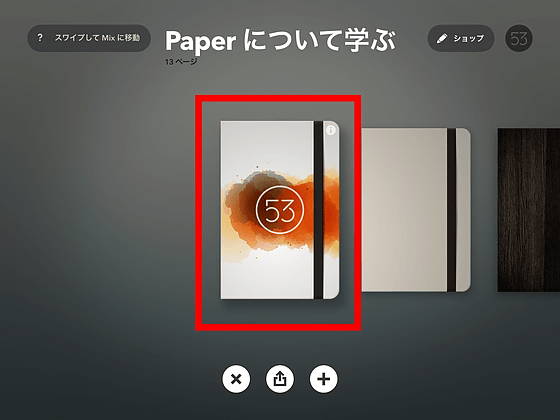
Since I can draw new functions and existing functions reviewed this time with tutorial one by one, learning about "Paper" one page at a time will be able to learn the full function firmly It is.
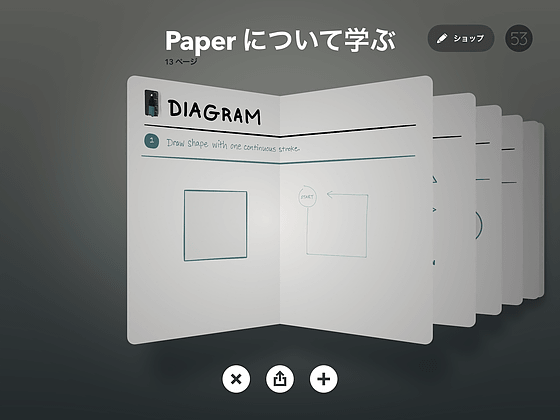
New functions of Paper by FiftyThree are also released in movies, so you can see how you are creating materials for presentations using the new features.
Think with Paper & Pencil (Full Film) - YouTube
Related Posts: