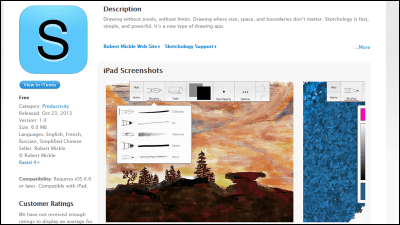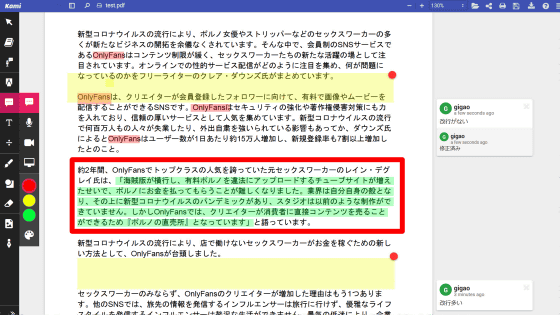A service that can print Moleskine covers and pages with drawings drawn by the application "Book"
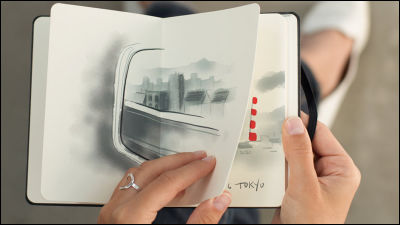
A free application that lets you use illustrations and notes sensually by using multiple colors and pens is called "Paper"is. In addition to this application, what I drew in the application as an original function,MoleskineYou can create original notes by printing on the cover or page of "Book"The feature is attached.
Book | FiftyThree
http://www.fiftythree.com/book
◆ Paper
First, install Paper which is drawing application.
Paper by FiftyThree for iPad on the App Store on iTunes
https://itunes.apple.com/us/app/paper-by-fiftythree/id506003812
Tap "Install".
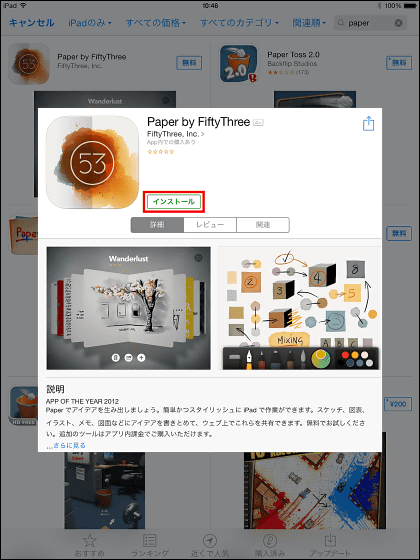
Tap Paper to start.

The startup screen looks something like this, a style drawing app that allows you to write illustrations and memos in Moleskine's notes.

Tap the note.

Then the note will open and you will be able to see the contents. If you tap a note ......

Open the pallet and draw it.

Paper can be used for free, but if you want to combine the texture and color of the pen when drawing on the palette, you need to charge separately ant.

If I do not like something I draw ... ...

It is possible to return the motion by drawing a circle counterclockwise with two fingers.
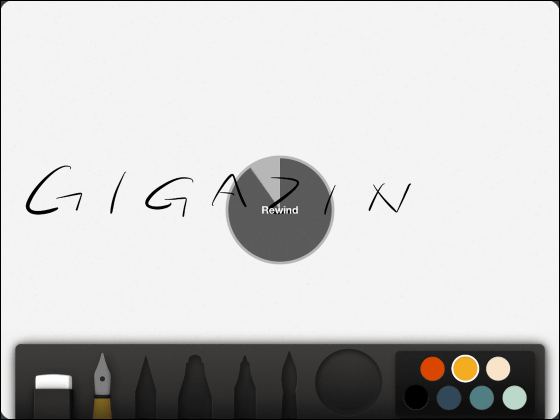
You can also change the note cover design by tapping the icon in the upper right corner of the notebook.

Using the photo, you can customize the cover like this.

◆ Book
And if you want to print completed notes as one note, tap the icon at the bottom of the home screen and tap "Print Book".

Tap "Print Book".

You can choose the color freely on the left half of the cover, and the color and photo you set for the cover part will be printed on the right half.

Next, we select what we will print from the created pages and what we do not print.

Tap the page you do not need to print and tap "Next".

After selecting the number of notes to order, tap "Login / Create account" to create an account.

Once you have an account you can tap "Order Book" and OK. A note is $ 40 per book (about 3900 yen), and 15 pages linked to bellows follows.

This completed note will look like this.

Related Posts: