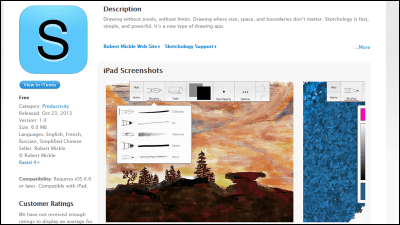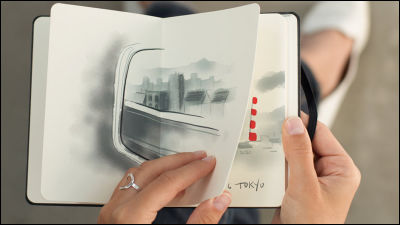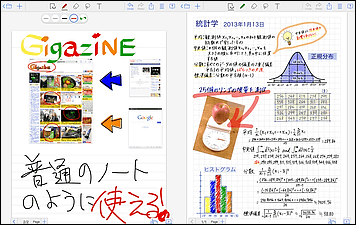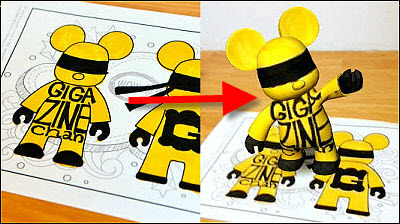I tried using a painting application "Pigment" which can paint easily and intuitively colors and paint my own works

I am envious when I see a person who can draw cute illustrations with tablets and I think I'd like to be able to draw such a picture, but when I head for a pure white canvas, I do not know what to do. For those who do not have such an image, using a color pencil or marker tool for a beautiful illustration, a coloring painting application that can be divided intuitively and easily by colorPigmentRecommended. Work painting color as you wish of sensitivity is more fun than you can imagine, you can make a surprising work.
Pigment - The only true coloring book experience for adults on the App Store
https://itunes.apple.com/us/app/pigment-only-true-coloring/id1062006344
I will try the painting application with the 12.9 inch large screen iPad Pro. On the App StorePigmentSearch "and tap" Get ".
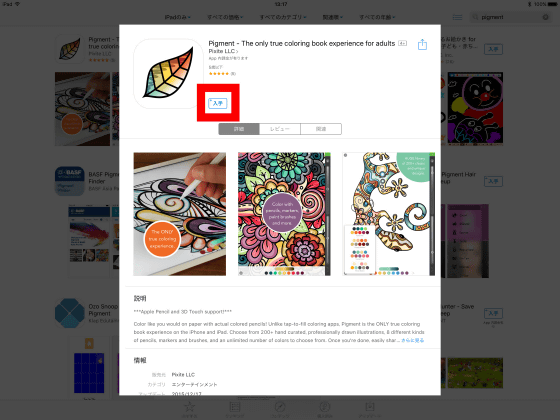
Tap "Install".
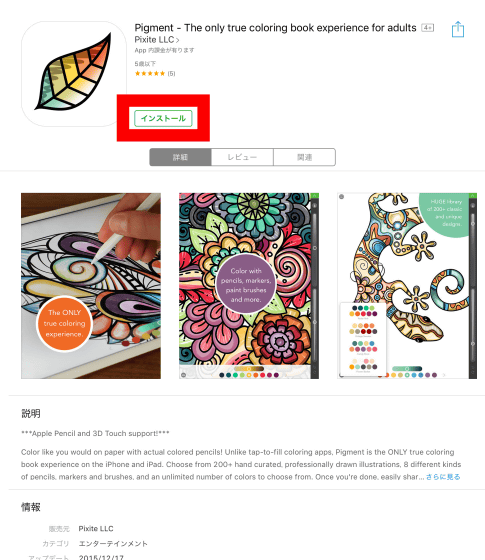
After installation is complete, tap "Open" to launch the application.
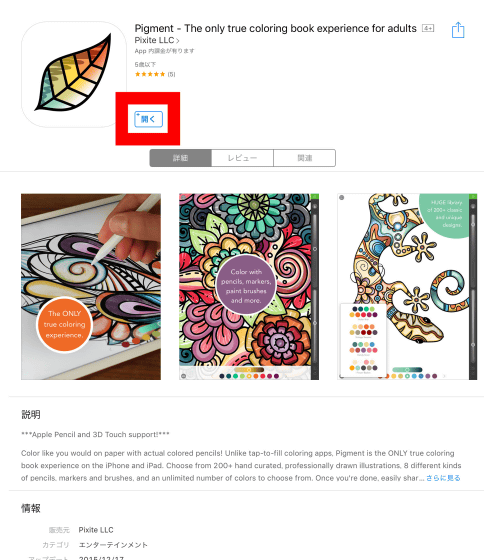
The tutorial starts at the first start.
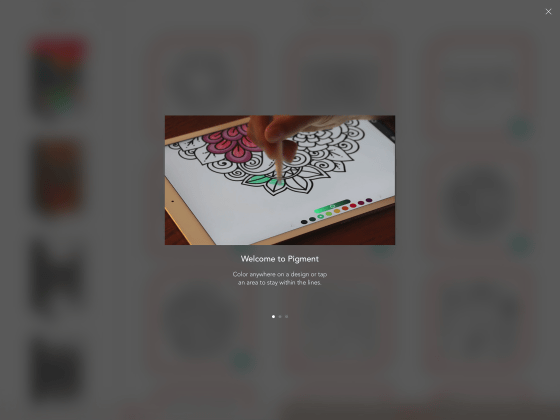
You can paint the color with fingers and stylus, you can zoom in / out with pinch out / in if you use two fingers, and rotate the image.
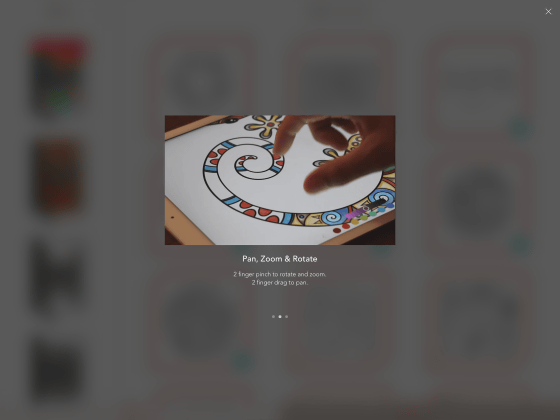
After tutorial, tap "See some sample" ......
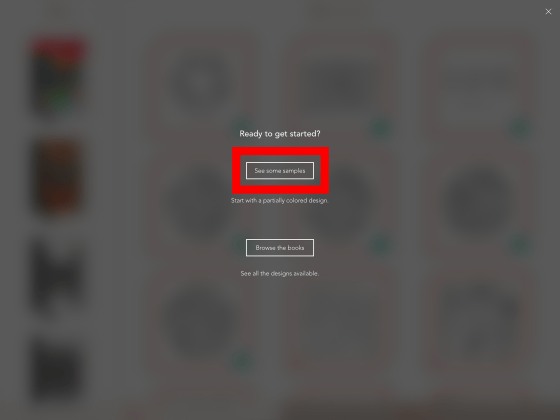
Illustration of three sprinkles on "My Works". Tap the illustration in the middle ... ...
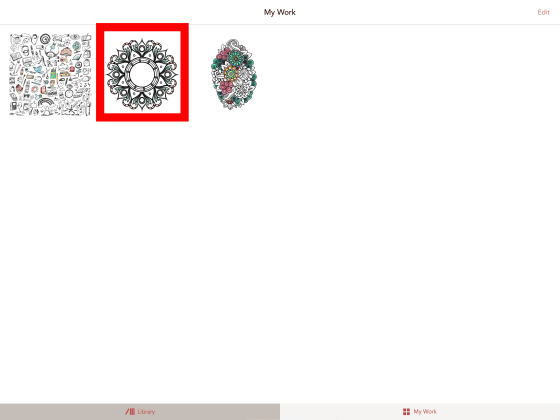
I am in coloring mode. You can adjust the color palette at the bottom of the screen, the type, density, and thickness of the pen to the right of the screen.
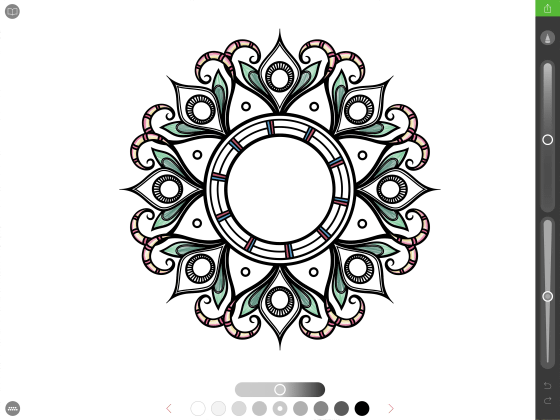
To start painting from scratch, tap the Library icon at the top left of the screen.
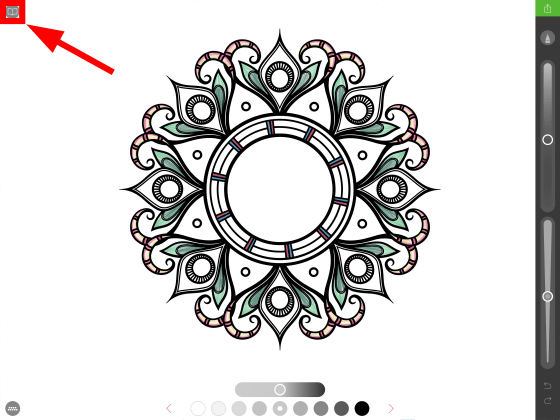
In the left pane, you can select the type of illustrations such as "Animals" "Butterflies", and paintable illustrations are displayed in a slick manner in the right pane.
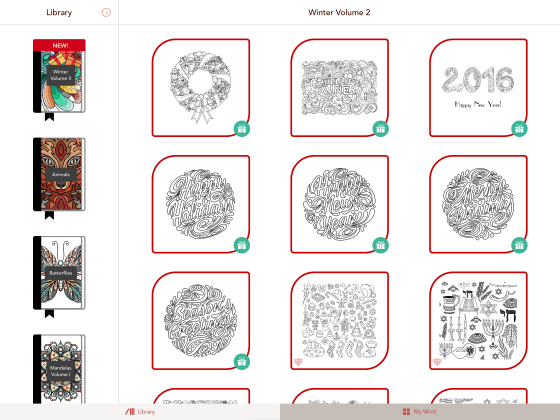
For example, illustration of horse, bear, elephant etc in "Animals".
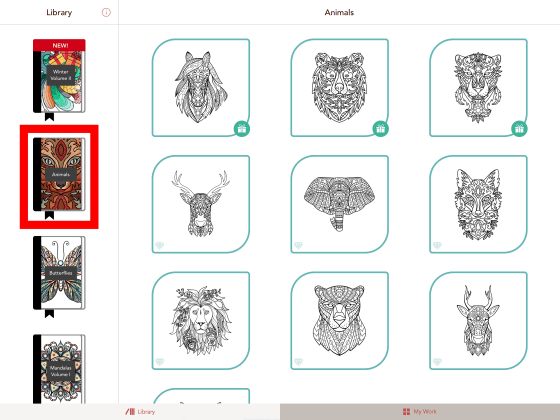
Various butterflies in "Butterflies". Furthermore, Illustrations with a green "gift" icon can be painted free of charge.
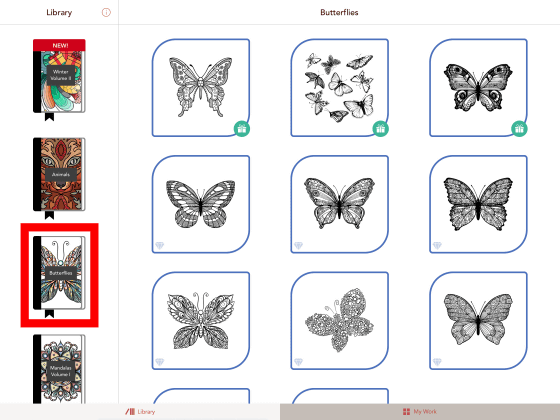
When I tap an illustration without 'gift' icon ......
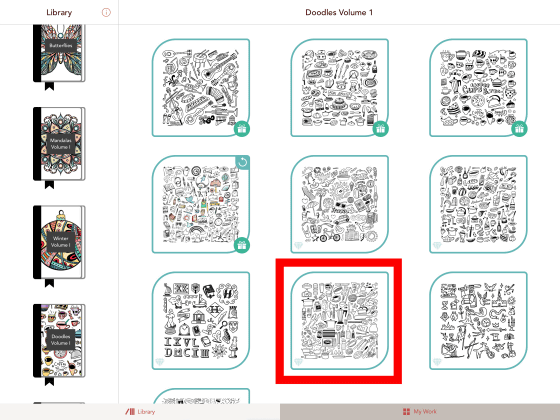
A window will appear prompting you to pay premium registration. All illustrations can be used with a premium account of 600 yen per month, 3000 yen per year. There is a free trial period for 7 days.
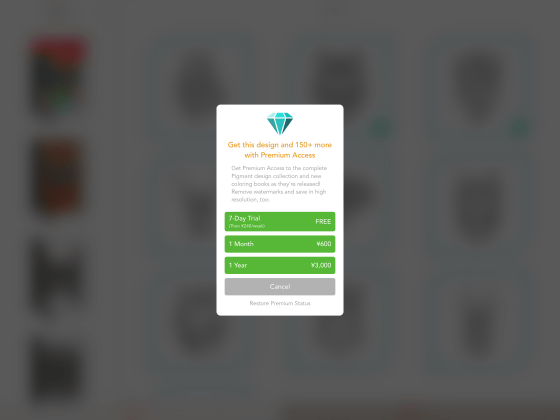
So that's why I tried paintings at once. Tap the tiger's illustration.
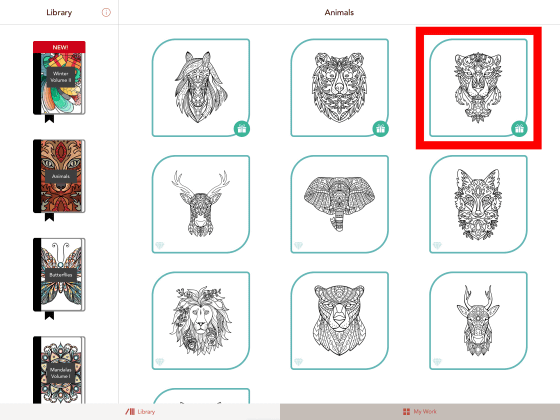
Illustrations were displayed on the canvas like this. If you paint this illustration with any color or touch you like OK.
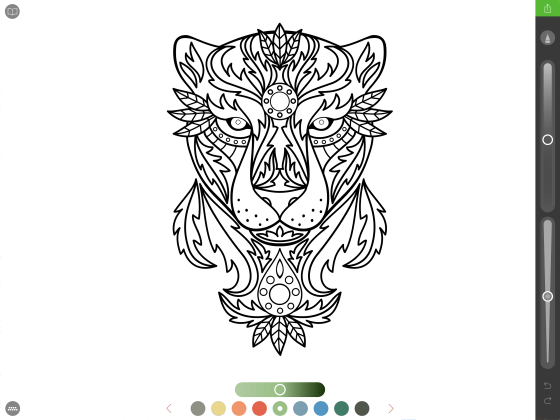
On the right side of the screen, there are pen type, color depth, pen tip weight, back / forward button.
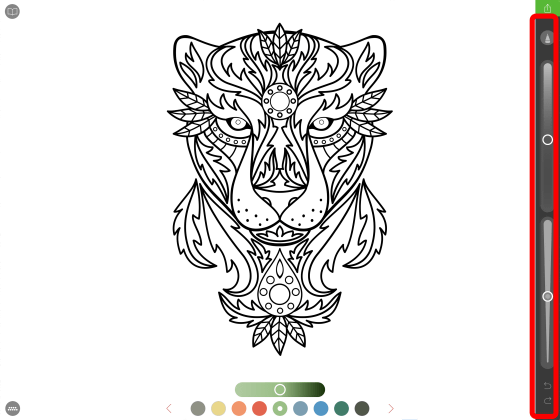
By tapping the "pen" icon, you can select pen type such as color pencil, marker, brush, paint.
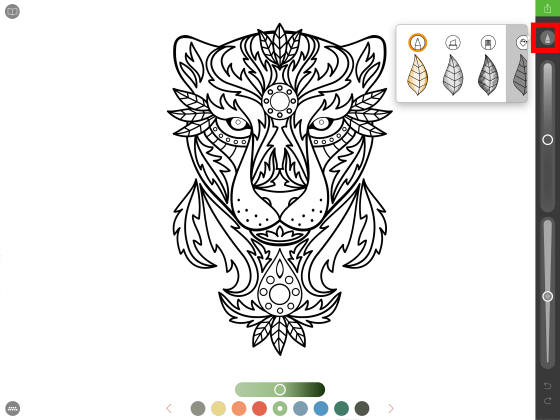
It is also possible to pinch out with two fingers and enlarge the illustrations. The illustration of PigmentVector typeSo, I will draw a smooth curve no matter how big it is.
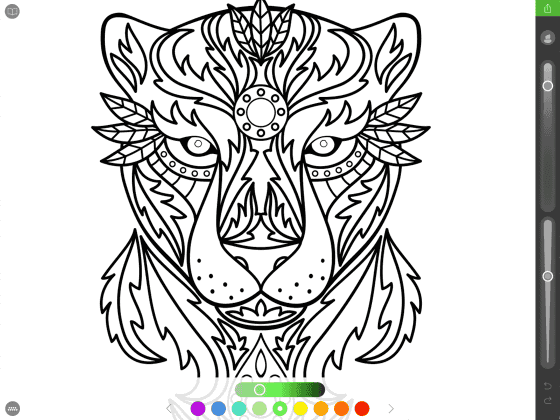
After deciding the type of pen, let's choose the color to paint. Tap any color from the color palette at the bottom center of the screen to select it, or choose from the color sample at the bottom left of the screen OK.
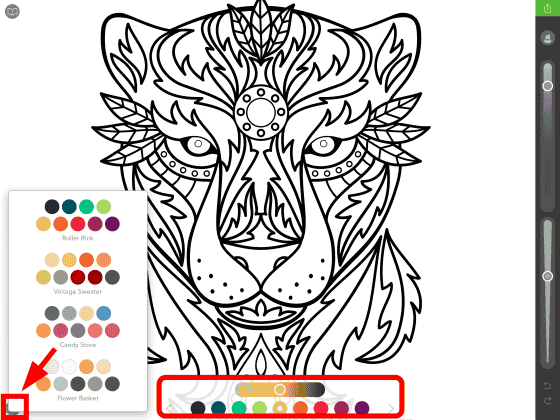
Fill with "brush".
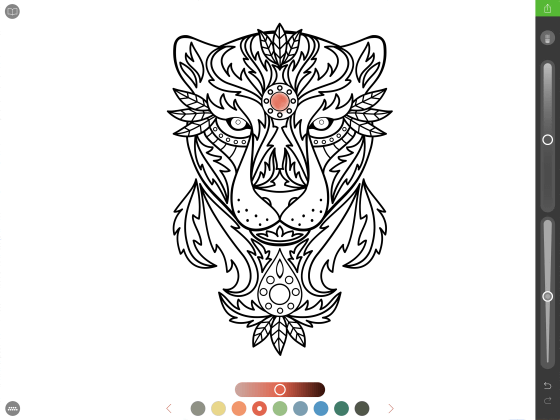
If you expand it appropriately with pinch out, it can be divided finer.
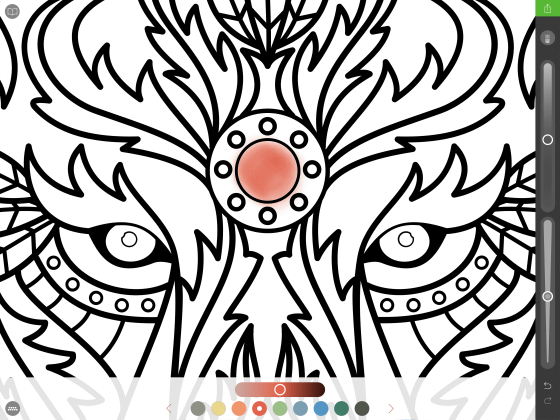
Even if you rotate the illustration OK. Pigment can be applied not only with a stylus pen but also with a finger.
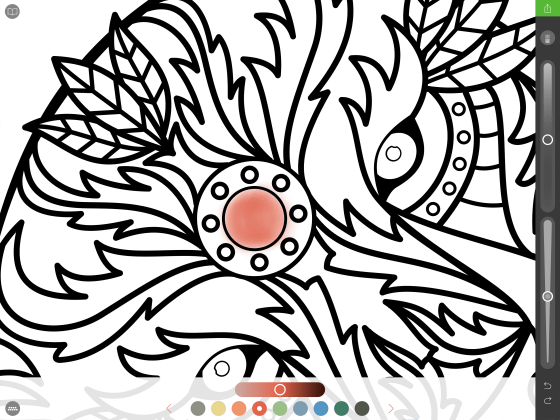
Try changing the pen to "paint".
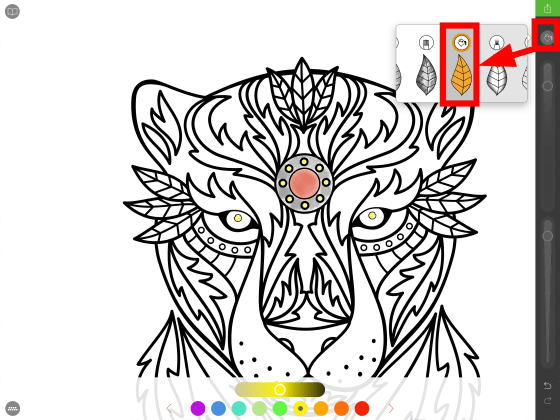
Usability is good as it can paint color without sticking out with one touch.
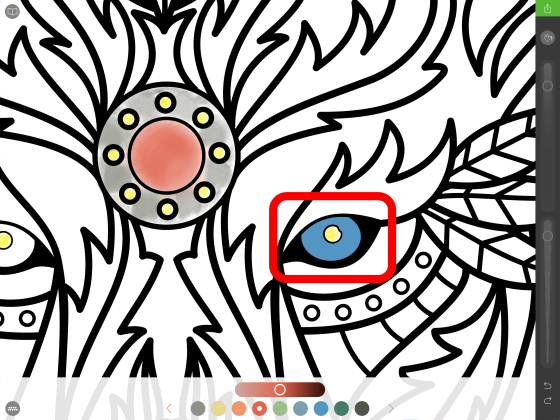
If you select the area to be painted by tapping, you can prevent color from running off.
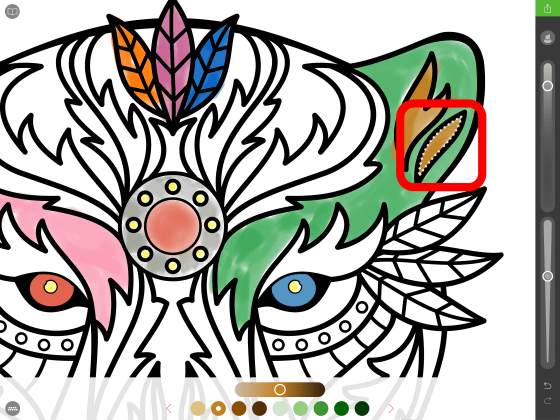
If you try to paint it is different from the image, you can do it frequently with the back / forward button. Also, if you want to start over from the beginning tap the Library icon ......
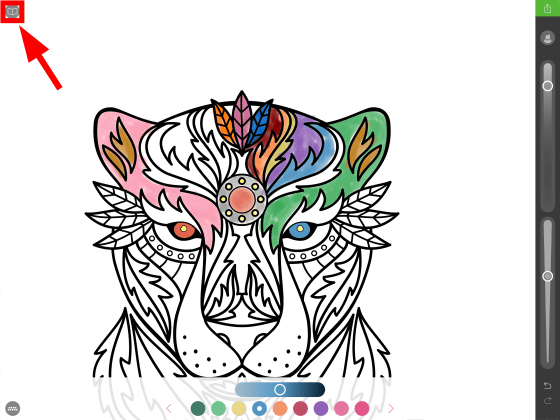
Tap the "Update" icon on the upper right of the illustration in the illustration list.
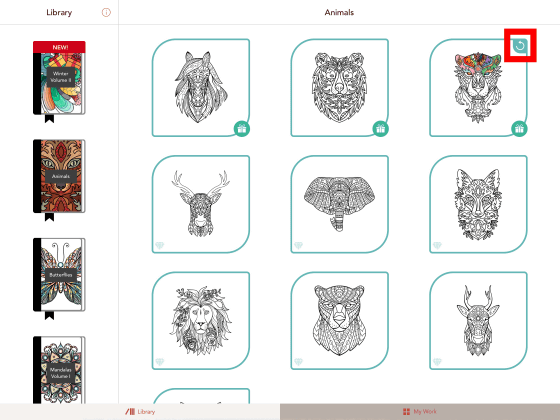
Tap "OK" ......
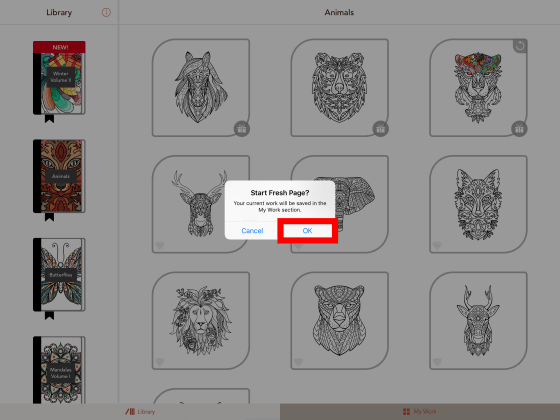
I can start over from the beginning. Even if you start over, the illustrations that you quit on the way are saved in "My Work" so you can resume from the middle.
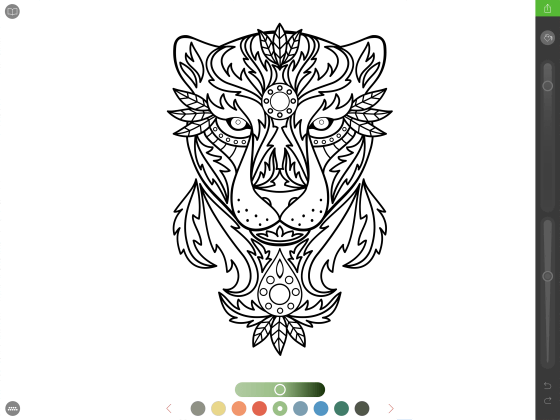
If you paint with "Pencil" tool alone, it will definitely be a touch that you painted with colored pencils.
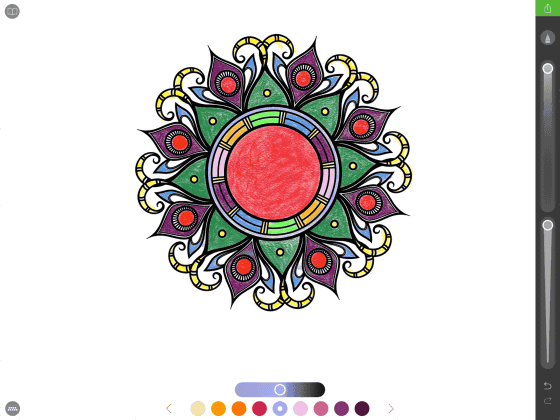
It is like this in 'Marker' mode.

If painted separately with "paint" alone, you can complete the illustration very easily.
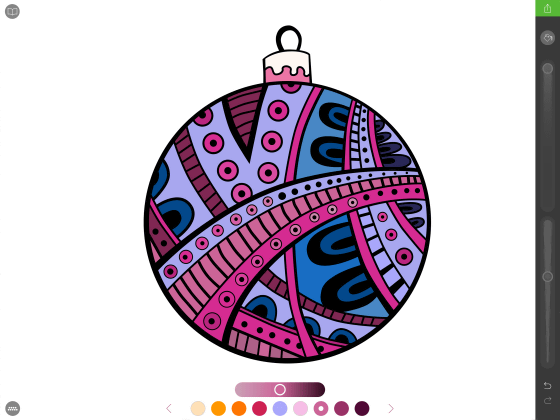
Since Pigment can be operated intuitively, children can easily enjoy painting as well as adults. When a 4 year old child challenges ......

Completed with such feeling. However, it seems there is a danger that you can not get it back if you lend it to a child.
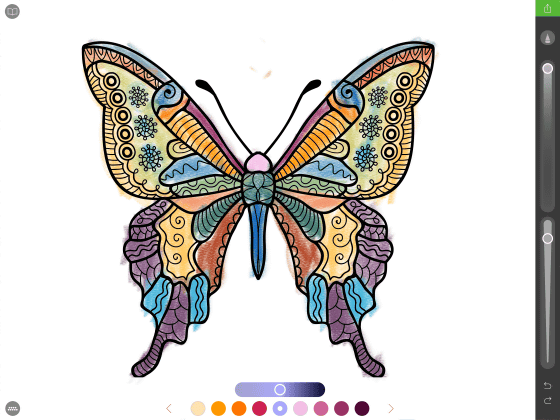
Pigment already has more than 200 illustrations and it is planned that more illustrations will be added more and more in the future. Since painting can be enjoyed fun without being confused with operation, drawing a picture by oneself is a highly recommendable application for those who say that hurdles seem to be high ......
Related Posts:
in Software, Smartphone, Review, Posted by darkhorse_log