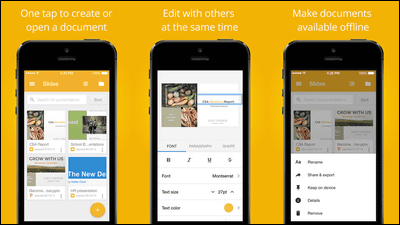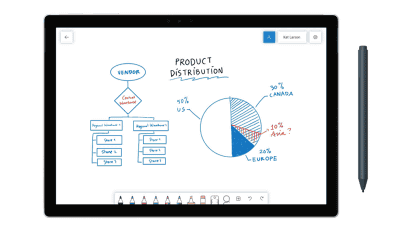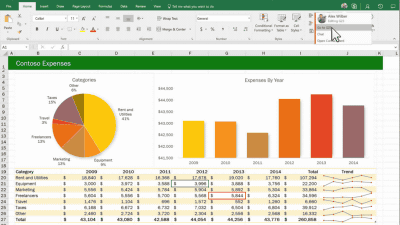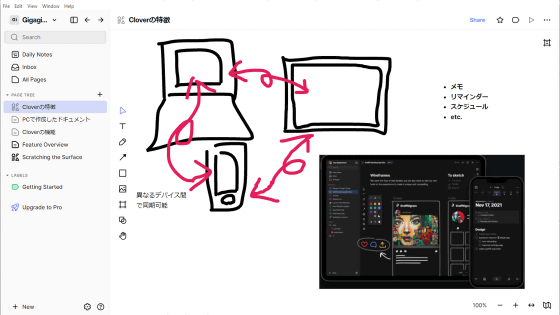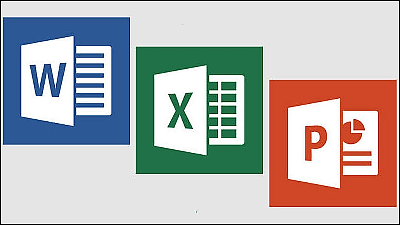MetaMoJi Note on a practical level note application and "MetaMoJi Share" online conference application review
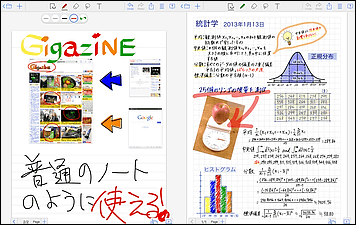
Sometimes it is convenient to have a memo when you do it, but it is troublesome to carry around with paper and a pen all the time. A notebook application that can write letters on smartphones and tablets like handwritten notes like that is "MetaMoJi Note"is. There are templates such as calendar and notes with ruled lines, it is a practical application that performs not only memo writing but also inserting photos and graphs, so I actually installed and tried it.
MetaMoJi Note - Handwritten note app for iPad / iPhone, Android, Windows
http://product.metamoji.com/ja/anytime/
◆ MetaMoJi Note Lite
The free version "MetaMoJi Note Lite" can be used with iOS · Android · Windows 8.1 devices.
MetaMoJi Note Lite for iPhone, iPod touch, iPad on iTunes App Store - handwritten note & PDF comment
https://itunes.apple.com/jp/app/metamoji-note-lite-shou-shukinoto/id763225933
MetaMoJi Note Lite (handwritten note app) - Android application on Google Play
https://play.google.com/store/apps/details?id=com.metamoji.noteanytime&hl=ja
MetaMoJi Note Lite application for Windows in Windows store
http://apps.microsoft.com/windows/ja-jp/app/metamoji-note-lite/13d9ed59-c978-4743-9954-e643e6fc2b45
This time I will install from the App Store and review it on iPad.

Tap to launch the app.

You will be prompted to download samples. I know what kind of materials can be created, so downloading it is something useful.

The first note is a note with a tutorial on it. By switching the command on the upper side of notes, you can switch between "view mode" "pen" "eraser" "lasso" "text".

Although it is a handwritten note app, it is also possible to insert text using the keyboard. Tap the file icon in the upper right to see what kind of material you can make.
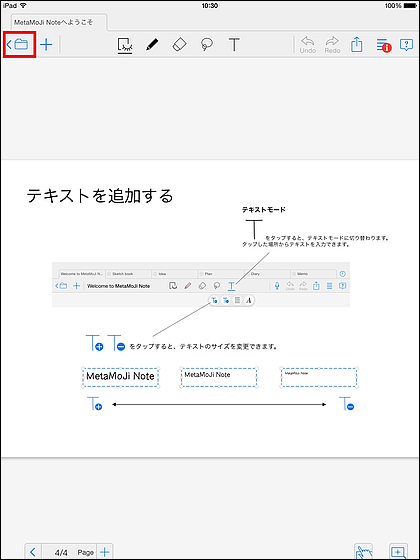
Let's open one document in "Sample for iOS".
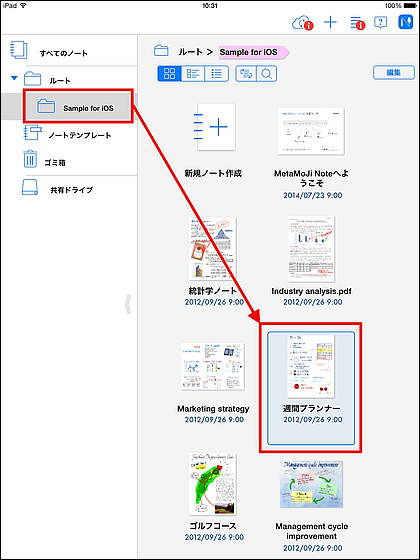
Below is an example of a schedule written in the calendar template, it is likely to be printed and printed on the desk etc. I will try various samples using this sample.
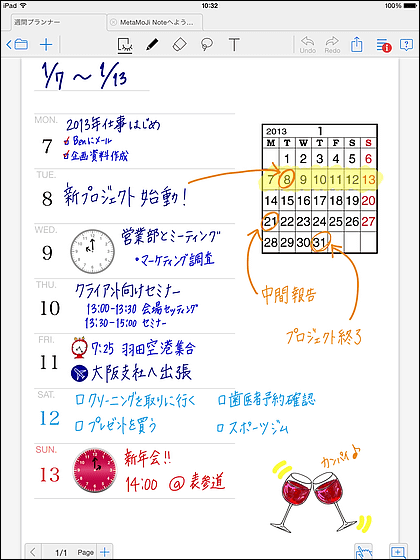
First, tap the "View mode" icon to enlarge / reduce the note, slide and move.
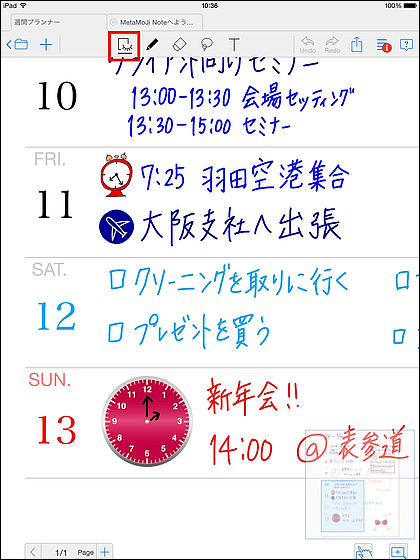
By tapping the next "pen" you will be able to write letters. When you tap the icon of the pen tip thickness, ink color, texture etc. displayed below ... ....
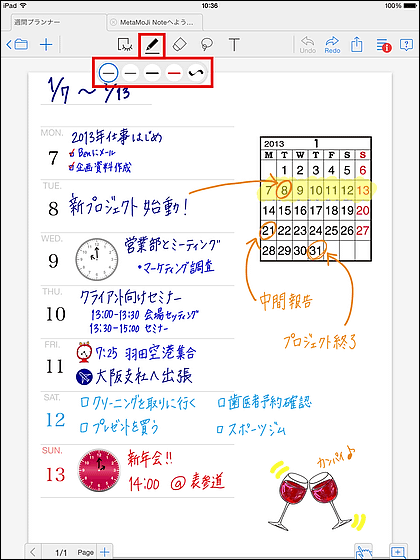
You can make detailed settings for the pen.
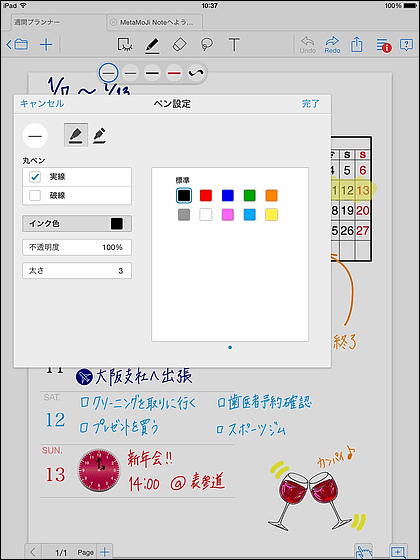
There is also "Calligraphy Pen" which can write edgy lines, it is also possible to gradate the color of ink.
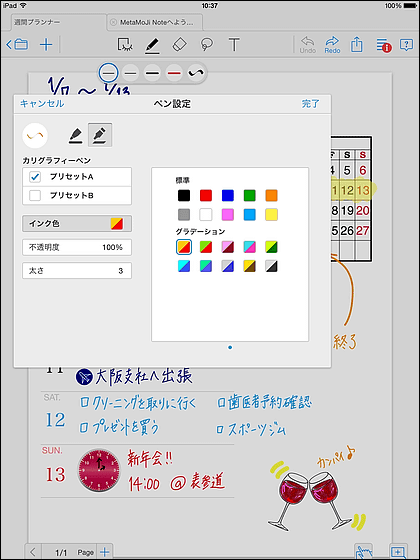
I tried writing a letter with my finger. It is harder to write than to write with a pen, but I felt it enough if I added a simple note. If you use a thin stylus pen, you will be able to cover if you have an iPad even at a university lecture.
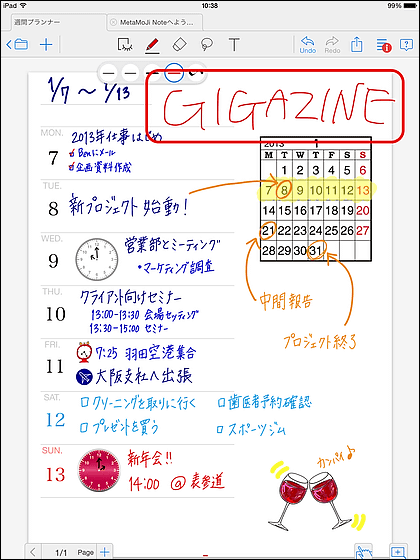
Eraser can change thickness.
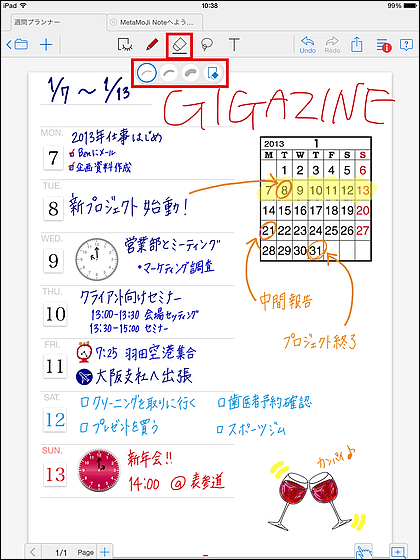
You can also erase what you wrote while leaving the rule lines of the template.
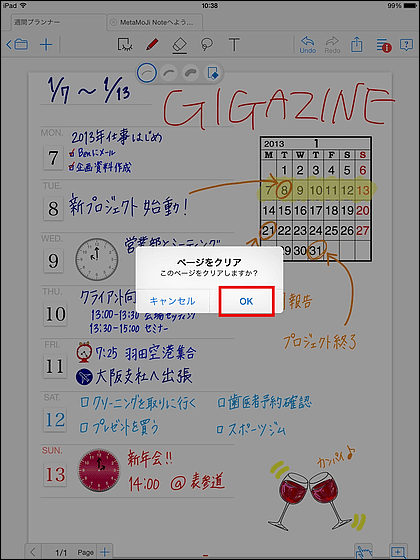
Then tap "Lasso tool".
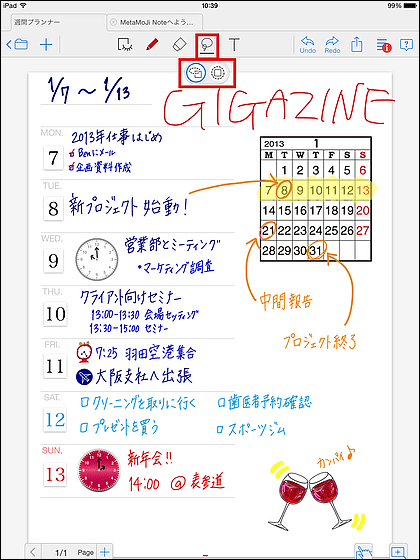
When you trace the written letters and illustrations with your fingers, the contents within the area will be recognized and a frame will be attached. In addition to cutting and copying, it can move and change the size.
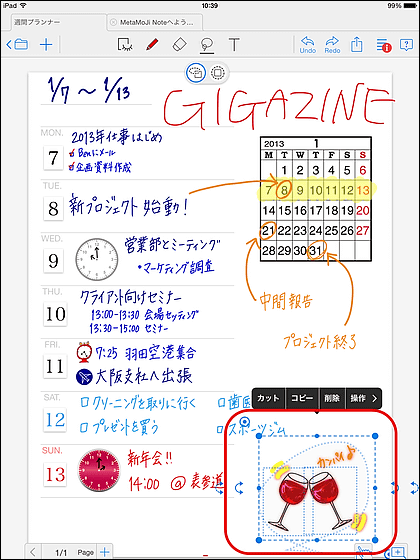
At the end, tap "Text Tool" and tap where you want to add text.
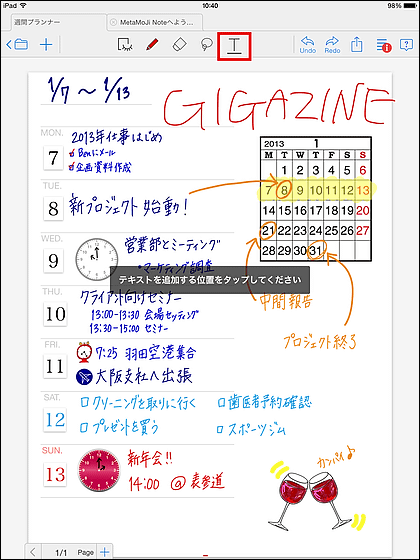
Then a text entry field and a software keyboard appeared.
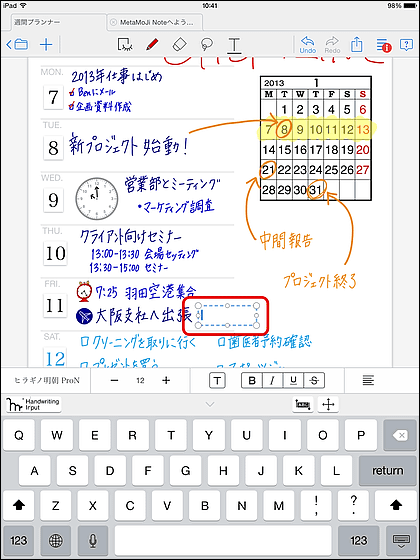
You can add a little text in the red frame as below.
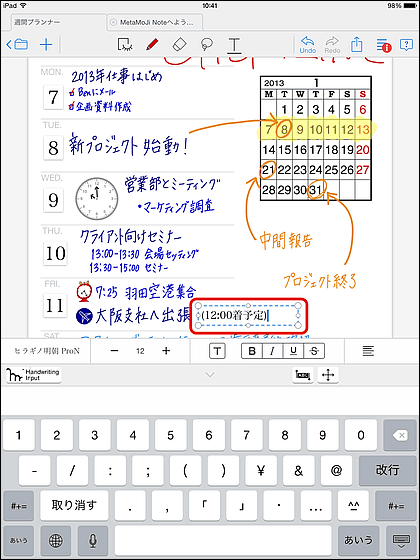
When the place to write is gone, tap "Add page" from the "+ button" on the upper left of the screen.
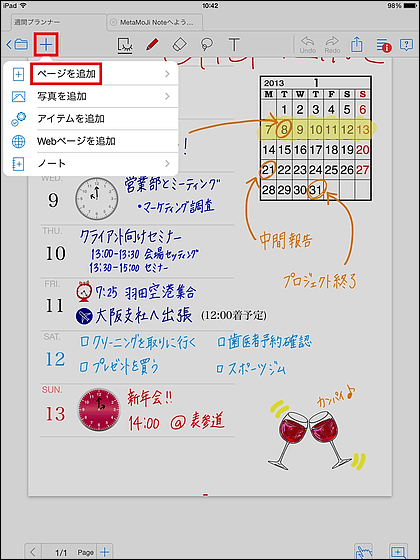
You can add the same templates as you are currently using, but this time I tried to add another template from "Select Paper and Add."
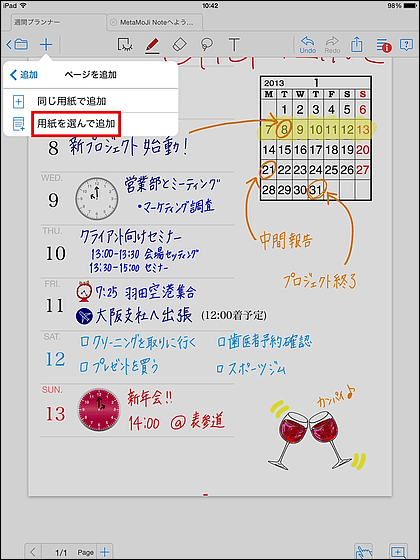
Templates are those with blank paper, ruled lines and dots ......
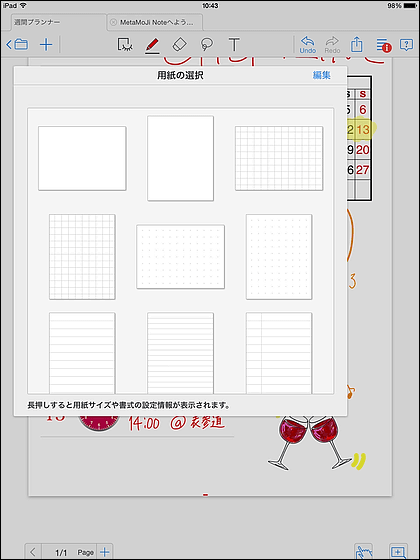
There are calendar, memo paper with color.
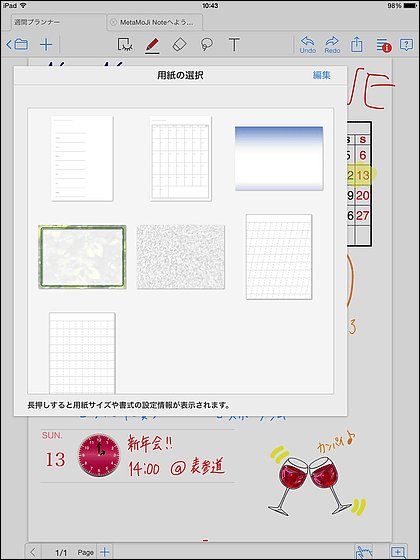
I added a note with blank lines in the upper half and ruled lines in the lower half.
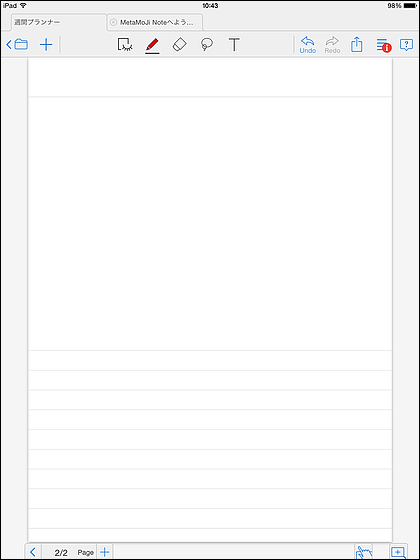
Furthermore, to add materials such as graphs and photos, tap "Add photo".
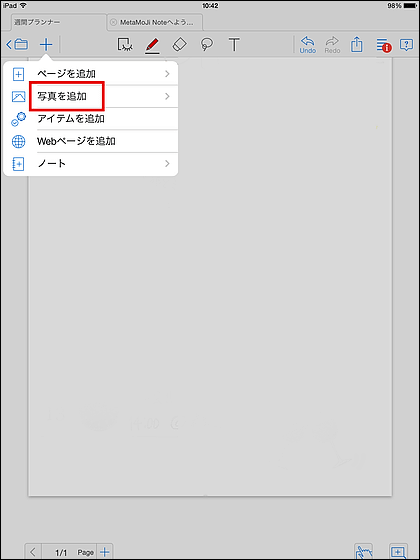
Tap 'Add from photo / album'.
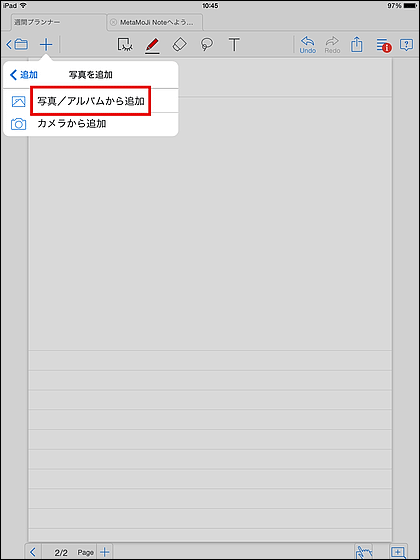
Select the photo you want to insert.
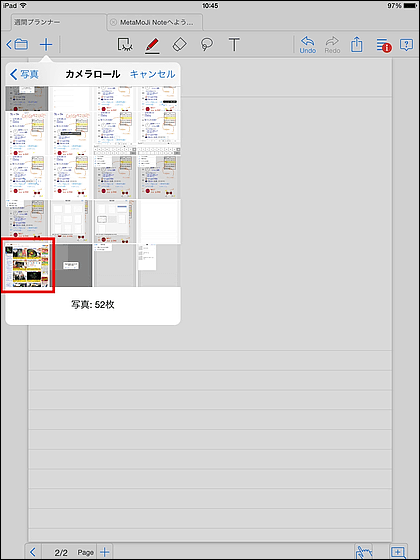
The resolution can be selected from "high resolution" or "standard".
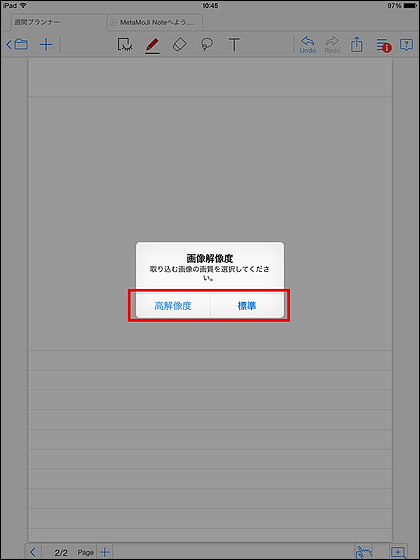
Then the selected image was displayed as shown below. You can also resize the image.
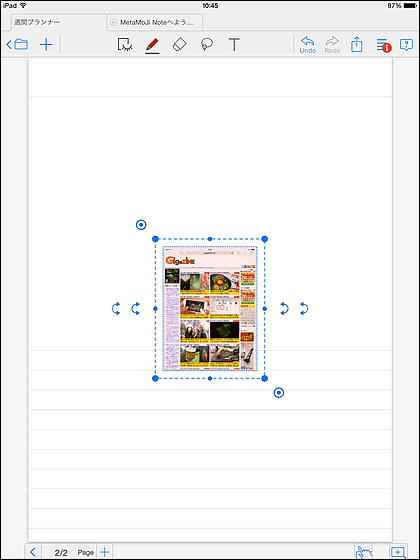
If you move to the place you want to insert it succeeded in inserting material quickly.

You can also annotate from above with a pen.
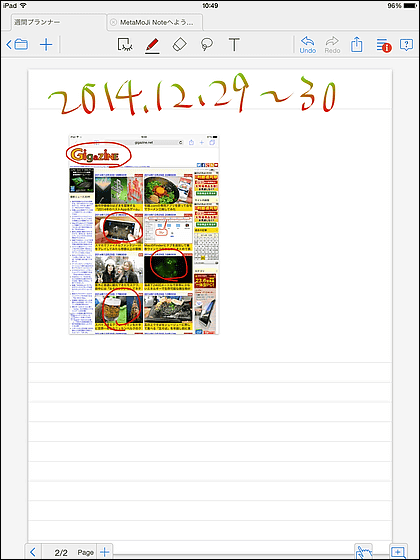
Tap "Add item" ......
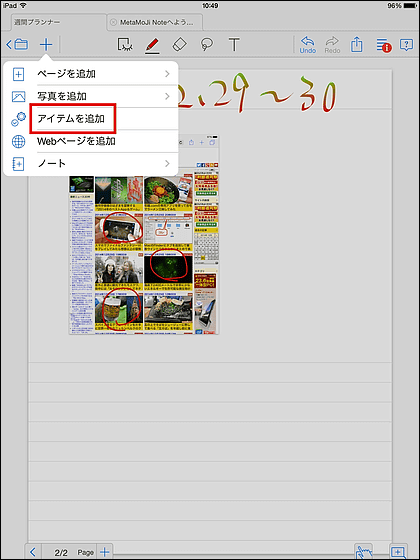
You can paste various stamps saved by default into notes.
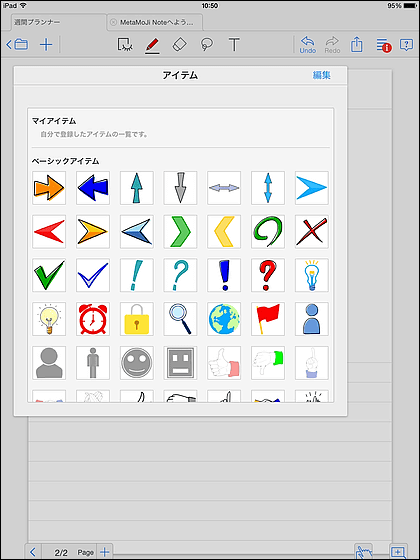
By tapping "Add Web page", you can post a screenshot of the website of the URL you entered.
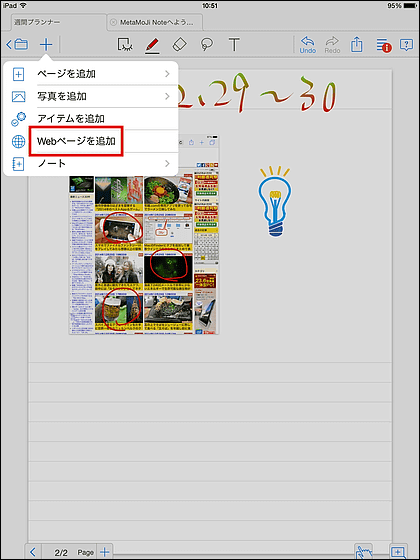
I put a stamp and a screenshot like this and it looked like a material at once.
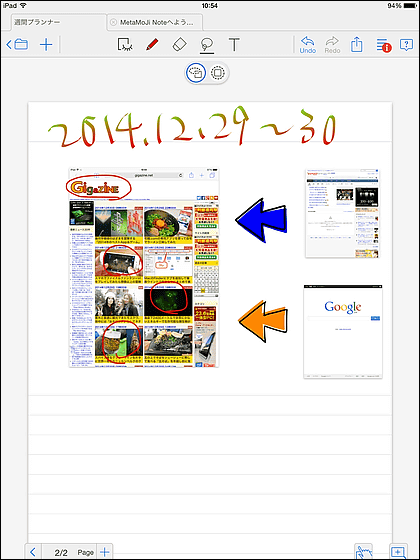
Also, to prevent malfunctions to unintended places, tap the finger icon on the bottom right.
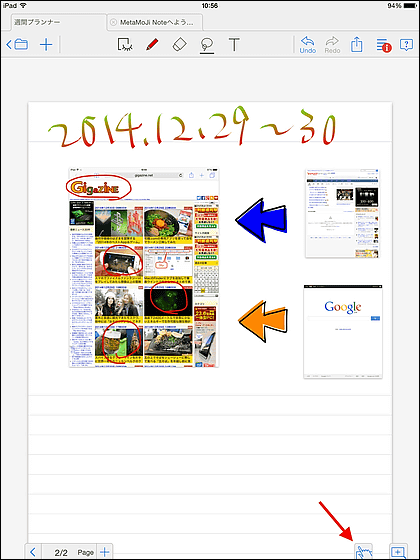
Then you can display "hand placement area" which does not react even if you touch it.
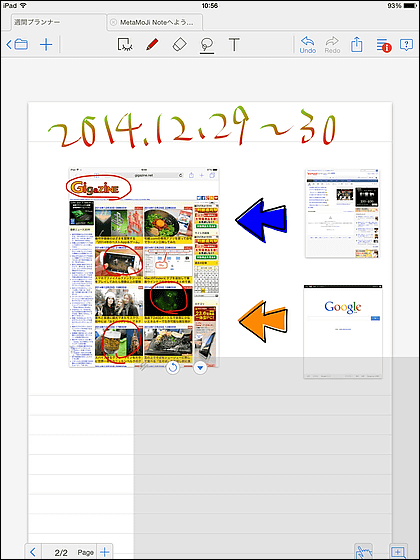
The size and location of the area can be changed freely. This should be helpful when using a stylus pen. Furthermore, when I try to tap the "+" icon in the lower right ...
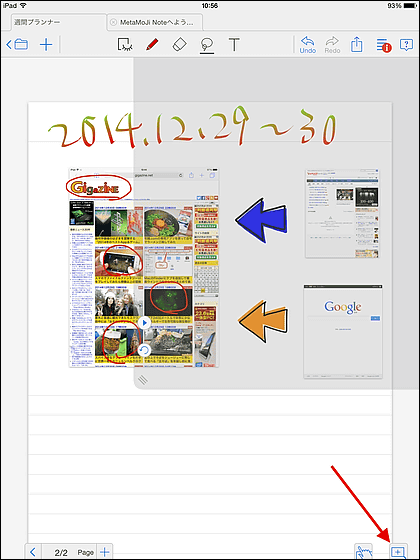
The enlarged edit mode of the specified area starts. The place surrounded by the blue line is displayed large on the lower side of the screen.
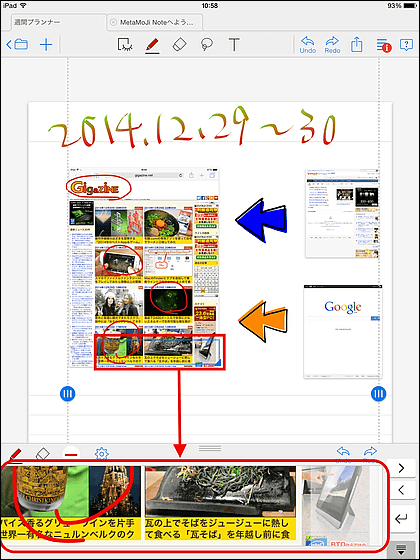
Easy to edit positions where it is difficult to write directly into the note.
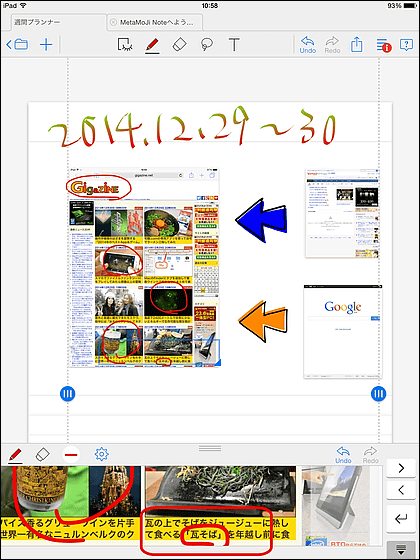
If you enclose it with a frame so that it matches the ruled line of the note as shown below, you can write characters etc. to beautifully. When writing letters to the right end of the frame, the frame will move to the right more and more automatically, so it is thought until the time of writing notes and it is a very practical note application.
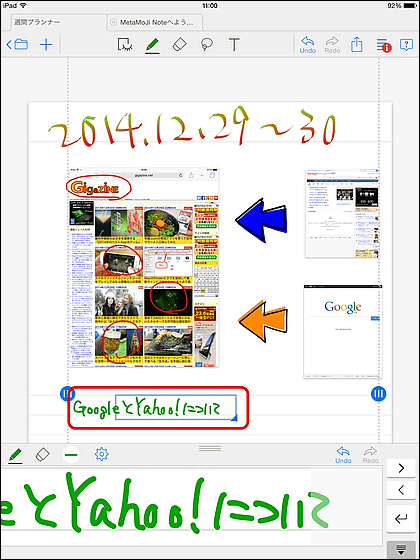
Although it is "MetaMoJi Note Lite" free of charge, the paid version of "MetaMoJi Note" further includes various recordings such as "Recording / Playback Function", "Drawing Function", "Laser Pointer", etc. The function has been added to 300 yen.
MetaMoJi Note - Handwritten note app for iPad / iPhone, Android, Windows
http://product.metamoji.com/ja/anytime/
◆ MetaMoJi Share Free
"MetaMoJi Share" is a handwritten notebook / shared whiteboard application that allows multiple people to simultaneously edit notes created with MetaMoJi Note via the Internet. Since it is said that you can realize remote conference etc paperlessly, I actually install it and try out how to do simultaneous editing.
MetaMoJi Share - Innovative document sharing that allows multiple people to write simultaneously on iPad · Whiteboard function
http://shareanytime.com/jp/
Like MetaMoJi Note, it supports iOS · Android · Windows 8.1 devices.
MetaMoJi for Free iPhone, iPod touch, iPad on iTunes App Store Share Free - Handwritten notes that can be edited simultaneously by multiple people · Shared white board
https://itunes.apple.com/jp/app/id706742914
MetaMoJi Share Free (simultaneous editing by multiple people) - Android application of Google Play
https://play.google.com/store/apps/details?id=com.metamoji.shareanytime.free
MetaMoJi Share Free Application for Windows in Windows Store
http://apps.microsoft.com/windows/ja-jp/app/share-anytime-free/38bcd995-fa53-467c-b1b0-00077e25acbb
First, install it from the App Store to iPad.
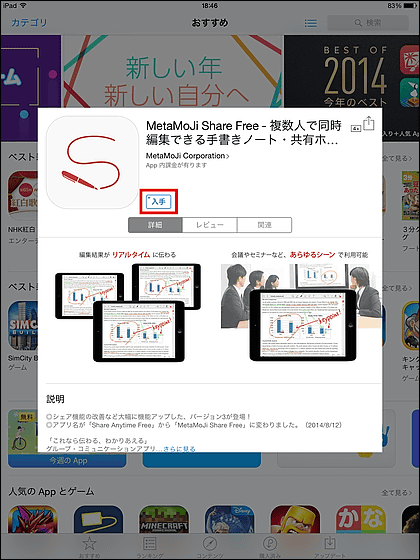
Launch the application.
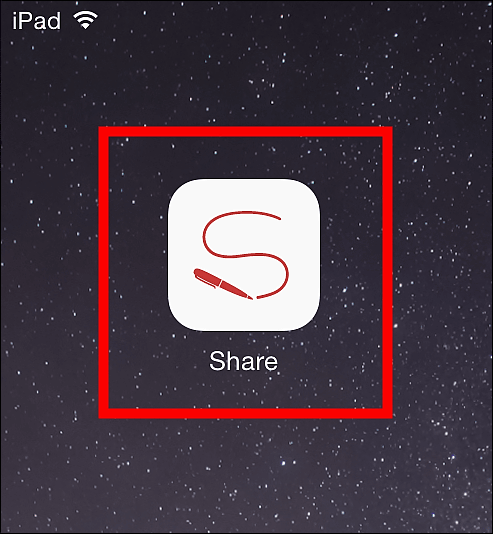
First enter the device name and tap "Agree and register".
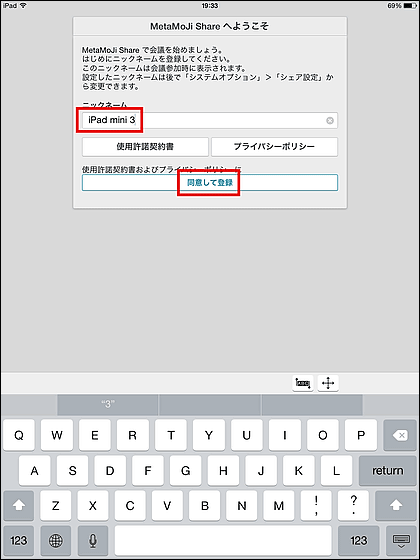
In meetings and presentations, MetaMoJi Share Allows users to edit materials in real time between users.
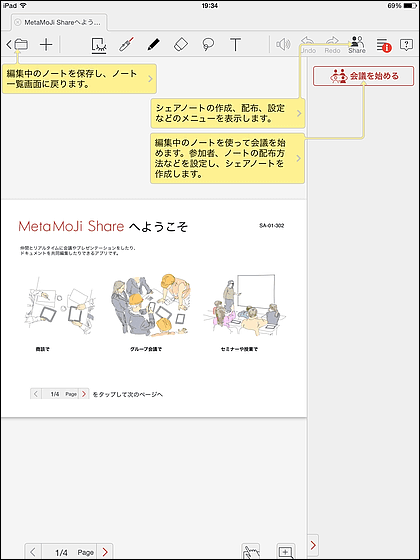
To do the conference, we distribute notes distributed by "owner" who will be the organizer of the conference. Participants can assign responsibilities such as "moderator" "secretary" "speaker" "viewer".
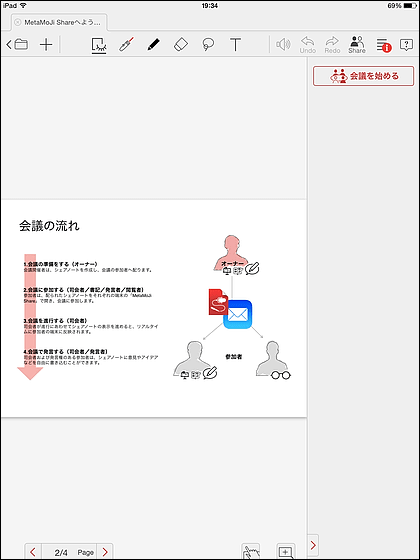
The role of the moderator is screen manipulation such as "page switch / scroll / zoom". The moderator also has the function of secretary. The speaker can edit the note, and the viewer can see the progress of the meeting, but can not edit it.
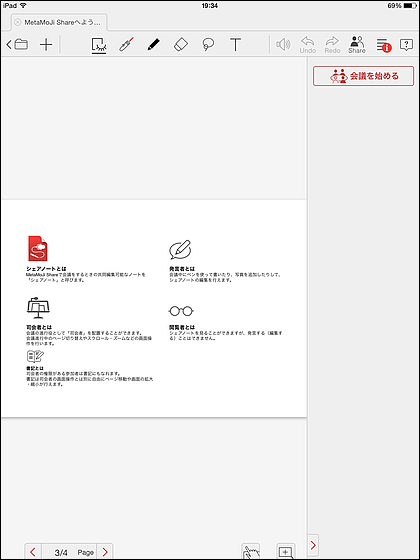
MetaMoJi Share has the same note application function as MetaMoJi Note. Even though MetaMoJi Share alone can create documents by handwriting or inserting photos, you can also distribute the materials created with MetaMoJi Note and make a meeting. First, open the note already created with MetaMoJi Note, tap "Share icon" and tap "Send to application".
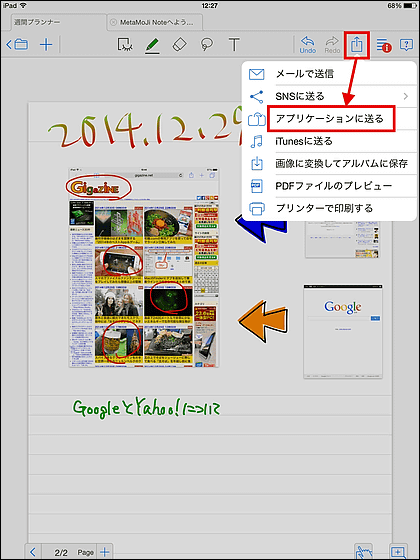
Check "MetaMoJi Note Format" and tap "Send".
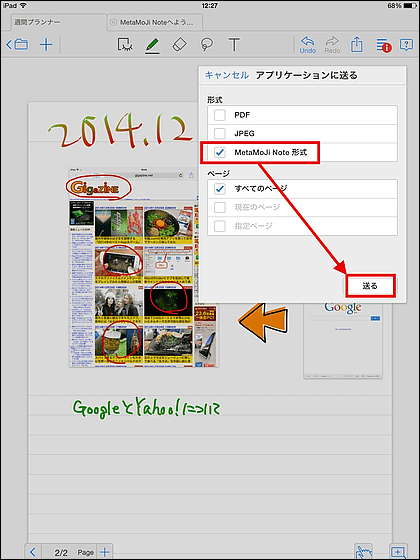
Tap "Open with Share."
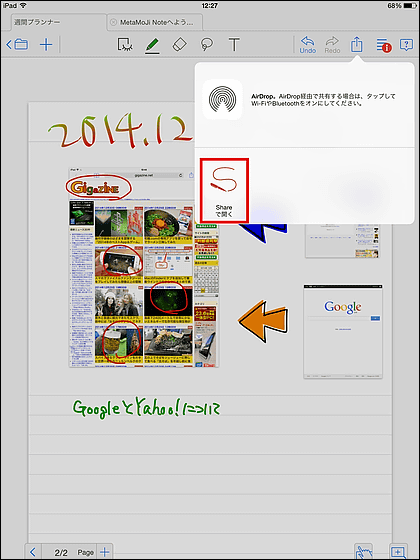
Then, MetaMoJi Share automatically starts up and tap "Yes" because you are asked "Do you want to start a new meeting?"
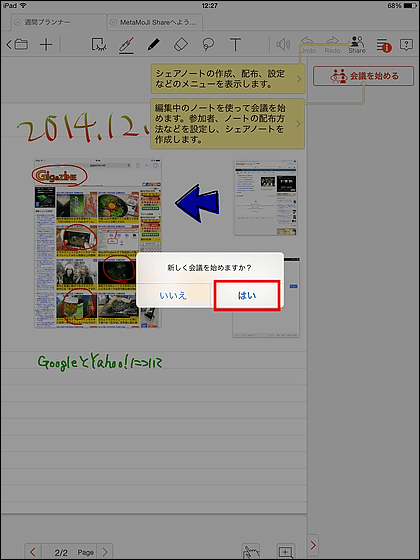
To conduct a conference, it is necessary to register as a free member to the MetaMoJi cloud, so tap "Register now".
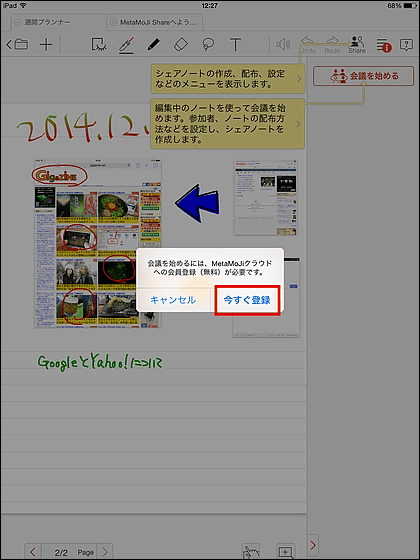
Tap "New registration (free)".
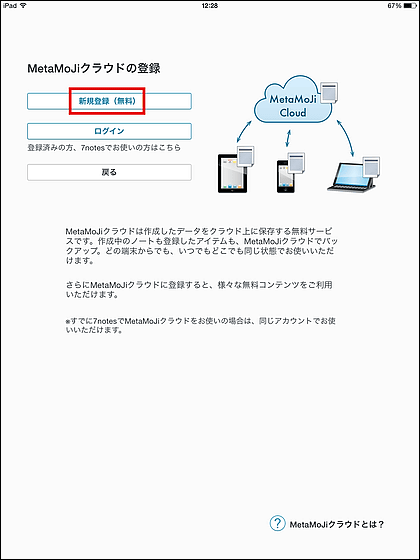
Enter your nickname, e-mail address and password and tap "Agree and register".
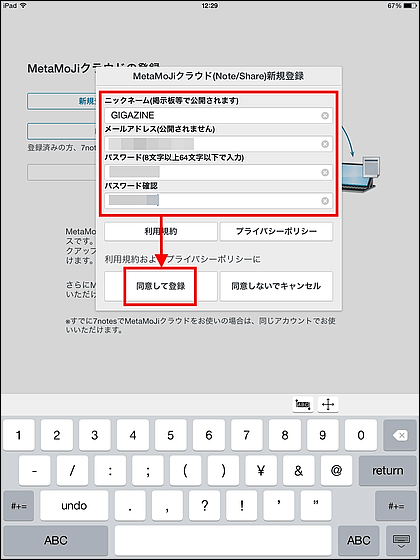
When you tap "OK", confirmation e-mail will be sent to the registered e-mail address.
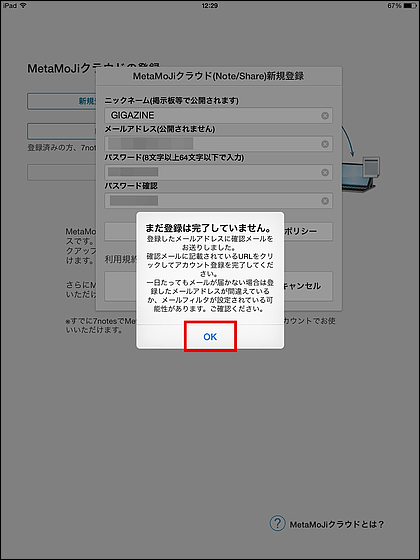
If the link described in the confirmation email is opened and "Account New Registration Complete" is displayed, it is OK.
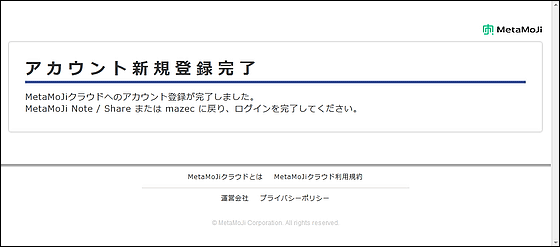
Once again open MetaMoJi Share, enter the password, then tap "Login".
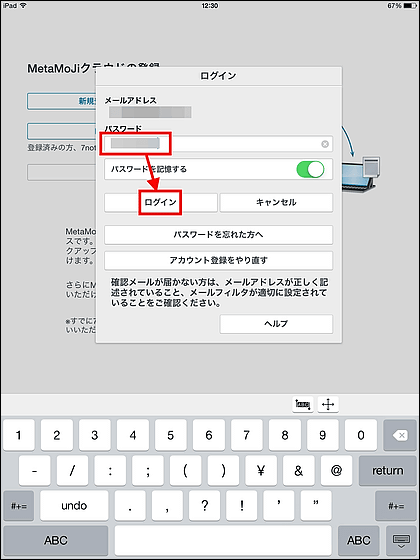
Now that the meeting is ready, tap "Start meeting".
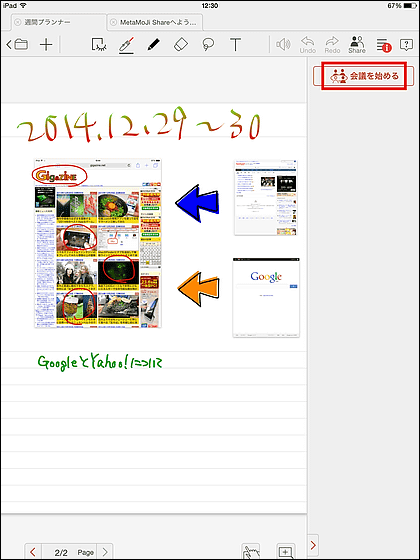
After entering the title of the meeting, tap "scroll of distribution method".
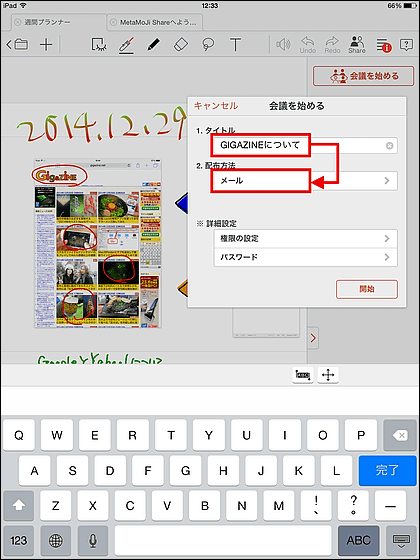
Choose one of the distribution methods. This time I chose mail.
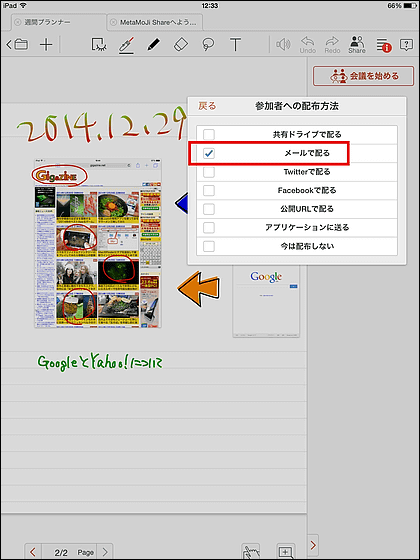
You can also register attendees of the conference from "Add user" by tapping "Set privilege".
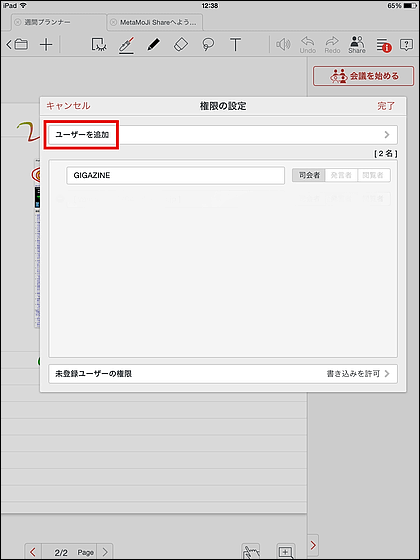
You can enter an email address registered in another MetaMoJi cloud account.
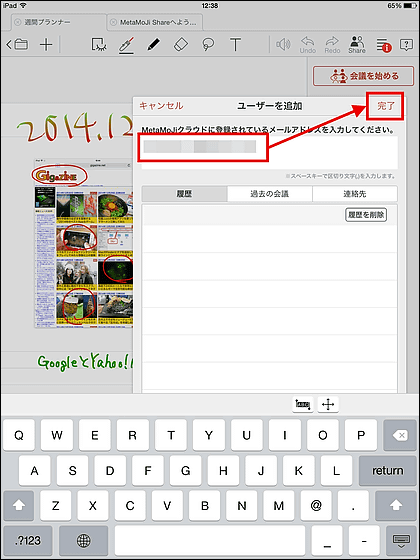
You can change the assignment once it is added. Unregistered users can also join the conference, but you can not assign responsible persons such as moderators. When you can set all, tap "Done".
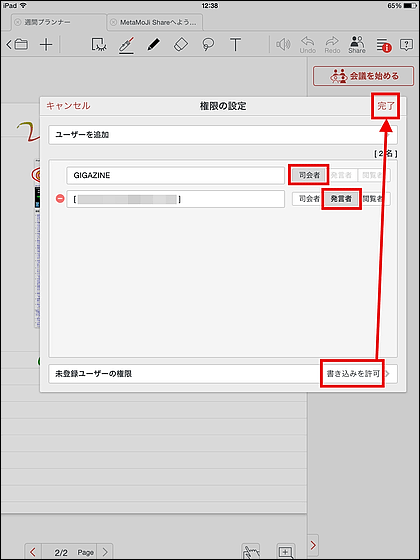
Tap "Start" to start an online meeting.
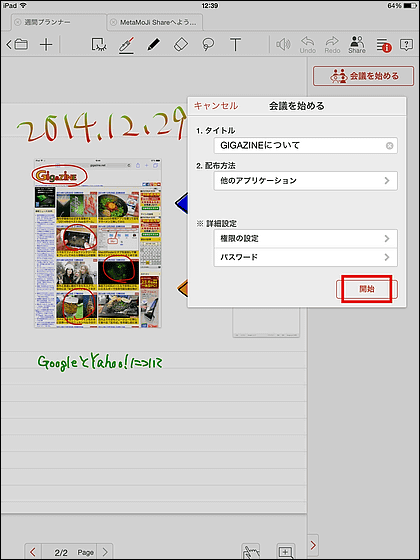
The person who distributed the note can open the page displaying the top page of the document as follows. Tap "Open" to join the meeting.
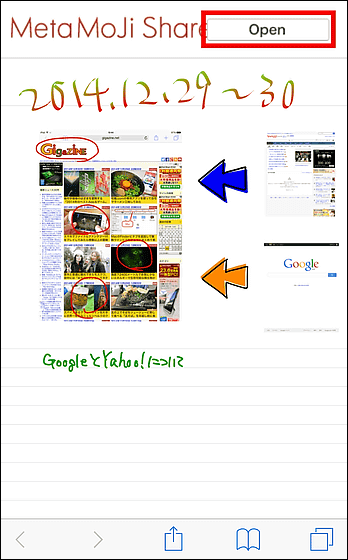
"Open with" Share "tap.
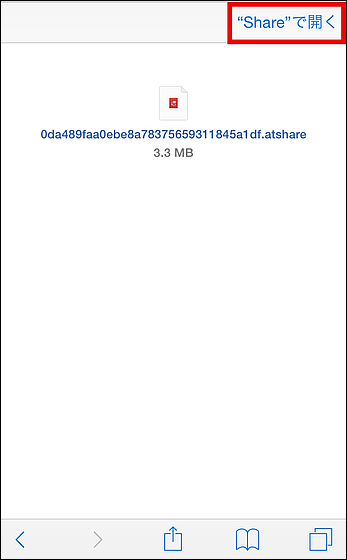
With this, I was able to see the notes that the iPad is manipulating / editing on the iPhone in real time.

In addition, you can see how the note editing is reflected in real time on the two screens that actually displayed MetaMoJi Share Free from the following movie.
You are holding an online conference with "MetaMoJi Share Free" - YouTube
There are ten times you can hold a conference with MetaMoJi Share Free, or there is a limit of 1GB of traffic. The paid version of MetaMoJi Share comes with a conference holding fee of 1 GB / month of communication volume, and it is 500 yen / month or 3000 yen / 12 months for repeated useMetaMoJi gold serviceIt is necessary to join.
Paid version of MetaMoJi Share is iOS · Android version is 800 yen including tax, Windows 8.1 version is 1200 yen.
MetaMoJi for iPhone, iPod touch, iPad currently on the iTunes App Store Share - Handwritten notes that can be edited simultaneously by multiple people - Shared whiteboard
https://itunes.apple.com/jp/app/id706742897
MetaMoJi Share (Multiple simultaneous editing notes) - Android application on Google Play
https://play.google.com/store/apps/details?id=com.metamoji.shareanytime
MetaMoJi Share Application for Windows in Windows Store
http://apps.microsoft.com/windows/ja-jp/app/share-anytime/0d685380-85c9-4dad-bb40-06e7e056bc33
Related Posts: