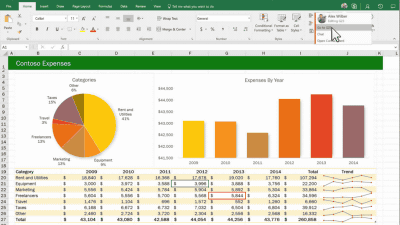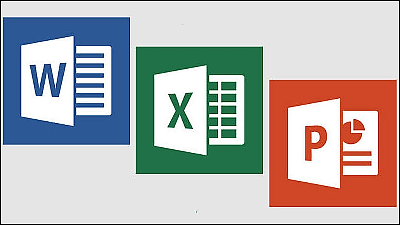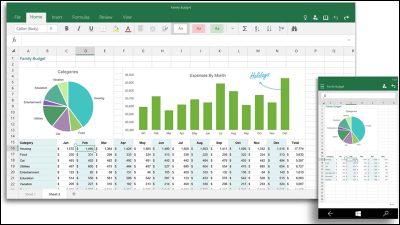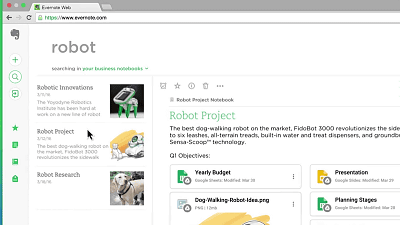'Microsoft Whiteboard' official release that allows you to share work in real time with free remote members, compatible with iOS as well as Windows 10
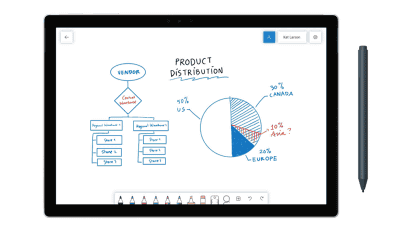
The digital campus application " Microsoft Whiteboard " which was previewed for Microsoft's huge digital whiteboard " Surface Hub " was officially released for Windows 10. This seems to be a promising creative collaboration on touch screen compatible Windows 10 machines. In addition, iOS version application release is also decided.
Microsoft Whiteboard is now generally available for Windows. - Microsoft Tech Community - 214574
https://techcommunity.microsoft.com/t5/Office-365-Blog/Microsoft-Whiteboard-is-now-generally-available-for-Windows/ba-p/214574
You can see what you can do with Microsoft Whiteboard by watching the following movie.
Introducing Microsoft Whiteboard - YouTube
I'm in a meeting with Surface Hub. The application you are using is Microsoft Whiteboard.
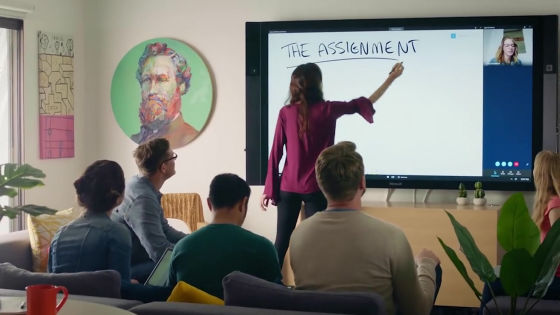
Touch the screen margin and immediately access the search mode OK.

Searching for "Arctic Fox (polar beet)" ...
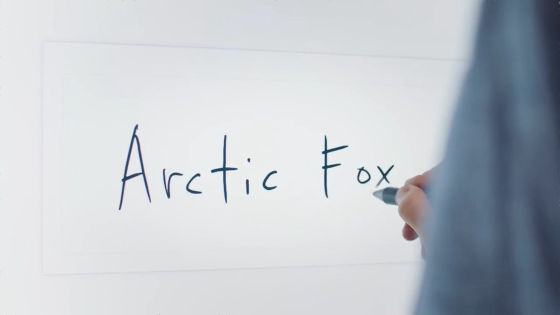
Bing displayed the image as you wanted.
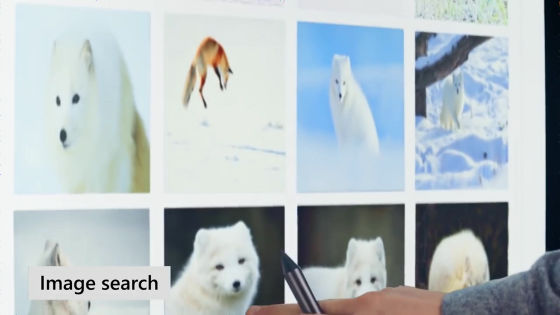
Pictures you like are pasted on the Microsoft Whiteboard's canvas. Intuitive operation is possible with touch screen.
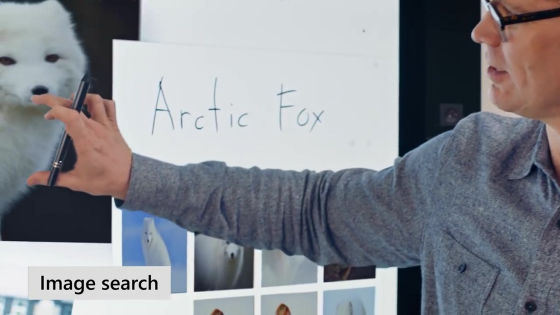
It can be used not only for Microsoft Whiteboard but also for laptop computers and tablets. With "Sticky notes (sticky note)" function ......

Written notes will be written immediately, and pasted in every place.
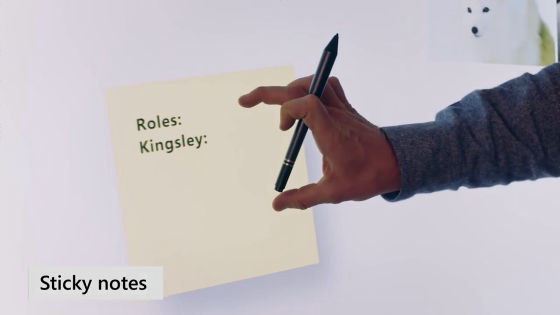
It supports not only text input but also writing with a pen, of course.
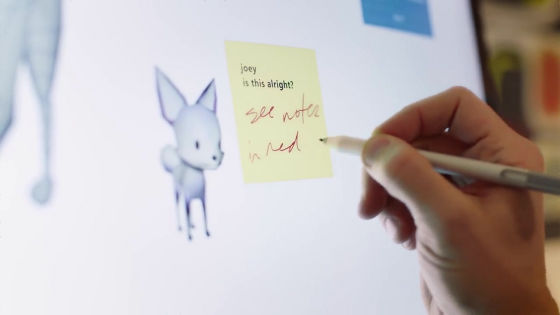
With "Ink to shape" function, figures drawn freehand ... ...
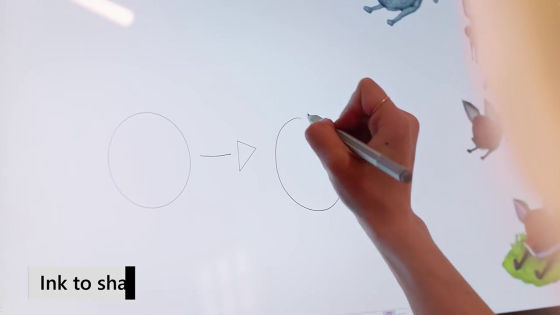
It is also possible to automatically shape by digital processing.
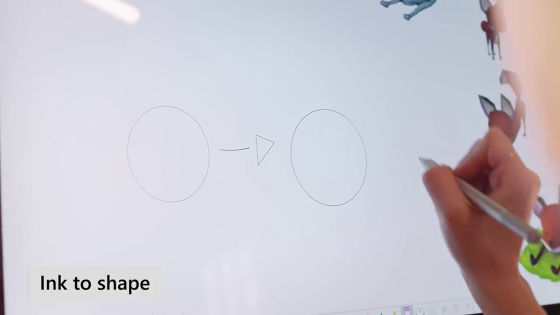
Microsoft Whiteboard The biggest feature is its powerful sharing function. All members who work can share one canvas, so the meeting will proceed smoothly.
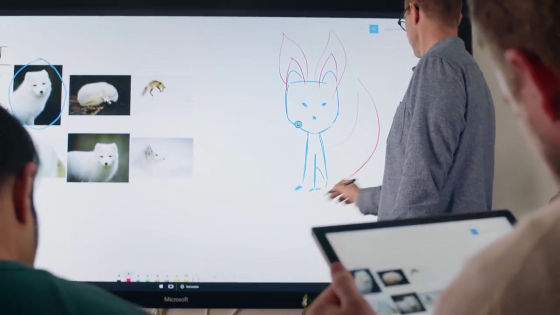
The contents drawn on the conference room's surface hub are ...

Through the cloud, it will also be reflected on the Microsoft Whiteboard canvas of the distant member.

Of course, the contents written by the distant members will be reflected on the shared canvas and shared by all the members.

The Microsoft Whiteboard's cloud collaboration is powerful, and the work contents can be reflected in real time with almost no time lag.
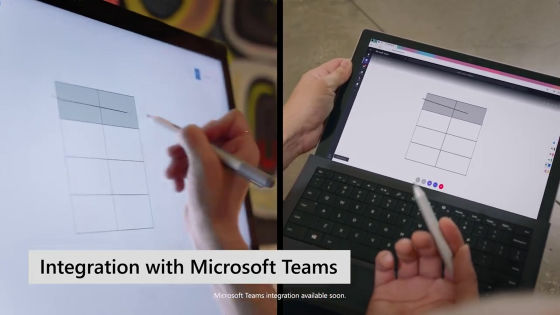
It is also possible to ask all members of the team to ask their opinions at once.
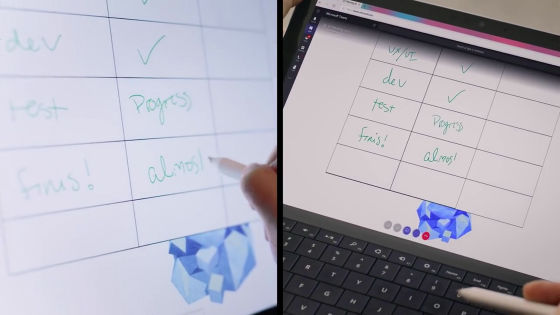
If you bring out a lightweight 2 in 1 such as Surface Pro, you can also hold the meeting outside. It may be able to maximize creativity ....

One of the members circled a specific jewelry.

Its contents were reflected on the member's smartphone screen in another place in real time.
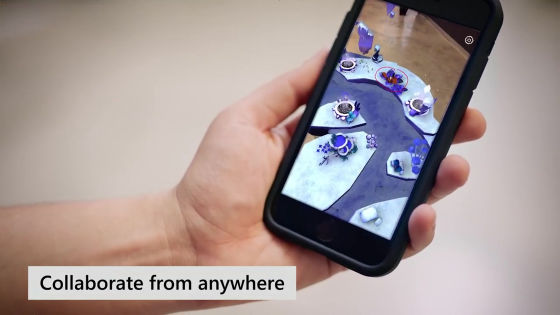
Microsoft Whiteboard can also be used on smartphones and tablet terminals using mobile application version.

Since all work contents are automatically saved in the cloud, there is no such thing as "I lost sight of that information somewhere ...".
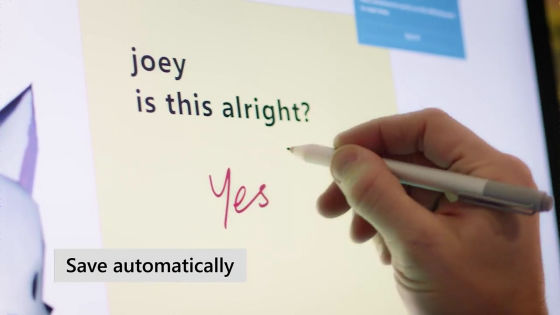
With its powerful real-time synchronization capabilities, Microsoft Whiteboard, which allows collaboration with members in remote locations, is likely to have the potential to significantly change the form of teleworking and campus life.
Microsoft Whiteboard is free download available on Windows 10 Micorosoft Store. After installing the application, you can use it by logging in with Microsoft count or Office 365 account.
Obtain Microsoft Whiteboard - Microsoft Store ja-JP
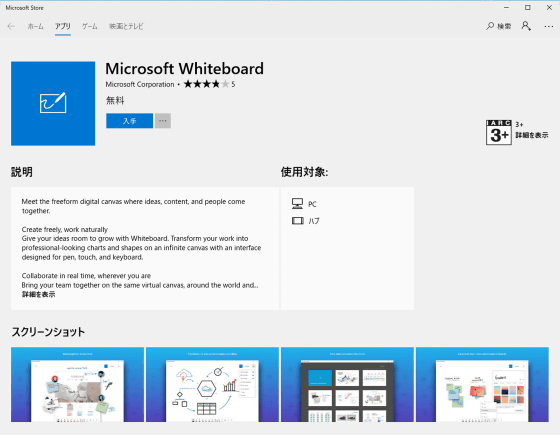
In addition, the preview version for Microsoft Whiteboard iOS will be released soon.
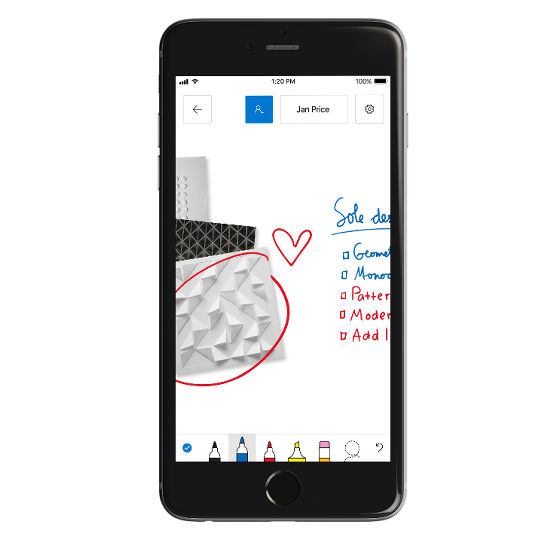
Related Posts:
in Video, Software, Smartphone, Web Application, Posted by darkhorse_log