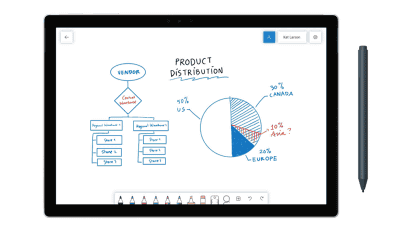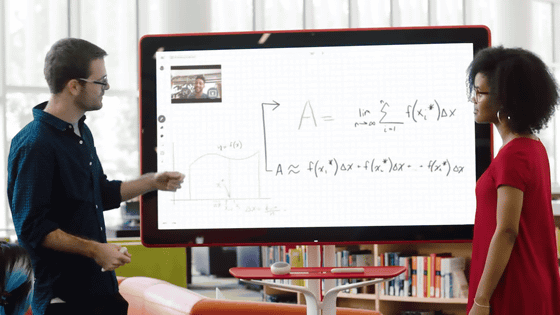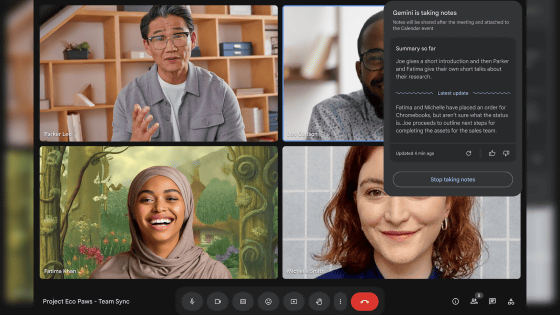Google's smart whiteboard "Jamboard" is finally released, and a new movie that lets you know what you can do is released

Google's cloud-ready digital whiteboard "Jamboard"Was released.Previous announcementStreet, Microsoft Suraface Hub (55 inch model) is available at a discount price of 45% less.
Let's jam - Jamboard is now available
https://blog.google/products/g-suite/lets-jam-jamboard-now-available/
You can tell what you can do with Jamboard by watching the following movie.
This is Jamboard - YouTube
Jamboard is a digital whiteboard with a 55-inch 4K (3840 x 2160) display.

Once you connect the power cable, it will be ready for use.

Because it is a digital whiteboard, you can write letters with Pen tool or erase characters with digital eraser or finger.

Jamboard can recognize characters. Handwritten letters ......
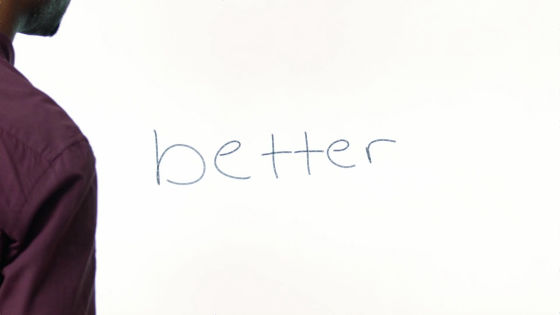
You can read and format it into an arbitrary font.

A handwritten circle ......

It can also be shaped. You can format not only letters but also figures.

Also, since the camera is mounted at the front, it is with a friend of a distant place ......

Real-time interaction is possible.

This person is said to be in France. Jamboard is a cloud native digital tool, so if you have an internet environment you do not have to worry about the remote location.

Inputs made by someone are reflected in other terminals in near real time. Of course, in Jamboard where interactive interaction is possible, "It is possible for people in remote areas to write to Jamboard".

Writing characters ......

Pasting notes ......

Googling on the net ... ....

Paste the image ......

You can use the pen tool or fingers to zoom in and out.

Cloud native Jamboard fully supports "G Suite" such as Google Drive, Google Docs, Google Calendar etc.

Discussion whitening.

"Oh, I'm reserving, but ... ...", the appearance of a woman seeking to leave.

Because it became time-out, I will withdraw awfully.

Tap on your smartphone.

Discussion restarted using another place Jamboard. Since all contents of Jamboard has been uploaded to the cloud, it is possible to reproduce the contents of the whiteboard as it is anytime anywhere.

There is also a sharing function.

By sharing the contents of the whiteboard to people in remote areas, people who can not participate in the conference can also grasp the contents.

With the cloud native Jamboard, you can record the contents of the whiteboard with a camera like before ... ...

It is not necessary to write a note "Do not erase!" And save the contents.

I have released a movie showing how Jamboard was experienced by The Verge at the Google office.
Google Jamboard: a surprisingly fun 4K 'whiteboard' - YouTube
Arrived at Google's New York office.

The aim is Jamboard in the conference room.

Jamboard has a stand for putting Pen tool and digital eraser.

From a brilliant red body and a rounded display, it is said that it will receive a soft impression like "tablet for children". Pen tools are also expressed as if it is "like a huge crayon."

On the surface of the digital eraser it is becoming a quilt material like a soft puff and it seems to erase characters and pictures while "cleaning" the display.

When writing letters saying "My handwritten letters are occasionally terrible," ...

Immediately Jamboard shaped the letters.

Characters can be enlarged, reduced, rotated, and arranged freely.

The figures written in freehand are also this street.

Where to read articles from The Verge in the browser.

Copy the image ......

I pasted it in another place.

It also supports emoji.

Front camera

Video calling is possible with remote people.

I joined the editorial department of The Verge in San Francisco.

"Look at what I do from now"

I switched from video call mode to screen sharing mode.

While searching the net and asking, "Do you know what you are doing?", "I'm searching for pages, you can see the characters" horrible "on the screen," and even in remote areas Jambord's content It seems that you can see.

The content of Jambord ......

It is reflected in the tablet almost in real time.

It is also possible to write from the tablet to Jamboard.

According to Google, "Jamboard is just beginning". As a terminal that utilizes Google services such as G Suite and Google as a weapon that Google cuts into business services, we are thinking about raising Jamboard into a big product in the future.

Jamboard has three colors, blue, red and gray, available for sale in the US at 4999 dollars (about 559,000 yen) as planned. However, in order to use Jamboard, you need not only the body's expenses but also a management fee of 600 dollars a year (approximately 67,000 yen). Already a digital whiteboard "Surface HubIt is likely to be a powerful rival of Microsoft preceding with.

Related Posts: