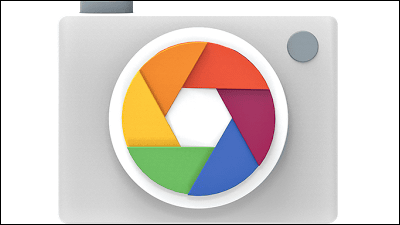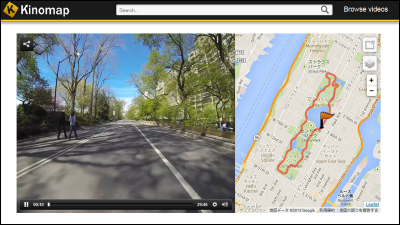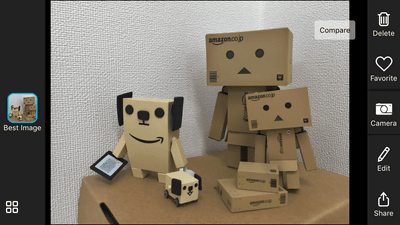How to use Google's iOS application "Photo Sphere Camera" that can take panoramic photos for free

You can take 360 degree panoramic photos by simply holding the smartphone in your hand and then slowly rotate it, and furthermore you can publish images on Google Maps and share it with people around the world "Photo Sphere Camera"is. Photo Sphere Camera, which was only released for Android, was finally released for iOS, so I actually tried it.
Photo Sphere Camera for iPhone, iPod touch, iPad currently on the iTunes App Store
https://itunes.apple.com/jp/app/photo-sphere-camera/id904418768
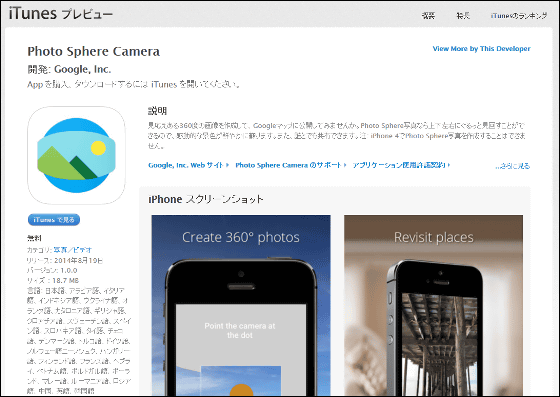
Open the above URL and install "Photo Sphere Camera" from the App Store.

After installation, tap the icon of Photo Sphere Camera and start it.

As the tutorial starts, if you want to start using it immediately, tap "Skip" at the bottom left of the screen. Swipe from right to left to read the tutorial.

Panoramic image shooting method, just turn around with the camera facing forward, tilt upwards and downwards, and just go around again.

Images taken can be published on Google Maps.

When the tutorial is over, tap the camera icon displayed at the bottom right of the screen.

Tap "OK".
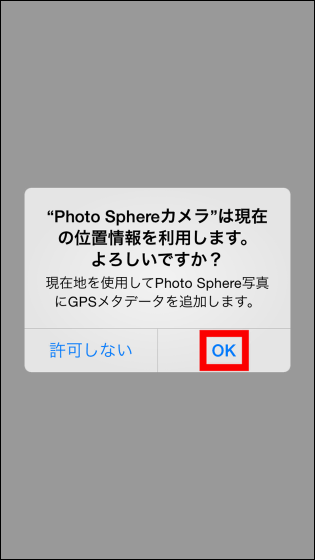
When shooting begins, a circle with a white border and an orange circle are displayed, so move the smartphone so that the circle with the white border line covers with the orange circle, the shutter will be turned off.

After taking a picture, rotate clockwise while holding the smartphone. Since a new orange circle is displayed, I will shoot it the same way as before.

Once the picture taken by one round is connected ......
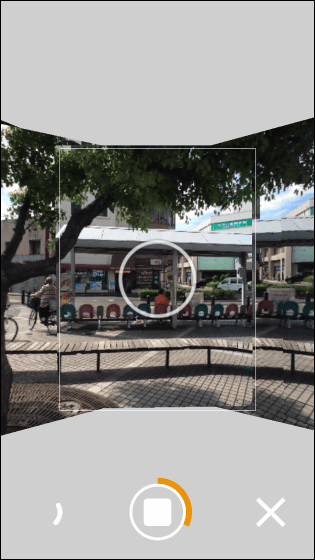
Tilt the smartphone upward this time and shoot while rotating in the right direction.
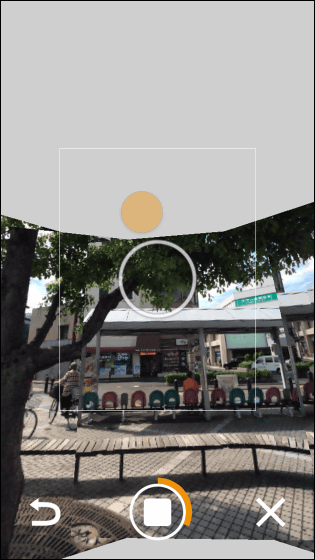
It shoots as many as you rotate.
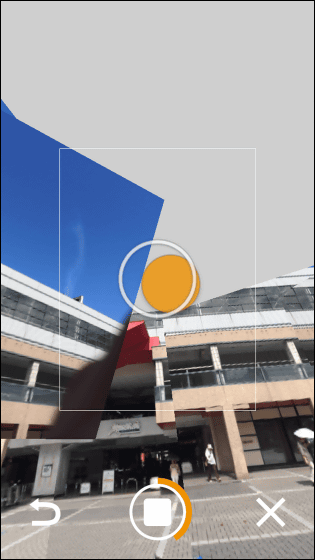
Tilt the smartphone not only on the top but also downwards.
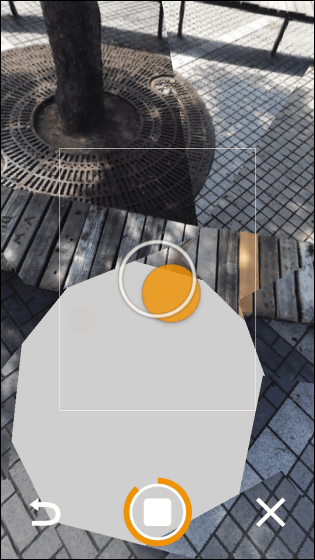
When shooting is completed, tap the stop icon icon at the bottom of the screen.

We are composing photos and creating panoramic photos automatically.

When the panorama picture is completed, you are asked for permission to "photo", so tap "OK".

Here is the image actually created.
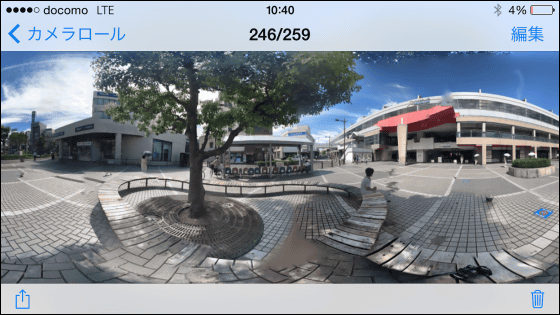
To publish the created panorama image on Google Maps, tap the image you want to publish.

Tap "Publish to Google Maps".

Enter your Google Account's "email address" "password" and tap Login.
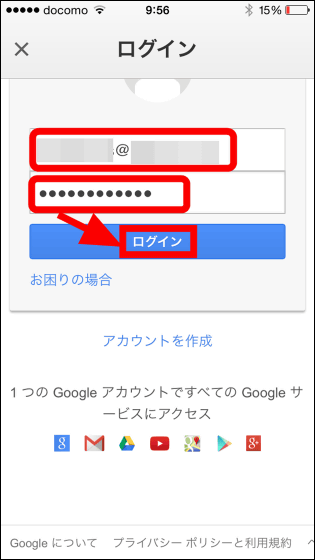
Tap "Public".
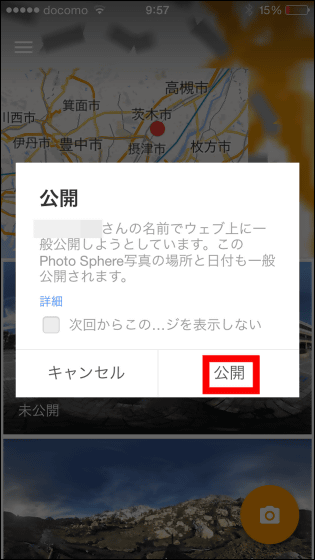
This completes the publication. Tap the arrow on the right ... ...

It can also be shared with SNS.
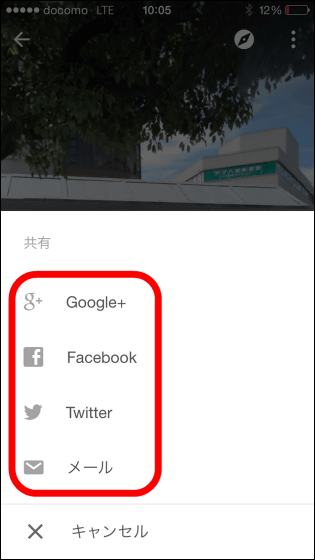
actuallyImage published on Google MapsIt is like this.
To create a panoramic image with Photo Sphere Camera, just rotate the phone and rotate it, just publish it on Google Maps just tap the screen as instructed. Techniques and knowledge are not particularly necessary, so even people who do not usually use the camera application are likely to be able to master them easily.
Related Posts: