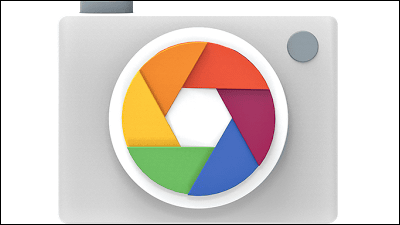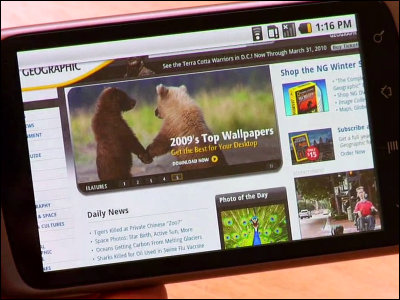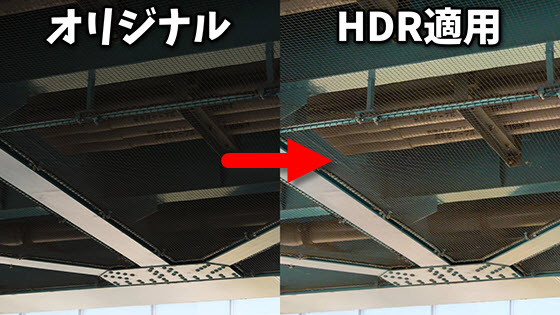I tried "Photo Sphere" function which can create panoramic photos with smartphones and publish them to street view

Google MapsStreet viewCan check the landscape of the point on the map with high resolution photographs so that they learn the illusion as though they are at the scene and there are people who enjoy the "air travel" by using the street view in the world is. However, there are many cases where street view is not set in places such as the backdrop of the jungle where Google's street view cars are hard to enter. So, in December 2013, Google said that anyone can publish their own street view and add the ability to link to Google Maps. Then, I decided to go to recommended places and create original street view and try to help publish to the whole world.
View - Google Maps
https://www.google.com/maps/views/home
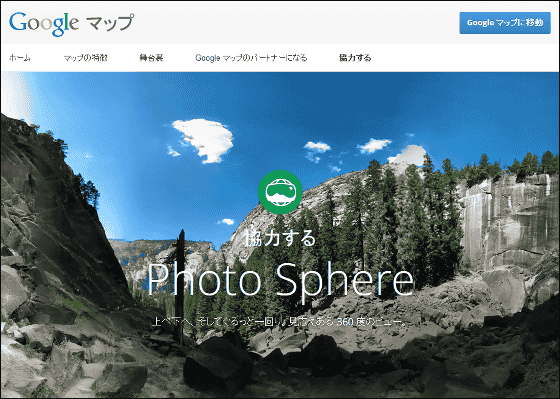
◆Create panoramic photos with Photo Sphere
The easiest way to create a street view to publish is to take a 360 degree panoramic view photo using an Android smartphone. "Android 4.2 and later added to the camera function"Photo SphereBy using the function, it is possible to take pictures of 360 degree panoramic view that can be easily released in street view. This time, I decided to shoot using Nexus 5.
The shooting location is Kawahira Park Observatory, known as one of the most spectacular points of Ishigaki Island.
First of all, start up the camera of Nexus 5 and tap "camera icon" which appears in the lower left.

Tap "Photo Sphere icon".

Then the camera starts up with the indication "Start aligning". When the center of the frame is overlapped with ○ in the frame of the camera, the shutter automatically goes down and the picture is taken.

When moving the lenses up, down, left, and right each time shooting one image, a new ○ appears, so if you overlap the center of the frame, the shutter will go down again and the picture will be taken automatically ... ...
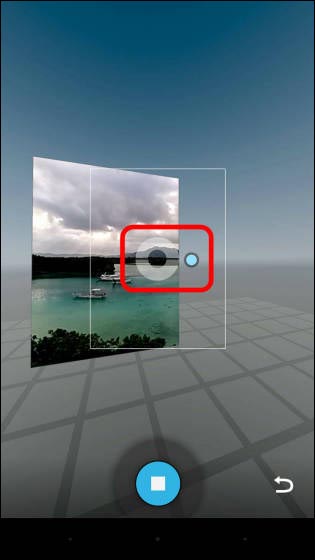
Because it is shot so that the pictures are linked like this, it is possible to make a panoramic picture easily by going around 360 degrees.
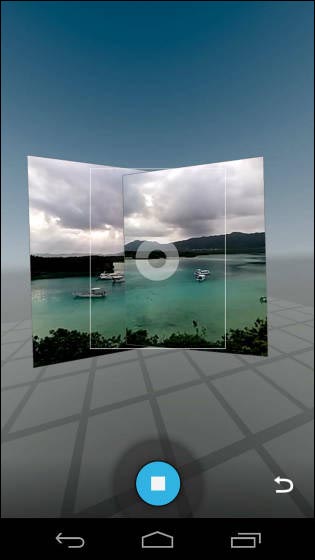
Shooting with Pasha Pasha.
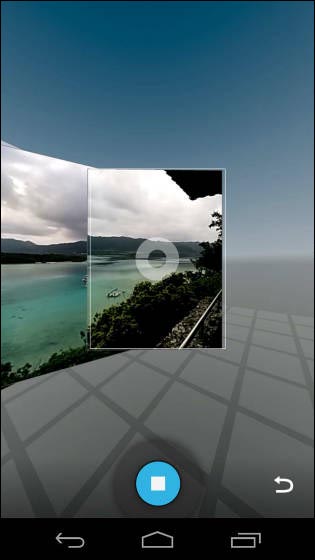
Tempo can be taken well if you get used to it.
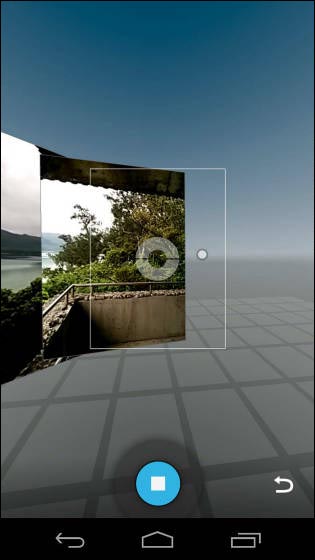
I came one lap.
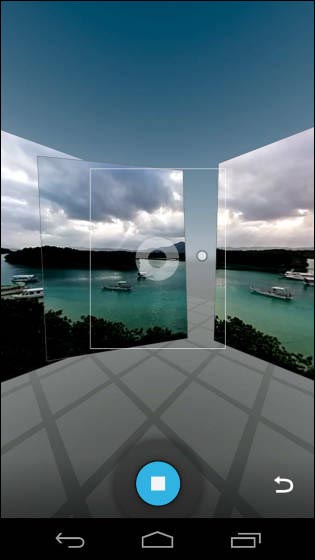
Pictures are connected and panoramic photos of 360 degrees are completed.
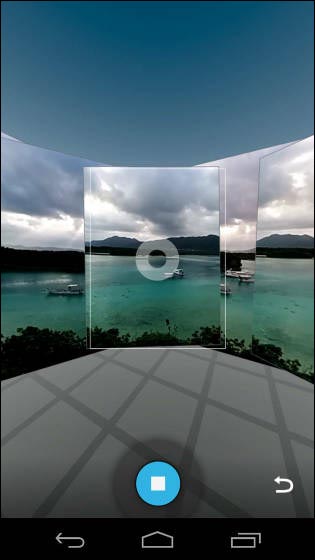
It is also possible to shoot 360 degrees in the upward direction with the camera facing upward.
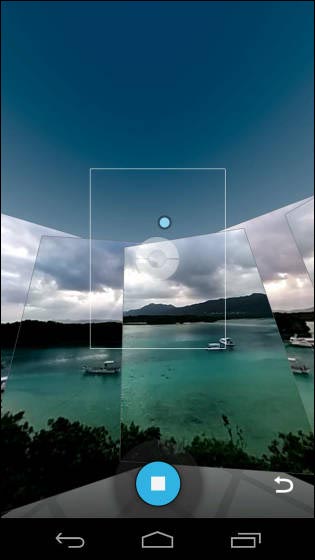
When it is greatly displaced like this, re-shooting is OK if you tap "return icon" on the bottom right.

I shoot 360 degrees further downward.

When shooting is completed, tap "stop icon" at the bottom of the screen ......

Wait for a while as panoramic photos are synthesized.

If the display "Rendering" disappears, a panoramic picture is completed. You can view panoramic photos by tapping "Photo Sphere icon" at the bottom of the screen.
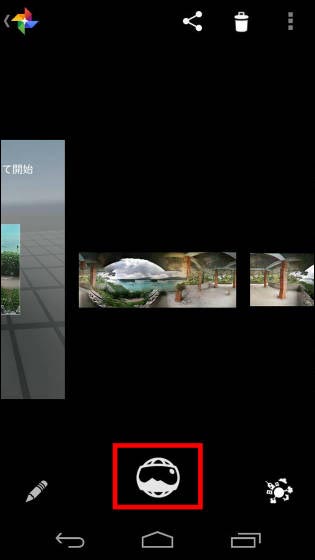
◆Publish panoramic photos as street view
Since the GPS position information is automatically given to the panorama photograph created by Photo Sphere, it can be released as Street View as it is. However, be careful as street view will not necessarily be released as street view, as it will be decided after being reviewed by Google.
In order to upload panoramic photos to Google, you need a Google + account beforehand. In addition, the setting screen of Google + (https://plus.google.com/settings),Open on PC or smartphone PC version site, "I upload photos in full size" is checked. Preparation is OK with this.
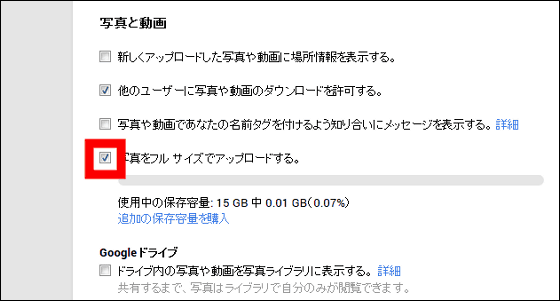
I hope that you will pass the judgment of Google immediately and I will try applying for street view publication. First, open the panorama photo you want to publish in the Gallery application.
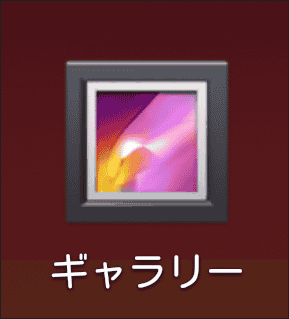
With the panorama photo you want to publish selected, tap "Shared icon" at the top.
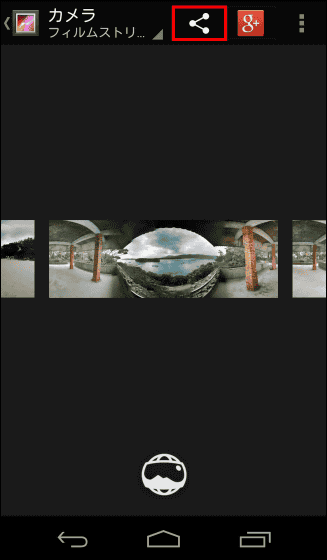
Tap "Map".
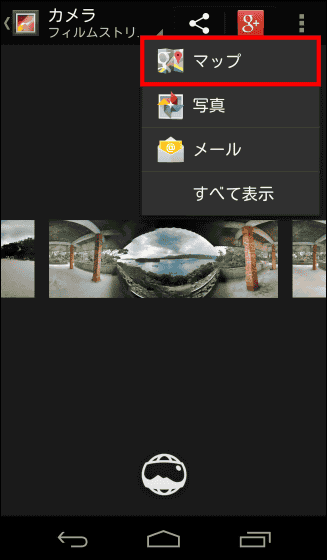
Tap on your Google+ account.
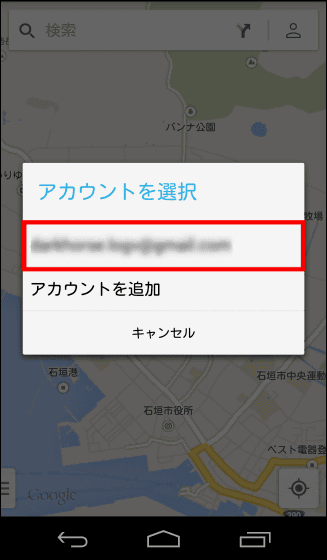
Tap "Public".
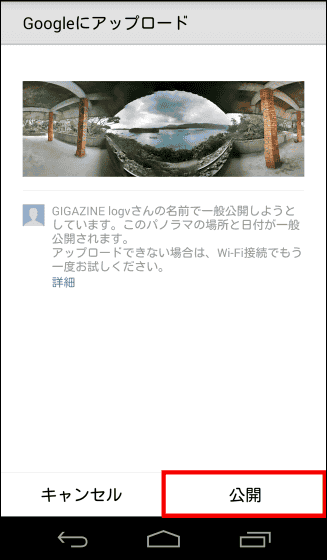
Upload successful if an alert "Thank you for your cooperation" comes out. Tap "Done" and it is OK.
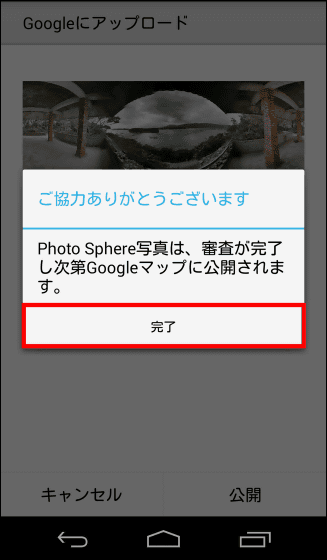
◆Try opening the panoramic photos on Google+
Google's review of Street View does not necessarily pass. Also, it takes time until the review is completed. People who say "I want people all over the world to see panoramic photos that I created as soon as possible" can also make photos public on Google+.
With the panorama photo you want to publish in the gallery application selected, tap "Google+ icon" at the top.
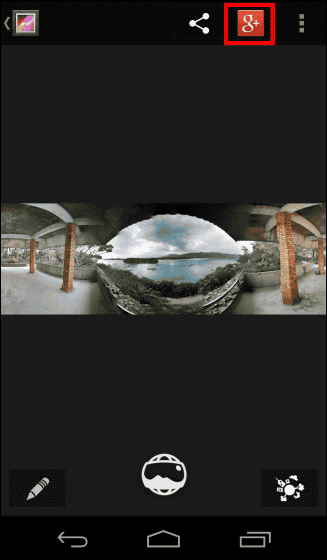
Confirm that it is "open", tap the send button with your account name displayed.
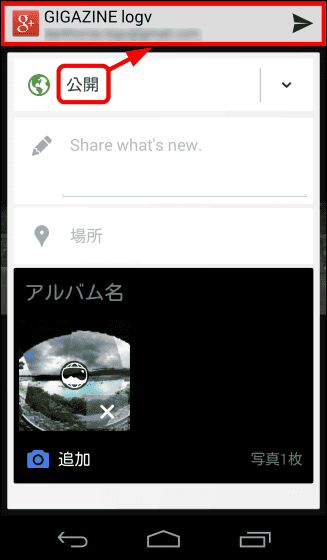
sending……
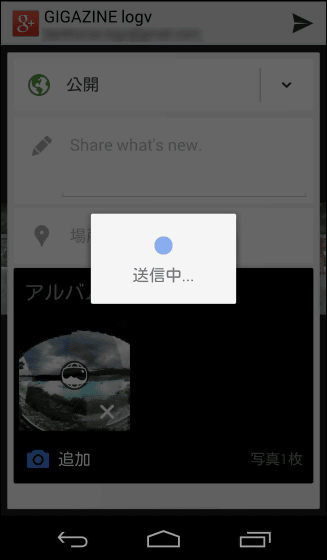
When it says "Post sharing was done", it is completed.
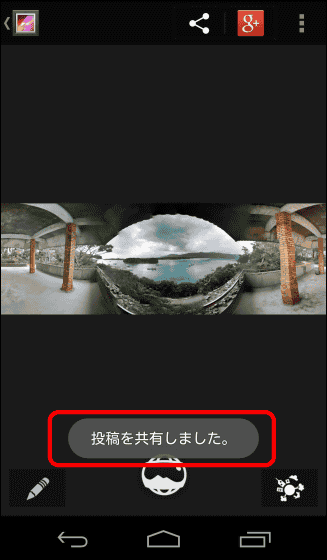
In addition to being open to the public, it is also possible to limit who is going to publish such as circles and communities.
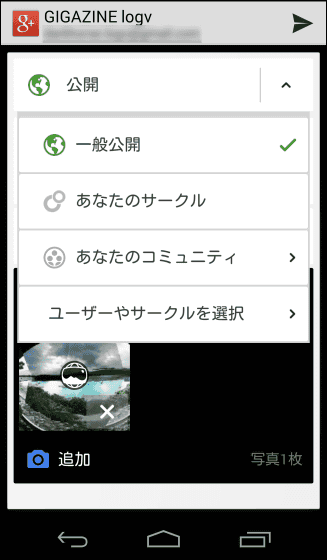
The panoramic photos released as above are here. By clicking on the picture you can move the 360 degree panorama picture by dragging it around.
Everyone should have favorite places and memorable places. Why not try sharing the best places with people all over the world using the Photo Sphere feature?
Related Posts: