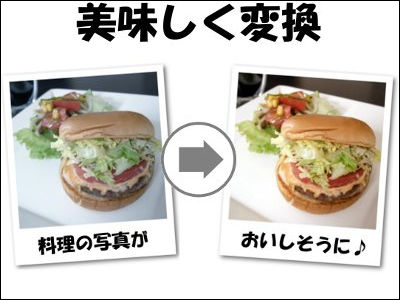I tried using the free camera application 'Spielen' that can take 'photos that look like a subject trapped in a glass ball'

You may see '
Information on the release of the iPhone camera application 'Spielen' | SILKYPIX
https://silkypix.isl.co.jp/news/20220519-release-spielen/
'Spielen' on the App Store
https://apps.apple.com/jp/app/spielen/id1619601785
To install Spielen, first search for 'Spielen' in the App Store and tap 'Get'.
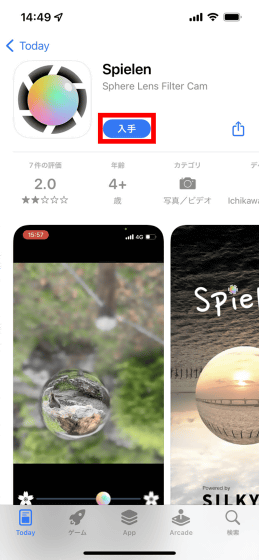
Then tap 'Install'.
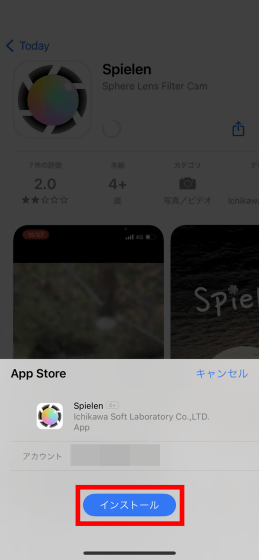
When the installation is complete, tap 'Open' to launch Spielen.
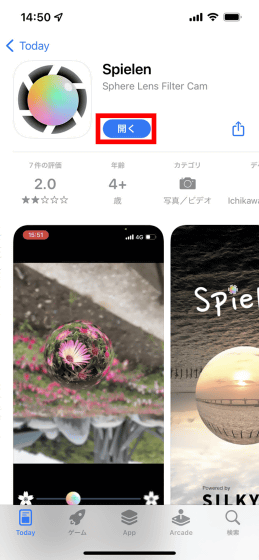
When you start it for the first time, you will be asked for permission to acquire location information, so tap 'Allow while using the app'.
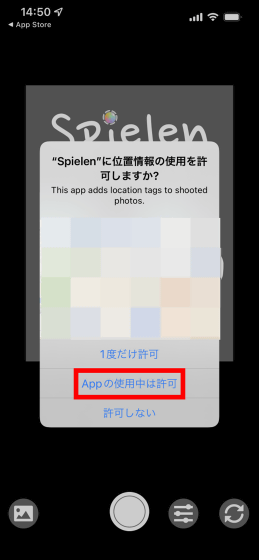
Tap 'OK' when asked for permission to access the camera.

Next, you will be asked for permission to access the photo. This time, I tapped 'Allow access to all photos'.
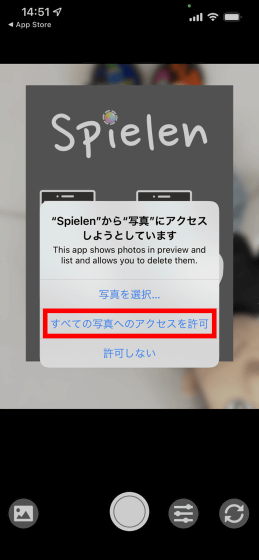
When you see an illustration that explains how to use Spielen, tap the screen to close the illustration.
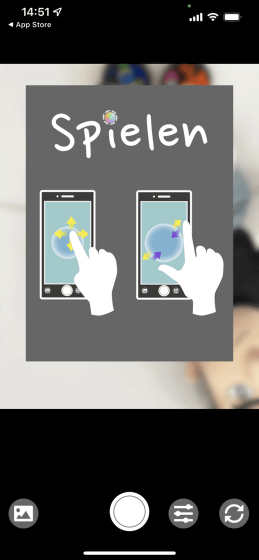
This is the shooting screen of Spielen. The subject is displayed in the center as if it were trapped inside a glass ball, and the background part other than the glass ball is displayed with the surroundings of the subject inverted. If you tap the shutter button in this state ...
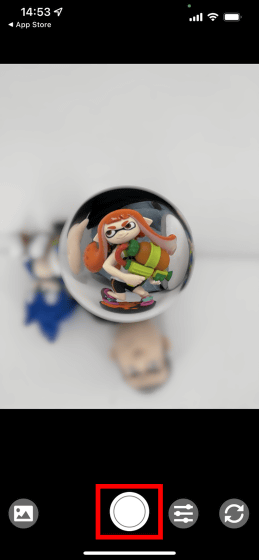
I was able to take the following pictures.

You can change the position of the glass ball by tapping the glass ball on the screen, and you can enlarge or reduce the size of the glass ball by pinching in / out.
If you press the button to the right of the shutter button, a slider that adjusts the intensity of the blur will be displayed. Move the slider to the left for a clearer background, and move it to the right for a stronger blur.

Now that I know how to use Spielen, I went outdoors and took pictures. First of all, take a driveway from the top of the pedestrian bridge.

I took a picture because a fish was swimming in the waterway.

I photographed pigeons in the river. A casual photo turns into an impressive photo.
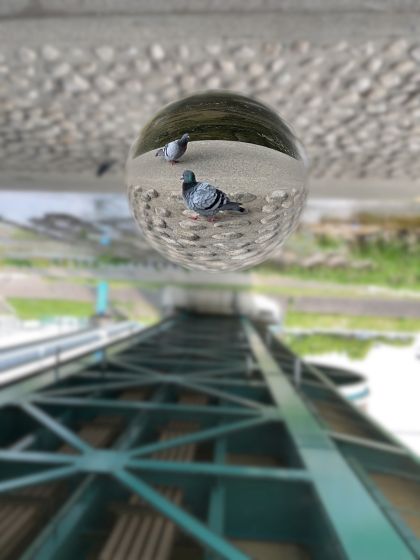
A distant bridge.

When I moved a little and took a picture of the same bridge as the above picture, the bright part became pure white. Be careful when shooting a subject with a large difference in brightness with Spielen.

Using Spielen, I was able to walk with a fresh feeling in the streets that I am accustomed to walking, such as 'What if I shoot this place?' And 'Let's shoot on that pedestrian bridge.'

Related Posts: