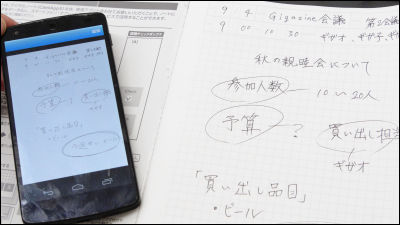I tried using a stylus "Jot Touch with Pixelpoint" that can be used with Adobe's drawing application "Adobe Sketch"
For creators who can draw illustrations and drawings on the iPad in June 2014Pen and ruler "Adobe Ink & Slide"Adonit, which produces "Adobe Ink & Slide", realized 3.18 mm pen tip and 2048 level pen pressure sensing with unique technology called Pixelpoint technology "Jot Touch with Pixelpoint"We sell the stylus. What kind of drawing is it? So I tried using it together with the drawing application "Adobe Sketch" released by Adobe.
Adonit | Jot Touch with Pixelpoint ™ Pressure Sensitive Stylus for iPad
http://www.adonit.net/jot/touch/
Actually using "Jot Touch with Pixelpoint" and "Adobe Sketch" to draw a picture can be checked from the following movie.
I tried using stylus "Jot Touch with Pixelpoint" and drawing application "Adobe Sketch" of Adobe - YouTube
So this is the box of Jot Touch with Pixelpoint that I got to the editorial department. If I thought it was big ......
In addition to Jot Touch there were various items of Adonit 's goods.
This is the package of Jot Touch with Pixelpoint.
Besides the stylus there was a USB - like thing inside.
This is Jot Touch with Pixelpoint. The length is 139.7 mm, the diameter is 12 mm.
The pen tip isA touch pen "Jot Script" realizing a pen tip of 1.9 mmIt is slightly larger than 3.18 mm. However, with Pixelpoint technology, it is said that it achieves excellent accuracy and natural and smooth drawing.
Adonit's logo mark on the pen's ass.
There is a rubber grip on the front, and there are two buttons, A button and B button. This button is used to perform operations.
The back of the pen looks like this.
The previous Jot Script was battery-powered, but this time we will charge the battery with the attached USB using the following feeling.
Weighs 23 g in actual measurement.
If you push the A button ahead of the pen for a while the blue light will light up and the pen will start up.
Holding down the A button again will turn on the red light and turn the power off.
Jot Touch said that it can be used in cooperation with Adobe's drawing application "Adobe Sketch" and "Adobe Line" released on June 18th, so I actually installed and used the application.
Adobe Sketch for iPhone, iPod touch, iPad currently on the iTunes App Store - Inspiration, drawing, feedback
https://itunes.apple.com/jp/app/adobe-sketch-insupireshon/id839085644
First, install Adobe Sketch on the iPad. Jot Touch and Adobe Sketch are compatible with iPad 3 and above, iPad Air, and iPad Mini.
When launching the installed application, the following screen will appear. I got "get free Adobe ID" and "sign in with Adobe ID" this time, I signed in from "Sign in with Adobe ID" because I had an Adobe ID this time.
A blank sheet appears in the "Project", so tap the largest of them.
Since the method of use has appeared with the canvas, we will proceed while pressing "Next". Swipe to the left with two fingers to cancel it · Swipe to the right to redo it, use three fingers to scrub the history, long press the canvas with 2 can move the canvas itself.
As you proceed with the explanation, the following canvas appears in the end. The canvas was not pure white, it was slightly grayish.
So, I tried drawing it.
First, if you draw a line without connecting the application and the pen, it becomes a somewhat irregular curve.
There are five icons in the upper right corner of the screen.
Turn on the Bluetooth function of the iPad and press the pen icon ......
Since the pen connection screen appears, if you press the round part for a while, the connection is completed.
Also, from the icon of the pen you can select the "palm rejection" function switching, which holds the pen not to react even if the hand other than the pen touches the screen, how to hold the pen, and so on.
When I draw a similar curve after connecting the application and the pen, I draw a completely different drawing taste. Both the sensing pressure and the smoothness are overwhelmingly higher after the connection.
When you press the B button on the pen's side, the things you draw will disappear.
Also, push the screen with three fingers and slide to the left side, the drawing draws back and forth rapidly and when you slide to the right it disappears will revive.
In "Touch Slide" it is possible to use the ruler function with two fingers.
You can draw a perfect line even if you trace the line appropriately.
Also, if you press a round button to place a finger between the line and the line, circles, triangles, squares, etc. will appear ...
Adjust the size with a pinch in pinch out.
Pen color is color theme ......
Color Wheel
Color history
It is designed to be able to choose from themes acquired from images.
The drawing taste of Jot Touch with Pixelpoint was very smooth, and almost never happened that the line would be drawn to an unexpected place. Also, with a stylus using a rubber pen tip, there was a case where the pen tip was too thick to know where he was drawn, but Jot Touch with Pixelpoint did not have such a thing. Although Jot Touch with Pixelpoint had a feeling that the tip of the pen is going up and down, I almost use paper and a pen It is unchanged feeling of use.
Depending on the angle, the position where contacts and lines appear may have shifted, but changing the setting of how to hold the pen etc. could draw as I expected.
You can choose from four types of pen tip, pencil, pen, brush and flat brush.
There are no options to adjust the thickness of the line, but since 2048 levels of pen pressure sensing is possible, it is possible to draw various lines by putting in and out force.
Pen function when drawing a thin line.
When drawing thick lines at a stretch with a flat brush.
You can also adjust the thickness of the eraser with the pen pressure sensation.
You can use a variety of functions, such as tapping geometric shapes, tracing lines at a stretch, copying and pasting what you drew using buttons.
When "OK with this", tap "Project" in the upper right of the screen.
It is saved like this.
So Jot Touch with Pixelpoint became a stylus that demonstrates true power by collaborating with Jot - Ready Apps such as Adobe Sketch. Adobe Sketch can also use Adobe Creative Cloud functions such as copying and pasting from the cloud in addition to this. The last review "Jot Script"Ease of use is increasing, and it seemed that it gradually approached the drawing taste" paper and pen "steadily.
The price at Amazon is 13,800 yen including tax. It is worth to try once if you are a drawing artist.
Amazon.co.jp: [Japan Authorized Agent] Adonit Jot Touch with Pixelpoint Black ADJTPPB: Home Appliances · Camera
http://www.amazon.co.jp/dp/B00KFAG64O
Related Posts: