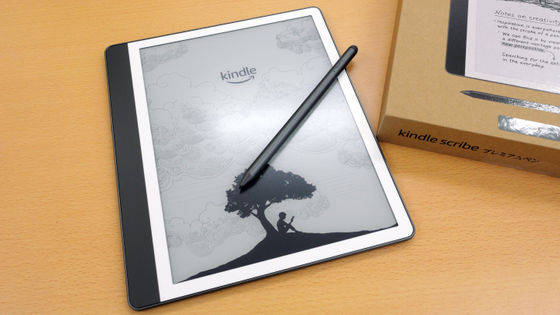I tried using a stylus pen "Adonit Pixel" that can write a slurl on the iPad or iPhone screen with 2048 strokes pressure sensation
![]()
As a stylus for smart phones and tablets, we adopted a very fine 1.9 mm pen tipAdonit's stylus penIn the series, 2048 steps of pressure sensation, physical buttons, erroneous touch prevention function equipped with more easy to write "Adonit Pixel"Has appeared on Friday, June 10. I tried using it to see how much evolved from the old model.
The Best iPad Stylus | Pixel by Adonit
http://www.adonit.net/jot/pixel/
Adonit Pixel is compatible with the iPad Pro 12.9 inch model and "Apple PencilIt is cheaper than that, there are many compatible terminals, and physical buttons are installed to make it easy to use. " A comparison of Adonit Pixel and Apple Pencil 's comfortable feeling can be seen from the following movie.
Compare "Adonit Pixel" and "Apple Pencil" comfort with iPad Pro - YouTube
◆ Product appearance
Adonit Pixel is a two color development of black and bronze, this time I got a bronze.
![]()
On the back side, the description of the product is written in each language.
![]()
Adonit Pixel is equipped with Adonit's proprietary Pixelpoint technology in order to realize accurate and natural writing taste, as well as 2048 levels of pen pressure sensor, shortcut button, palm rejection function are adopted.
![]()
Compatible terminals are written as "iPad / iPad Air / iPad Mini / iPad Pro / iPhone 5", but the corresponding terminals at the time of release date are iPhone 5/6/6 Plus, iPad mini 1/2/3 / 4, iPad Air 1/2, and iPad Pro 12.9 inches.
![]()
When taking it out of the box, the Quick Start Guide was written in English on the surface of the inner box.
![]()
When you pull out the inner box sideways, the main body and instruction manual appear.
![]()
The size of the Adonit Pixel body is 150 mm in length × 10.5 mm in diameter, and there is a center of gravity on the pen bottom side. Taking it in hand, it is a size that fits perfectly with the length of a ballpoint pen.
![]()
New Surface PenWhenApple PencilAdonit Pixel is just the middle length of the three stylus pens, Adonit Pixel is the thickest pen axis.
![]()
Weight is 19 grams actually measured.
![]()
The pen tip will be released in 2014Jot ScriptSame as 1.9 mm. Also,Jot Touch with PixelpointJust like Pixelpoint technology which realizes excellent precision and natural smooth and drawn feeling is carried.
![]()
There are two physical buttons on the handle part, with light that glows during charging.
![]()
In the pen butt and the letters of "ADONIT PIXEL" ......
![]()
ADONIT logo on the other side.
![]()
The pen butt is made of metal and has a circular charging terminal.
![]()
You can charge by inserting the included charging adapter to the USB port and setting the main unit of Adonit Pixel. It can be used for up to 15 hours with 1 hour charge.
![]()
◆ Collaboration between Adonit Pixel and iPad
Adonit Pixel supports 10 types of iOS devices, but this time I will try using iPad Pro 12.9 inches. First, open the iPad settings and turn on Bluetooth.
![]()
Next, open "Multitask" from the "General" setting ... ...
![]()
Leave "gesture" off.
![]()
Next, register the Adonit Pixel in the application you want to use Adonit Pixel. This time it's a drawing application for iPadMedivan PaintIn order to try using, tap "Pressure sensitive setting" from Medivan paint menu.
![]()
Press the button on the Adonit Pixel to turn on the power.
![]()
When you wait for a while by pressing the pen tip with "turn on the power and press the tip," you are done registering Adonit Pixel to the application.
![]()
◆ I tried using
Actually writing letters with Adonit Pixel looks like the following. It is comfortable to write like a little friction on the pen tip and screen. You can darkly write the part where you put your strength, and you can see that the pressure sensing function is working firmly.
![]()
Depending on the type of pen, there were things where the thickness of the line changed depending on writing pressure.
![]()
"Jot Script"Or"Jot Pro & Jot MiniCompared to Adonit's older model stylus pen, a line is drawn directly beneath the pen tip, so it evolves to be able to write as you want it like writing with paper and pencil.
![]()
Even if you move the pen quickly, you can write it smoothly.
![]()
On the other hand, if you draw curves such as illustration in a row, sometimes the lines were cut off halfway as shown below.
![]()
As the angle with the pen changed, the line seemed to be discontinuous, so it seems good to keep the angle constant. If you turn on the palm rejection function, it is nice to write smoothly even with your hands on the screen.
![]()
Two physical buttons can assign functions for each application, and assigning functions such as "undo" and "redo", it is extremely convenient because it can rework a little when drawing an illustration.
![]()
Compared to the stylus pen "Apple Pencil" dedicated to the iPad Pro, the Apple Pencil is much smoother and the sensitivity of the pen pressure is higher, so the Apple Pencil can write with a lighter power . Also, the change in the thickness and thinness of the curve was an impression that the Apple Pencil is more beautiful.
![]()
In addition, Adonit Pixel has been on sale since 10th June (Friday), Amazon is sold at 6645 yen including tax.
Amazon | ADONIT PIXEL (Palm Rejection / Shortcut Button / Pen Pressure Sensing Function) Bronze [Japan Authorized Agent] ADPBR | Home Appliances & Camera Online Mail Order
http://www.amazon.co.jp/dp/B01EM7TGOW
![]()
Related Posts: