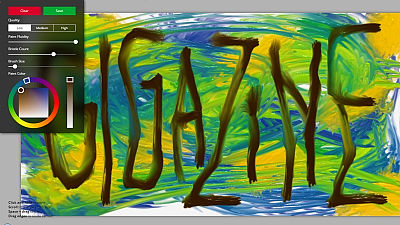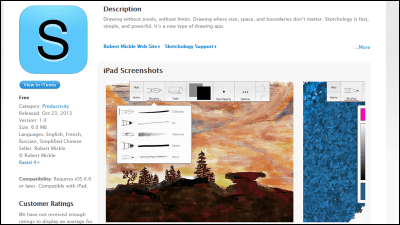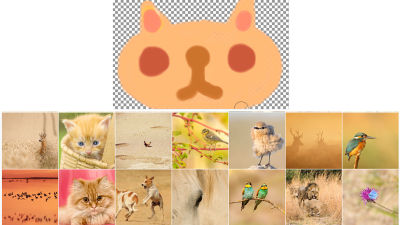"Fluid Paint" as if the expression capability of real oil painting was added to the painting tool "paint"
Speaking of a simple painting tool, Microsoft's paint can be cited, but with the same expressiveness as the real brush while also having simplicity, it is an illusion that it is as if it is realistic drawing oil painting If the tool is "Fluid Paint"is. There is also no layer, it has the addiction that it draws the line many times though specification of "1 back" "no advance" nor copy and paste is impossible.
Fluid Paint
http://david.li/paint/
The home screen looks something like this.

When I hover the cursor over the canvas, it changed to a brush tip. Fluidity of the brush · Many hair ends · Brush size · color · lightness · saturation etc can be adjusted from the panel on the left side of the screen.

As with a physical brush, the brush on the screen changes the direction of the hair as it moves.

In addition, the canvas size can be changed by dragging outside the canvas.

So, you can check how to use Fluid Paint and how it will be drawn from the following.
I tried scribbling with "Fluid Paint" - YouTube
When placing a brush on the canvas, color gently blurs around the hair.
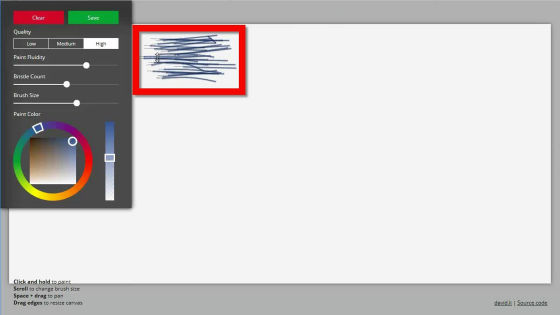
When you draw the brush downwards, the line is drawn in a form that clearly shows the flow of the hair.
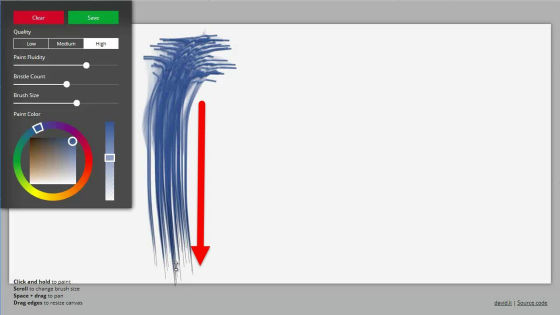
When you move the brush, the paint is faint or bleeding, it is as if it is drawn with a real brush.
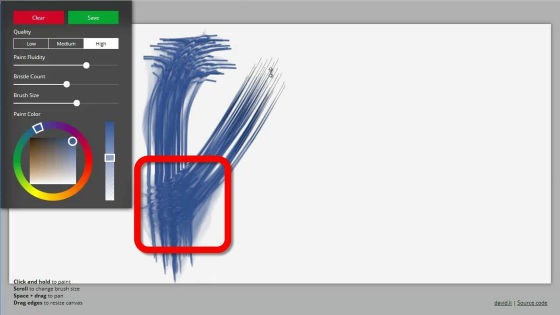
The color can be easily changed from the color wheel.

When using purple, the portion where blue and purple overlap is a gradation.
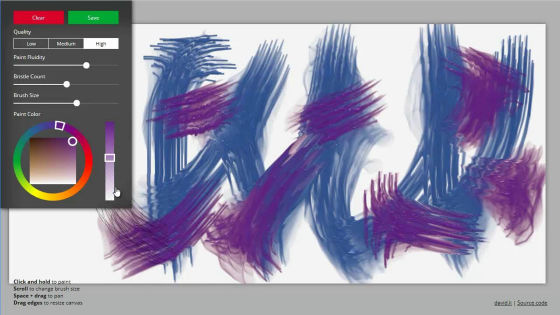
It changed to bluish green.
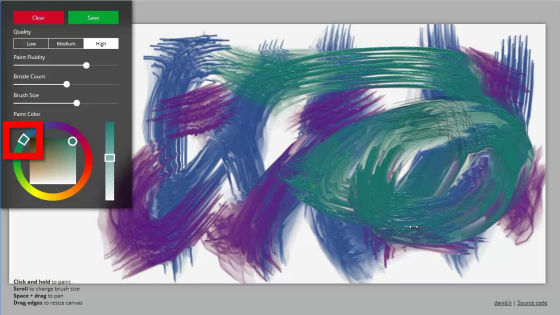
As you draw more and more painters, you will see a stereoscopic feeling like oil painting on what you draw, as if you are reflecting light.
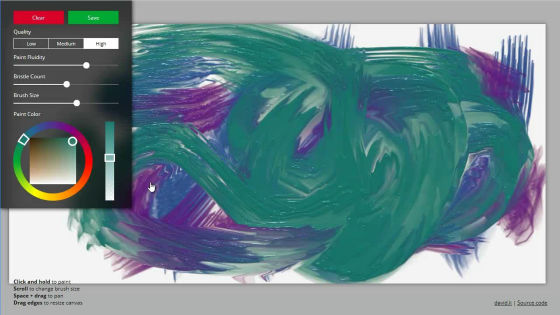
In addition, I will change the size of the brush's brush bristles · bristles · brush's size.
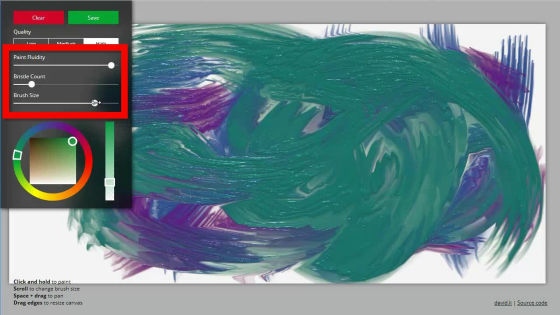
It is a little hard to see, but the bristles are getting smaller and the size of the brush has become bigger.
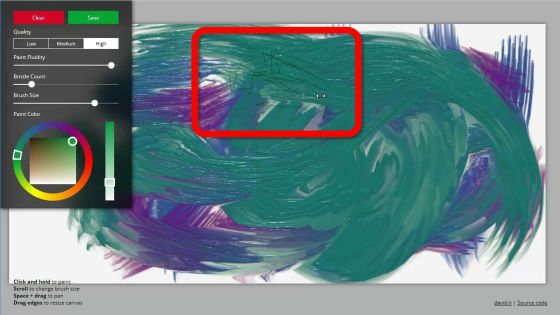
When you run the brush, it looks something like this. Bleeding and brush flow when overlapping colors are pretty real. Especially when you are not conscious of drawing something, you can enjoy a variety of expressions just by moving the brush and you can enjoy it.
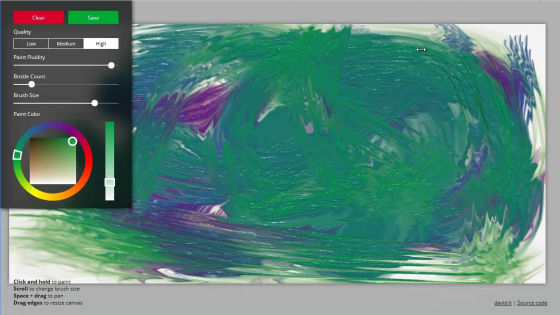
Just moving a little bit completes things like abstract paintings.
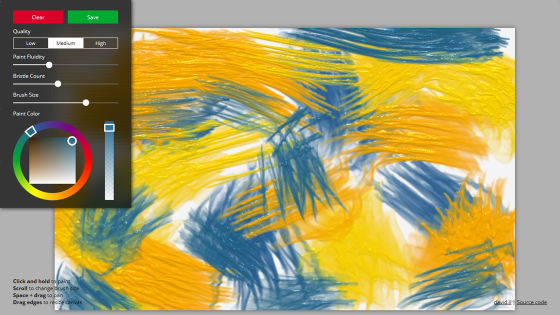
Graffiti like a night view.
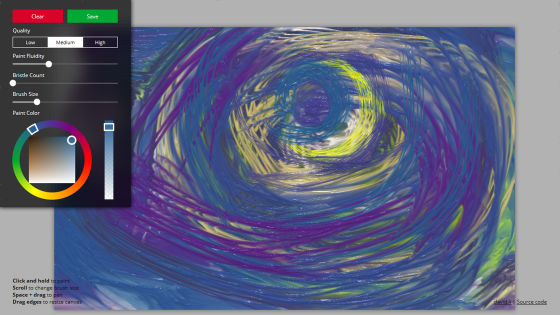
At the beginning, I was perplexed to move the brush instead of going to the direction of the tip of the bristles, but drawing the shapes was possible if I grasped the trick.
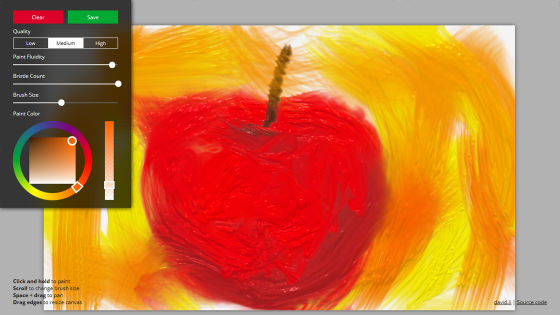
Although it is a simple tool, it can draw quite various lines Fluid Paint. You can check how much the expression differs depending on the fluidity of the brush, the amount of tip, etc. in the following movie.
Changing the density of "Fluid Paint" paint looks something like this - YouTube
It is like this if you set the "Liquidity" part of the panel on the left side of the screen to its lowest value. The paint is sticky, there is little bleeding, the color does not expand much.
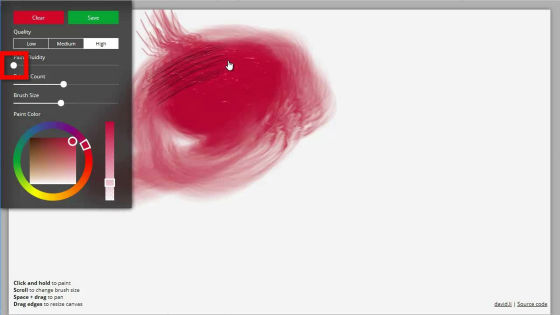
If you set the "flowability" to a value in the middle, the paint growth will improve a little ... ...
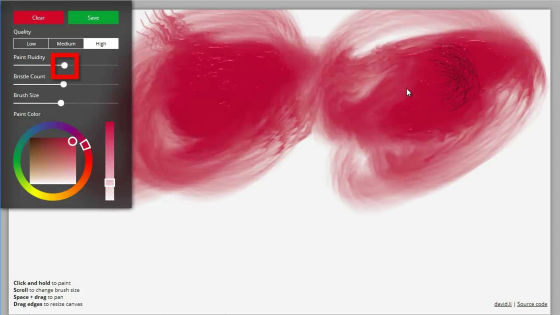
If you set the value to Max, the color spreads a little like when placing paint on water.
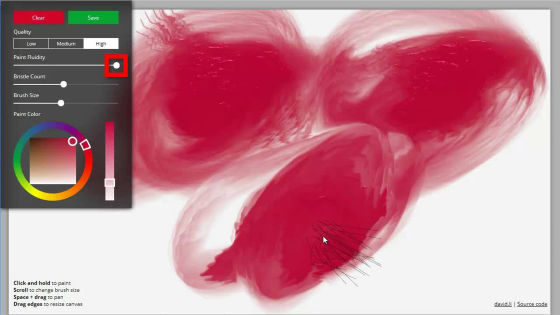
Also, how to change the amount of tip is from the following.
Change the bristle hairs of "Fluid Paint" - YouTube
When the amount of tip is set to the lowest value, it looks like this. Since there are only a few bristles, each handwriting can be seen well.

If it is an intermediate value it looks like the following. You can see the flow of one brush at the end, but the one in the middle is clumpy.
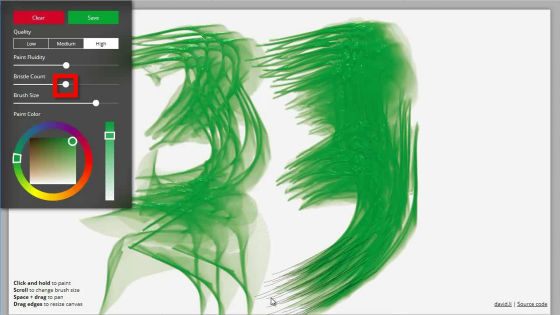
And when it is the maximum value it is like this.
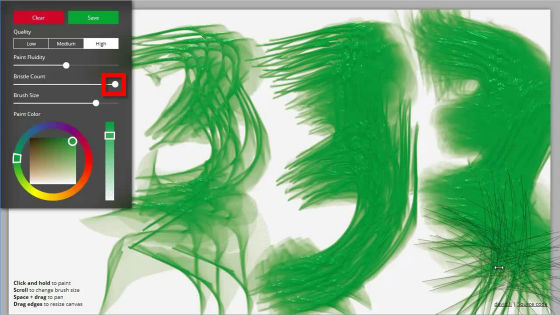
You can check how much you can change the size of the brush from the following. In the following movie, I use a panel, but it is possible to change the thickness of the brush even with the mouse scroll bar.
Brush thickness change of "Fluid Paint" - YouTube
In addition, you can save the illustrations you drew in PNG format by clicking "SAVE" button.
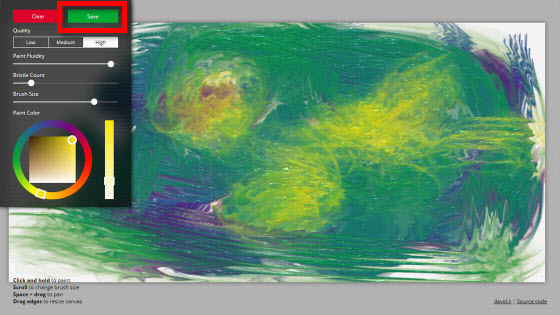
Related Posts:
in Review, Web Service, Video, Posted by darkhorse_log