How to make a planet from panoramic images in Photoshop

Pluto has been removed from the solar system planet. So, how to process a panorama image taken by yourself into a planetary image. Even if it is not a panorama image in particular, most of the horizontally long image will be like a planet.
The way to make it is as follows.
Photojojo >> How to Create Your Own Planets Using Your Panoramas
First select "Image" → "Image Resolution"
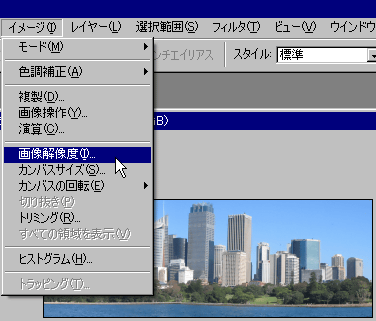
Uncheck "Fix aspect ratio" to make it square.
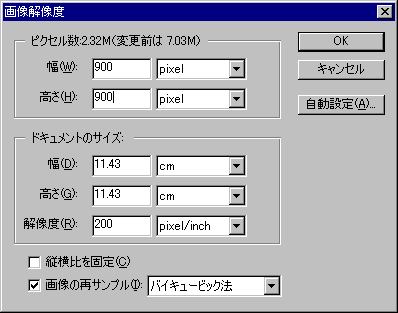
Next, select "Image" → "Rotate canvas" → "180 °" to invert the top and bottom.
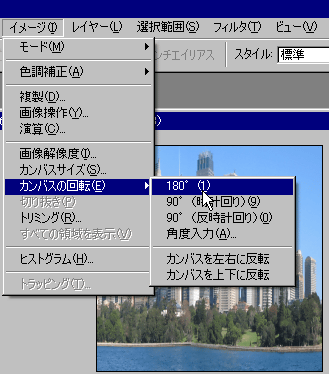
Then select "Filter" → "Transform" → "Polar coordinate"
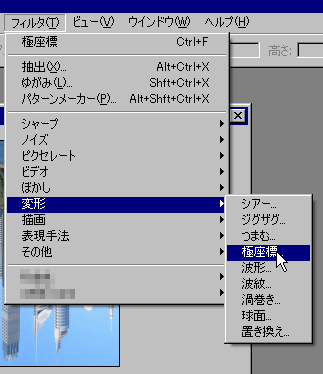
Only then select "Direct coordinates as polar coordinates".
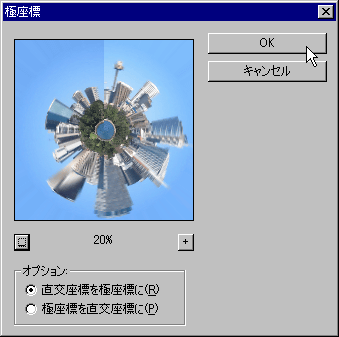
Finally, it is completion if it corrects to the angle that looks beautiful properly as "finish" in "rotation of canvas".
As a trick, the horizon of the left and right edge of the original panorama image is exactly the same height. Also, the color of the sky is the same system color tone between the two sides. If you plan to make it more beautiful, you can cut it by mask and cut it as a mask and put it as a layer on the sky background image with perfect color tone and then make it a planetary one, it becomes very much like it. If you use the night sky instead of the sky, you will have a cosmic atmosphere.
See the following for various actual completion examples. It may be useful because it can be applied in various ways.
Create Your Own Planets - a photoset on Flickr
Related Posts:







