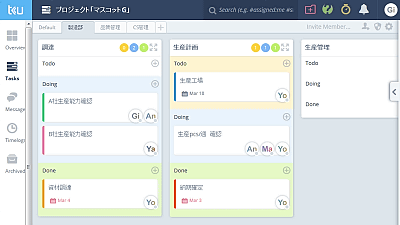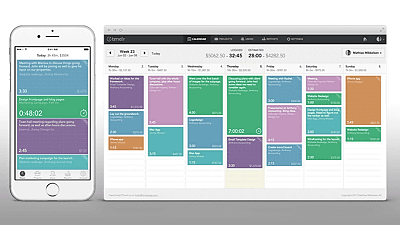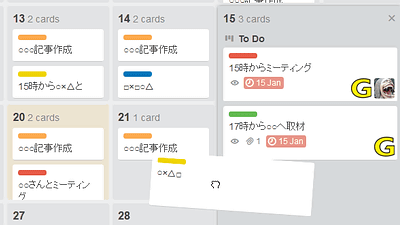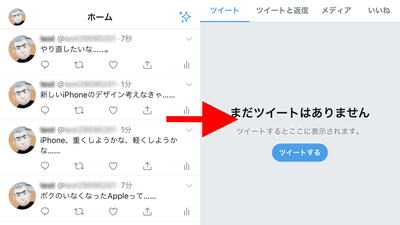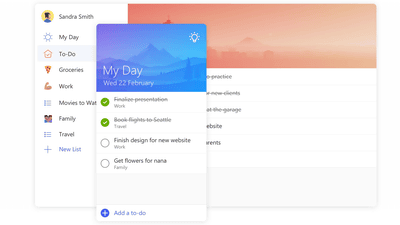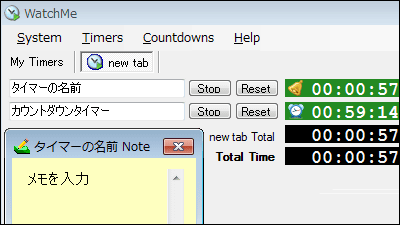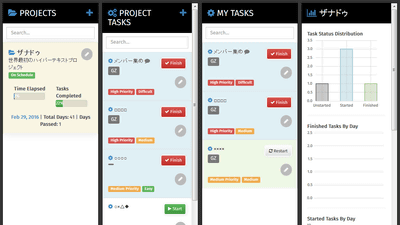"Work 25 minutes → Break 5 minutes" "lanes" that can handle gangs with tasks using Pomodoro technique
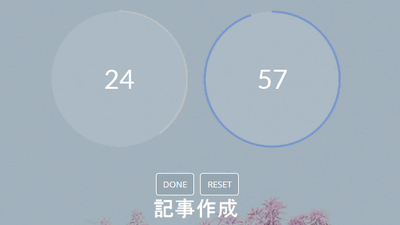
Techniques for improving productivity by repeating a short set of intensive work and a break for "work 25 minutes → break 5 minutes"Pomodoro technique"is. Task management service making full use of such Pomodoro technique "Lanes"Supports users' task management by notifying them finely at intervals of 25 minutes of work and 5 minutes of breaks on the browser.
Lanes | accomplish, beautifully
https://lanes.io/
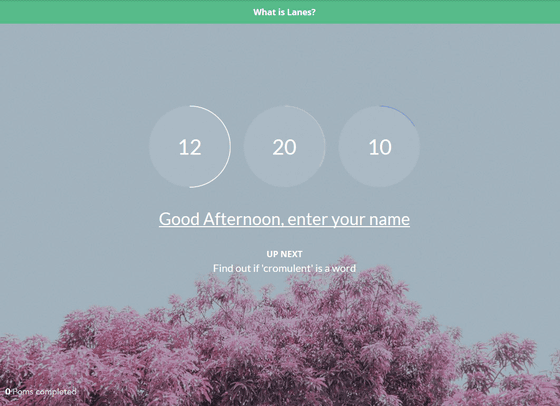
To use "lanes" access the above URL and click the character link displayed under the clock.
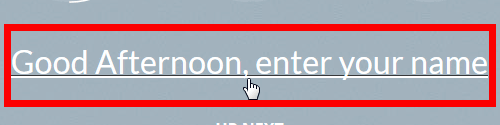
First, click "Create Account" to create a dedicated account.
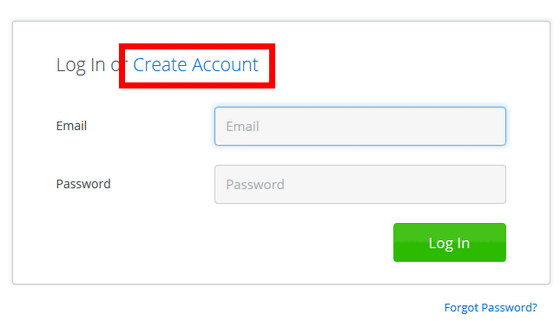
Since this will be the account creation screen, enter your name, email address and password from the top and click "Create Account".

When "Your Account Has Been Created" is displayed, enter the e-mail address and password entered at the time of creation below it and click "Log in".

When login is successful you will see this screen. Simple design that just displays the clock in the center of the screen.

To use lanes from the menu bar in the upper right of the screen. Clicking "DASH" ... ...

Go to the top page.

Click "WEEKVIEW" ......

This will be the screen.

If you click "+ New task" here ...

You can add tasks.

It is like this when adding multiple tasks.

Click the check icon when the task is completed.

Then, a correction line is drawn on the task and the task is completed.

Also, clicking the × icon ...

The task is deleted.

Tasks can be moved by dragging and dropping, and it is OK if priority is handled from the top one.

When you add a task and move to the top page, "Create article" was displayed as a task to be processed next.

And click "POM" at the upper right of the screen to have Pomodoro Technic's "work 25 minutes → break 5 minutes" notified.

Then the screen changes. By default the work time is set to 25 minutes as follows.

By moving the slide bar you can freely set the working time from 1 minute to 60 minutes.

And click "START" when starting work.

Then, a work time of 25 minutes started with the sound of the clock "Tic Tac".

A notice came when 15 seconds before the end of working time ......

A break of 5 minutes starts when the work time is over.

After the break time, work time of 25 minutes again starts, 25 minutes of work → 5 minutes of rest → 25 minutes of work → 5 minutes of rest ... ... and so on, the cycle of Pomodoro technique continues indefinitely. Click "DONE" or "RESET" to stop the clock, it is OK.

Also, if you allow notification from the browser, notification will be displayed as follows as 15 seconds before the end of working time.

In addition, lanes is planning to correspond to "cooperation with other net services" and "other detailed settings" from now on.
Related Posts:
in Web Service, Review, Posted by logu_ii