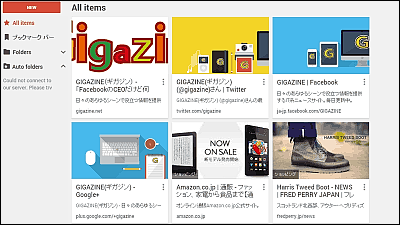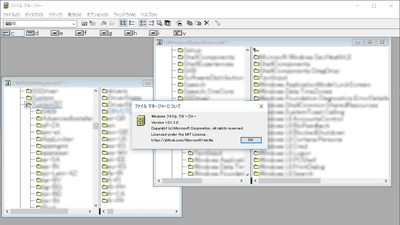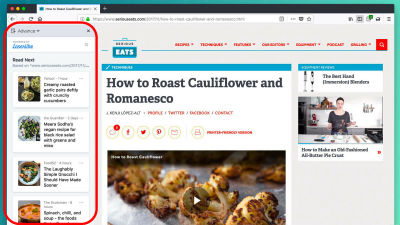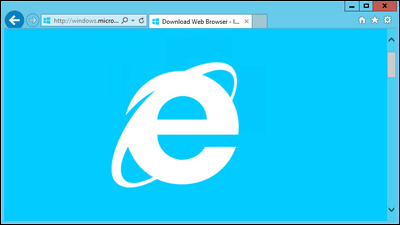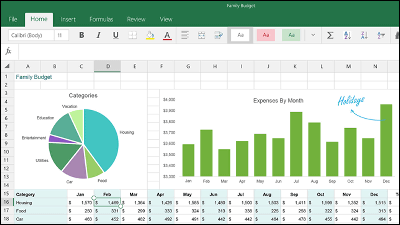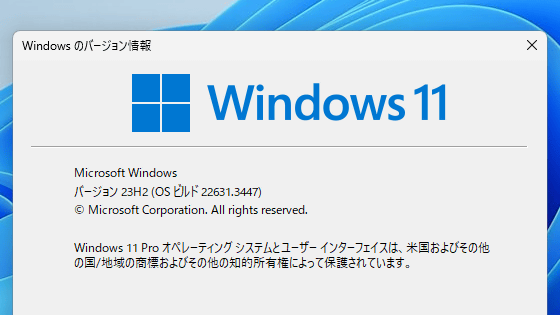I tried another Microsoft 's new browser' Spartan 'different from IE and it looks something like this

Next Windows OS "Windows 10In addition to Internet Explorer, a new web browser "SpartanIt is scheduled to be equipped. The new browser Spartan has finally been released at the latest version of the technical preview of Windows 10 "Build 10049", so I tried it immediately.
Introducing Project Spartan: The New Browser Built for Windows 10
http://blogs.windows.com/bloggingwindows/2015/03/30/introducing-project-spartan-the-new-browser-built-for-windows-10/
In order to experience the new browser Spartan ahead of time, installation of Windows 10 Technical Preview is necessary. Windows 10 Technical preview installation method can be found by looking at the following article.
How to easily install Windows 10 Technical Preview using USB memory - GIGAZINE
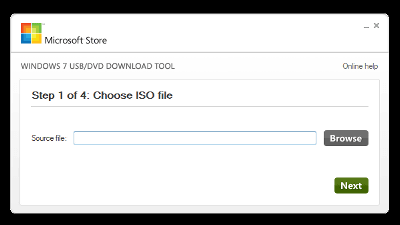
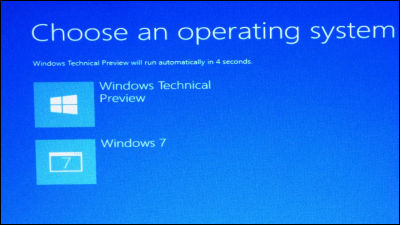
To update the old version of Windows 10 Technical Preview to the latest build 10049, click "Settings" on the start menu.
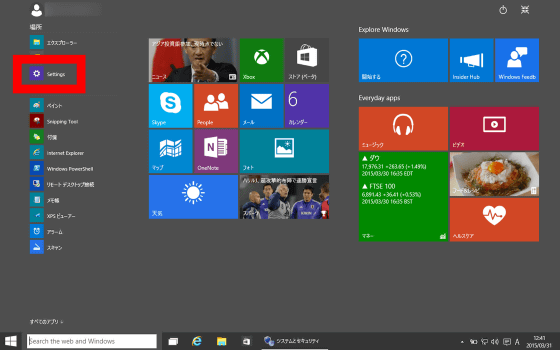
Click Maintenance and Administration to run Windows Update.
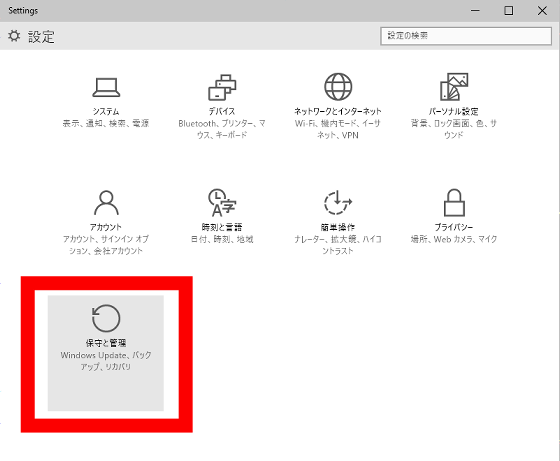
In addition, click "Advanced Options" ... ....
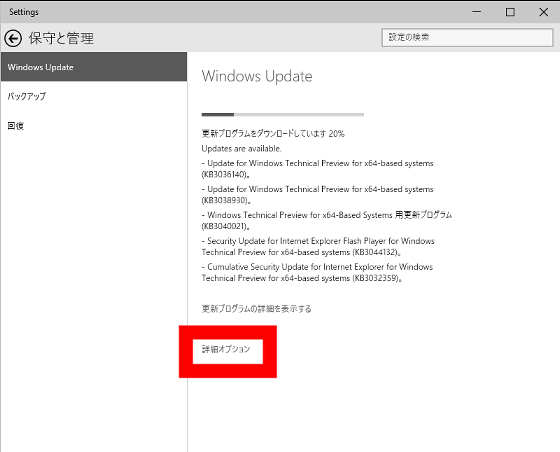
"Preview build installation method" must be specified as "high speed".
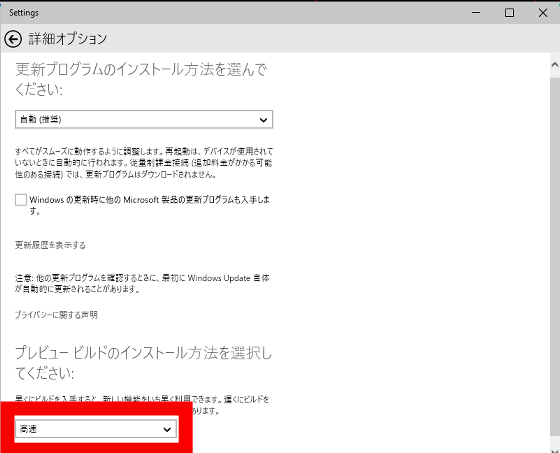
When Windows Update completes, the PC will restart automatically. If the update succeeds successfully to build 10049, "Project Spartan" will be displayed on the start menu, so click it to execute it.
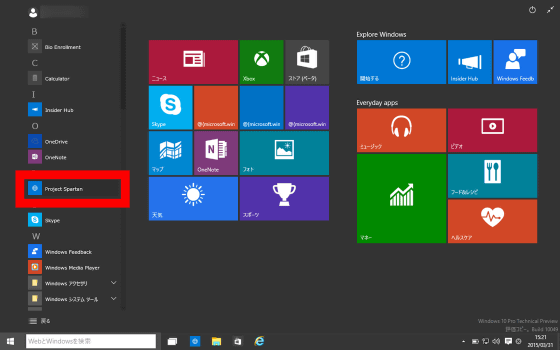
This is the screen of the new browser Spartan. By defaultMSN JapanWas specified on the start page.
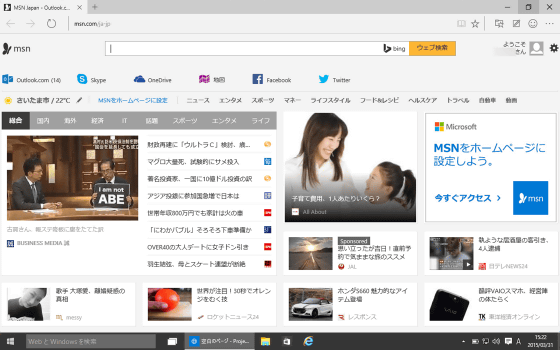
Spartan also supports Japanese display.
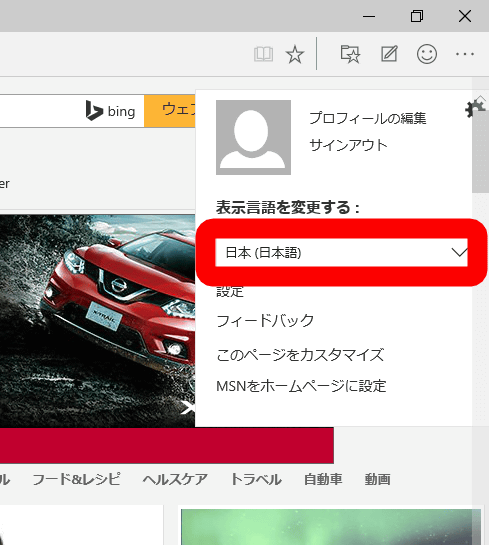
Try the "Web Note" function that you can write in the page which is a big feature of Spartan immediately. Click the "Web Note" icon on the right side of the tool bar.
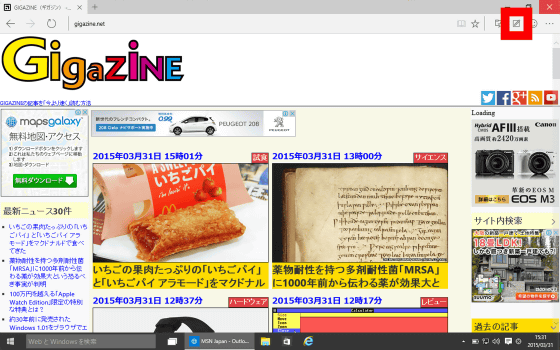
Then the Pen tool was displayed in purple on the screen.

The left end is the "Fill pen" tool. Click the icon to specify the color and thickness.
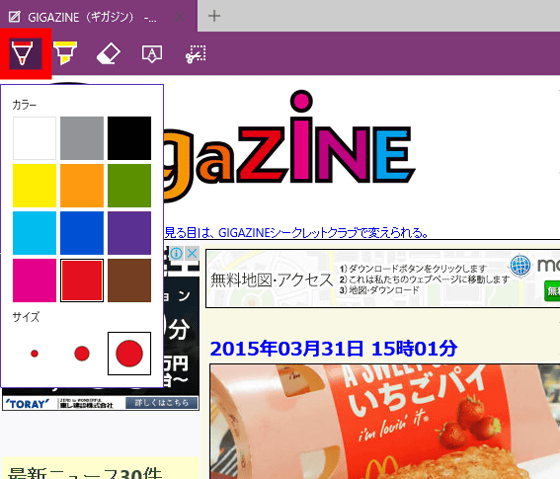
When painting with a mouse with pen tool, it looks like this. In addition, it is also possible to write with a finger in the case of a touch screen compatible display.
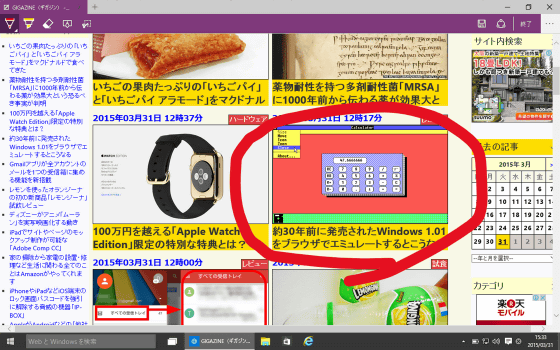
Click the "save" icon on the right of the pen tool ......
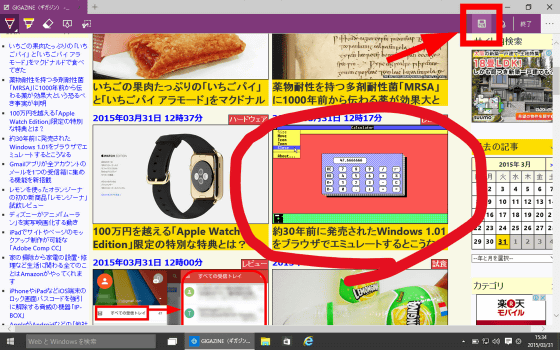
You can register images in favorites (bookmarks) and reading lists.

Clicking on the page registered as favorite ......
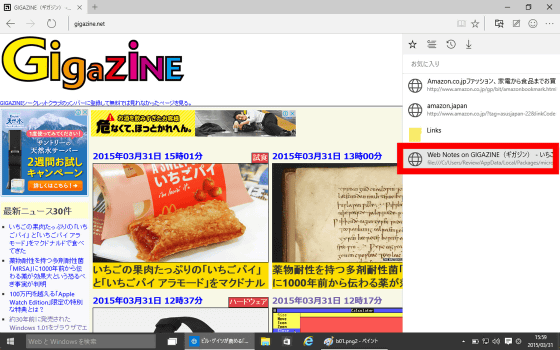
The state as saved just before was reproduced. The saved thing looked like "image", and even if you clicked on the screen you could not jump to the link destination.
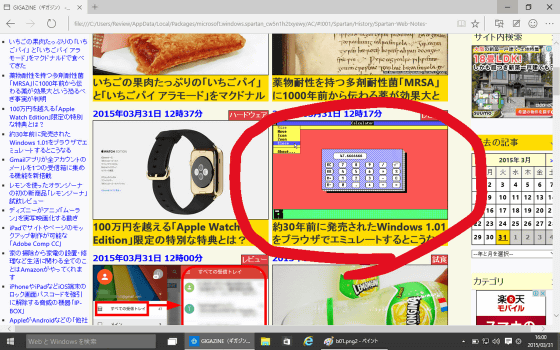
The second from the left is "translucent pen tool"
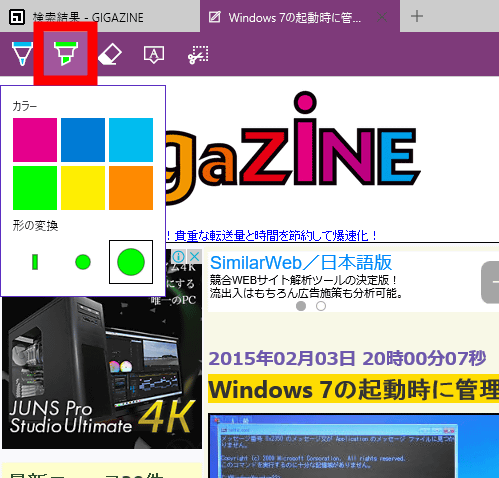
In this way, you can draw in a state that the page can be totally transparent.
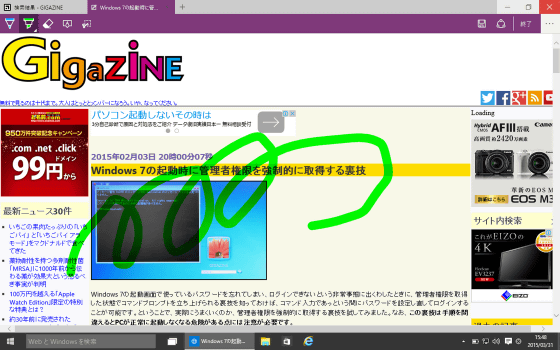
If you want to erase the written content, click on the eraser icon at the third from the left to get rid of it crisply.
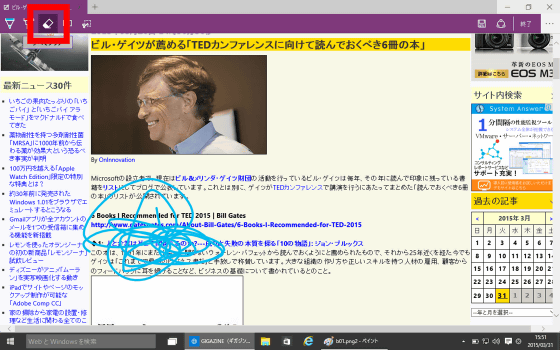
Click on the share icon to the right of the pen tool.
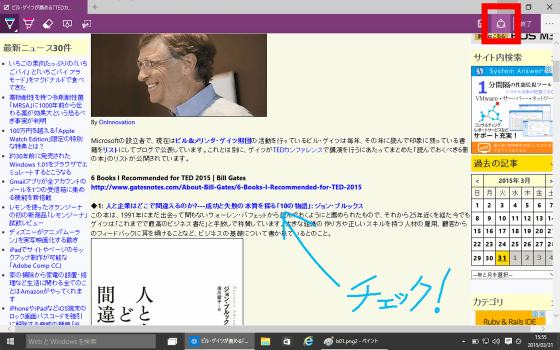
Clicking "▼" ......
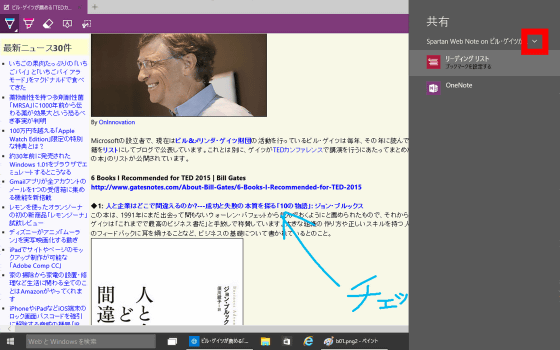
You can take screenshots.
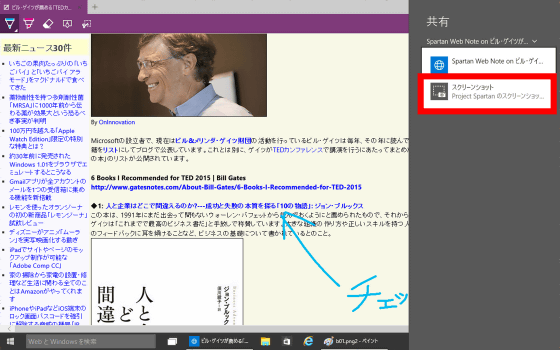
Also,PocketIt can also be saved in OneNote of "Reading List" application or "cloud storage" which is a "read later" function like. Click on the reading list.
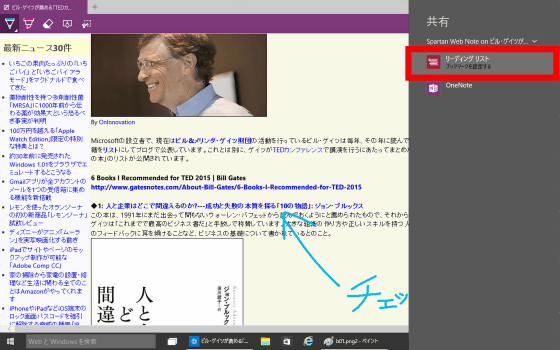
Click "Add" ... ....
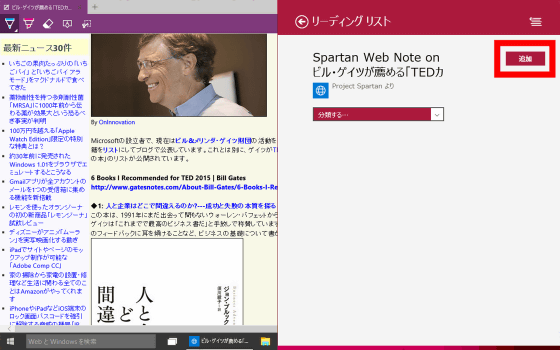
It was registered in the reading list app. In addition, in the build 10049, the reading list application, which is a universal application shared by all devices such as PCs and mobile terminals, could not be used yet.
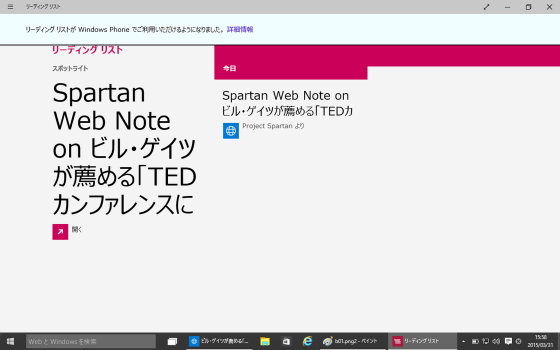
Spartan also has a "leading view" function that allows you to change the page to a simple design with only images and text. Clicking the "Reading View" icon on the toolbar ... ...
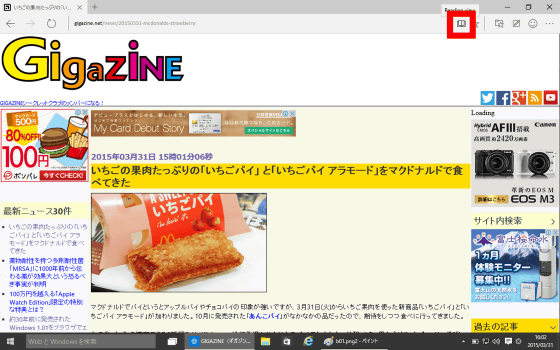
You can change the design like this. However, it seems that the function is not complete yet, such as the image is not displayed halfway on the page with a lot of images.
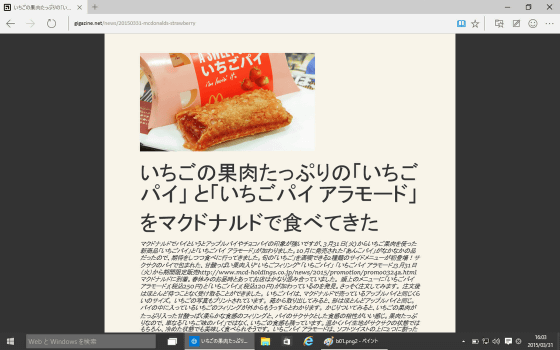
Spartan finally released is equipped with a new rendering engine "Edge", an ambitious work that Microsoft is aiming for "graduation" from IE. Spartan is software under development at the time of article creation, and the behavior is still unstable and there is still unstable behavior, but the operation is not crisp but the new design which enriches Pen tool on touch assumes a little taste with IE It has become a web browser that makes us expect expectations that different usability will be realized.
· Continued
Microsoft's new browser "Edge" turned out to be astonishing specifications to take over the extensions of Chrome and Firefox as they are - GIGAZINE

Related Posts: