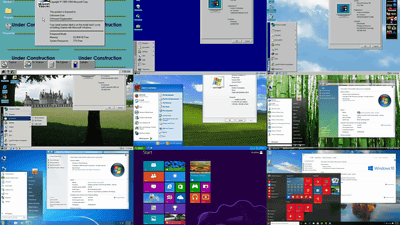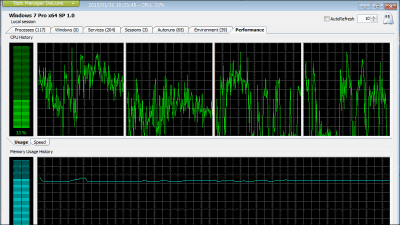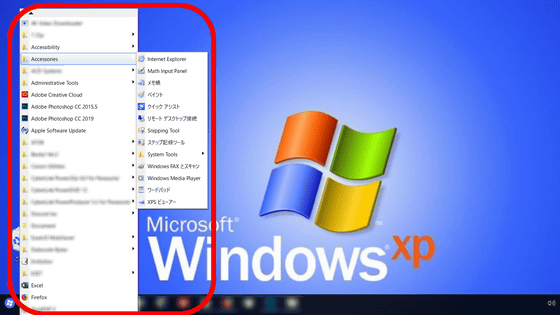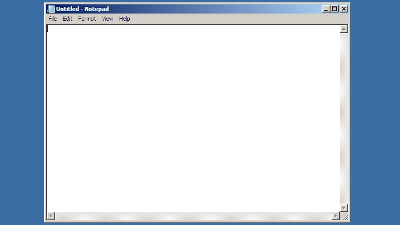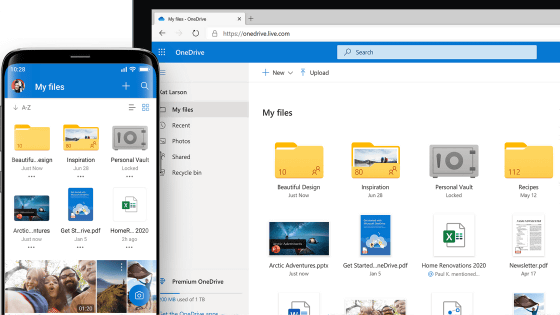GUI in Windows 3.x era 'Windows File Manager' officially responds to Windows 10 and is now available on the Microsoft Store for free
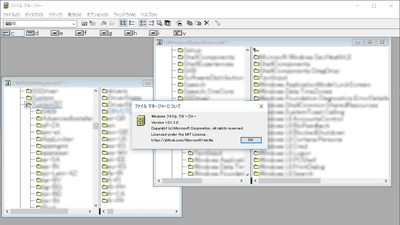
The graphical user interface (GUI) adopted in Windows 3.0 released in 1990 is " Windows File Manager ". Windows File Manager was open source in 2018, but it was finally available for free from the Microsoft Store.
Get Windows File Manager - Microsoft Store ja-JP
https://www.microsoft.com/en-us/p/windows-file-manager/9p7vbbbc49rb
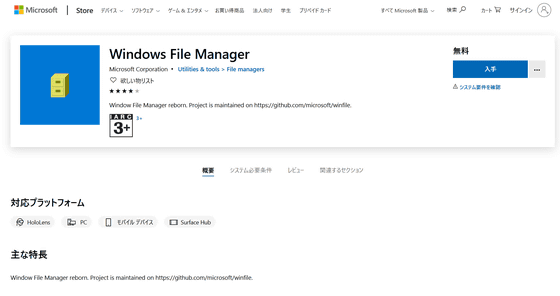
"Windows File Manager" is a GUI provided for Windows 3.0, and it became the source of "Windows Explorer" later used from Windows 95. Until then, the file copy and deletion etc was done by MS-DOS command, but Windows File Manager displays multiple child windows in the application window and visualizes the file by the icon. This made intuitive operation possible.
Such Windows File Manager was open sourced in April 2018 by Mr. Craig Wittenberg , former Microsoft staff, published on GitHub .
Source code of "File Manager" used in Windows 3.x era will be released on Github - GIGAZINE
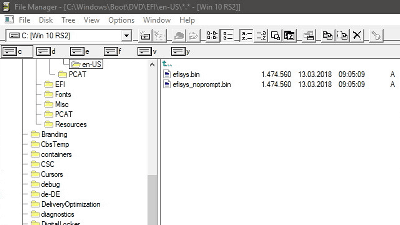
The system requirement of Windows File Manager distributed in Microsoft Store is Windows version 16299.0 or later, and it corresponds to 32 bit version · 64 bit version · ARM version. Please login to Microsoft account and access distribution of Microsoft Store, click "Get", download and installation will start.
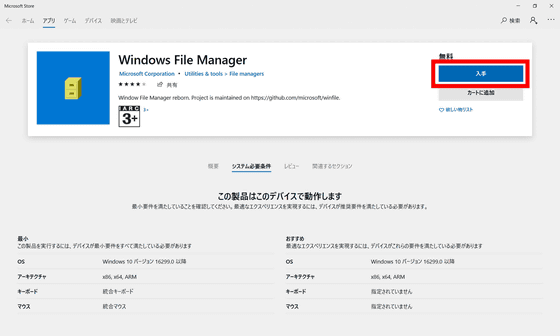
Click "Start" button will be displayed when installation is completed.
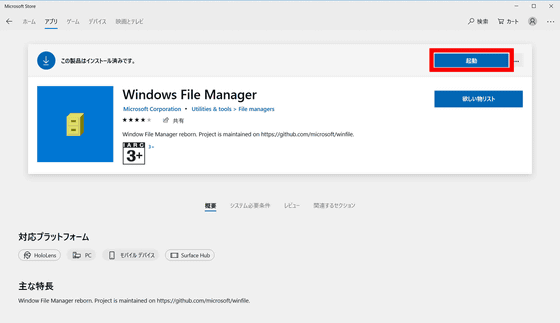
When you start Windows File Manager, it looks like this. Each menu was properly translated into Japanese, and it was able to be used without problems. Also, copy, cut, paste shortcuts and OLE drag & drop which were not installed in Windows 3.x era are also supported.
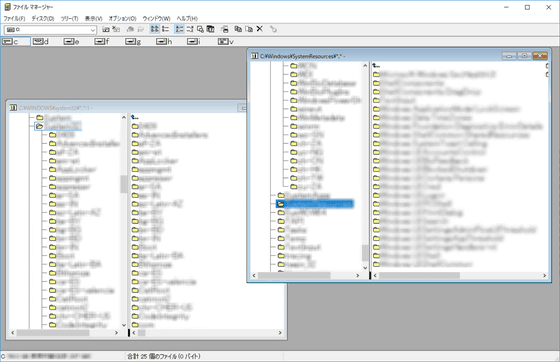
Related Posts: