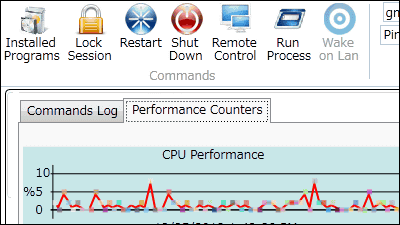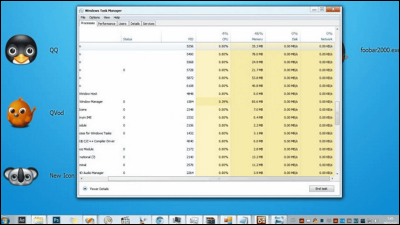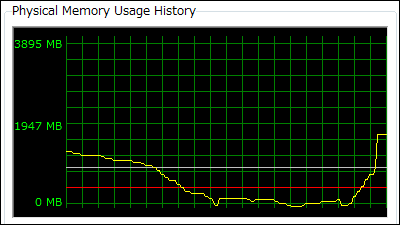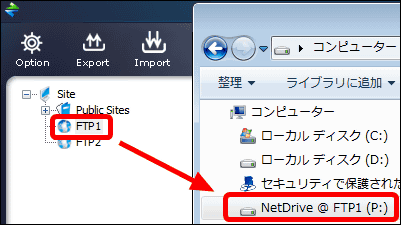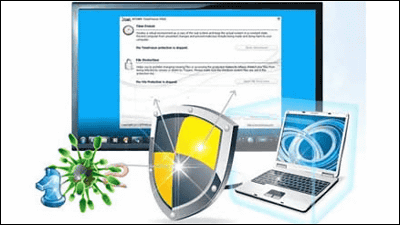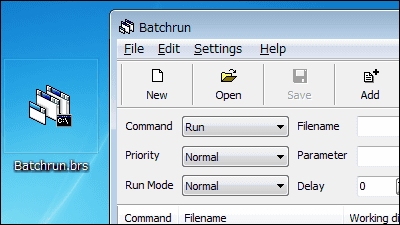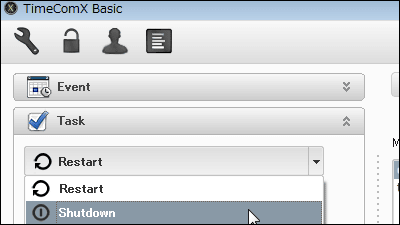A high-performance task manager "MiTeC Task Manager DeLuxe" that can check the PC's environment settings, automatic startup settings, etc.
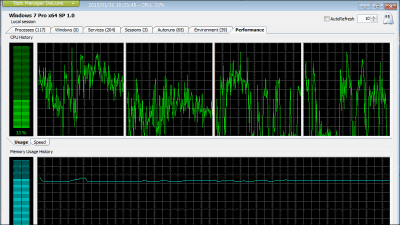
A free task manager capable of checking process, service, user connection state, automatic startup setting, PC environment setting, CPU and memory is "MiTeC Task Manager DeLuxe"is. It can be started on Windows 2000, XP, 2003, Vista, 7, 8, Server 2008.
About the function from the following.
MiTeC Homepage
http://www.mitec.cz/tmx.html
Since this time we will use the software with 64 bit OS, click "Download 64".
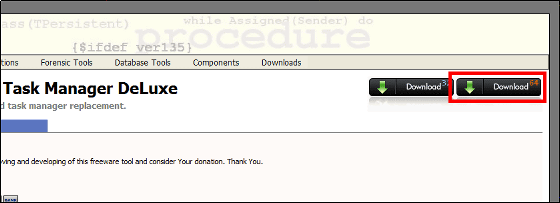
Download the downloaded ZIP fileExplzhExtract it with "TMX64.exe".
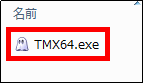
The operation screen is displayed. Processes are displayed on this "Processes" tab.
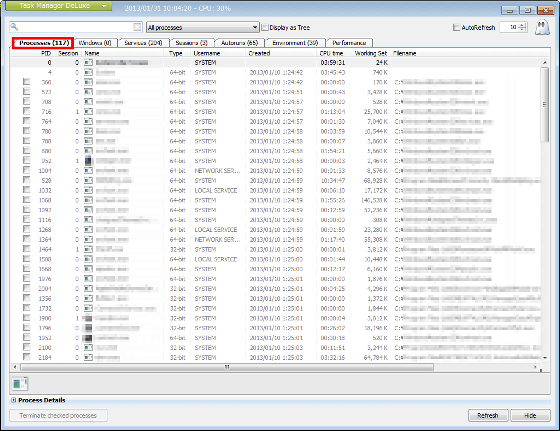
The handle and class name of the software running on the "Windows" tab.
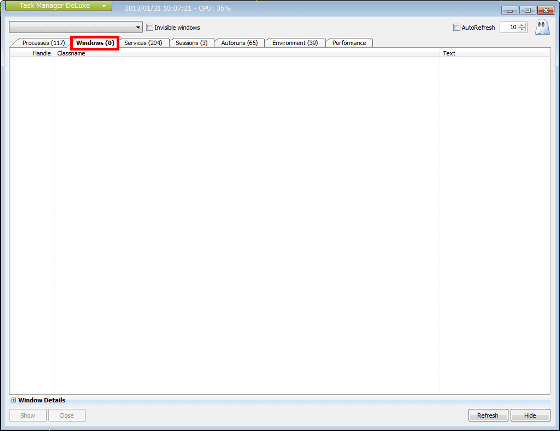
Display of service status on "Services" tab.

User connection status on "Sessions" tab.

Autostart setting on "Autoruns" tab.

Display of PC environment on "Environment" tab.

A graph of CPU and memory is displayed on "Performance" tab.

In addition, by clicking "Task Manager DeLuxe" in the upper left, you can change screen shot · CPU utilization to task tray display etc.

Related Posts: