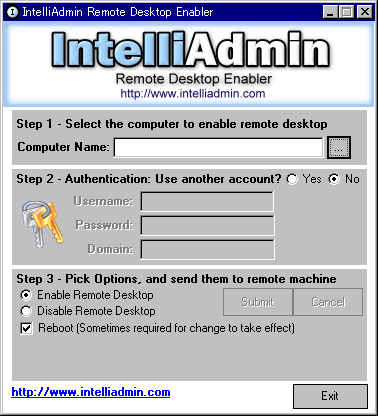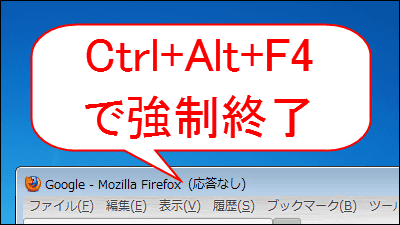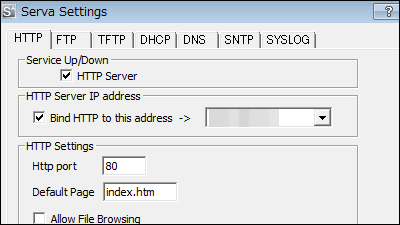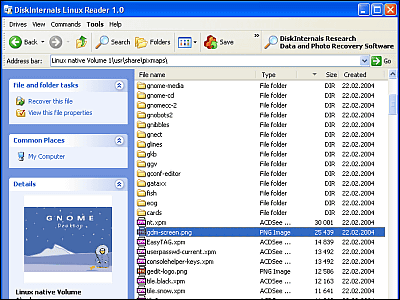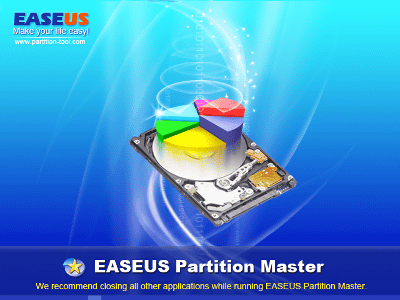Create a user that is not displayed on the Windows XP startup screen "XP User Hide"

When you start up Windows XP, normally a list of users who can log in is displayed, but you can create hidden users there. It is made possible by modifying the registry, but by using "XP User Hide" you can easily create a hidden user. It is possible to use such as hiding management account etc from general users.
Download and usage are as follows.
IntelliAdmin.com: Hide user accounts from the Windows XP Welcome screen
You can download it from "Just download it from here" on the above site.
Click to start downloading

If you hide the user, you will see how to log in as that hidden user. For XP Pro, it is selectable with "Ctrl + Alt + Del" key, and for XP Home it says it will be selectable when booting in safe mode.
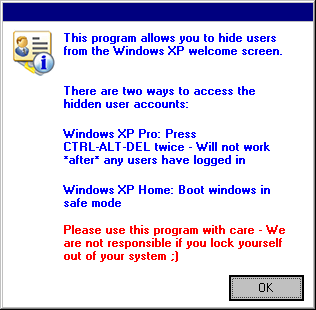
The checked box is the one that is hidden. You can hide it by simply checking and clicking "OK". If you uncheck it, it will be redisplayed.
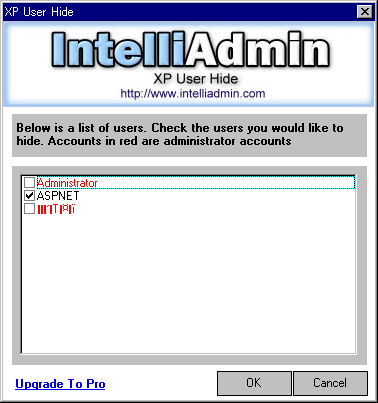
The same applies to "Microsoft PowerToys for Windows XPEven seems possible.
Related Posts: