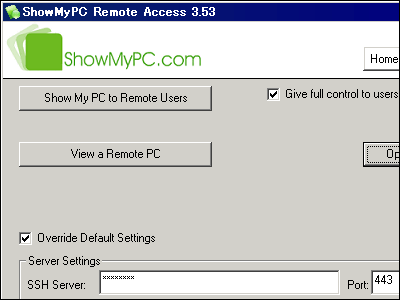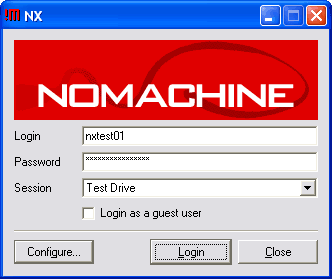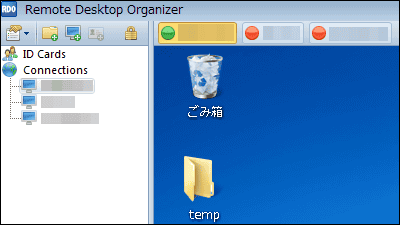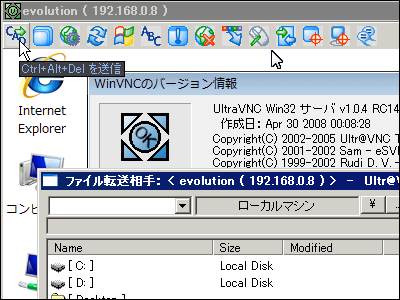"Remote Desktop Enabler" to remotely turn on / off Remote Desktop
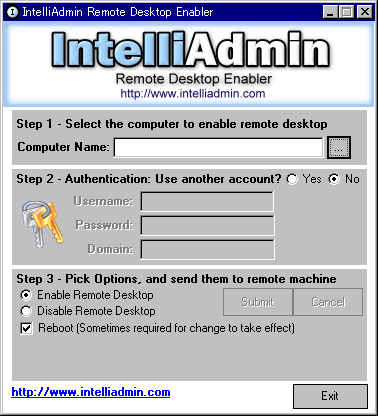
Remote desktop that can be used in Windows XP Pro etc is very handy because it can control PC over the LAN or over the Internet as if you have the computer at hand, but you can not remotely turn on / off the remote desktop itself It is a difficult point.
You can turn it on / off remotely by using this free software "Remote Desktop Enabler".
IntelliAdmin.Com: Remotely Enable Remote Desktop
Download it here
http://www.intelliadmin.com/RDPRemoteEnabler.exe
Easy to use, just download and run. Enter the name of the remote computer you want to turn on and off, and enter your user name and password if necessary. Then I only choose whether to turn on / off Remote Desktop or restart.
In addition, what kind of mechanism realizes this is as follows.
WindowsDevCenter.com - Windows Server Hacks: Remotely Enable Remote Desktop
WindowsDevCenter.com - Some Useful Scripts from Readers
Related Posts:
in Software, Posted by darkhorse_log