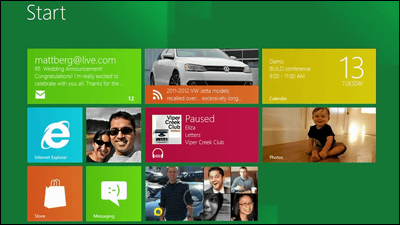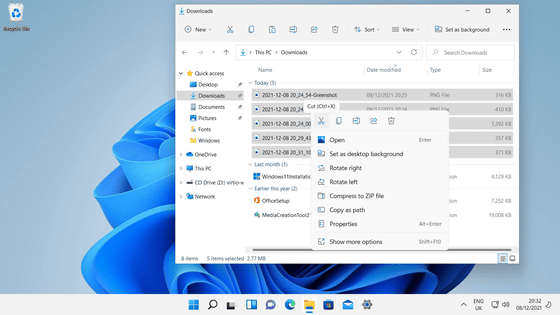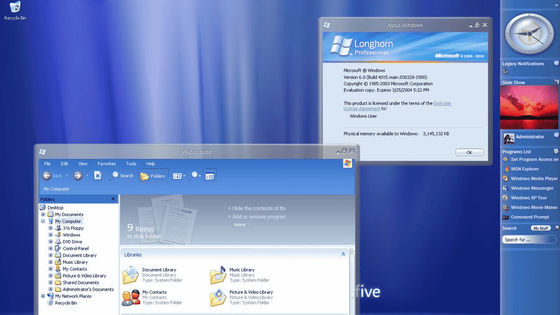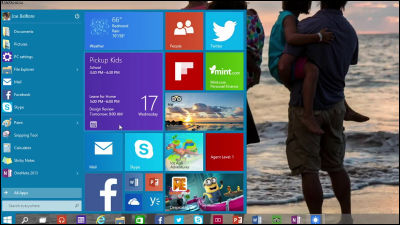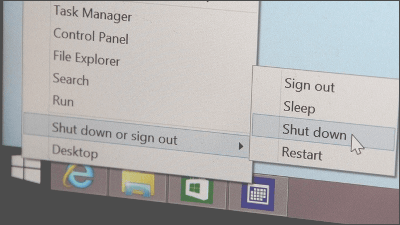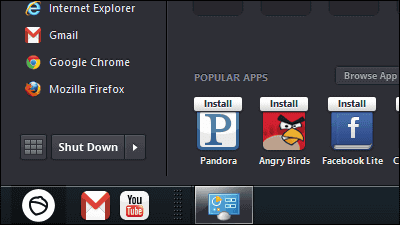How has the "start menu" evolved until Windows 10?
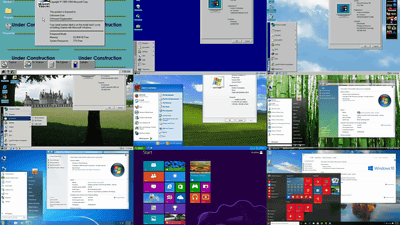
In 1985, "Microsoft Windows" developed by Microsoft was first released in "Windows 1.0" and on July 29, 2015Become the last version of WindowsThe latest version "Windows 10" which is also said to be officially released worldwide. Such a Windows start menu appeared from Windows Chicago, and temporarilyIt disappeared in Windows 8.0Sometimes, Ars Technica summarizes how the start menu has changed.
The Windows Start menu saga, from 1993 to today | Ars Technica
http://arstechnica.com/gadgets/2015/07/the-windows-start-menu-saga-from-1993-to-today/
◆ Windows Chicago
"Windows Chicago" which appeared in 1993 is like a beta version of "Windows 95" released later. Although it is still very similar to "Windows 3.1", the start menu is born here, and there are other features that can be seen even after crossing the task bar and so on.
The start menu of "Windows Chicago" is in the lower left of the screen, there were only three buttons at that time.

The left Windows Logo button is a button for changing the desktop icon and managing Windows.

The middle button is a button for switching applications and searching.

And the button on the right is for help.

◆ Windows 95
The start menu of "Windows 95" which appeared after "Windows Chicago" is like this, feeling that multiple functions are stored together in one button. There is a shutdown button written as "Shut Down", and options such as sleep, logoff, restart do not exist as it is now.
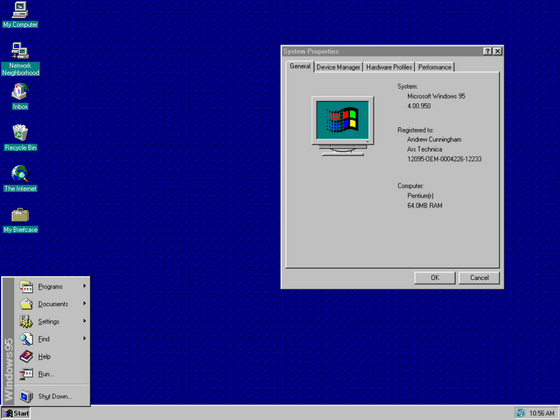
Starting from "Windows 95", you can follow the content in the folder with mouse over.
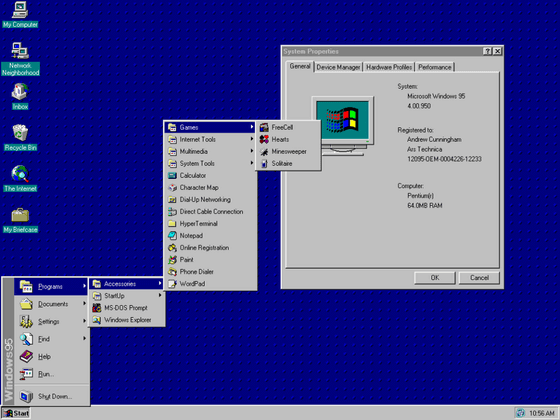
In the final version of "Windows 95", the "Suspend" button has been added to the start menu.
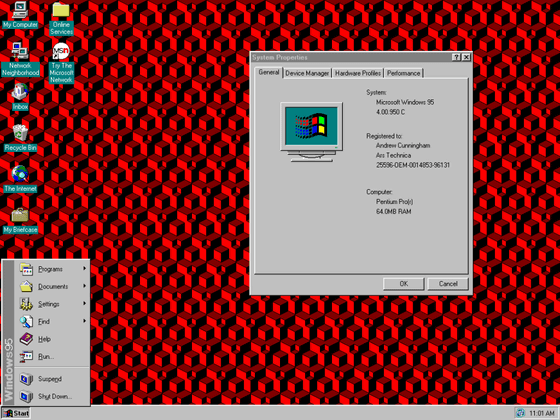
"Windows 95" continued updating from 1995 to the latter half of 1997, but in that it also corresponded to AGP graphic card, FAT32 file system, USB.
◆ Windows NT 4.0
"Windows NT" is a business-oriented OS that is more stable than Windows 9x "Windows 95". Windows NT 4.0 was released in 1996 and inherited from "Windows 95"GUIIs adopted. Graphics-related performance has improved considerably than in past versions, but at the price we have found a fatal bug related to graphics.
There is almost no change from the start menu from "Windows 95".
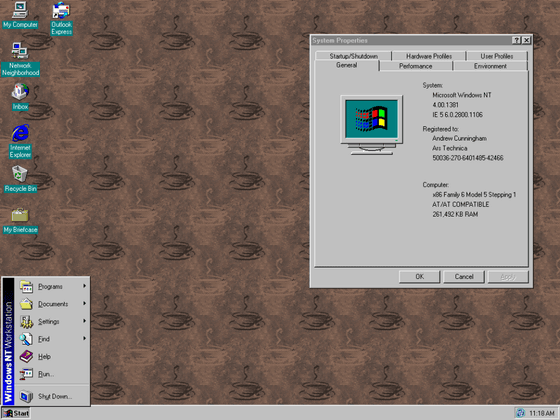
◆ Windows 98
In "Windows 95" many users are supposed to experience the Internet, but "Windows 98" made it more popular.
By integrating Internet Explorer 4.0 of the web browser with the OS, files on the network can be handled in the same way as local files.
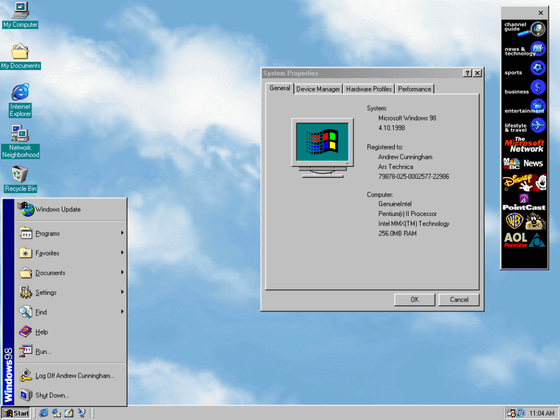
The format to follow the folder is the same as "Windows 95".
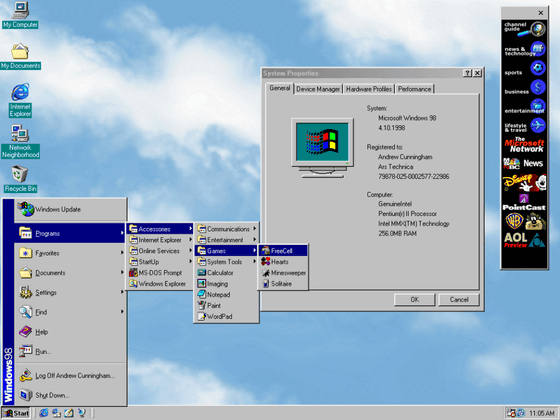
Right click on the start menu is now available.
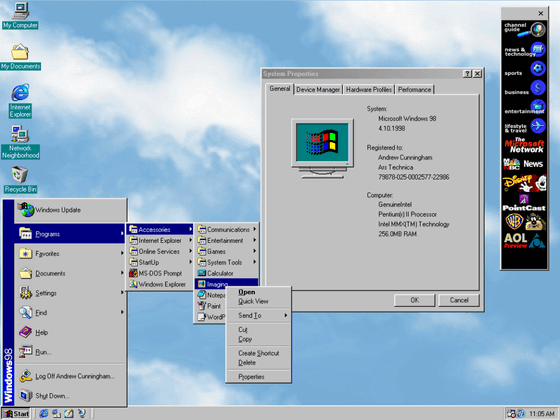
You can jump from "Favorite" to the page registered as IE's favorite.
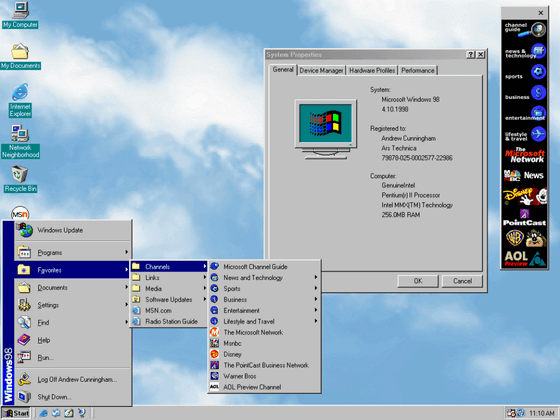
◆ Windows 98 Second Edition
The paid update version of "Windows 98" that appeared in 1999 is "Windows 98 Second Edition". There is not so much change in the start menu, but from the right click it is now possible to use the sorting function "Sort by Name".
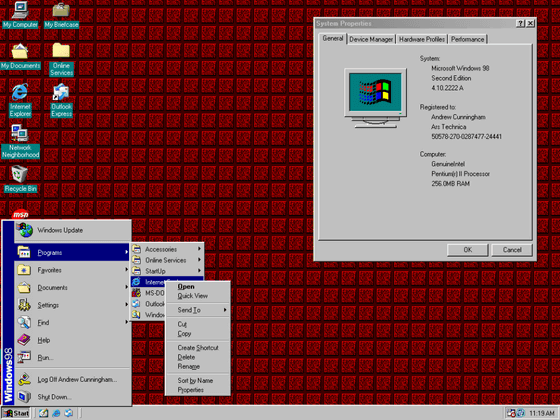
◆ Windows ME
"Windows ME" OS released in 2000. "Favorite" disappears from the start menu and "My Pictures" is displayed by default.
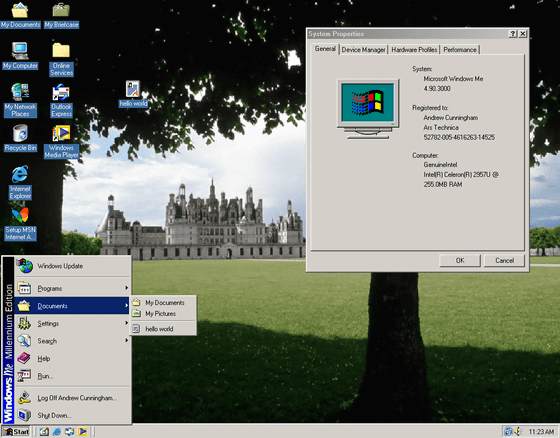
◆ Windows 2000
"Windows 2000" that appeared as the successor version of Windows NT 4.0 in the same year 2000. The function of the start menu is almost the same as "Windows ME".
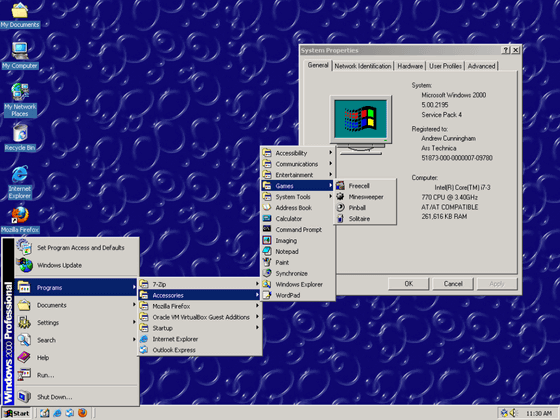
◆ Windows XP
From "Windows XP" that appeared in 2001, the appearance of the start menu changes dramatically.
The software on the PC is displayed on the left side of the start menu and the folder and the utility relation in the PC are gathered on the right side.
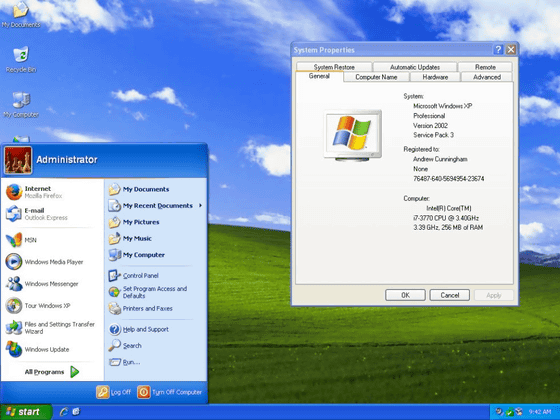
Still, the way to follow the folder of "All Programs" is similar from "Windows 95".
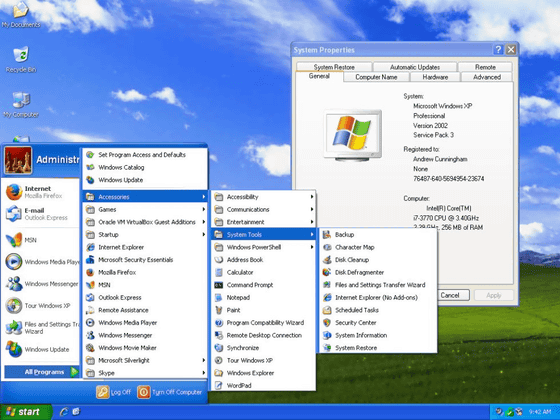
It is possible to customize what is displayed on the start menu ... ...
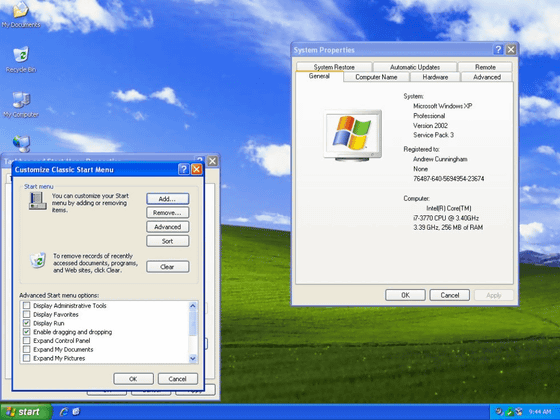
Design can also be changed.
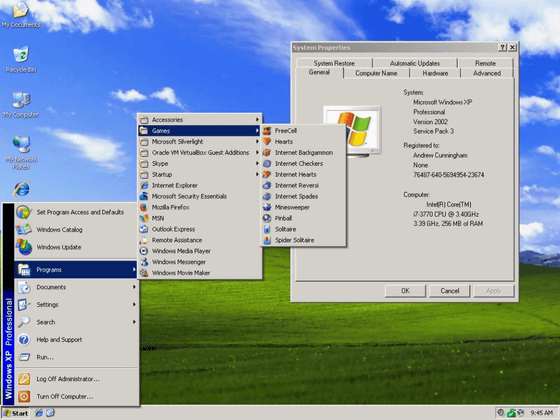
◆ Windows Vista
"Windows Vista" appears five years after the release of "Windows XP".
In "Windows Vista", a search box is integrated in the start menu, and what was previously displayed as "My Computer" or "My Documents" becomes "Computer" "Documents", "My" disappears from the name It was.
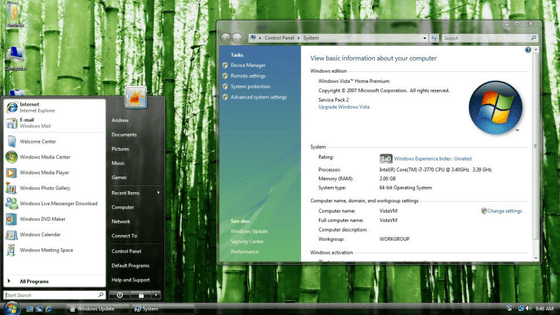
The program of the start menu is no longer displayed in the form where child folders are displayed on the right side which was continued from "Windows 95".
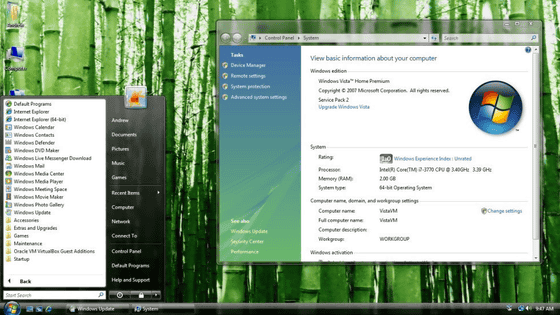
However, if you change the design of the start menu, you can continue to use the style tracking the folder.
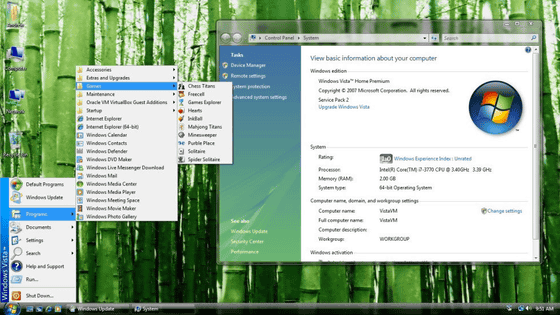
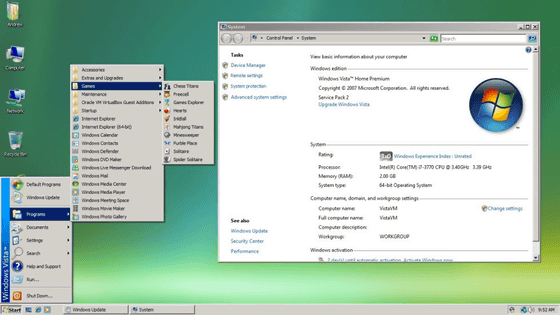
In addition, the shutdown option increases.
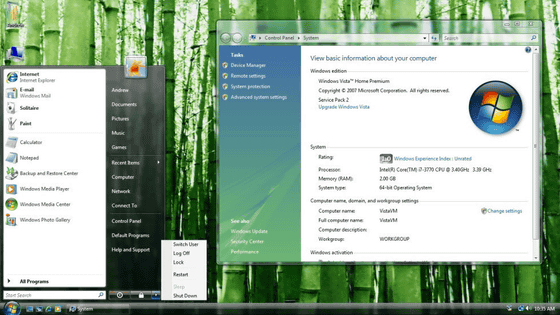
◆ Windows 7
And "Windows 7" released in 2009.
The design of the start menu almost does not change from that of "Windows Vista".
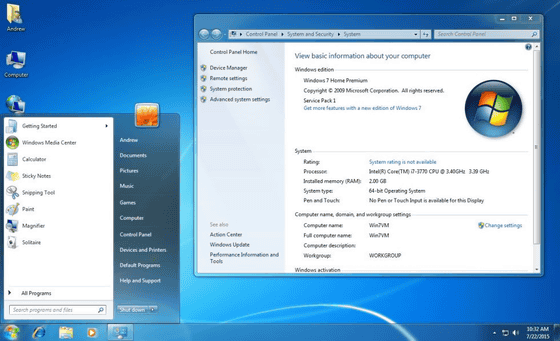
The task bar icon can be changed to a smaller size.
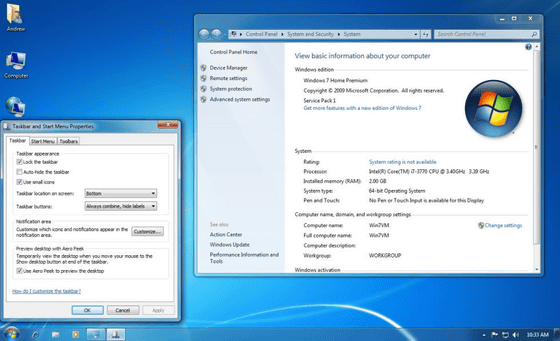
◆ Windows 8.0
The official version was released in 2012, "Windows 8.0" whose appearance changed at a stroke by adopting Modern UI.
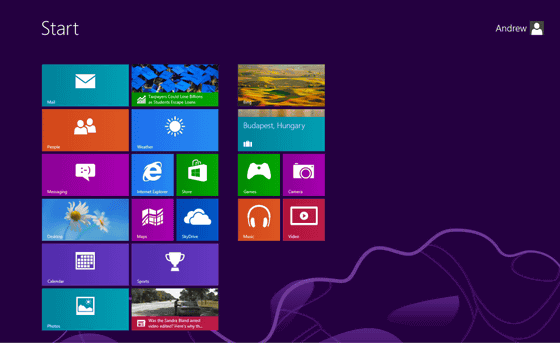
Search function
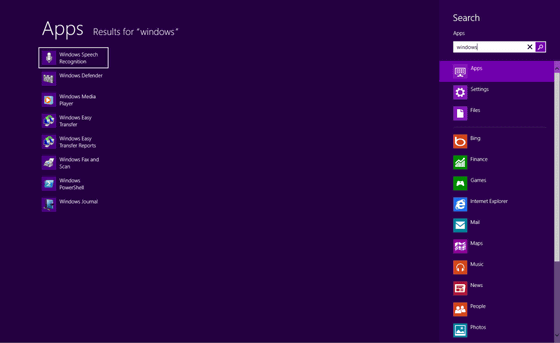
There is no start button on the desktop ......
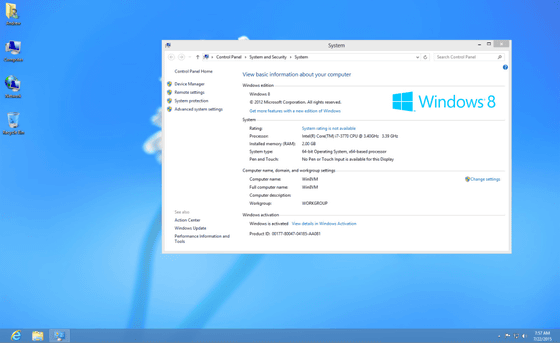
It is located in the red frame.
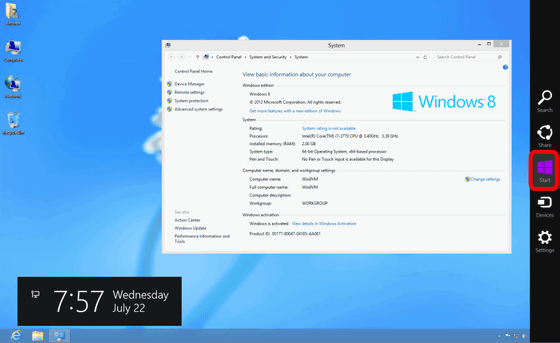
Many of the functions that have been on the start menu so far are placed on "Settings".
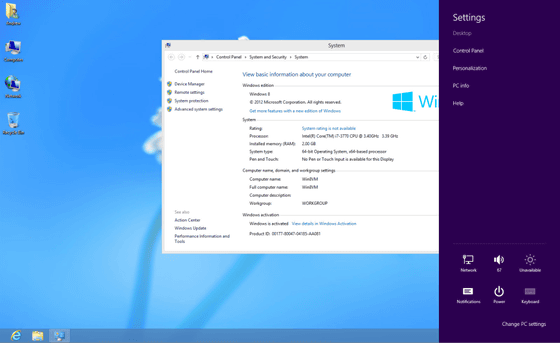
◆ Windows 8.1
An update "Windows 8.1" delivered in 2013.
Here on the desktopStart menu resurrected.
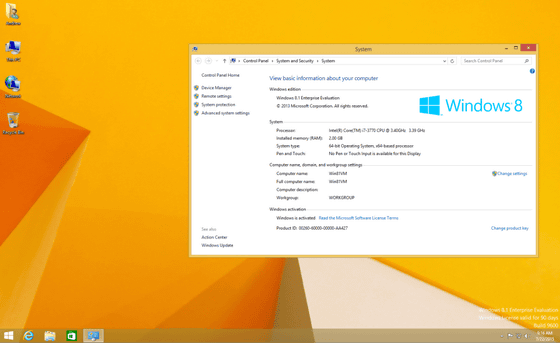
Power buttons on tiles ......
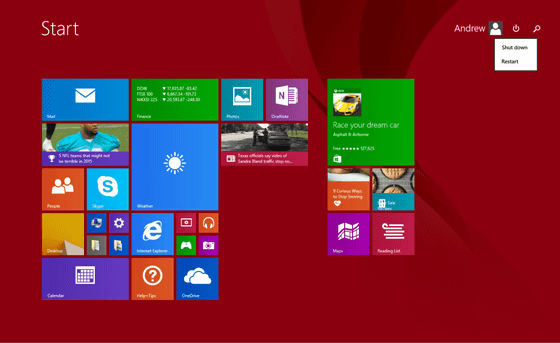
A search bar has been added and it has become an itchy OS than Windows 8.0.
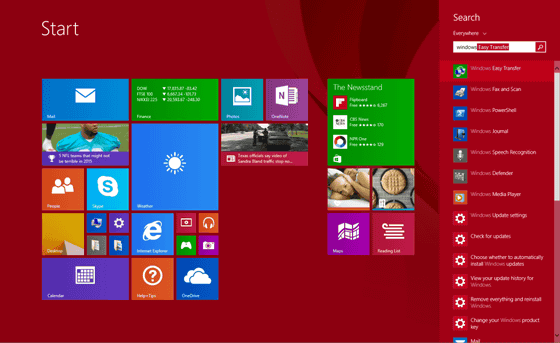
◆ Windows 10
And on July 29th 2015 "Windows 10" will be officially released.
The start menu of "Windows 10" is designed to combine the old start menu and Modern UI which appeared in "Windows 8.0", the largest amount of information in the past.
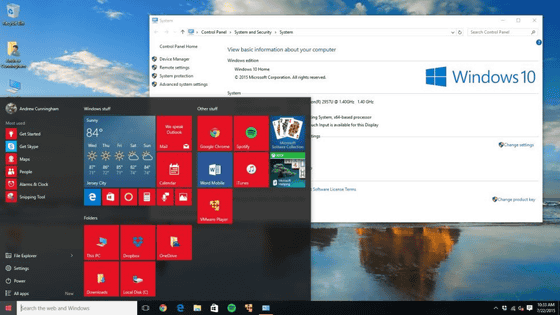
In addition to the data in the PC from the search bar, information on the Internet can also be searched.
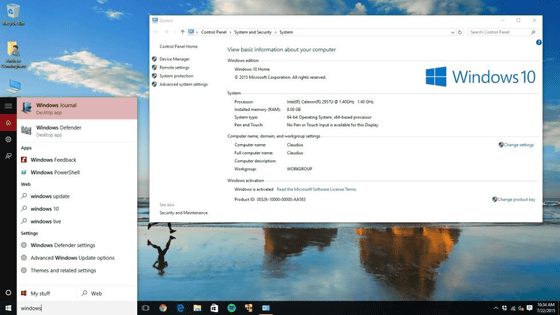
A feedback button is added on the start menu.
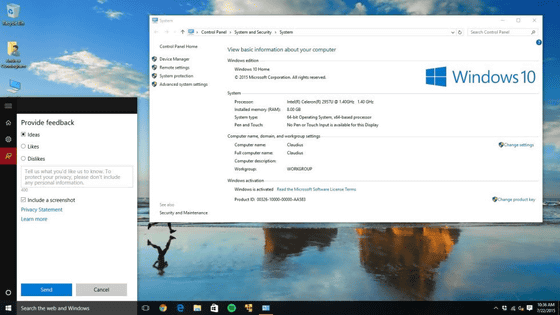
Furthermore, the voice recognition assistant "Cortana"Was integrated into the start menu.
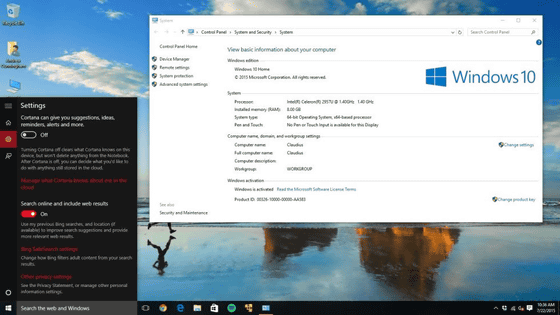
The new start menu can be set to full screen display.

You can turn off the power or open the setting screen from the left menu on the screen.

Related Posts:
in Software, Posted by logu_ii