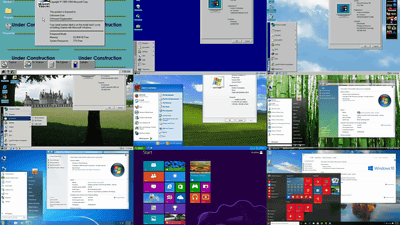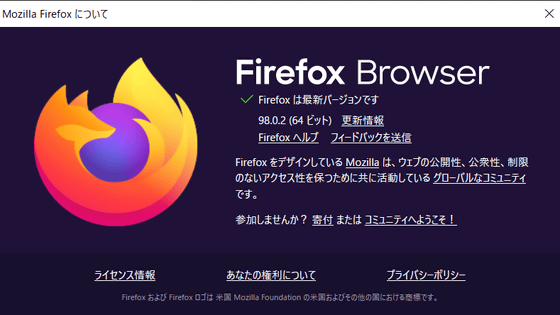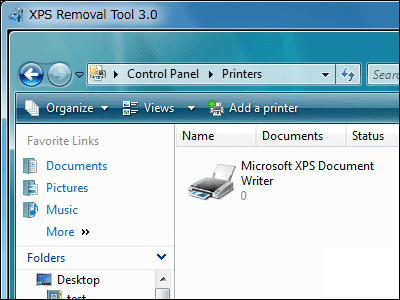History of the start menu reborn as "start screen" in Windows 8
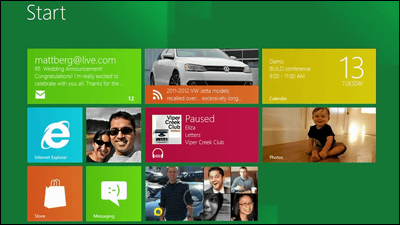
The latest OS "Windows 8" which appears to appear in 2012Instead of the start menuStart screenThe function is installed. Microsoft has been adopting the start menu for a long time since "Microsoft Windows 95" released in 1995, but what kind of change of the mind has happened, actually Chaitanya Sareen, program manager of Microsoft, program manager Commentary is being made by.
Evolving the Start menu - Building Windows 8 - Site Home - MSDN Blogs
At Microsoft, the design began in 1992 to introduce the start menu to "Windows 95". When the tower type PC and the 15-inch CRT were assumed as the user environment and the web was still experimental, the start menu adopted in the Windows 3.x line so as to clarify where to start work in the computer It had beenProgram ManagerIt was established on behalf of. The start menu, which became an integrated portal with the task bar, became the fastest way to launch the program.
Windows 95 Start Menu
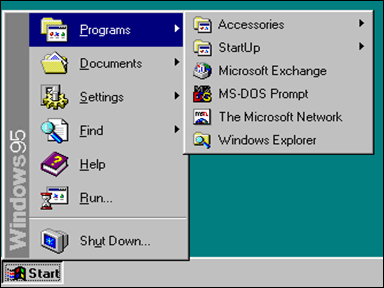
The start menu slowly evolves, for example, it is possible to "rearrange in order by name", and in Windows XP, the "frequently used program (MFU list)" is preferentially displayed did. By pinning in Windows 7, certain programs can always be displayed even when they are being used frequently.
Windows 7 Start Menu

However, there was a problem in the start menu. In Windows XP, opening "All Programs" will result in a very long menu when installing a lot of software etc etc, erroneously closing the menu before choosing a program as a narrow laptop user, again A situation arises that you have to open the start menu. In order to solve this, "Program and file search" menu has been added from Windows Vista. As a result, the speed to execute the program is further improved, but on the other hand it is not necessarily convenient because e-mail and various files are displayed in addition to the program in the search result.
As a result of sophistication by receiving feedback from the user that "There is still much improvement in the start menu", it seems that Windows 8 introduced the "start screen".
In Microsoft, we conducted a detailed investigation on how the start menu is used. As a result, the link to special folders (documents and pictures) on the right side of the start menu was down by more than 50% in Windows 7 compared to Windows Vista and Windows 7. Likewise, the number of items that pinned as a frequently used program was also 7 less than Vista, and it turned out that the frequency of opening the start menu had decreased by 11% in the first place. Although 11% seems to be a small number, Windows is an OS that has hundreds of millions of customers, and the use of the start menu, which is a universal element among them, is visibly degraded .
The rate of decrease in access to special folders when comparing Windows Vista and Windows 7. In the folder where "Picture" became the least used, the access decreased by 61%, the document, the control panel, and the pinned program were also reduced by 50% or more, and access to the start menu itself decreased 11% in the first place doing.
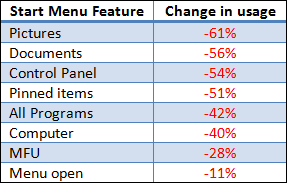
Then, what is the decline of the numerical value? Microsoft considers this to be due to the "start bar" at the bottom of the screen. The task bar has developed and it has become possible to pin a program or folder of your choice. This start bar was developed in 1997 with "Internet Explorer 4.0"Quick Launch (Quick Launch Bar)It appeared from. By the way, in Windows XP, the quick launch bar was hidden by default. This was done with the idea that the MFU list will be used. But in reality it was the opposite.
Here is the data. The number of programs pinning to the start menu, 40% for users "0". Of course, some users pinned more than 10 pins, but most users used only a few numbers.
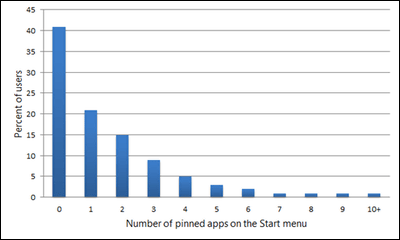
On the other hand, this is the number of programs pinning the task bar (start bar). The highest number is "3" and 30%. There are very few users with 0, and many users seem to be pinning multiple programs to the start bar.

In fact, when Sareen visits IT professionals, it is not unusual that task bars are tightly integrated with icons. Some icons are arranged in the task bar even though they are accessible immediately after opening the start menu like the control panel. If you are using Internet Explorer 9 you can also pinpoint the website, further improving convenience. Even if the resolution of the task bar is 1024 x 768, 22 icons can be displayed. By using the jump list, you can also access 220 files and folders.
This means that the taskbar has evolved in place of the start menu. The task bar highlights the weaknesses that the start menu had, and it can also be said that the start menu got worth less than before.
The task bar which turned into an important launcher in this way, and the start menu revealed to be poor. But at the same time 'Start' was also an opportunity to be born again. In this way, the start menu has become a modern "start screen".
Related Posts: