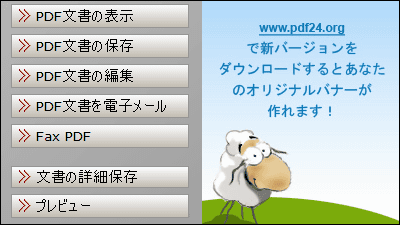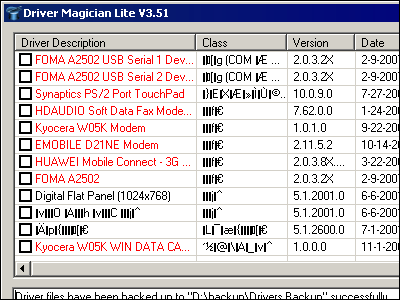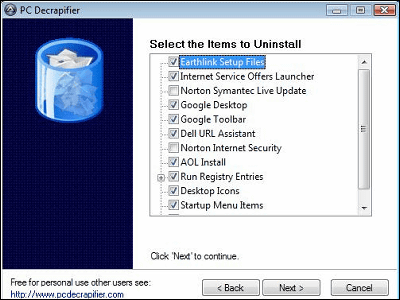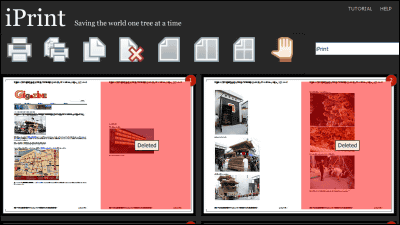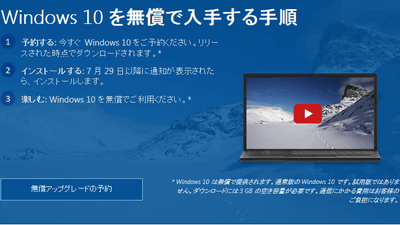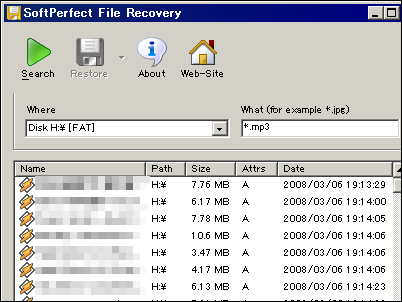Free software "XPS Removal Tool" to delete mysterious printer "Microsoft XPS Document Writer"
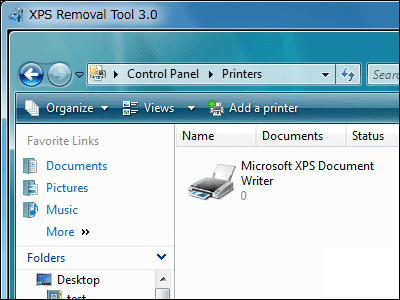
The character of "Microsoft XPS Document Writer" which is noticeable when printing something. This is a virtual printer driver which is standardly installed in Windows OS after Vista, and free software which can delete this driver will be introducedXPS Removal Tool"is.
Initially "XPS (XML Paper Specification)And MicrosoftPDFIt is almost the same as PDF but its usage is almost the same as PDF, but since it is the current situation that it is not popular unlike PDF, there are almost no opportunities to use, so if you choose from multiple printers It is this software that is useful when you say "Microsoft XPS Document Writer" is rather unnecessary because it is rather disturbing.
Download and install, the actual usage is as follows.64-bit and 32-bit PDF Writer for Windows 7, 2008 R2, Vista, XP, 2003
http://www.rogosoft.com/
Click "download" in the above page

Scroll down

Click "FREE DOWNLOAD" under "XPS Removal Tool"
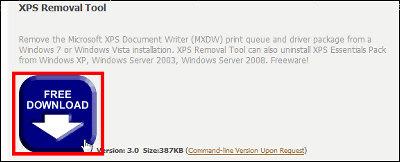
Unzip the downloaded compressed file and click on the folder you created
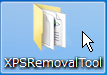
Click on the executable file included
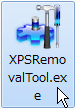
This is the start screen. Very simple.

Currently, "Microsoft XPS Document Writer" exists.

Click "Remove"

Deleting
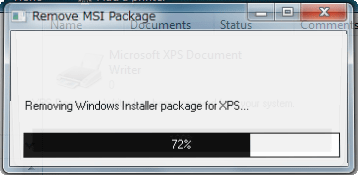
Click "No"
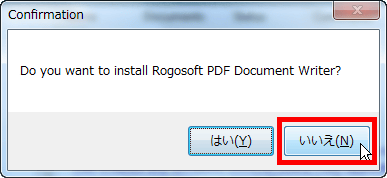
Close the browser as it is skipped to the product introduction page of "Rogosoft PDF Document Writer"

Click "Exit" to complete.

"Microsoft XPS Document Writer" is gone.

◆ How to reinstall "Microsoft XPS Document Writer"
Click "Start" → "Control Panel" → "Hardware and Sound" → "Add Printer" in "Devices and Printers"

Click "Add a local printer"

Click "Next"
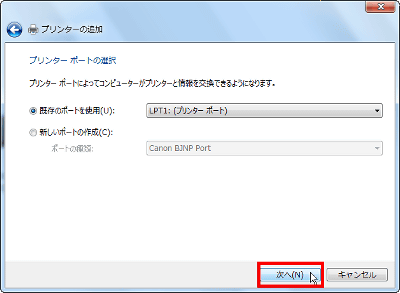
Click "Microsoft" in "Manufacturer", select "Microsoft XPS Document Writer", then press "Next"

Click "Next"

Click "Next"

Click "Done"

"Microsoft XPS Document Writer" has been reinstalled.

Windows XP users may also have "Microsoft XPS Document Writer". Although not installed as standard, "XPS Essentials Pack" has been released in June, 2007 for Windows XP and Windows Server 2003. Also, "Microsoft XPS Document Writer" exists even if ".NET Framework 3.0" is installed.
And, this "XPS Removal Tool" can also uninstall "XPS Essentials Pack" for Windows XP, Windows Server 2003. If you want to reinstall after uninstallation please download from the URL below.
http://www.microsoft.com/downloads/details.aspx?FamilyId=B8DCFFDD-E3A5-44CC-8021-7649FD37FFEE&displaylang=ja
If this software can not be launched successfully, right click on the "XPS Removal Tool" icon and execute "as administrator".

Related Posts: