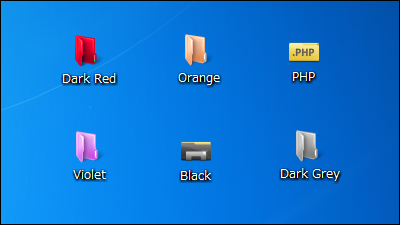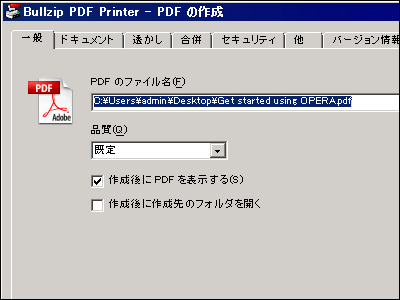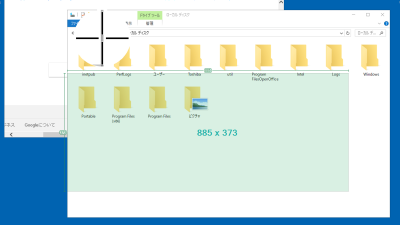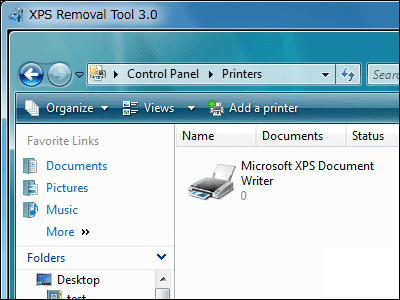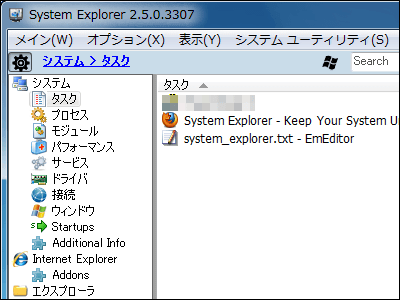"IconViewer" free software that extracts icons from executable files and can save them using ICO / PNG / BMP
People using PC on a daily basis think that there are many opportunities to meet various software, but there are icons of a nice design that sometimes makes me feel "fun!" Free software that extracts icon picture of such design you like and can save it in ICO / PNG / BMP format is hereIconViewer".
Uri of this software does not need to start software every time by making a special tab in "Property", and it is possible to withdraw cucumber when thinking out. In addition to saving icons, you can also copy to the clipboard. This time I feel cool personally "WinZipI decided to extract the icon of (compression / decompression software).
Download and install, the actual usage is as follows.Welcome to Bot Productions
http://botproductions.com
Scroll down in the above page, click "IconViewer" in "Utilities" item
Click "Download"
Users using Windows XP or later 32-bit OS click "IconViewer 3.02 32-bit edition for Windows XP and newer versions". The download will start.
For 64-bit version of Windows users click "IconViewer 3.02 x64 edition" to start downloading.
Click installer
![]()
Click "Express Install"
Check "I accept the terms in the License Agreement" and click "Next"
Installation is completed. Click "Close"
Next, if you look at the folder of "WinZip" that you installed in advance, there is an executable file called "WINZIP32.EXE", right click to issue the property
Since the tab "Icons" is newly created, clicking there, selecting an icon and choosing the size and number of colors will display an icon.
If you press the "Save" button surrounded by a red frame, you can save it in one of three formats: ICO / PNG / BMP. An icon file is a format in which icons of various sizes are stored in ".ico" file which is one extension, and the background is transparent.
By pressing the "Copy" button surrounded by a red frame, you can copy only the icon currently being viewed to the clipboard.
Optionally, it is possible to select the background color when saving in ".bmp" format or copy to the clipboard, change the order in which the icons are displayed.
By the way, if it is a file containing an icon, such as a DLL file other than an executable file, it can be extracted in other formats.
Related Posts: